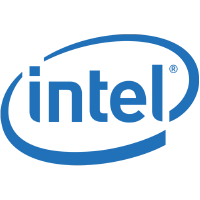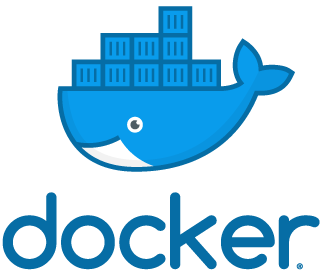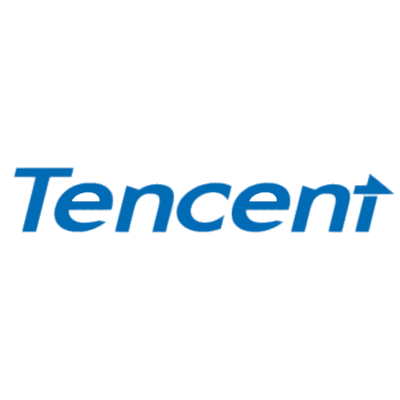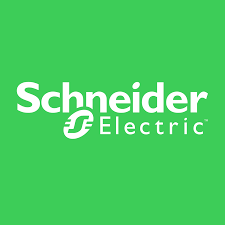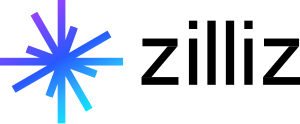Casdoor
A modern, UI-first Identity and Access Management (IAM) / Single Sign-On (SSO) platform with comprehensive SaaS management capabilities. Supports OAuth 2.0, OIDC, SAML, CAS, LDAP, SCIM, WebAuthn, TOTP, MFA, RADIUS, Google Workspace, Active Directory, and Kerberos
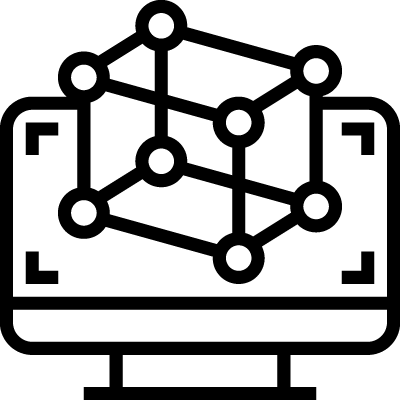
Enterprise-Grade Authentication
Deploy a production-ready Casdoor application in minutes. Streamline authentication and authorization management with an intuitive interface designed for enterprise needs.

Modern Architecture
Built with a modern frontend-backend separation architecture, Casdoor delivers an intuitive web UI with exceptional performance and scalability for high-concurrency environments.
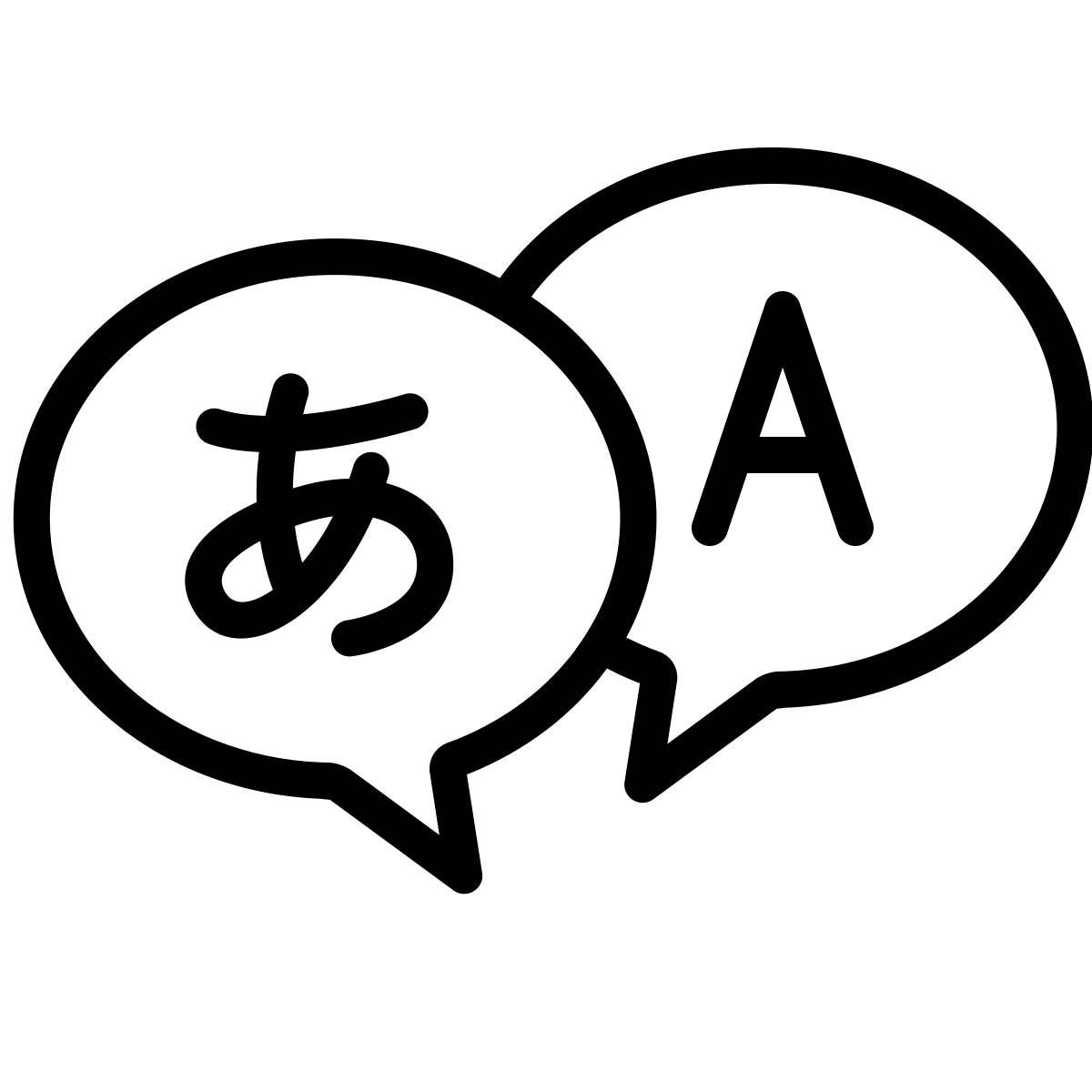
SaaS Management Platform
Comprehensive SaaS subscription and payment management with support for multiple plans, pricing tiers, and payment providers. Manage products, subscriptions, and transactions seamlessly. To learn more, visit SaaS Management documentation.
As a comprehensive authentication and authorization platform, Casdoor delivers enterprise-grade identity management through seamless integration with leading identity providers and sophisticated user authentication workflows.
- login.js
login() {Setting.signin().then((res) => {if (res.status === "ok") {Setting.showMessage("success", "Logged in successfully");Setting.goToLink("/");} else {this.setState({msg: res.msg,});}});}
Casdoor is an enterprise-grade authentication platform that supports over 100 identity providers, enabling users to sign in with their preferred social networks and enterprise identity systems.
Enable third-party authentication to provide users with flexible sign-in options across social networks and enterprise identity providers. Casdoor's extensible architecture supports custom authentication plugins for specialized requirements.
For more information about identity providers, visit our provider documentation. If you require additional providers, please submit a request to nuestra comunidad.
Casdoor provides streamlined direct user registration. New users can sign up by providing their Nombre de usuario, Display Name, Contraseña, y Correo electrónico. After receiving and entering the verification Email Code, registration is complete.
Casdoor provides secure password recovery functionality. To reset your password, enter the username, email, or phone number associated with your account. You'll receive a verification code via email or SMS. Simply enter the code along with your new password to complete the reset process.
¿Quién está usando Casdoor?
Casdoor powers authentication for hundreds of projects worldwide, from Fortune 500 companies to innovative startups. To see what's possible with Casdoor, echa un vistazo a estas aplicaciones!