تخصيص الحساب
مقدمة
في المؤسسة، يمكنك تخصيص عناصر حساب المستخدمين. هذا يشمل ما إذا كان كل عنصر مرئيًا وقاعدة العرض وقاعدة التعديل الخاصة به.
عندما تقوم بتخصيص عناصر الحساب في مؤسسة، تصبح هذه الإعدادات سارية على الصفحة الرئيسية لجميع أعضاء تلك المؤسسة.
كيفية التخصيص؟
لعناصر الحساب أربع خصائص:
| Column Name | Selectable Value | Description |
|---|---|---|
| Name | - | Account item name. |
| Visible | True / False | Select whether this account item is visible on the user home page. |
| ViewRule | Rule Items | Select a rule to use when viewing the account item. Controls who can view this field. |
| ModifyRule | عناصر القاعدة | اختر قاعدة للاستخدام عند تعديل عنصر الحساب. Controls who can edit this field. |
Understanding View Rule and Modify Rule
View rule and Modify rule provide field-level permission control for user account items:
- View rule: Determines who can see the value of this account field (e.g., email, phone number, address)
- Modify rule: Determines who can change the value of this account field
This is different from the broader Permission feature, which controls access to applications and resources. View rule and Modify rule specifically control access to individual user profile fields.
Configuration Steps
لتخصيص عناصر الحساب، اتبع الخطوات التالية:
Navigate to Organizations in the Casdoor sidebar
Click on your organization to open the Edit Organization page
Scroll down to the Account items section
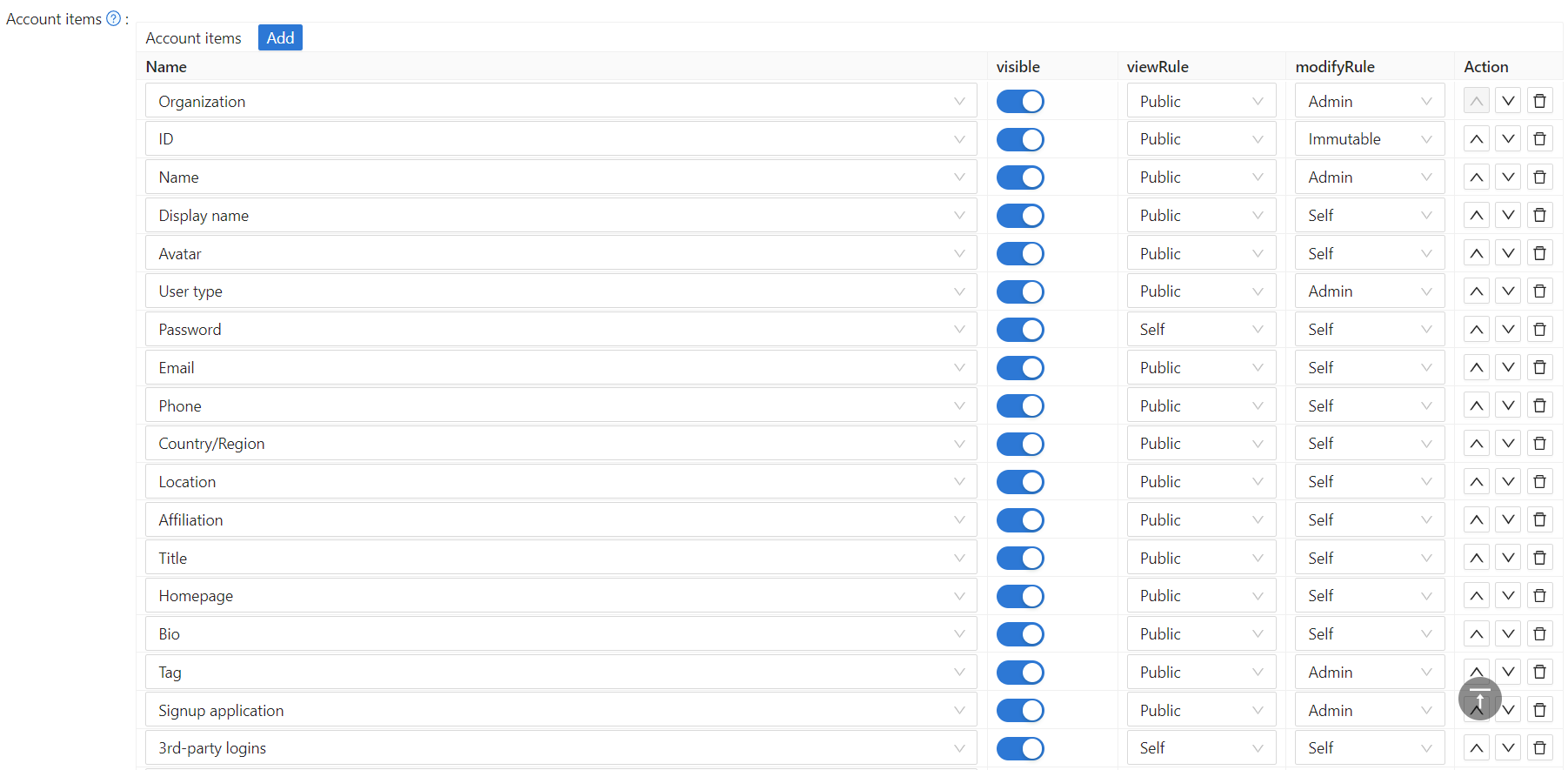
Casdoor يوفر عمليات بسيطة لتكوين عناصر الحساب:
a. Set item visibility
Control whether this account item is shown on the user home page:
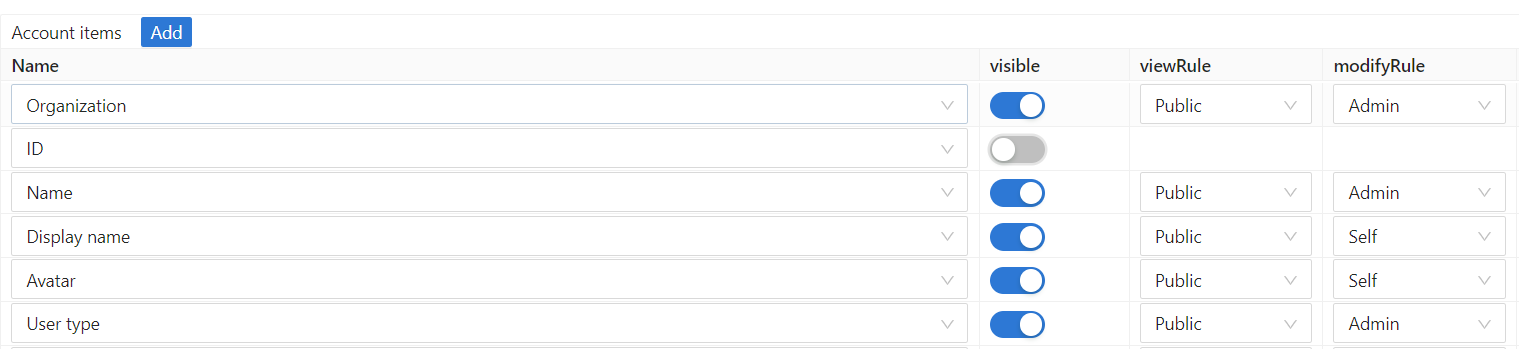
b. Set viewing and modifying rules
Configure who can view and modify each field:
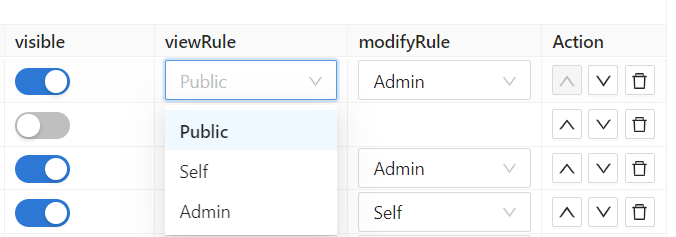
Available Rules
There are 3 rules available for both View rule and Modify rule:
- Public: Everyone has permission. Any user can view/modify this field for any user.
- Self: Each user has their own permission. Users can only view/modify their own field values.
- Admin: The administrator has permission. Only organization administrators can view/modify this field for users.
Example Use Cases
Here are some common configuration patterns:
| Field | View Rule | Modify Rule | Use Case |
|---|---|---|---|
| الاسم | Public | Self | Everyone can see names, but users can only change their own |
| البريد الإلكتروني | Self | Self | Users can only see and change their own email |
| الهاتف | Admin | Admin | Only admins can see and change phone numbers (for privacy) |
| اسم العرض | Public | Self | Public profile name visible to all |
| كلمة المرور | Self | Self | Users can only change their own password |
Use Admin rules for sensitive fields like phone numbers, addresses, or internal identifiers that should only be managed by administrators.
These field-level permissions work in conjunction with the broader Permission system in Casdoor. The Permission system controls access to applications and API resources, while View rule and Modify rule control access to specific user profile fields within the Edit Organization page configuration.
جدول الحساب
فيما يلي جميع الحقول في عنصر الحساب. للأوصاف، يمكنك الرجوع إلى user.
المؤسسةالمعرفNameDisplay nameالصورة الرمزيةنوع المستخدمPasswordEmailPhoneالبلد/المنطقةالموقعالانتماءاللقبالصفحة الرئيسيةالسيرة الذاتيةالوسمطلب التسجيلتسجيلات الدخول للطرف الثالثالخصائصهل هو مديرهل هو مدير عامهل ممنوعهل محذوف