การปรับแต่งบัญชี
บทนำ
ในองค์กร, คุณสามารถปรับแต่ง รายการบัญชี ของผู้ใช้ได้ สิ่งนี้รวมถึงว่าแต่ละรายการ มองเห็นได้ และมี กฎการดู และ กฎการแก้ไข
เมื่อคุณปรับแต่งรายการบัญชีในองค์กร, การตั้งค่านี้จะมีผลบนหน้าแรกของสมาชิกทุกคนในองค์กรนั้น
วิธีการปรับแต่ง?
รายการบัญชีมีสี่คุณสมบัติ:
| Column Name | Selectable Value | Description |
|---|---|---|
| Name | - | Account item name. |
| Visible | True / False | Select whether this account item is visible on the user home page. |
| ViewRule | Rule Items | Select a rule to use when viewing the account item. Controls who can view this field. |
| ModifyRule | รายการกฎ | เลือกกฎที่จะใช้เมื่อแก้ไขรายการบัญชี Controls who can edit this field. |
Understanding View Rule and Modify Rule
View rule and Modify rule provide field-level permission control for user account items:
- View rule: Determines who can see the value of this account field (e.g., email, phone number, address)
- Modify rule: Determines who can change the value of this account field
This is different from the broader Permission feature, which controls access to applications and resources. View rule and Modify rule specifically control access to individual user profile fields.
Configuration Steps
เพื่อปรับแต่งรายการบัญชี, ทำตามขั้นตอนเหล่านี้:
Navigate to Organizations in the Casdoor sidebar
Click on your organization to open the Edit Organization page
Scroll down to the Account items section
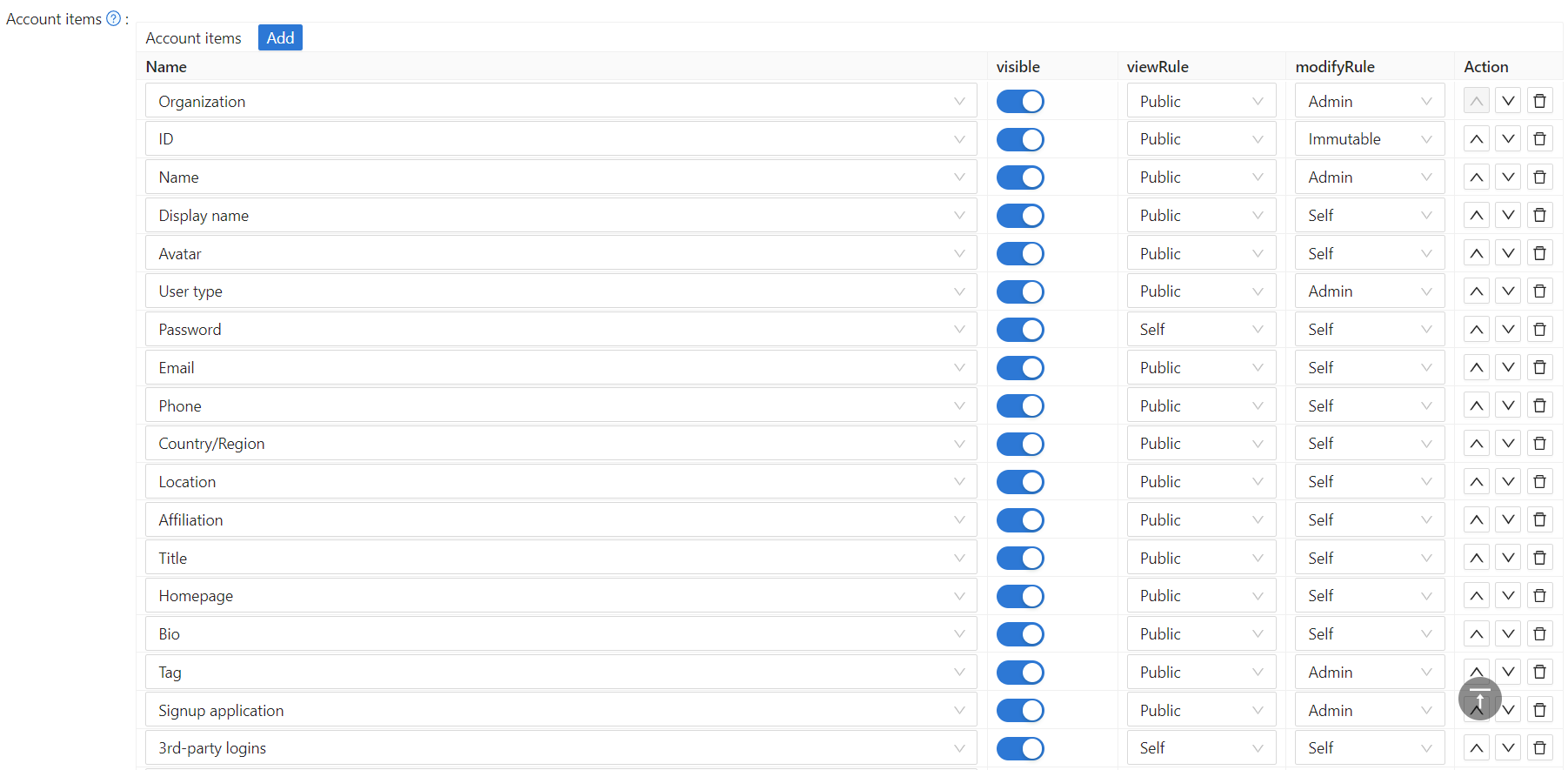
Casdoor ให้การดำเนินการที่ง่ายในการกำหนดค่ารายการบัญชี:
a. Set item visibility
Control whether this account item is shown on the user home page:

b. Set viewing and modifying rules
Configure who can view and modify each field:
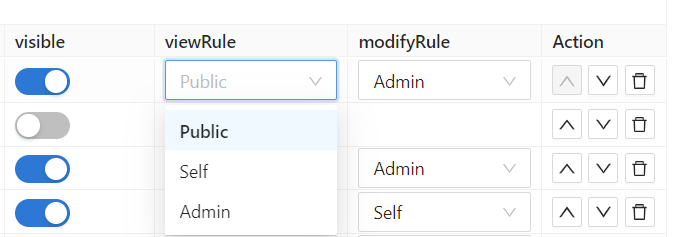
Available Rules
There are 3 rules available for both View rule and Modify rule:
- Public: Everyone has permission. Any user can view/modify this field for any user.
- Self: Each user has their own permission. Users can only view/modify their own field values.
- Admin: The administrator has permission. Only organization administrators can view/modify this field for users.
Example Use Cases
Here are some common configuration patterns:
| Field | View Rule | Modify Rule | Use Case |
|---|---|---|---|
| ชื่อ | Public | Self | Everyone can see names, but users can only change their own |
| อีเมล | Self | Self | Users can only see and change their own email |
| โทรศัพท์ | Admin | Admin | Only admins can see and change phone numbers (for privacy) |
| ชื่อที่แสดง | Public | Self | Public profile name visible to all |
| รหัสผ่าน | Self | Self | Users can only change their own password |
Use Admin rules for sensitive fields like phone numbers, addresses, or internal identifiers that should only be managed by administrators.
These field-level permissions work in conjunction with the broader Permission system in Casdoor. The Permission system controls access to applications and API resources, while View rule and Modify rule control access to specific user profile fields within the Edit Organization page configuration.
ตารางบัญชี
ด้านล่างนี้คือทุกฟิลด์ในรายการบัญชี สำหรับคำอธิบาย, คุณสามารถอ้างอิงไปที่ ผู้ใช้
องค์กรไอดีNameDisplay nameอวาตาร์ประเภทผู้ใช้PasswordEmailPhoneประเทศ/ภูมิภาคที่ตั้งสังกัดตำแหน่งหน้าแรกประวัติแท็กการสมัครใช้งานการเข้าสู่ระบบจากบุคคลที่สามคุณสมบัติเป็นผู้ดูแลระบบหรือไม่เป็นผู้ดูแลระบบทั่วโลกหรือไม่ถูกห้ามหรือไม่ถูกลบหรือไม่