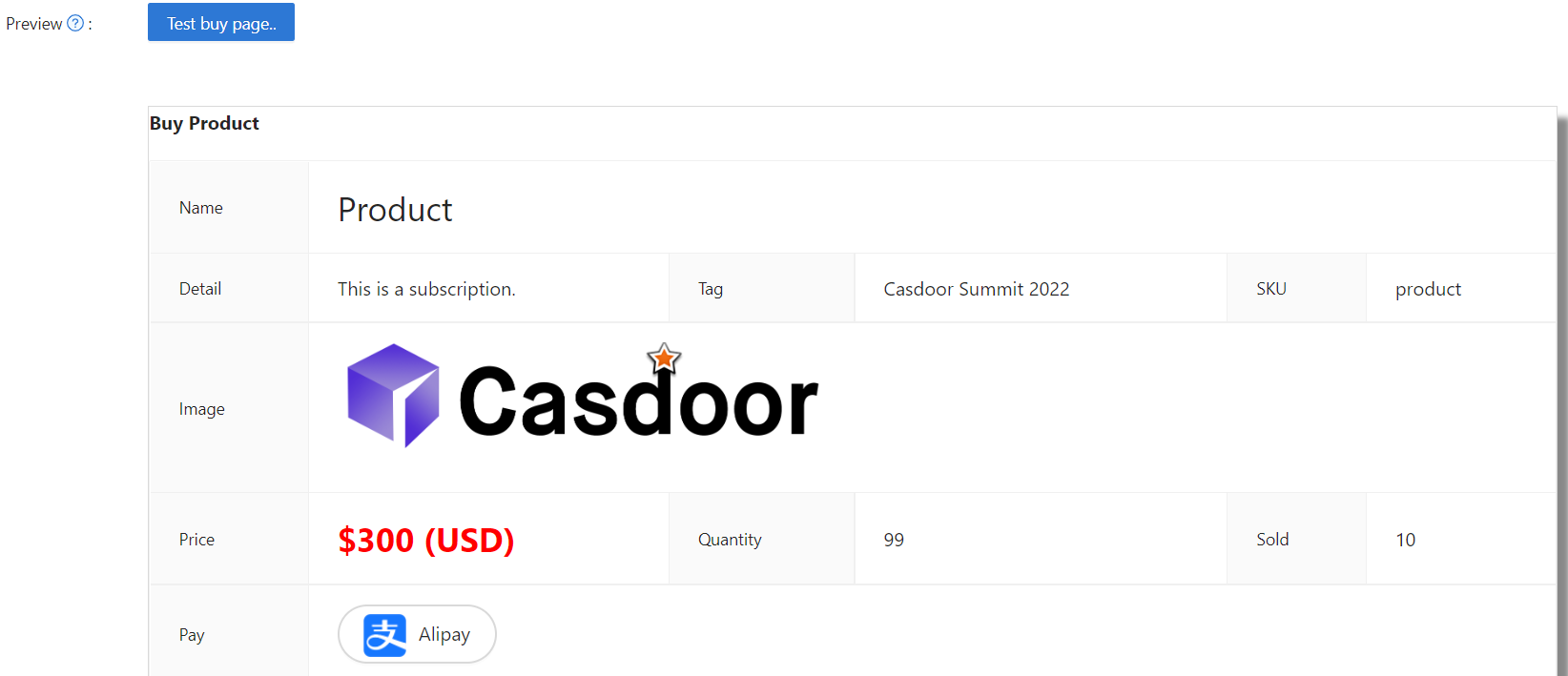Product
คุณสามารถเพิ่มสินค้า (หรือบริการ) ที่คุณต้องการขายได้ ขั้นตอนต่อไปนี้จะแนะนำคุณในกระบวนการเพิ่มสินค้า
การกำหนดค่าคุณสมบัติของสินค้า
ขั้นแรก คุณต้องเข้าใจคุณสมบัติพื้นฐานของสินค้า:
- แท็ก
- รายละเอียด
- สกุลเงิน
- ราคา
- จำนวน
- ขายแล้ว
- Is recharge: When enabled, the product becomes a recharge type with custom pricing
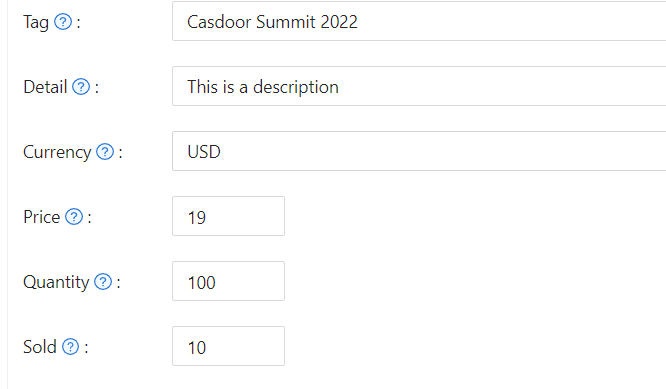
Recharge Products
Recharge products allow users to add custom amounts to their account balance. When you enable the "Is recharge" option, the product price becomes flexible—users can enter any amount they wish to recharge. Upon successful payment, the specified amount is automatically added to the user's balance.
This is useful when you want to let users top up their accounts with any amount instead of fixed product prices.
ผู้ให้บริการการชำระเงิน
นอกจากการตั้งค่าคุณสมบัติเหล่านี้แล้ว คุณยังต้องเพิ่มผู้ให้บริการการชำระเงินให้กับสินค้าด้วย สามารถเพิ่มผู้ให้บริการการชำระเงินหลายรายให้กับสินค้าได้
หากต้องการเรียนรู้วิธีการกำหนดค่าผู้ให้บริการการชำระเงิน โปรดดูที่ ผู้ให้บริการการชำระเงิน
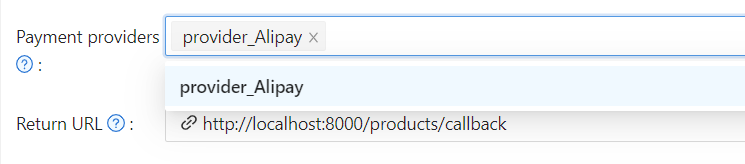
สุดท้าย กรอก URL สำหรับกลับ นี่คือ URL ที่หน้าผู้ให้บริการการชำระเงินจะเปลี่ยนเส้นทางกลับมาหลังจากการชำระเงินเสร็จสิ้น
Success URL (Optional)
If you need the provider to redirect users directly to a custom URL instead of the Casdoor callback page, you can fill in the Success URL field. When configured, Casdoor will append the payment owner and transaction name as query parameters to your provided URL.
For example, if you set the Success URL to http://example.com/payment/success, users will be redirected to:
http://example.com/payment/success?transactionOwner={paymentOwner}&transactionName={paymentName}
You can include additional query parameters in your Success URL, such as:
http://example.com/payment/success?customParam=value&transactionOwner={paymentOwner}&transactionName={paymentName}
Important: If you configure the Success URL field, you must manually call the NotifyPayment API to complete the transaction, otherwise the payment will fail.
Call the API endpoint: api/notify-payment/{paymentOwner}/{paymentName} using the parameters provided in the Success URL query string.
ดูตัวอย่างสินค้า
คุณทำเสร็จแล้ว! ตรวจสอบรายละเอียดและบันทึก: