Signin Items Table
On the application configuration page, we can configure the signin items table to create a customized registration page. We can add or delete any signin item on this signin items table.
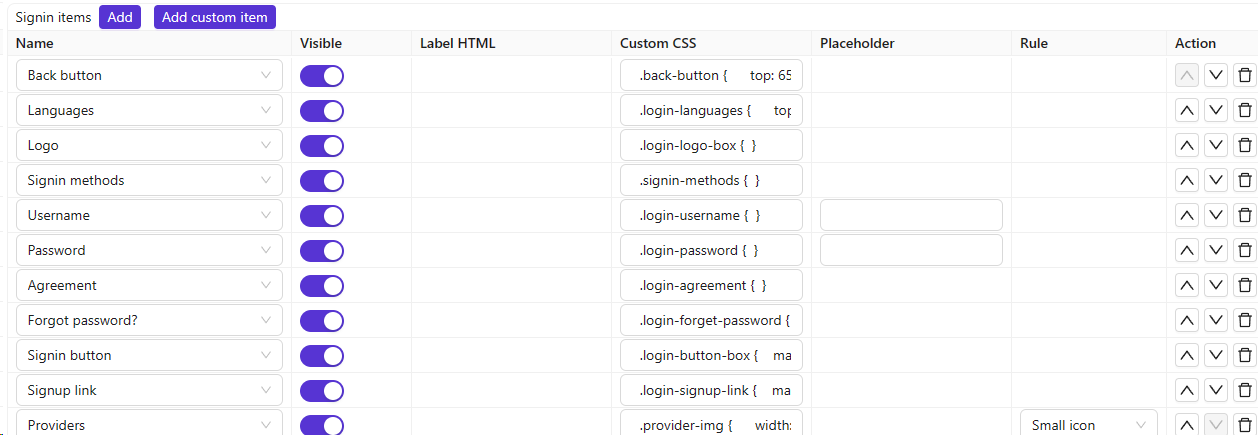
For a detailed explanation of each signin item, please refer to the table below.
| Column Name | Selectable Value | Description |
|---|---|---|
| Name | - | The name of the signin item. |
| Visible | True / False | Select whether this signin item is visible on the registration page. |
| Label HTML | - | If this signin item is added as a custom item, Label should be the html code for this field. |
| Custom CSS | - | CSS code for this signin item. |
| Placeholder | - | The placeholder of the signin item. |
| Rule | Rule Items | Select a rule to customize this signin item. Detailed rules are described in the table below. |
| Action | - | Users can perform actions such as moving this signin item up, moving it down, or deleting it. |