Обзор
Adding an Email provider
Click on
Addto add a new provider.Select
Emailunder theCategorysection.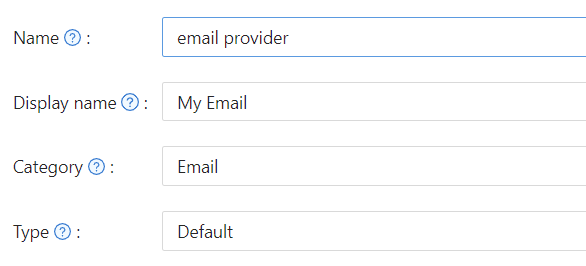
Fill in the fields for
Username,Password,Host, andPortfor your SMTP service.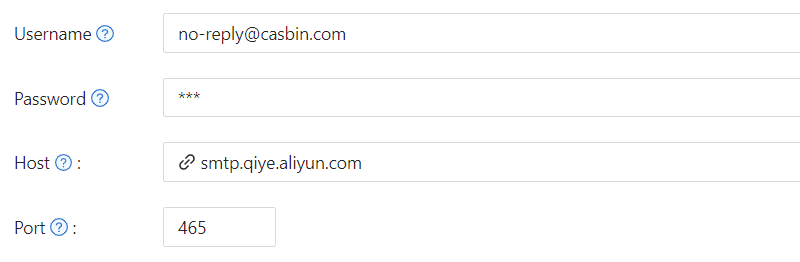
Customize the
Email TitleandEmail Content, then save the changes.
Proxy configuration
If your server cannot directly access the SMTP service (such as Gmail), you can enable the proxy option. When enabled, email traffic will be routed through the SOCKS5 proxy configured in Casdoor's configuration file.
To enable proxy support, toggle the Enable proxy switch in the provider settings. This is particularly useful when connecting to external email services from restricted network environments.
Modify email content
You can use the following placeholders to display some variables.
%{user.friendlyName}is the Display name of user.%linkis the reset link for forget password function. (You should put%linkin the<reset-link></reset-link>label)