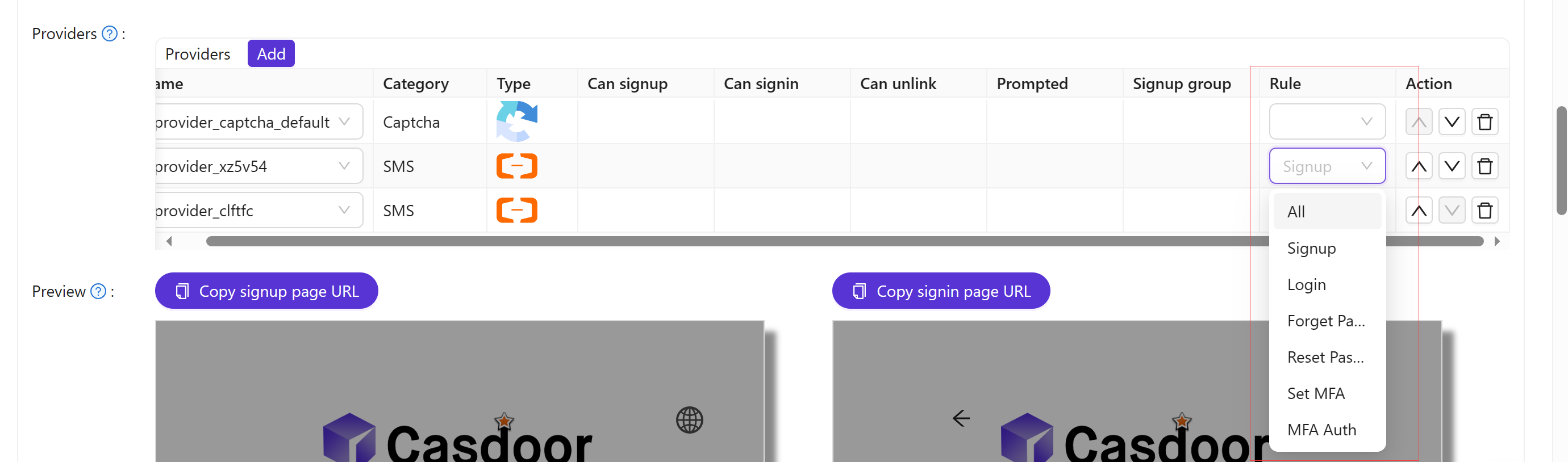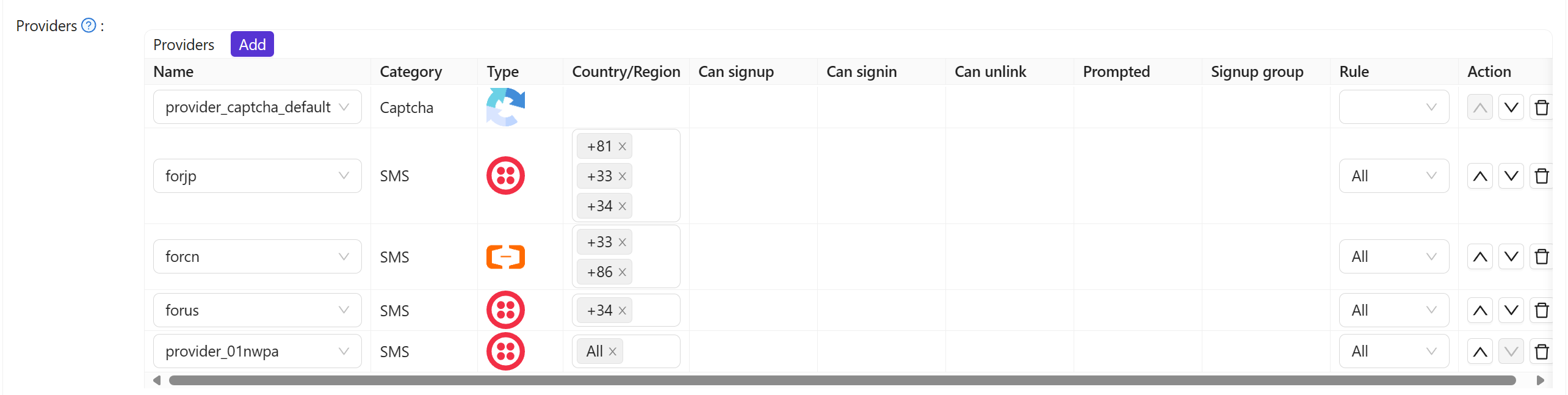提供商
您还可以通过添加提供商并设置其属性来添加第三方应用程序进行注册。
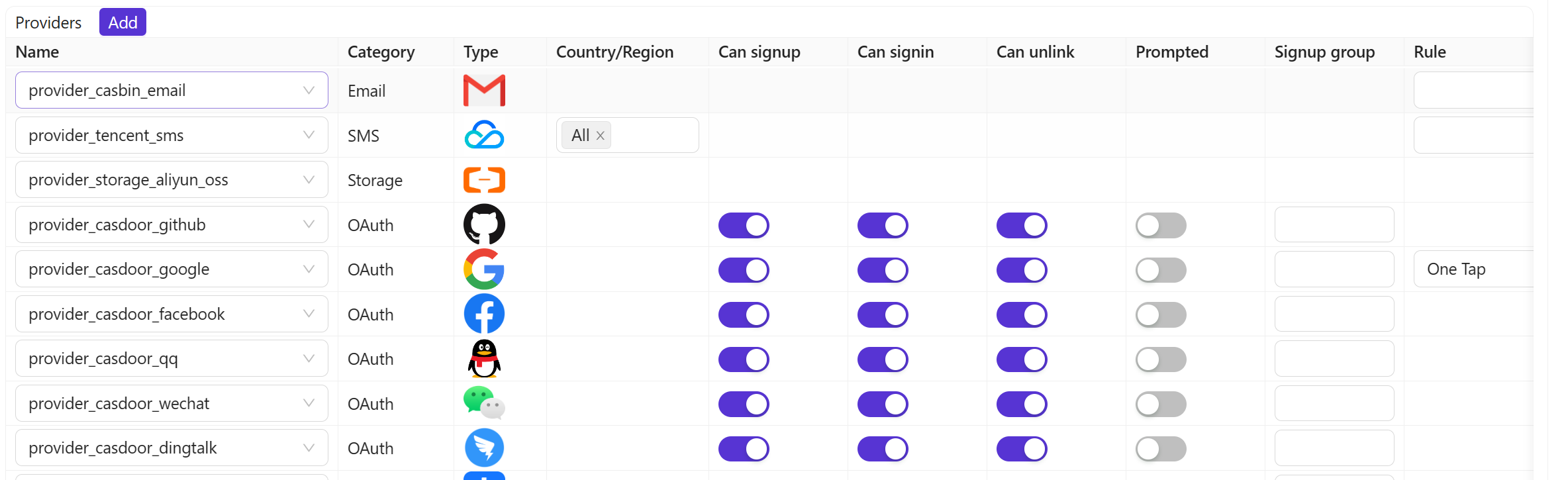
我们的供应商可以区分不同的情况,您可以通过选择规则为不同的功能选择不同的供应商。 有关各规则项目的详细解释,请参见下表。
| 规则 | 描述 |
|---|---|
| 注册 | 对于注册场景,您可以选择“注册”规则,供提供商发送相应的短信或电子邮件模板。 |
| 登录 | 对于登录场景,您可以为提供商选择“登录”规则。 |
| 忘记密码 | When selecting a provider for the "Forget Password" scenario in your application, you can choose the "Forget Password" rule. Email providers can send password reset links in addition to verification codes. See Email Provider for details. |
| 重置密码 | 当在应用程序中选择"忘记密码"场景的提供商时,您可以选择"忘记密码"规则。 |
| 设置 MFA | 对于 MFA 设置验证场景,可以选择 “设置 MFA ”规则。 |
| MFA Auth | 对于MFA Auth验证情景,您可以选择"MFA Auth"规则。 欲了解更多关于 mfa的信息,请参阅**MFA** |
| all | 如果您想要为所有功能使用单个提供商,您可以选择“all”规则。 这意味着同一个提供商将用于您的应用程序中提到的所有场景。 |