管理多因素认证项目
在组织中添加多因素认证项目
在组织中,管理员可以将多因素认证项目添加到帐户设置中。 这允许用户在他们自己的个人资料页面上配置多因素认证。
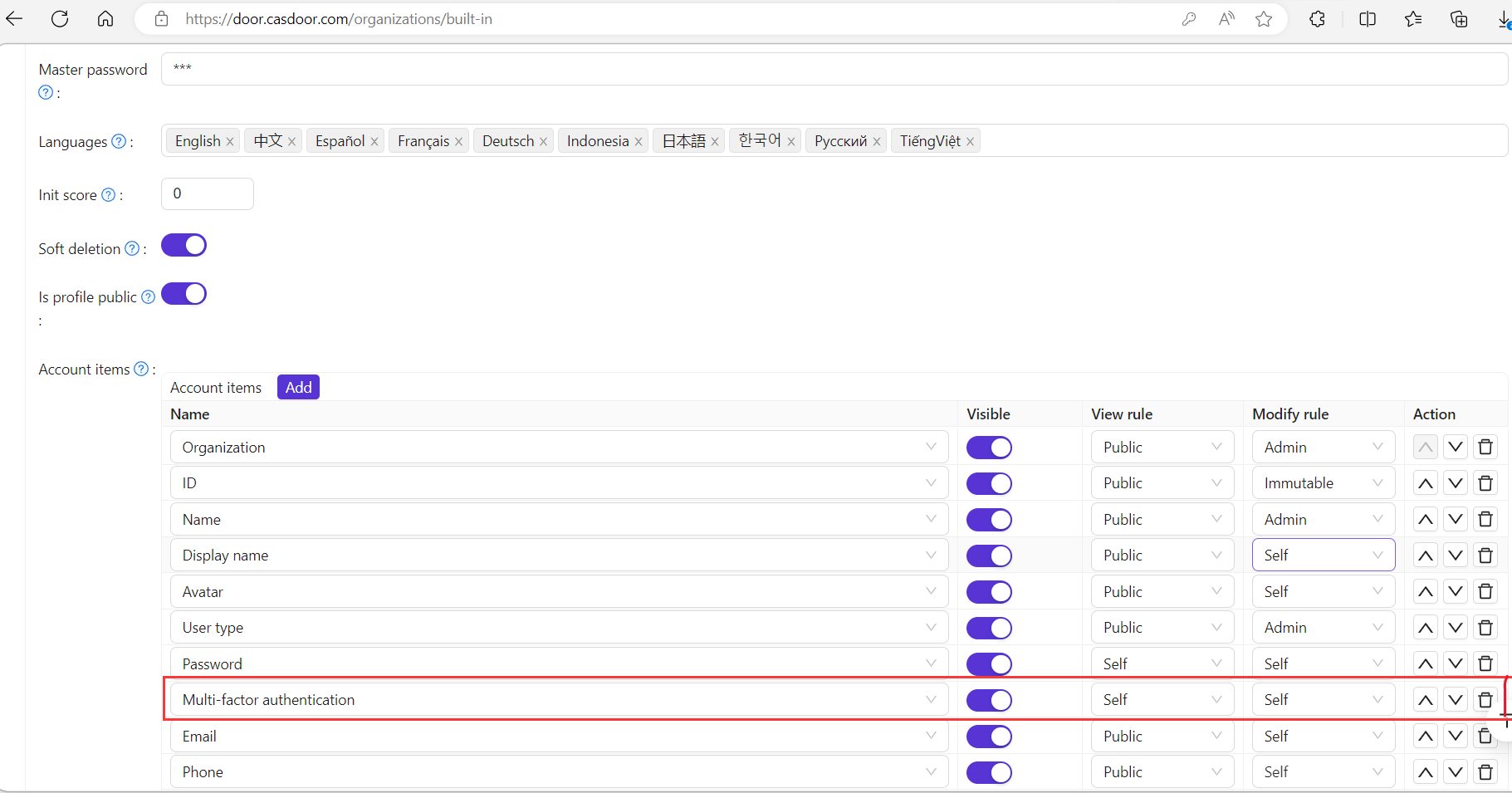
管理多因素认证项目
您可以管理多因素认证以确定哪些方法对用户可用。
管理多因素认证项目有两个规则:
- 可选:用户可以选择是否启用这种类型的多因素认证。
- 提示:如果用户未启用此多因素认证模式,他们在登录Casdoor后将被提示启用它。
- 必需:用户必须启用此多因素认证方法。
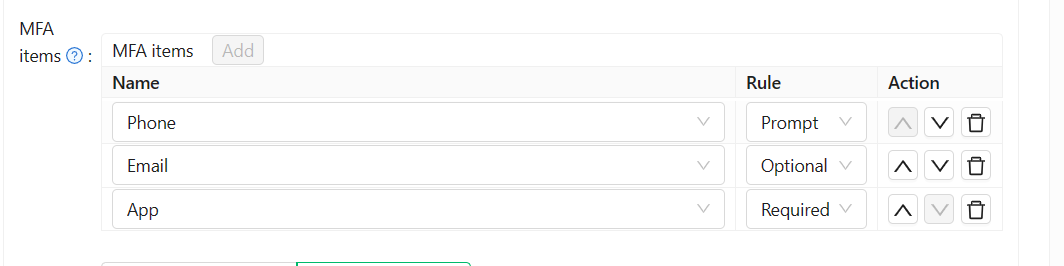
下面的图片显示了提示用户启用多因素认证的通知。
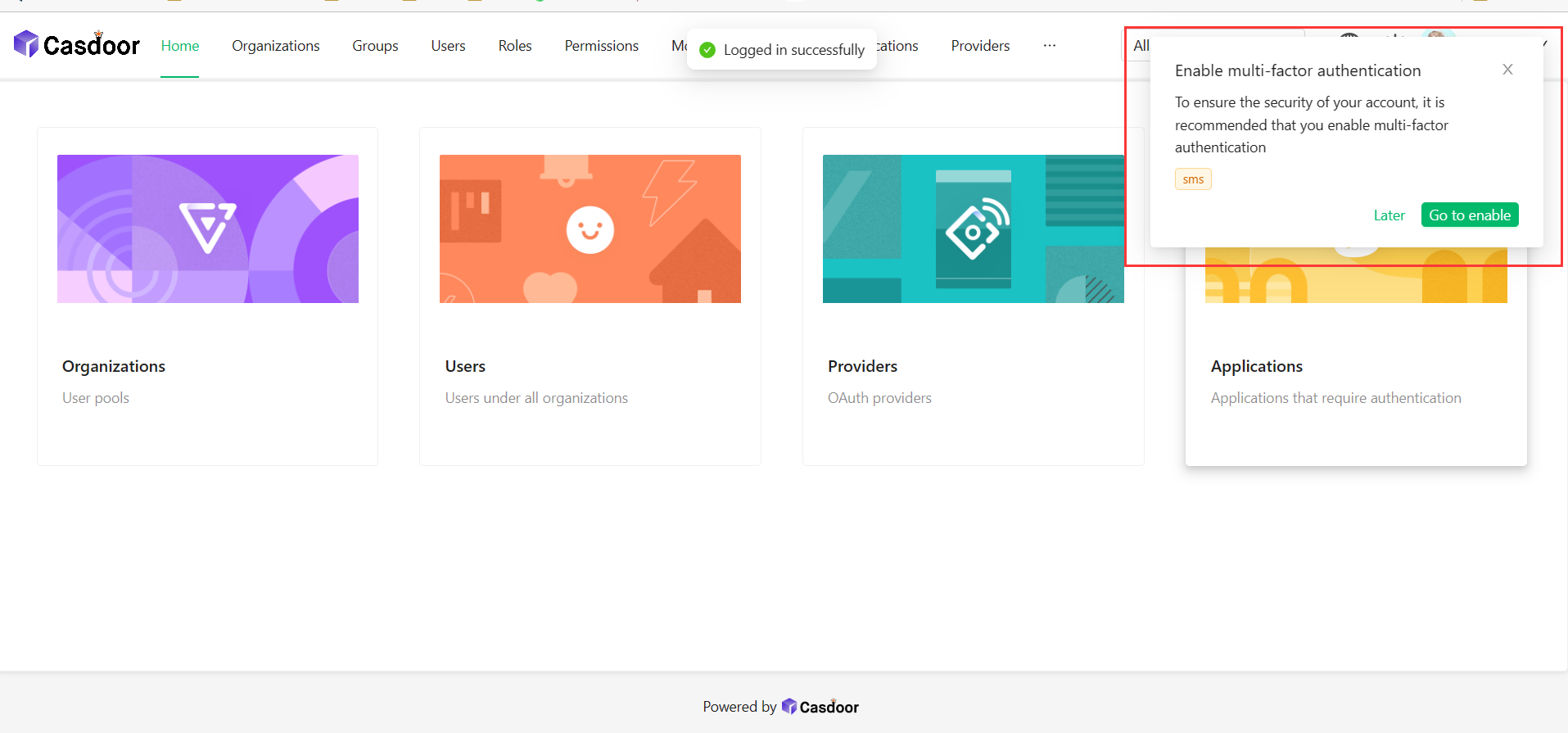
此视频演示了当多因素认证方法设置为必需时,用户需要在完成登录过程之前启用多因素认证。
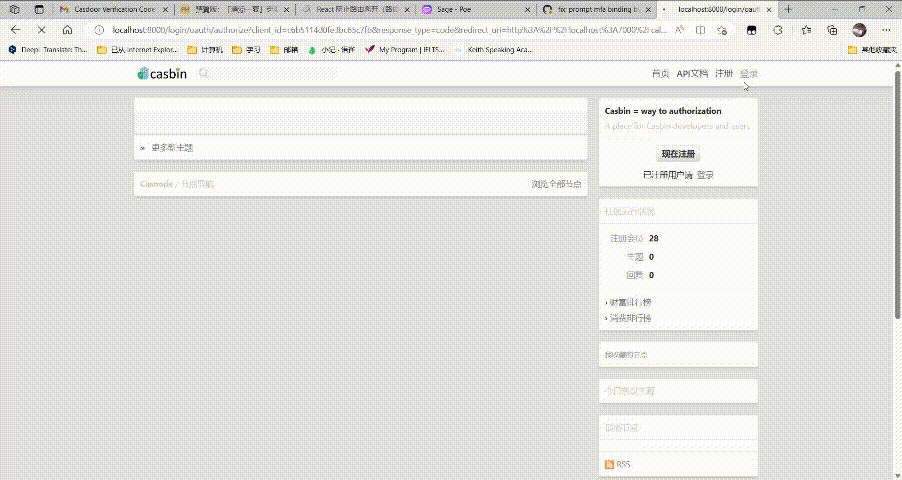
Remember Multi-Factor Authentication
When logging in to Casdoor, users can choose to have the Multi-Factor Authentication for this account remembered for a specific period. This means they won't be prompted to perform Multi-Factor Authentication for the account again during that time.
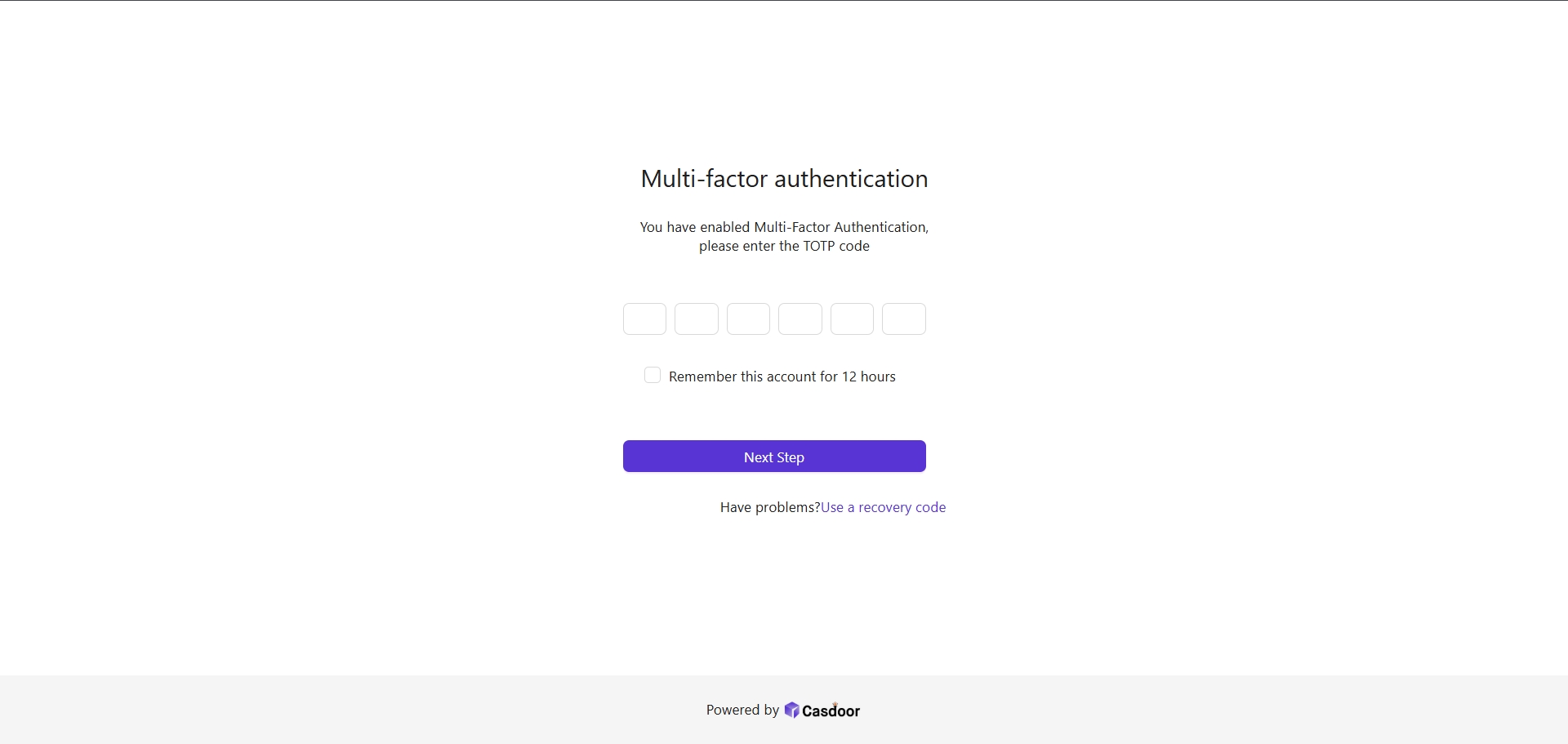
You can set the duration for which Multi-Factor Authentication is remembered for an account in the organization settings. As shown, there is an "MFA remember time" option where you can specify the time (e.g., set it to 12 hours as in the example).
