マルチファクタ認証アイテムの管理
組織にマルチファクタ認証アイテムを追加する
組織では、管理者はアカウント設定にマルチファクタ認証アイテムを追加することができます。 これにより、ユーザーは自分のプロフィールページでマルチファクタ認証を設定することができます。
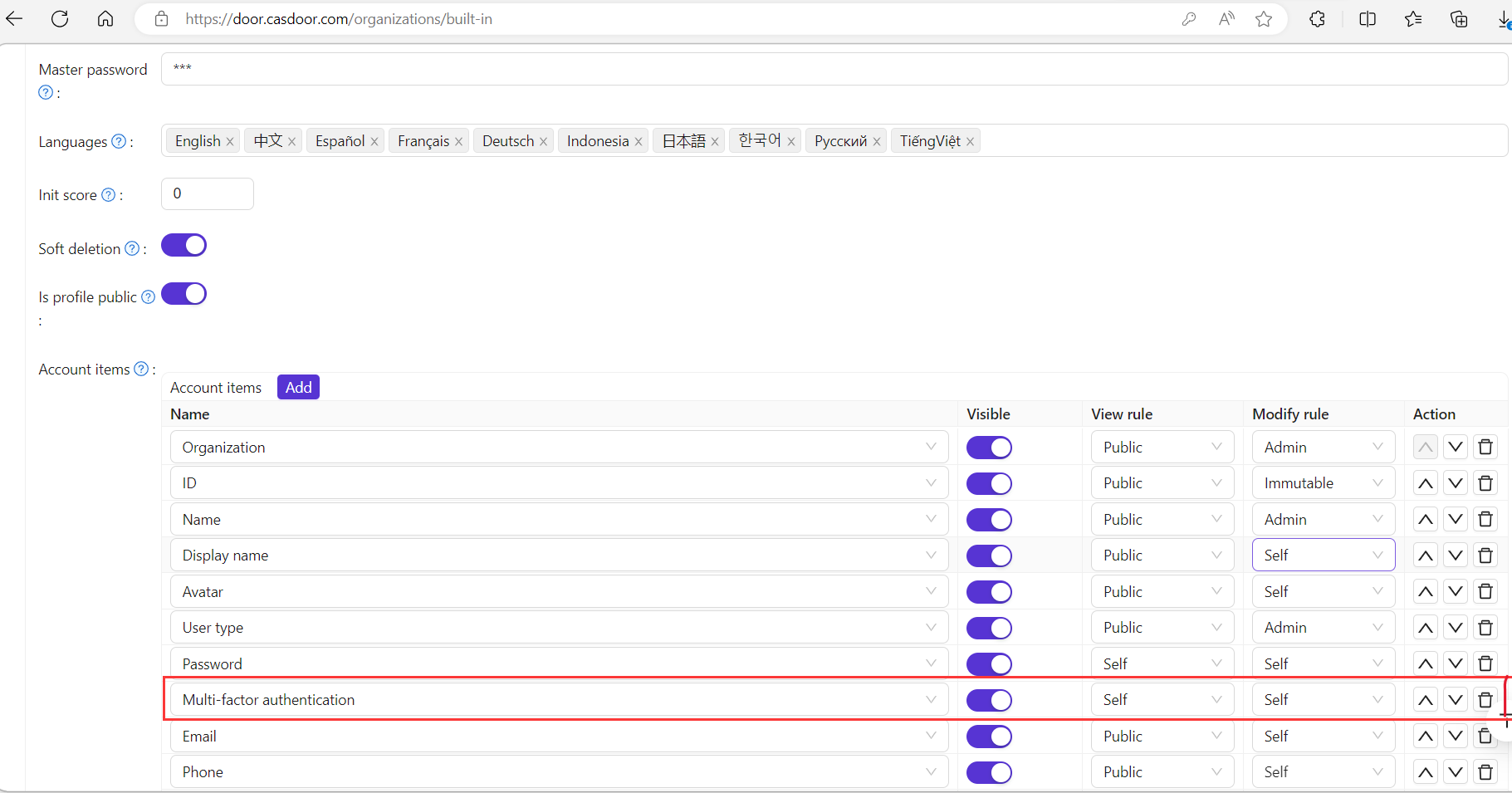
マルチファクタ認証アイテムの管理
利用可能な方法を決定するためにマルチファクタ認証を管理することができます。
マルチファクタ認証アイテムを管理するための2つのルールがあります:
- オプショナル:ユーザーはこのタイプのマルチファクタ認証を有効にするかどうかを選択できます。
- プロンプト:ユーザーがこのマルチファクタ認証モードを有効にしない場合、Casdoorにログインした後に有効にするように促されます。
- 必須:ユーザーはこのマルチファクタ認証方法を有効にする必要があります。
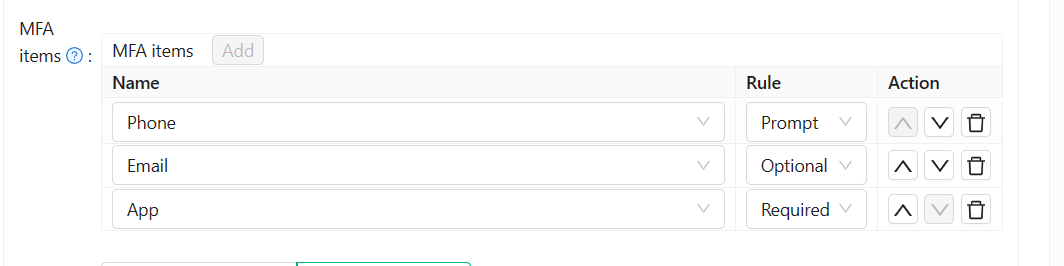
以下の画像は、ユーザーにマルチファクタ認証を有効にするよう促す通知を示しています。
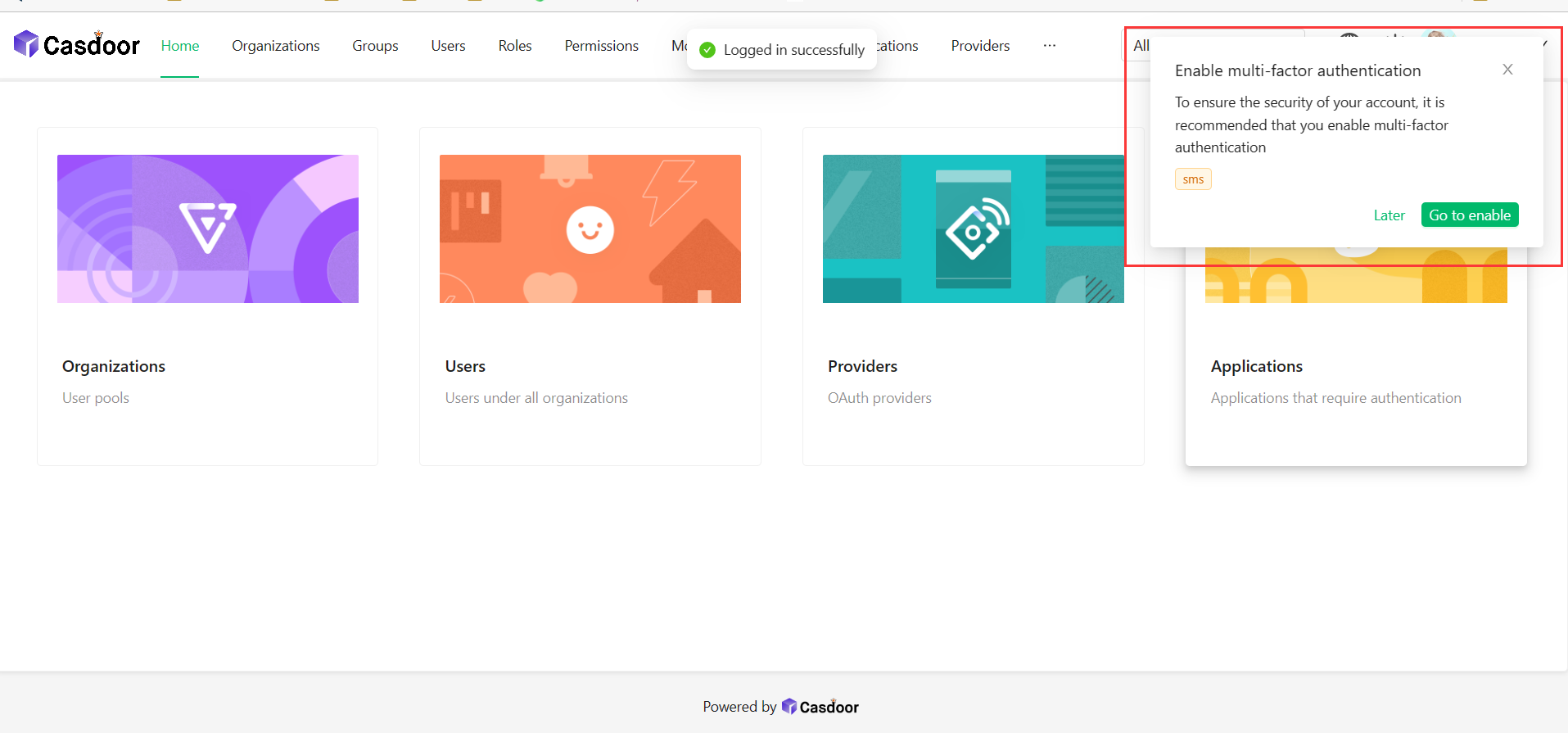
このビデオは、マルチファクタ認証方法が必須に設定されている場合、ユーザーはログインプロセスを完了する前にマルチファクタ認証を有効にする必要があることを示しています。
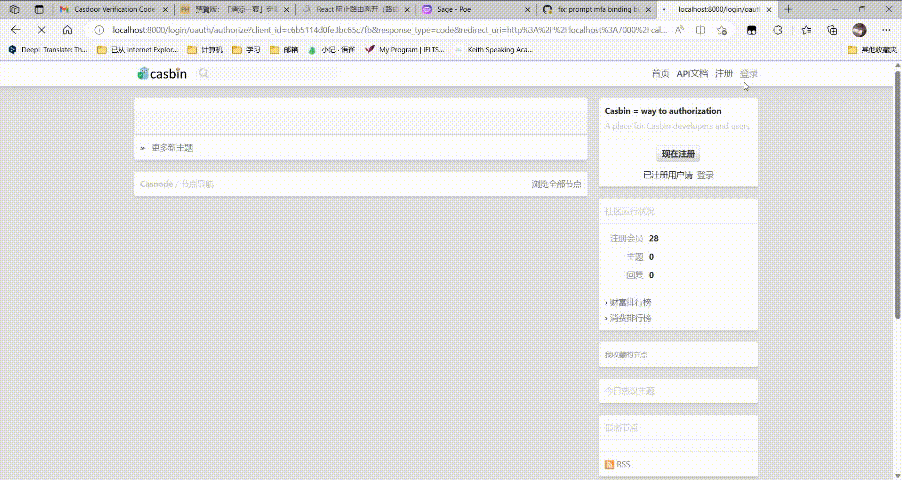
Remember Multi-Factor Authentication
When logging in to Casdoor, users can choose to have the Multi-Factor Authentication for this account remembered for a specific period. This means they won't be prompted to perform Multi-Factor Authentication for the account again during that time.
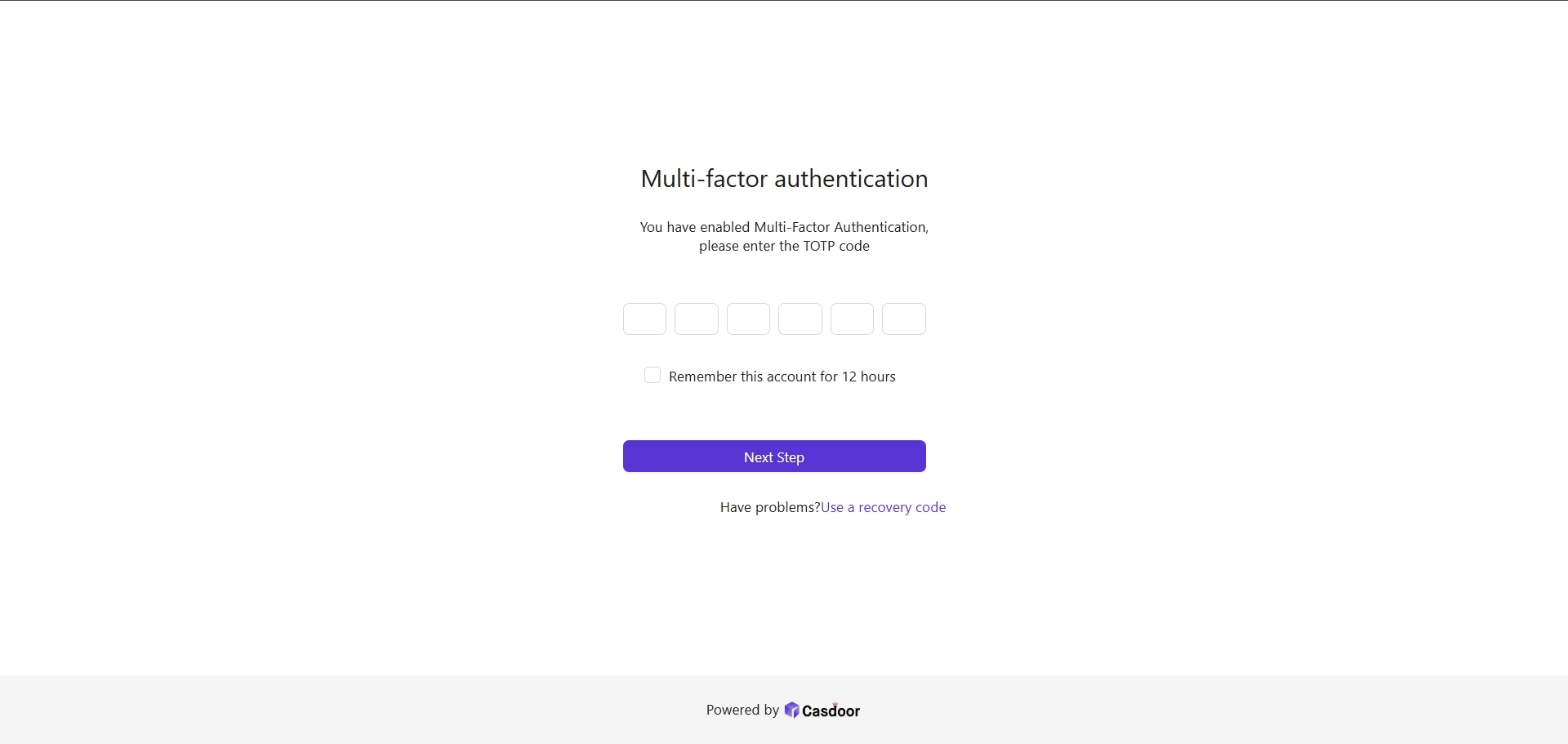
You can set the duration for which Multi-Factor Authentication is remembered for an account in the organization settings. As shown, there is an "MFA remember time" option where you can specify the time (e.g., set it to 12 hours as in the example).
