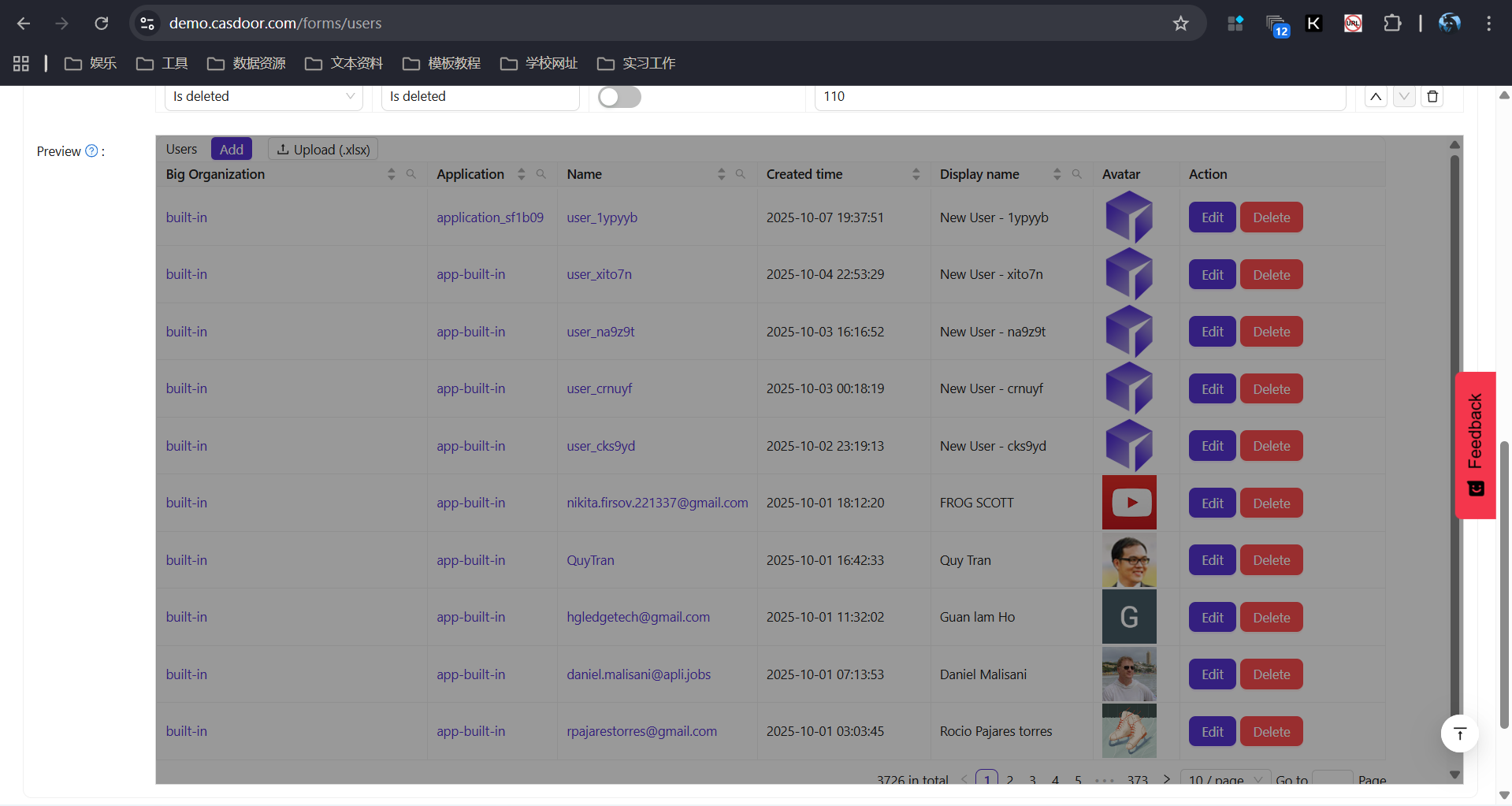Forms
The Forms feature is a tool, built to customize the display and configuration of list pages for the system’s core entities.Administrators use the Forms feature to configure list page layouts and preview their final appearance.
Forms Overview
The initial landing page of the Forms feature provides a comprehensive overview of all existing Forms in the system.
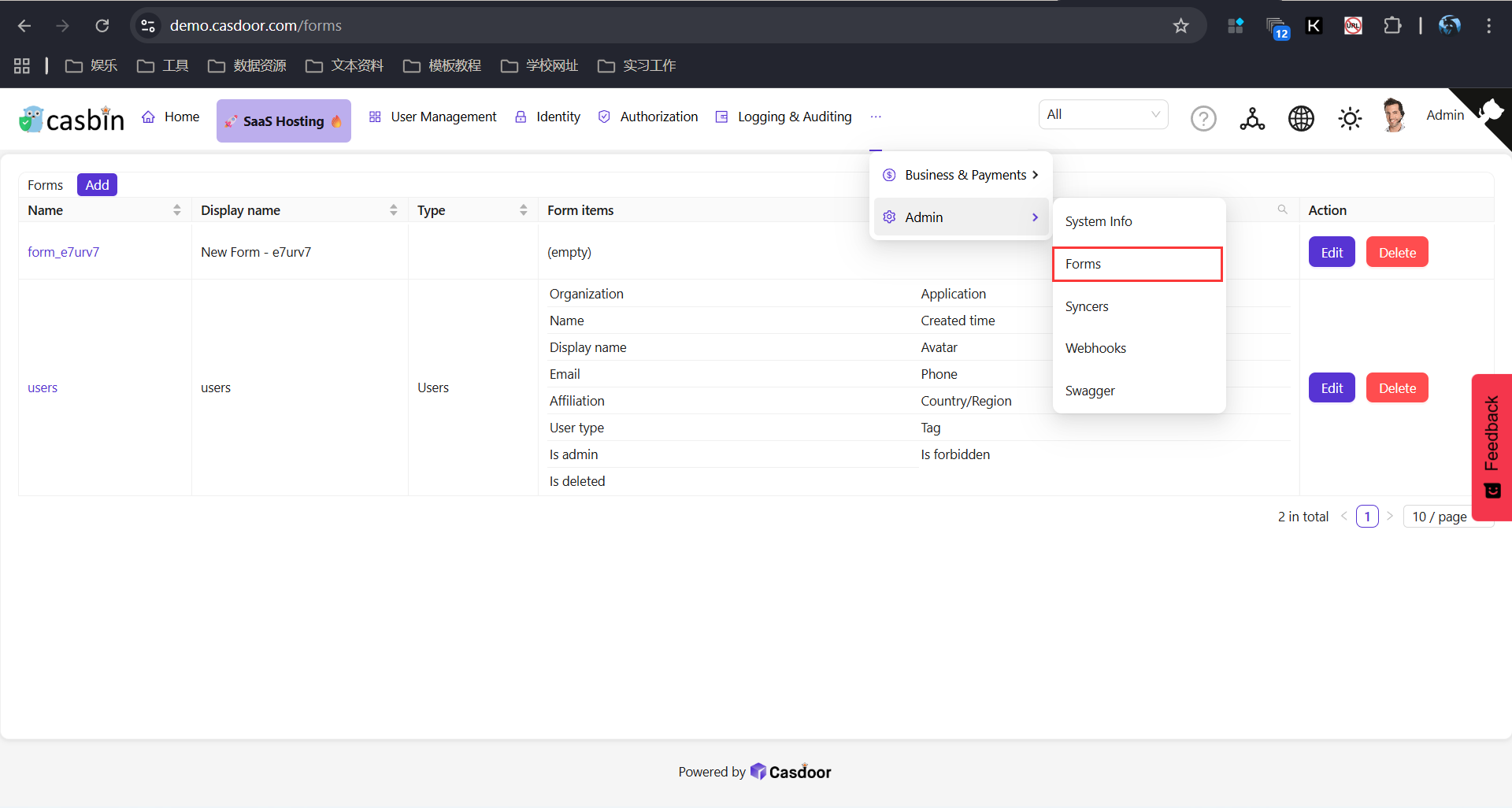
Form Type Selection
To customize a specific list page, administrators first select the relevant
Form Type—a classification that maps directly to the entity’s list page (e.g., "User List Page", "Provider List Page").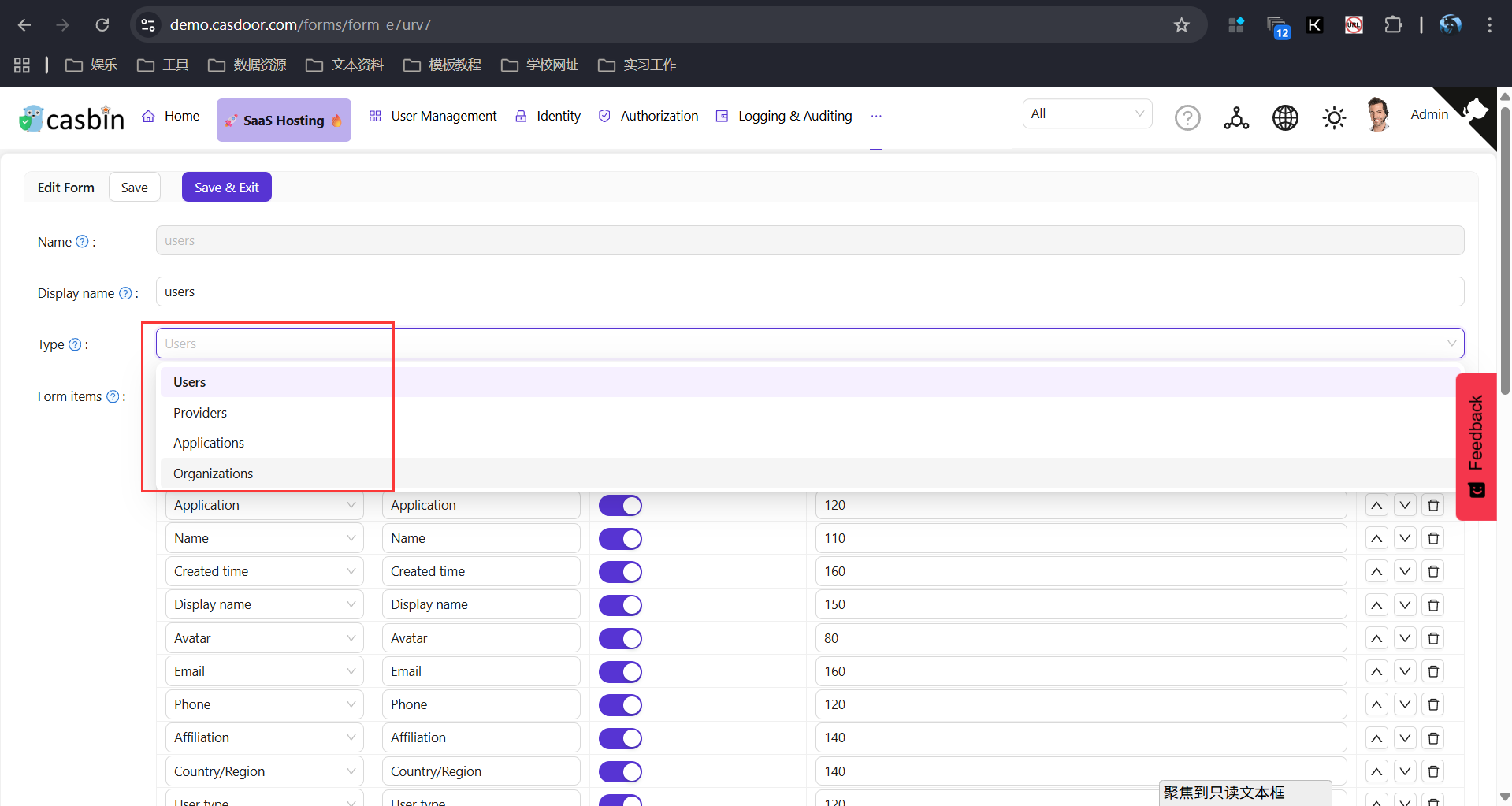
Form Items Management
- Modify Existing Form Items: Update properties like
Label(e.g., rename "User ID" to "Employee ID"),Width(adjust pixel column width), andVisible(toggle column display on/off). - Delete Unneeded Form Items: Remove irrelevant columns to declutter the list page.
- Reorder Form Items: Use "Move Up" or "Move Down" controls to adjust the left-to-right sequence of columns on the list page.
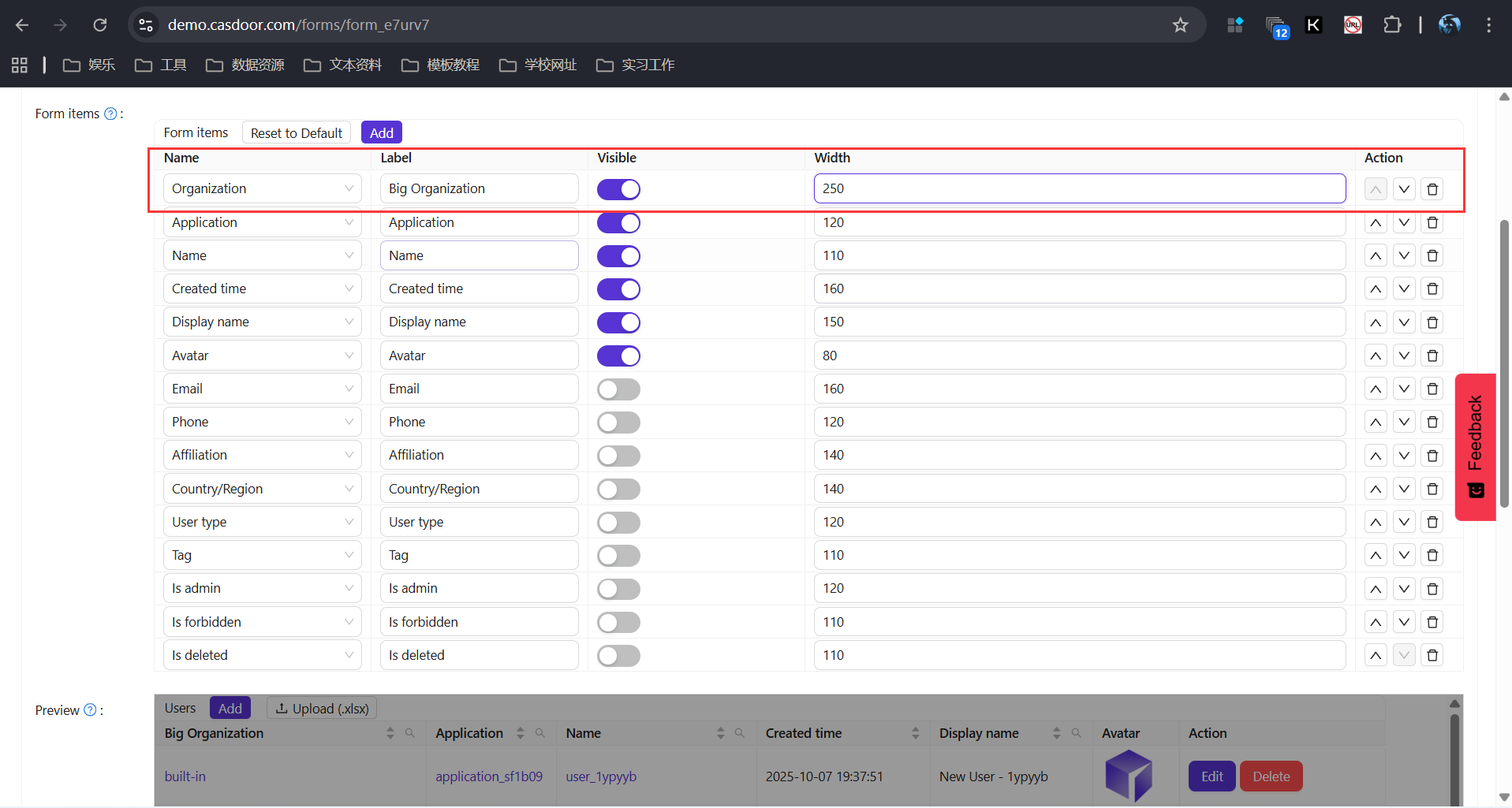
- Modify Existing Form Items: Update properties like
Form Preview
The preview page mirrors the live system’s list page layout, ensuring that column order, labels, widths, and visibility align with requirements before finalizing changes.