概要
ユーザー属性
As an authentication platform, Casdoor manages user accounts. すべてのユーザーには以下の属性があります:
Owner:ユーザーを所有する組織Name: The unique username for the user (must be unique within the organization)CreatedTime: Timestamp when the user account was createdUpdatedTime: Timestamp when the user account was last updatedId: Unique identifier (UUID) for each userType: The type of user account (e.g., normal-user, guest-user)Password: The user's encrypted passwordPasswordSalt: Salt value used for password hashingPasswordOptions:パスワードの複雑さのオプションDisplayName: The user's display name shown in the user interfaceFirstName: The user's first name (given name)LastName: The user's last name (family name)Avatar: URL or link to the user's current avatar imagePermanentAvatar: URL to the user's permanently stored avatar (not affected by provider changes)Email: The user's email address (automatically normalized to lowercase)Phone: The user's phone numberLocation: The user's geographical locationAddress: An array of strings containing the user's address information (e.g., street address, city, state, postal code)Affiliation: The user's organization or institutional affiliationTitle: The user's professional title or job positionIdCardType: The type of ID card used for identity verification (e.g., passport, driver's license)IdCard: The ID card number (becomes read-only after verification)RealName: The user's verified real name (becomes read-only after identity verification)IsVerified: Indicates whether the user has completed identity verification through an ID Verification providerHomepage: URL to the user's personal homepage or websiteBio: A short biography or description of the userTag: Tags for categorizing users (can be multiple tags separated by commas)Region: The user's geographical region or areaLanguage: The user's preferred language for the interfaceGender: The user's genderBirthday: The user's date of birthEducation: The user's education level or backgroundBalance: The user's account balance (for applications with payment features)Score: Numerical score associated with the user (application-defined)Karma: Karma or reputation points for the userRanking: The user's ranking position (application-defined)IsDefaultAvatar: Indicates whether the user is using the default avatarIsOnline: Indicates whether the user is currently onlineIsAdmin: Indicates whether the user is an administrator of their organizationIsGlobalAdmin: Indicates whether the user has permission to manage CasdoorIsForbidden: Indicates whether the user account has been banned or restrictedIsDeleted: When a user is soft-deleted (IsDeleted = true), they cannot sign in through any authentication method, including OAuth providers. This prevents deleted users from re-registering via third-party login.SignupApplication: The application through which the user signed upHash: Hash value used for internal authentication mechanismsPreHash: Previous hash value (used during password migration)CreatedIp: The IP address from which the user account was createdLastSigninTime: Timestamp of the user's last sign-inLastSigninIp: The IP address from the user's last sign-inRoles: An array of the user's roles (extended field, read-only via User API)Permissions: An array of the user's permissions (extended field, read-only via User API)
ソーシャルプラットフォームログインのための一意のID:
Github: User's unique identifier from GitHub OAuth loginGoogle: User's unique identifier from Google OAuth loginQQ: User's unique identifier from QQ OAuth loginWeChat: User's unique identifier from WeChat OAuth loginFacebook: User's unique identifier from Facebook OAuth loginDingTalk: User's unique identifier from DingTalk OAuth loginWeibo: User's unique identifier from Weibo OAuth loginGitee: User's unique identifier from Gitee OAuth loginLinkedIn: User's unique identifier from LinkedIn OAuth loginWecom: User's unique identifier from WeCom (WeChat Work) OAuth loginLark: User's unique identifier from Lark (Feishu) OAuth loginGitlab: User's unique identifier from GitLab OAuth loginAdfs: User's unique identifier from ADFS authenticationBaidu: User's unique identifier from Baidu OAuth loginCasdoor: User's unique identifier from another Casdoor instance OAuth loginInfoflow: User's unique identifier from Infoflow OAuth loginApple: User's unique identifier from Apple OAuth loginAzure AD: User's unique identifier from Azure Active Directory OAuth loginAzure AD B2C: User's unique identifier from Azure AD B2C OAuth loginSlack: User's unique identifier from Slack OAuth loginSteam: User's unique identifier from Steam OAuth loginLdap: User's unique identifier from LDAP authentication
Organization Admin Privileges
Users with IsAdmin set to true have administrator privileges within their organization:
- Full access to manage users, applications, and resources within their organization
- Access to verification code records sent to users in their organization
- Ability to configure organization-level settings and policies
Organization admins have elevated permissions but are scoped to their organization only. Global admins (built-in organization users) have full access across all organizations in the Casdoor instance.
User Tags
The Tag field allows you to categorize users for different purposes. You can assign a single tag or multiple tags separated by commas (e.g., "developer,qa,reviewer"). When checking application access, each tag is evaluated separately.
Casdoor uses specific tag values for special user types:
normal-user: Standard users with full authentication capabilitiesguest-user: Temporary users created through guest authentication without initial credentials- Automatically upgrade to
normal-userwhen they set a proper username or password - Cannot sign in directly until they upgrade their account
- Automatically upgrade to
You can also define custom tags to restrict application access. See Application Tags for more information.
Identity Verification
Casdoor supports real-world identity verification through ID Verification providers. Users can verify their identity by submitting their ID card information and real name, which gets validated through third-party services like Jumio.
When a user completes identity verification:
- The
IsVerifiedfield is set totrue - The
RealName,IdCardType,IdCard, and related identity fields become read-only - The verified status is included in JWT tokens and OIDC userinfo responses
- A verification badge appears on the user's profile
This feature is useful for applications that require KYC (Know Your Customer) compliance or need to ensure user identity authenticity. See ID Verification Providers for more information on configuring identity verification.
Email Normalization
Casdoor normalizes all email addresses to lowercase to ensure uniqueness and prevent duplicate accounts. This means that user@example.com, User@Example.com, and USER@EXAMPLE.COM are treated as the same email address, complying with RFC 5321 standards.
This normalization happens automatically during:
- User signup and account creation
- User login and authentication
- Email duplicate checking
Understanding Roles and Permissions Fields
The Roles and Permissions fields in the User object are extended fields that are dynamically populated when retrieving user data. These fields are not stored directly in the User table but are collected from the Roles and Permissions resources through the ExtendUserWithRolesAndPermissions() function.
Important: You cannot update roles and permissions through the /api/update-user endpoint, even when using the columns parameter. To manage user roles and permissions, you must use the dedicated APIs for Roles and Permissions resources.
To assign roles or permissions to users:
- Roles: Use the Roles API endpoints to create and assign roles. Visit the Roles management page (e.g.,
https://door.casdoor.com/roles) or use the roles API. - Permissions: Use the Permissions API endpoints to create and assign permissions. Visit the Permissions management page (e.g.,
https://door.casdoor.com/permissions) or use the permissions API.
Using the Properties Field
The Properties field is a flexible key-value map (map[string]string) that allows you to store custom attributes for users beyond the predefined fields in the User schema. This is particularly useful when you need to:
- Store organization-specific user attributes
- Add custom metadata that doesn't fit into standard fields
- Extend user profiles without modifying the core schema
XLSXファイルからユーザーをインポートする
XLSXファイルに含まれるユーザー情報をアップロードすることで、新しいユーザーを追加したり、既存のCasdoorユーザーを更新したりすることができます。
Getting Started
In the Admin Console, navigate to the Users page. You'll find two buttons for bulk user operations:
- Download template: Generates an XLSX template with all available user fields and their localized column headers
- Upload (.xlsx): Opens the upload dialog to import users from your XLSX file
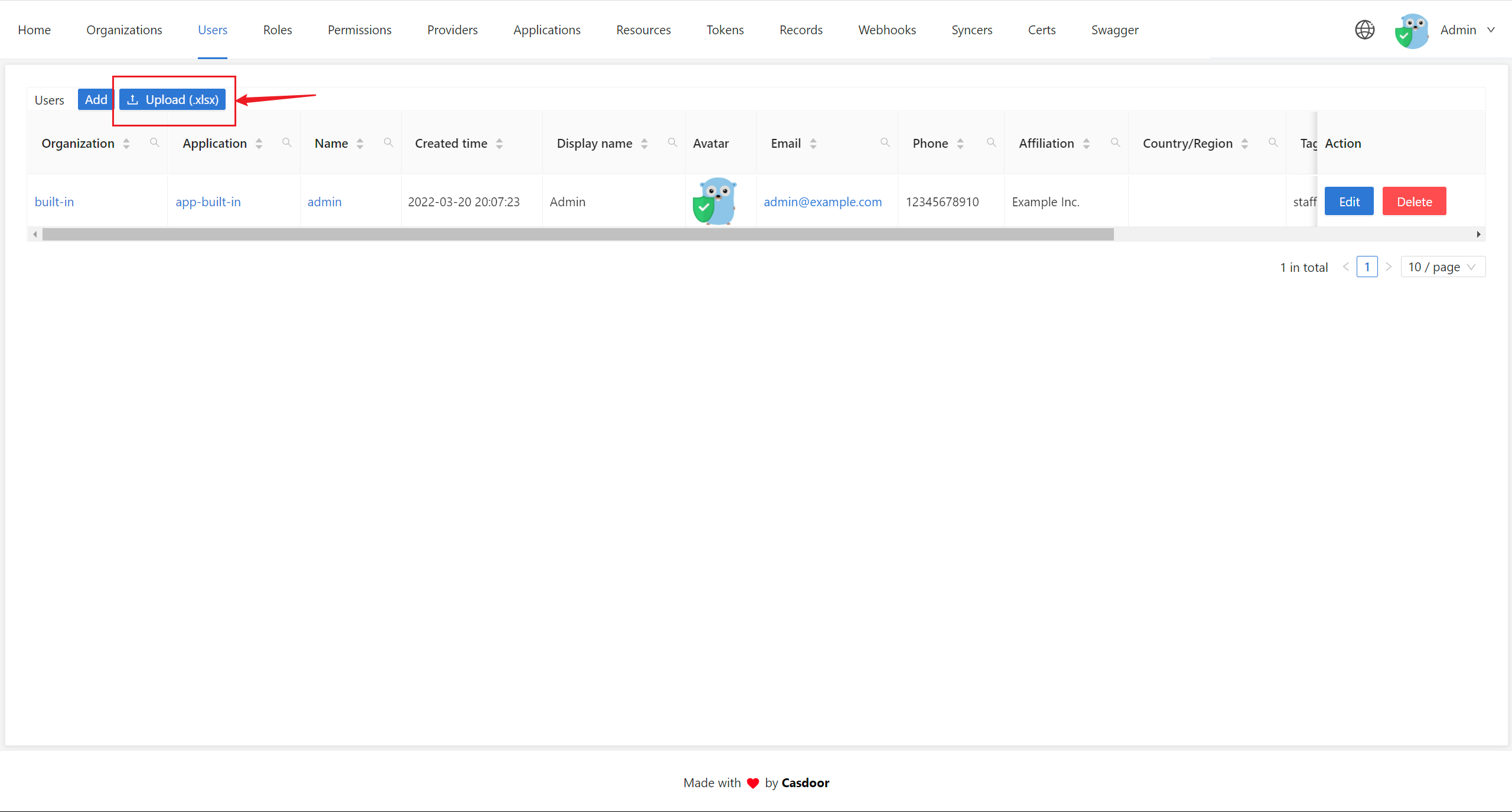
The template file includes headers in the format Display Name#field_name (e.g., Organization#owner), where the display name is localized to your language and the field name after # is used for import mapping. The comment prefix (everything before #) is automatically removed during import.
Upload Process
When you select an XLSX file, Casdoor displays a preview modal showing all the data to be imported. This allows you to review and verify the information before final submission. Once you confirm, click the upload button to import the users.
We also provide a sample XLSX file named user_test.xlsx in the xlsx folder with 5 test users for reference.
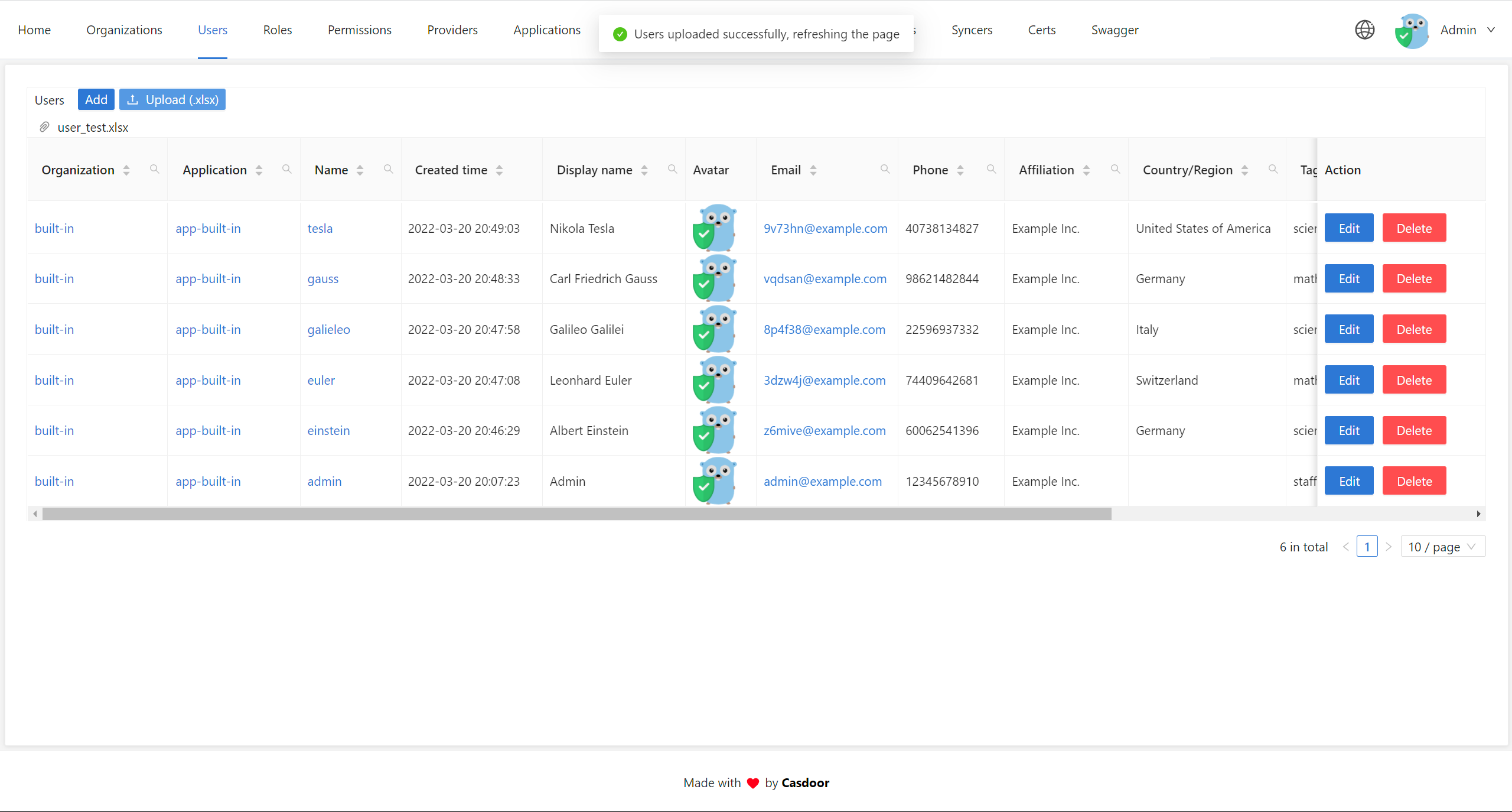
Upload Permissions
User upload permissions depend on your admin role:
- Global admins (users in the
built-inorganization withIsGlobalAdminset to true) can upload users to any organization. The target organization is determined by theOwnerfield in the XLSX file. - Organization admins (users with
IsAdminset to true) can only upload users to their own organization. The system ensures that duplicate checking and user creation are scoped to the correct organization.
パスワード暗号化をバイパスする
外部データベースからCasdoorにユーザーを移行する際に、organizationのデフォルトのパスワードタイプメソッドによって提供されるデフォルトの暗号化方法をバイパスしたり、制御したりしたい場合があります。
これは、ユーザーインポート中にpasswordTypeフィールドを使用することで実現できます。
Bycryptパスワードを持つユーザー
以下は、APIルート/api/add-userのPOSTボディリクエストの例です。
{
"owner": "organization",
"signupApplication": "first-app",
"email":"dev@dev.com",
"name": "dev",
"displayName": "developper",
"password": "$2a$10$.o/iVyDE9Xk8ioywHDnQRu72RviOi6FPa1ujhusbSCZeg7VOa6MY6",
"passwordType":"bcrypt",
}
ここでは、ユーザーのパスワードはすでにbcryptアルゴリズムを使用して暗号化されているため、Casdoorに再度暗号化しないようにpasswordTypeを"bcrypt"として指定します。