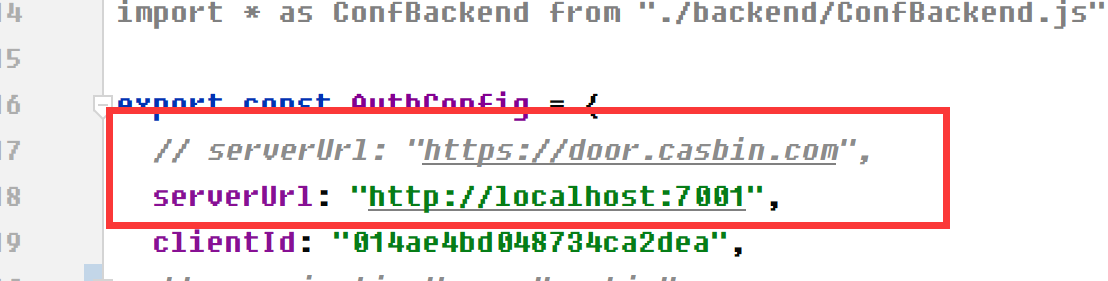サーバーインストール
要件
オペレーティングシステム
All major operating systems are supported, including Windows, Linux, and macOS.
環境
We strongly recommend using Yarn 1.x to run and build the Casdoor frontend. NPMを使用するとUIスタイリングの問題が発生する可能性があります。 詳細については、casdoor#294を参照してください。
If your network fails to directly sync Go dependency packages successfully, you need to use a Go proxy by configuring the GOPROXY environment variable. https://goproxy.cn/の使用を強くお勧めします。
データベース
CasdoorはXORMを使用してデータベースと通信します。 Based on Xorm Drivers Support, Casdoor currently provides support for the following databases:
MySQLMariaDBPostgreSQLCockroachDBSQL ServerOracleSQLite 3TiDB
ダウンロード
Pre-built Binaries
Starting from recent releases, Casdoor provides pre-built binaries for all major platforms. This is the fastest way to get started if you don't need to modify the source code.
Download the latest release from GitHub Releases. Each release includes binaries for:
- Linux: x86_64 and arm64 (
.tar.gz) - macOS: x86_64 and arm64 (
.tar.gz) - Windows: x86_64 and arm64 (
.zip)
After downloading, extract the archive and run the casdoor executable. The binaries include the web frontend and a sample configuration file (conf/app.conf). You'll need to configure the database connection before running (see Configure Database).
# Linux/macOS example
tar -xzf casdoor_Linux_x86_64.tar.gz
cd casdoor_Linux_x86_64
# Edit conf/app.conf with your database settings
./casdoor
Build from Source
CasdoorのソースコードはGitHubにホストされています:https://github.com/casdoor/casdoor。 GoバックエンドコードとReactフロントエンドコードの両方が単一のリポジトリに含まれています。
| 名前 | 説明 | 言語 | ソースコード |
|---|---|---|---|
| フロントエンド | CasdoorのためのWebフロントエンドUI | JavaScript + React | https://github.com/casdoor/casdoor/tree/master/web |
| バックエンド | CasdoorのためのRESTful APIバックエンド | Golang + Beego + XORM | https://github.com/casdoor/casdoor |
CasdoorはGo Modulesをサポートしています。 コードをダウンロードするには、gitを使用してコードをクローンします:
cd path/to/folder
git clone https://github.com/casdoor/casdoor
設定
データベースの設定
CasdoorはMySQL、MSSQL、SQLite3、PostgreSQLをサポートしています。 デフォルトでは、CasdoorはMySQLを使用します。
MySQL
Casdoorはユーザー、ノード、トピック情報をcasdoorという名前のMySQLデータベースに保存します。 データベースが存在しない場合は、手動で作成する必要があります。 DB接続文字列は、https://github.com/casdoor/casdoor/blob/master/conf/app.confで指定できます。
driverName = mysql
dataSourceName = root:123456@tcp(localhost:3306)/
dbName = casdoor
PostgreSQL
Before running Casdoor, you need to manually prepare a database for PostgreSQL, as Casdoor requires a database to be selected when opening Postgres with xorm.
すでにcasdoorという名前のデータベースを準備している場合は、app.confを次のように指定する必要があります:
driverName = postgres
dataSourceName = user=postgres password=postgres host=localhost port=5432 sslmode=disable dbname=casdoor
dbName = casdoor
dataSourceNameに空でないdbNameが含まれていることを確認し、また上記の例に示されているようにdbnameフィールドにデータベース名を複製してください。 :::CockroachDB
CockroachDBもPostgreSQLドライバーを使用して使用でき、設定はPostgreSQLと同じです。
driverName = postgres
dataSourceName = user=postgres password=postgres host=localhost port=5432 sslmode=disable dbname=casdoor serial_normalization=virtual_sequence
dbName = casdoor
SQLite3
SQLite3を設定するには、app.confを次のように指定する必要があります:
driverName = sqlite
dataSourceName = file:casdoor.db?cache=shared
dbName = casdoor
Configuration Files
Casdoor can be configured via configuration files for both the backend and frontend. For a complete reference of all configuration options, see the Configuration File documentation.
For basic setup, you typically only need to modify driverName and dataSourceName in the conf/app.conf file based on your database (see Configure Database).
実行
現在、2つの方法で開始でき、状況に応じて1つを選択できます。
開発モード
バックエンド
CasdoorのGoバックエンドはデフォルトでポート8000で実行されます。 次のコマンドでGoバックエンドを起動できます:
go run main.go
サーバーが正常に実行された後、フロントエンド部分を開始できます。
フロントエンド
Casdoorのフロントエンドは非常にクラシックなCreate-React-App (CRA)プロジェクトです。 デフォルトではポート7001で実行されます。 フロントエンドを実行するには、次のコマンドを使用します:
cd web
yarn install
yarn start
ブラウザでhttp://localhost:7001を訪問してください。 デフォルトのグローバル管理者アカウントでCasdoorダッシュボードにログインしてください:built-in/admin。
admin
123
プロダクションモード
バックエンド
Casdoor Goバックエンドコードを実行可能ファイルにビルドし、起動します。
Linux用:
go build
./casdoor
Windows用:
go build
casdoor.exe
Frontend
Casdoorフロントエンドコードを静的リソース(.html、.js、.cssファイル)にビルドします:
cd web
yarn install
yarn build
ブラウザでhttp://localhost:8000にアクセスしてください。 デフォルトのグローバル管理者アカウントでCasdoorダッシュボードにログインしてください:built-in/admin。
admin
123
別のポートを使用する場合は、conf/app.confを編集してhttpportを変更し、Goバックエンドを再起動してください。
dev環境では、フロントエンドはyarn runによってポート7001で実行されるため、Casdoorのログインページにアクセスするには、Casdoorのリンクをhttp://localhost:7001に設定する必要があります。
prod環境では、フロントエンドファイルは最初にyarn buildによってビルドされ、ポート8000で提供されるため、Casdoorのログインページにアクセスするには、Casdoorのリンクをhttps://your-casdoor-url.com:8000に設定する必要があります(リバースプロキシを使用している場合は、リンクをあなたのドメインに設定する必要があります)。
公式フォーラムCasnodeを例に取ります
CasnodeはCasdoorを使用して認証を処理します。
dev環境でCasnodeをテストするとき、serverUrlをhttp://localhost:7001に設定するので、Casdoorを使用してサインインやサインアップの機能をテストすると、localhost 7001(Casdoorのポート)に行きます。
そして、Casnodeをprod環境に配置するとき、serverUrlをhttps://door.casdoor.comに設定するので、ユーザーはCasdoorを使用してサインインまたはサインアップできます。