Casdoor 공개 API
Casdoor 프론트엔드 웹 UI는 React에서 개발된 SPA (Single-Page Application)입니다. React 프론트엔드는 Go 백엔드 코드에서 노출된 Casdoor RESTful API를 사용합니다. 이 RESTful API는 Casdoor Public API라고 불립니다. 다른 말로, HTTP 호출로 Casdoor 웹 UI 자체가 하는 것처럼 모든 것을 할 수 있습니다. 다른 제한은 없습니다. 다음에서 API를 사용할 수 있습니다:
- Casdoor의 프론트엔드
- Casdoor 클라이언트 SDK (예: casdoor-go-sdk)
- 응용 프로그램 측에서의 다른 맞춤 코드
Casdoor Public API에 대한 전체 참조는 Swagger에서 찾을 수 있습니다: https://door.casdoor.com/swagger. 이 Swagger 문서는 Beego의 Bee 도구를 사용하여 자동으로 생성됩니다. Swagger 문서를 직접 생성하려면 다음을 참조하십시오: Swagger 파일 생성 방법
API Response Language
Casdoor APIs support internationalized responses. The default response language is English. To receive error messages and other text content in your preferred language, include the Accept-Language header in your API requests:
# Example: Get error messages in French
curl -X GET https://door.casdoor.com/api/get-account \
-H "Authorization: Bearer YOUR_ACCESS_TOKEN" \
-H "Accept-Language: fr"
Supported language codes include en, zh, es, fr, de, ja, ko, and more. For a complete list and more details, see the Internationalization documentation.
Machine-to-Machine (M2M) Authentication
Machine-to-machine (M2M) authentication is designed for scenarios where services, applications, or backend systems need to authenticate and communicate with APIs without user interaction. This is particularly useful for:
- Backend services calling Casdoor APIs programmatically
- CLI tools that need to interact with your APIs using access tokens
- B2B enterprise scenarios where organizations need to generate tokens for API access (e.g., admin tokens for management operations, read tokens for data access)
- Automated processes such as scheduled jobs, data synchronization, or system integrations
- Microservices that need to authenticate with each other
Casdoor supports M2M authentication through the following methods:
Client Credentials Grant (OAuth 2.0): The recommended approach for M2M scenarios. This uses the Client Credentials Grant flow where applications authenticate using their
Client IDandClient Secretto obtain access tokens. See the OAuth Client Credentials Grant documentation for details on obtaining tokens via this flow.Direct API Authentication with Client ID and Secret: Use the application's credentials directly in API calls (see method #2 below).
Use Cases for M2M Authentication
Organization-level API access: In B2B scenarios, you can create a Casdoor application for each organization. The application's client credentials provide admin-level permissions for that organization, enabling them to manage their users, generate tokens, and access organizational resources independently.
Token generation for downstream services: Generate access tokens programmatically (using Client Credentials Grant) that can be distributed to CLI tools, read-only services, or other applications that need scoped access to your APIs.
Service-to-service authentication: Backend services can authenticate as an "application" rather than as a user, with permissions equivalent to the organization admin.
Casdoor Public API로 인증하는 방법
1. Access token을 통해
인증된 사용자에게 부여된 액세스 토큰을 사용하여 사용자 자신으로서 Casdoor Public API를 호출할 수 있습니다.
액세스 토큰을 어떻게 얻나요?
응용 프로그램은 OAuth 로그인 프로세스의 끝에서 Casdoor 사용자의 액세스 토큰을 얻을 수 있습니다 (즉, 코드와 상태로 토큰을 얻습니다). API 호출에 대한 권한은 사용자와 동일할 것입니다.
아래 예제는 Go에서 casdoor-go-sdk를 통해 GetOAuthToken() 함수를 호출하는 방법을 보여줍니다.
func (c *ApiController) Signin() {
code := c.Input().Get("code")
state := c.Input().Get("state")
token, err := casdoorsdk.GetOAuthToken(code, state)
if err != nil {
c.ResponseError(err.Error())
return
}
claims, err := casdoorsdk.ParseJwtToken(token.AccessToken)
if err != nil {
c.ResponseError(err.Error())
return
}
if !claims.IsAdmin {
claims.Type = "chat-user"
}
err = c.addInitialChat(&claims.User)
if err != nil {
c.ResponseError(err.Error())
return
}
claims.AccessToken = token.AccessToken
c.SetSessionClaims(claims)
c.ResponseOk(claims)
}
모든 부여된 액세스 토큰은 토큰 페이지에서 관리자 사용자가 웹 UI를 통해 액세스할 수도 있습니다. 예를 들어, 데모 사이트를 방문하십시오: https://door.casdoor.com/tokens
어떻게 인증하나요?
HTTP
GET매개변수, URL 형식은 다음과 같습니다:/page?access_token=<The access token>데모 사이트 예시:
https://door.casdoor.com/api/get-global-providers?access_token=eyJhbGciOiJSUzI1NiIsHTTP Bearer 토큰, HTTP 헤더 형식은 다음과 같습니다:
Authorization: Bearer <The access token>
2. By Client ID and Client secret (Machine-to-Machine)
This method is the primary approach for machine-to-machine (M2M) authentication. It allows applications, services, or backend systems to authenticate with Casdoor APIs without any user interaction.
클라이언트 ID와 비밀번호를 어떻게 얻나요?
응용 프로그램 편집 페이지 (예, https://door.casdoor.com/applications/casbin/app-vue-python-example)는 응용 프로그램에 대한 클라이언트 ID와 비밀을 표시합니다. This authentication method is useful when you want to call the API as a "machine", "application", or a "service" instead of a user. The permissions for the API calls will be the same as the application (equivalent to the admin of the organization).
Use cases
- Service authentication: Backend services calling Casdoor APIs programmatically
- Organization management: In B2B scenarios, create an application per organization to enable them to manage users and generate tokens independently
- Token generation: Obtain access tokens via the OAuth Client Credentials Grant flow for distribution to CLI tools or other services
어떻게 인증하나요?
HTTP
GET매개변수, URL 형식은 다음과 같습니다:/page?clientId=<The client ID>&clientSecret=<the client secret>데모 사이트 예시:
https://door.casdoor.com/api/get-global-providers?clientId=294b09fbc17f95daf2fe&clientSecret=dd8982f7046ccba1bbd7851d5c1ece4e52bf039dHTTP 기본 인증, HTTP 헤더 형식은 다음과 같습니다:
Authorization: Basic <The Base64 encoding of client ID and client secret joined by a single colon ":">
Base64 인코딩에 익숙하지 않다면, 많은 곳에서 지원하는 인기 있는 표준인 HTTP Basic Authentication을 수행하기 위해 라이브러리를 사용할 수 있습니다.
Obtaining access tokens with Client Credentials
For machine-to-machine scenarios where you need to obtain an access token (rather than using client credentials directly), use the OAuth 2.0 Client Credentials Grant flow:
Make a POST request to
https://<CASDOOR_HOST>/api/login/oauth/access_tokenwith:{
"grant_type": "client_credentials",
"client_id": "YOUR_CLIENT_ID",
"client_secret": "YOUR_CLIENT_SECRET"
}You will receive an access token response:
{
"access_token": "eyJhb...",
"token_type": "Bearer",
"expires_in": 10080,
"scope": "openid"
}Use the
access_tokento call Casdoor APIs (see method #1 above).
For more details, see the Client Credentials Grant documentation.
For B2B Enterprises: You can create separate Casdoor applications for each of your customer organizations. Each application has its own client_id and client_secret, which your customers can use to:
- Authenticate as their organization (with admin privileges)
- Generate access tokens for their users or services
- Manage their organization's users and permissions independently
- Integrate your APIs into their systems without UI-based login flows
This approach allows you to delegate organization management to your customers while maintaining security and isolation between different organizations.
3. Access key와 Access secret를 사용하여
Casdoor 사용자의 액세스 키와 액세스 비밀을 사용하여 사용자 자체로 Casdoor Public API를 호출할 수 있습니다. 액세스 키와 액세스 비밀은 관리자 또는 사용자 자신에 의해 사용자 설정 페이지에서 구성할 수 있습니다. update-user API도 이러한 필드를 업데이트하기 위해 호출될 수 있습니다. API 호출에 대한 권한은 사용자와 동일할 것입니다.
어떻게 인증하나요?
Create a pair of accessKey and accessSecret in account setting page.
HTTP
GET매개변수, URL 형식은 다음과 같습니다:/page?accessKey=<The user's access key>&accessSecret=<the user's access secret>"
데모 사이트 예시: https://door.casdoor.com/api/get-global-providers?accessKey=b86db9dc-6bd7-4997-935c-af480dd2c796/admin&accessSecret=79911517-fc36-4093-b115-65a9741f6b14
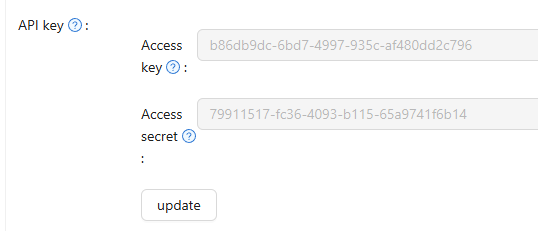
curl --location 'http://door.casdoor.com/api/user?accessKey=b86db9dc-6bd7-4997-935c-af480dd2c796&accessSecret=79911517-fc36-4093-b115-65a9741f6b14'
4. username과 password를 사용하여
이 인증 방법은 안전하지 않으며 호환성 또는 데모 목적으로만 여기에 유지됩니다. 이전 세 가지 인증 방법을 사용하는 것을 권장합니다.
무슨 일이 일어날까요?
사용자 자격 증명이 요청 URL에서 GET 매개변수로 노출됩니다. 게다가, HTTPS 대신 HTTP를 사용하면 네트워크에서 사용자 자격 증명이 평문으로 스니핑됩니다.
Casdoor 사용자의 사용자 이름과 비밀번호를 사용하여 사용자 자체로 Casdoor Public API를 호출할 수 있습니다. 사용자 이름은 <사용자의 조직 이름>/<사용자 이름> 형식을 취합니다. API 호출에 대한 권한은 사용자와 동일할 것입니다.
어떻게 인증하나요?
HTTP
GET매개변수, URL 형식은 다음과 같습니다:/page?username=<The user's organization name>/<The user name>&password=<the user's password>"
데모 사이트 예시: https://door.casdoor.com/api/get-global-providers?username=built-in/admin&password=123
SSO Logout
The SSO logout endpoint /api/sso-logout allows you to log out a user from all applications in an organization simultaneously. When called, this endpoint will:
- Delete all active sessions for the user across all applications
- Expire all access tokens issued to the user
- Clear the current session and token
This is particularly useful when you need to ensure a user is completely logged out from all services, such as during security incidents or when implementing organization-wide logout policies.
Endpoint
GET or POST /api/sso-logout
Authentication
This endpoint requires the user to be authenticated. You can use any of the authentication methods described in the How to authenticate section above.
Example Request
# Using access token
curl -X POST https://door.casdoor.com/api/sso-logout \
-H "Authorization: Bearer YOUR_ACCESS_TOKEN"
# Using session cookie
curl -X POST https://door.casdoor.com/api/sso-logout \
--cookie "casdoor_session_id=abc123def456"
Response
{
"status": "ok",
"msg": "",
"data": ""
}
CORS (Cross-Origin Resource Sharing)
Casdoor implements flexible CORS handling to allow secure cross-origin API requests. The server validates the Origin header and returns appropriate Access-Control-Allow-Origin headers based on the following rules:
Allowed origins:
- Origins matching your application's redirect URIs (configured in the application settings)
- Origins matching the Casdoor server's own hostname
- The configured origin in Casdoor's settings
- Special endpoint exceptions: requests to
/api/login/oauth/access_tokenand/api/userinfoendpoints, and requests with originappleid.apple.com
How it works:
When you make a cross-origin API request, Casdoor validates the origin through multiple checks: localhost/intranet addresses, matching redirect URIs in any application, matching the server's hostname, or configured origins. If any validation passes, the server includes CORS headers in the response allowing the request. For preflight OPTIONS requests, Casdoor returns appropriate headers including allowed methods (POST, GET, OPTIONS, DELETE) and credentials support.
Configuration:
To enable CORS for your application, add your frontend's origin to the application's Redirect URIs in the Casdoor admin panel. This allows your application to make authenticated API calls from the browser.