다중 요소 인증 항목 관리
조직에 다중 요소 인증 항목 추가
조직에서 관리자는 계정 설정에 다중 요소 인증 항목을 추가할 수 있습니다. 이를 통해 사용자는 자신의 프로필 페이지에서 다중 요소 인증을 구성할 수 있습니다.
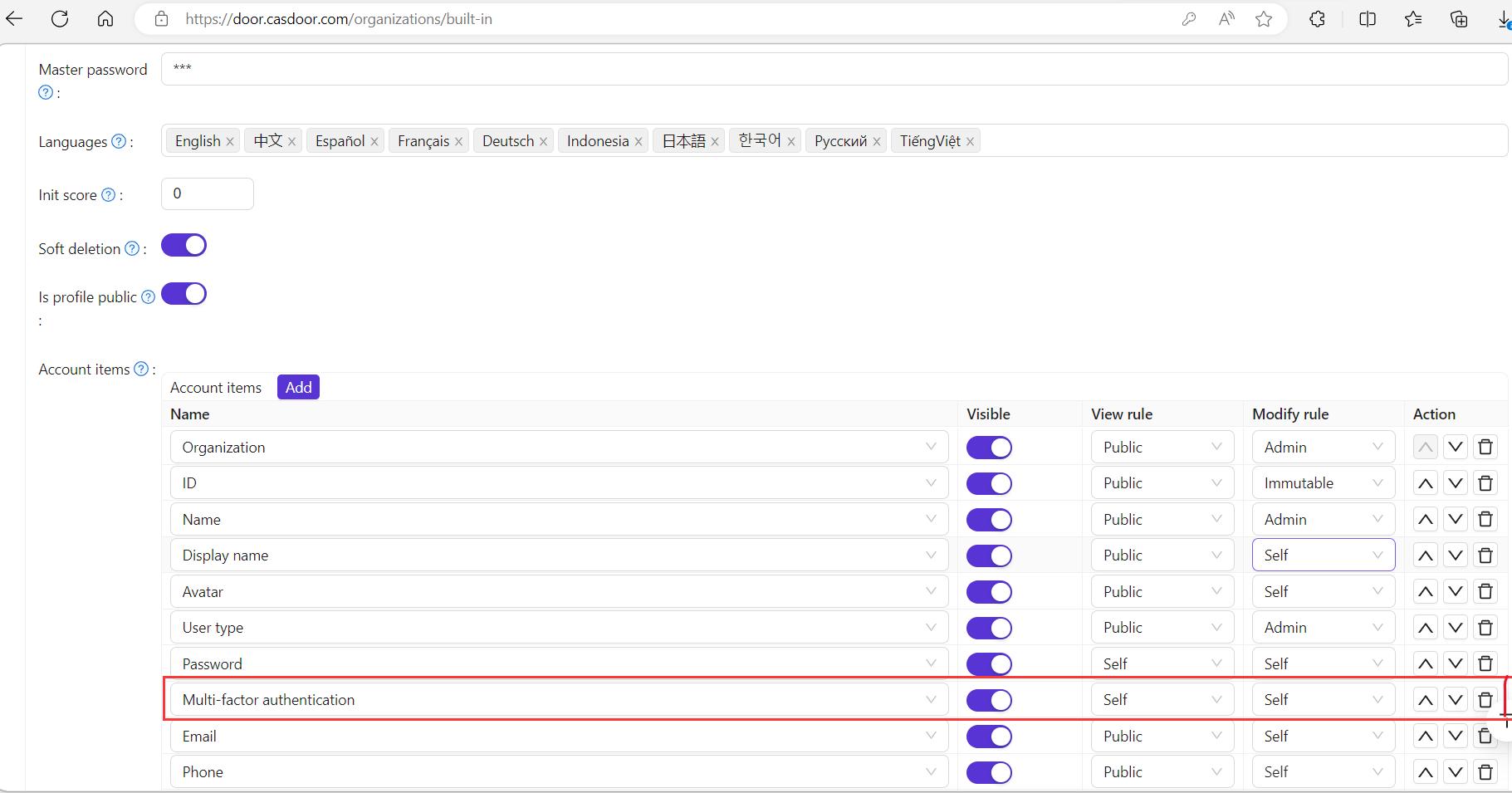
다중 요소 인증 항목 관리
사용자에게 사용 가능한 방법을 결정하기 위해 다중 요소 인증을 관리할 수 있습니다.
다중 요소 인증 항목을 관리하는 두 가지 규칙이 있습니다:
- 선택 사항: 사용자는 이 유형의 다중 요소 인증을 활성화할지 여부를 선택할 수 있습니다.
- 프롬프트: 사용자가 이 다중 요소 인증 모드를 활성화하지 않으면 Casdoor에 로그인한 후에 활성화하도록 요청됩니다.
- 필수: 사용자는 이 다중 요소 인증 방법을 활성화해야 합니다.
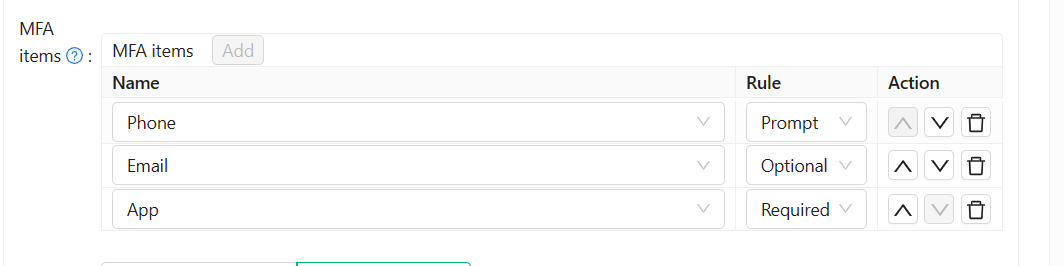
아래 이미지는 사용자에게 다중 요소 인증을 활성화하도록 요청하는 알림을 보여줍니다.
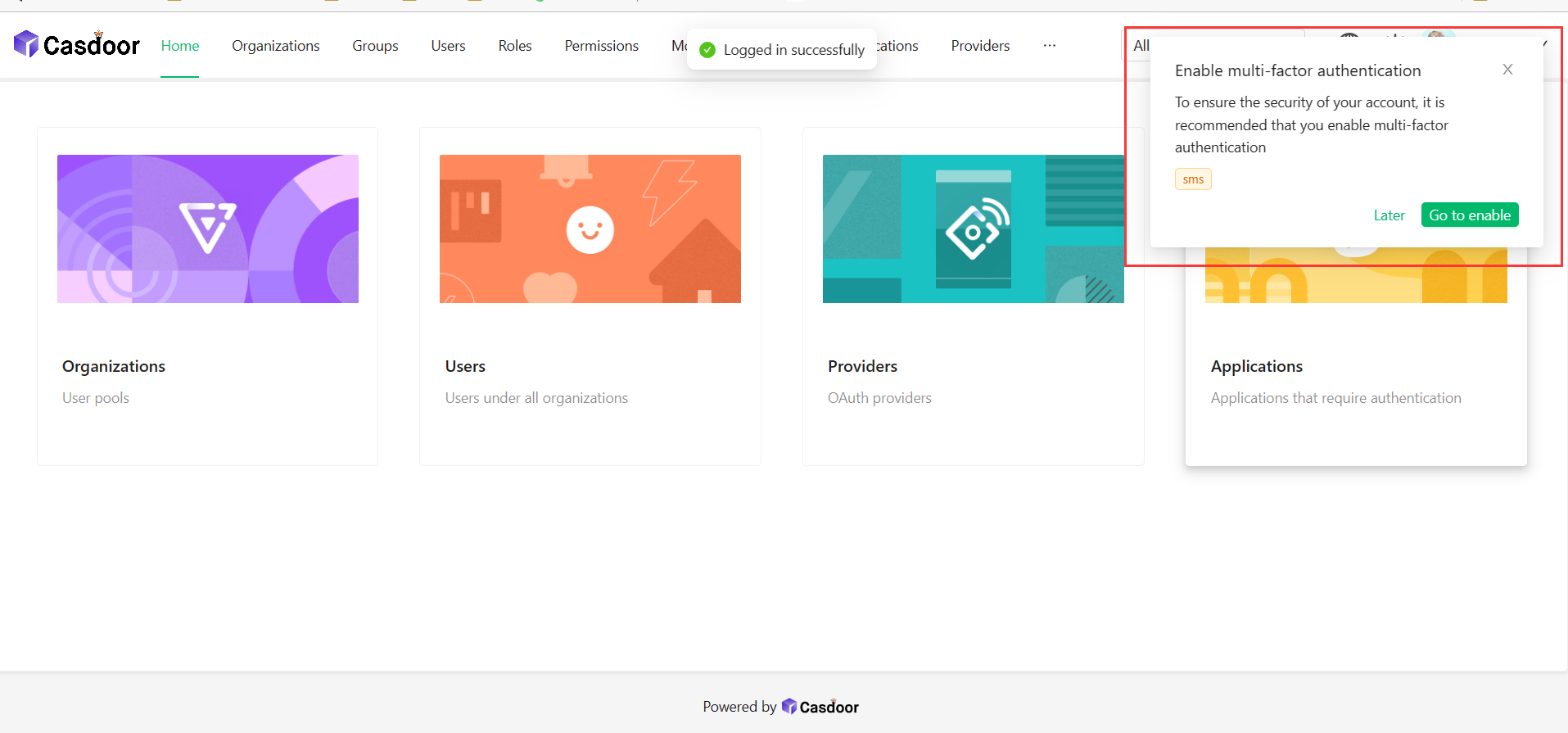
이 비디오는 다중 요소 인증 방법이 필수로 설정되면 사용자가 로그인 과정을 완료하기 전에 다중 요소 인증을 활성화해야 함을 보여줍니다.
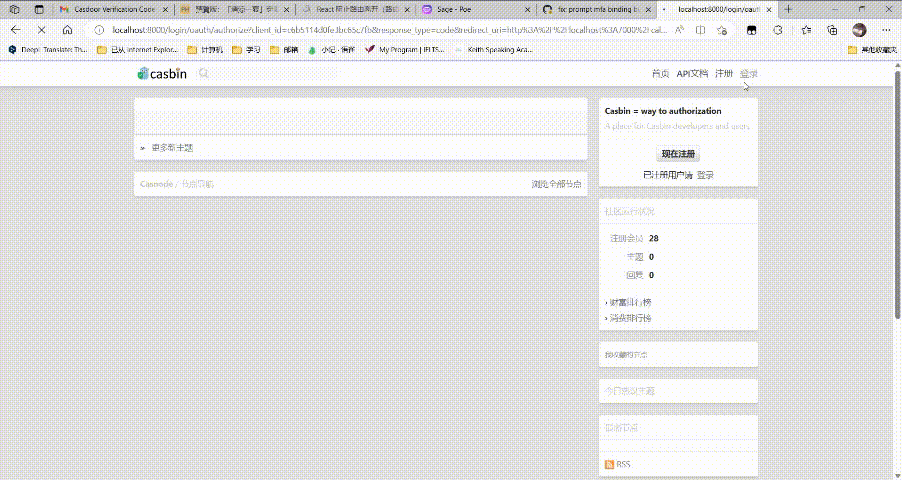
Remember Multi-Factor Authentication
When logging in to Casdoor, users can choose to have the Multi-Factor Authentication for this account remembered for a specific period. This means they won't be prompted to perform Multi-Factor Authentication for the account again during that time.
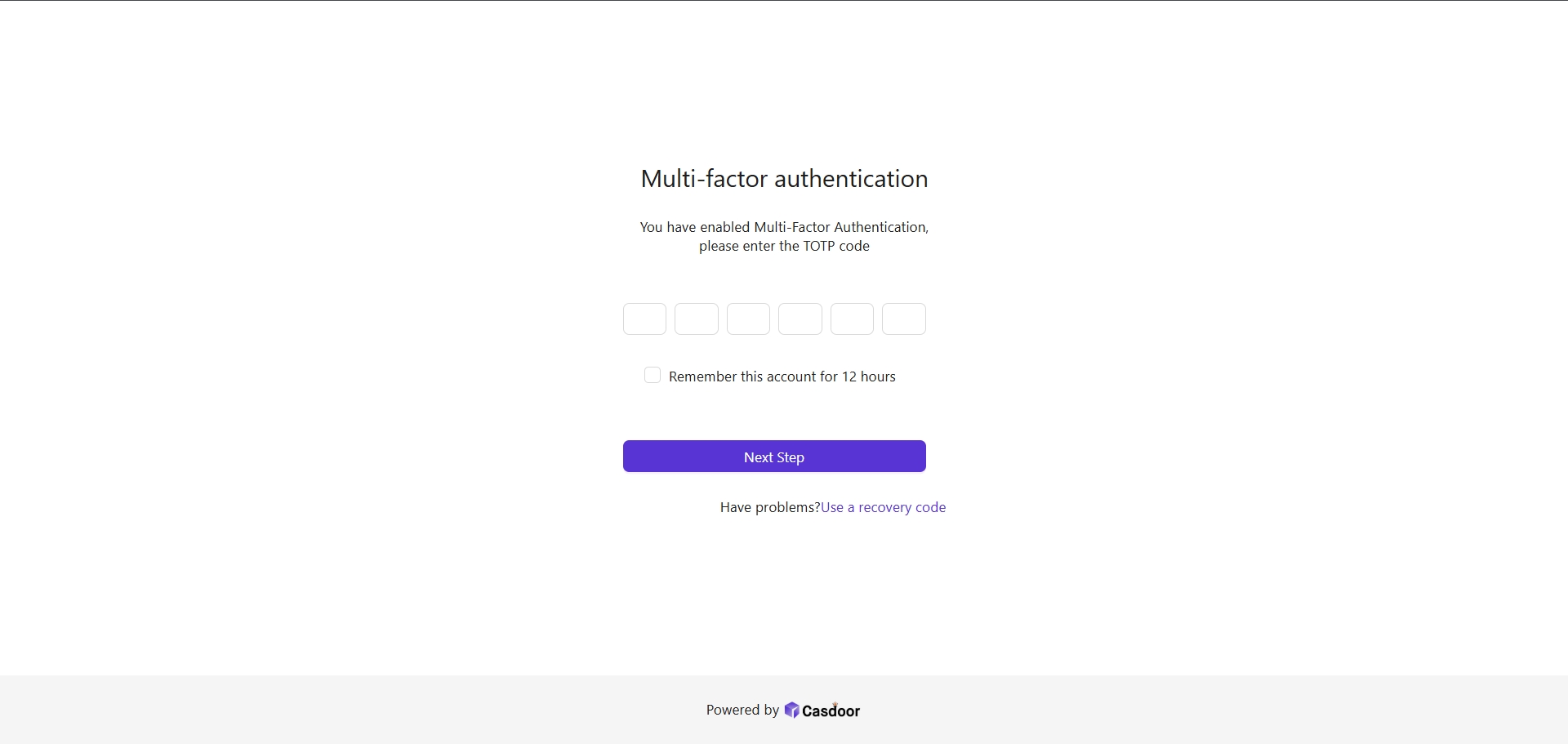
You can set the duration for which Multi-Factor Authentication is remembered for an account in the organization settings. As shown, there is an "MFA remember time" option where you can specify the time (e.g., set it to 12 hours as in the example).
