Spring Cloud Gateway
casdoor-springcloud-gateway-example是一个示例,说明如何在Spring Cloud Gateway中使用casdoor-spring-boot-starter作为OAuth2插件。 以下是使用它的步骤描述。
步骤1:部署Casdoor
首先,应部署Casdoor。 您可以参考官方Casdoor文档中的服务器安装。 请在 生产模式 中部署您的 Casdoor 实例。
成功部署后,您需要确保以下内容:
- 打开你最喜欢的浏览器,访问 http://localhost:8000。 您将看到Casdoor的登录页面。
- 输入
admin和123来测试登录功能是否正常工作。
之后,您可以按照以下步骤在您自己的应用中快速实现基于Casdoor的登录页面。
步骤2:初始化一个Spring Cloud Gateway
您可以直接使用此示例中的代码,或将其与您自己的业务代码结合使用。
您需要一个网关服务和至少一个业务服务。 在这个例子中,casdoor-gateway 是网关服务,casdoor-api 是业务服务。
步骤3:包含依赖项
将 casdoor-spring-boot-starter 依赖项添加到您的 Spring Cloud Gateway 项目中。
对于Apache Maven:
<!-- https://mvnrepository.com/artifact/org.casbin/casdoor-spring-boot-starter -->
<dependency>
<groupId>org.casbin</groupId>
<artifactId>casdoor-spring-boot-starter</artifactId>
<version>1.x.y</version>
</dependency>
对于Gradle:
// https://mvnrepository.com/artifact/org.casbin/casdoor-spring-boot-starter
implementation group: 'org.casbin', name: 'casdoor-spring-boot-starter', version: '1.x.y'
步骤4:配置您的属性
初始化需要6个参数,所有这些参数都是字符串类型。
| 名称(按顺序排列) | 需要 | 描述 |
|---|---|---|
| endpoint | 是 | Casdoor 服务器 URL,例如 http://localhost:8000 |
| clientId | 是 | Application.client_id |
| clientSecret | 是 | Application.client_secret |
| certificate | 是 | Application.certificate |
| organizationName | 是 | Application.organization |
| applicationName | 否 | Application.name |
您可以使用Java属性或YAML文件来初始化这些参数。
对于属性:
casdoor.endpoint=http://localhost:8000
casdoor.clientId=<client-id>
casdoor.clientSecret=<client-secret>
casdoor.certificate=<certificate>
casdoor.organizationName=built-in
casdoor.applicationName=app-built-in
对于YAML:
casdoor:
endpoint: http://localhost:8000
client-id: <client-id>
client-secret: <client-secret>
certificate: <certificate>
organization-name: built-in
application-name: app-built-in
此外,您还需要配置网关路由。 对于YAML:
spring:
application:
name: casdoor-gateway
cloud:
gateway:
routes:
- id: api-route
uri: http://localhost:9091
predicates:
- Path=/api/**
步骤5:添加CasdoorAuthFilter
在网关中添加GlobalFilter接口的实现类,用于身份验证,例如本例中使用的CasdoorAuthFilter。
如果身份验证失败,它将返回401状态码给前端,以重定向他们到登录界面。
@Component
public class CasdoorAuthFilter implements GlobalFilter, Ordered {
private static final Logger LOGGER = LoggerFactory.getLogger(CasdoorAuthFilter.class);
@Override public int getOrder() {
return 0;
}
@Override public Mono<Void> filter(ServerWebExchange exchange, GatewayFilterChain chain) {
return exchange.getSession().flatMap(webSession -> {
CasdoorUser user = webSession.getAttribute("casdoorUser");
if (user != null) {
return chain.filter(exchange);
}
ServerHttpResponse response = exchange.getResponse();
response.setStatusCode(HttpStatus.UNAUTHORIZED);
response.getHeaders().add("Content-Type", "application/json");
return response.setComplete();
});
}
}
步骤6:获取服务并使用它
现在提供5项服务:CasdoorAuthService,CasdoorUserService,CasdoorEmailService,CasdoorSmsService,以及CasdoorResourceService。
您可以在Gateway项目中按照以下方式创建它们。
@Resource
private CasdoorAuthService casdoorAuthService;
当你需要身份验证来访问你的应用时,你可以发送目标URL并重定向到Casdoor提供的登录页面。
请确保您已经提前在应用程序配置中添加了回调URL(例如,http://localhost:9090/callback)。
@RequestMapping("login")
public Mono<String> login() {
return Mono.just("redirect:" + casdoorAuthService.getSigninUrl("http://localhost:9090/callback"));
}
在Casdoor成功验证后,它将带着代码和状态被重定向回您的应用程序。 您可以获取代码并调用getOAuthToken方法来解析出JWT令牌。
CasdoorUser包含了Casdoor提供的用户基本信息。 您可以将其用作关键字,以在您的应用程序中设置会话。
@RequestMapping("callback")
public Mono<String> callback(String code, String state, ServerWebExchange exchange) {
String token = "";
CasdoorUser user = null;
try {
token = casdoorAuthService.getOAuthToken(code, state);
user = casdoorAuthService.parseJwtToken(token);
} catch(CasdoorAuthException e) {
e.printStackTrace();
}
CasdoorUser finalUser = user;
return exchange.getSession().flatMap(session -> {
session.getAttributes().put("casdoorUser", finalUser);
return Mono.just("redirect:/");
});
}
以下是API的示例。
- CasdoorAuthService
String token = casdoorAuthService.getOAuthToken(code, "app-built-in");CasdoorUser casdoorUser = casdoorAuthService.parseJwtToken(token);
- CasdoorUserService
CasdoorUser casdoorUser = casdoorUserService.getUser("admin");CasdoorUser casdoorUser = casdoorUserService.getUserByEmail("admin@example.com");CasdoorUser[] casdoorUsers = casdoorUserService.getUsers();CasdoorUser[] casdoorUsers = casdoorUserService.getSortedUsers("created_time", 5);int count = casdoorUserService.getUserCount("0");CasdoorResponse response = casdoorUserService.addUser(user);CasdoorResponse response = casdoorUserService.updateUser(user);CasdoorResponse response = casdoorUserService.deleteUser(user);
- CasdoorEmailService
CasdoorResponse response = casdoorEmailService.sendEmail(title, content, sender, receiver);
- CasdoorSmsService
CasdoorResponse response = casdoorSmsService.sendSms(randomCode(), receiver);
- CasdoorResourceService
CasdoorResponse response = casdoorResourceService.uploadResource(user, tag, parent, fullFilePath, file);CasdoorResponse response = casdoorResourceService.deleteResource(file.getName());
步骤7:重启项目
启动项目后,打开你最喜欢的浏览器并访问 http://localhost:9090。 然后点击任何请求来自casdoor-api的资源的按钮。
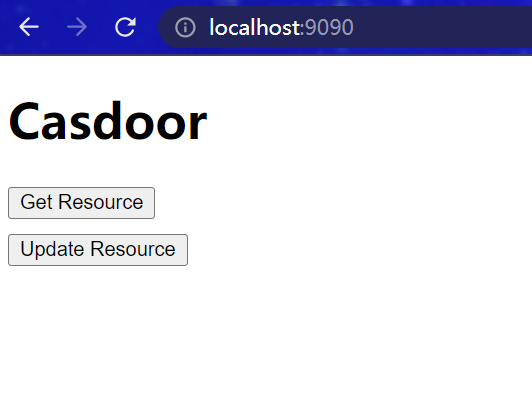
将触发网关认证逻辑。 由于您尚未登录,您将被重定向到登录界面。 点击登录按钮。
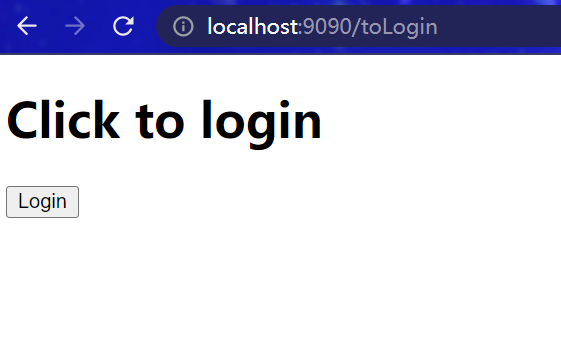
随后您可以看到Cassdoor统一的登录平台。
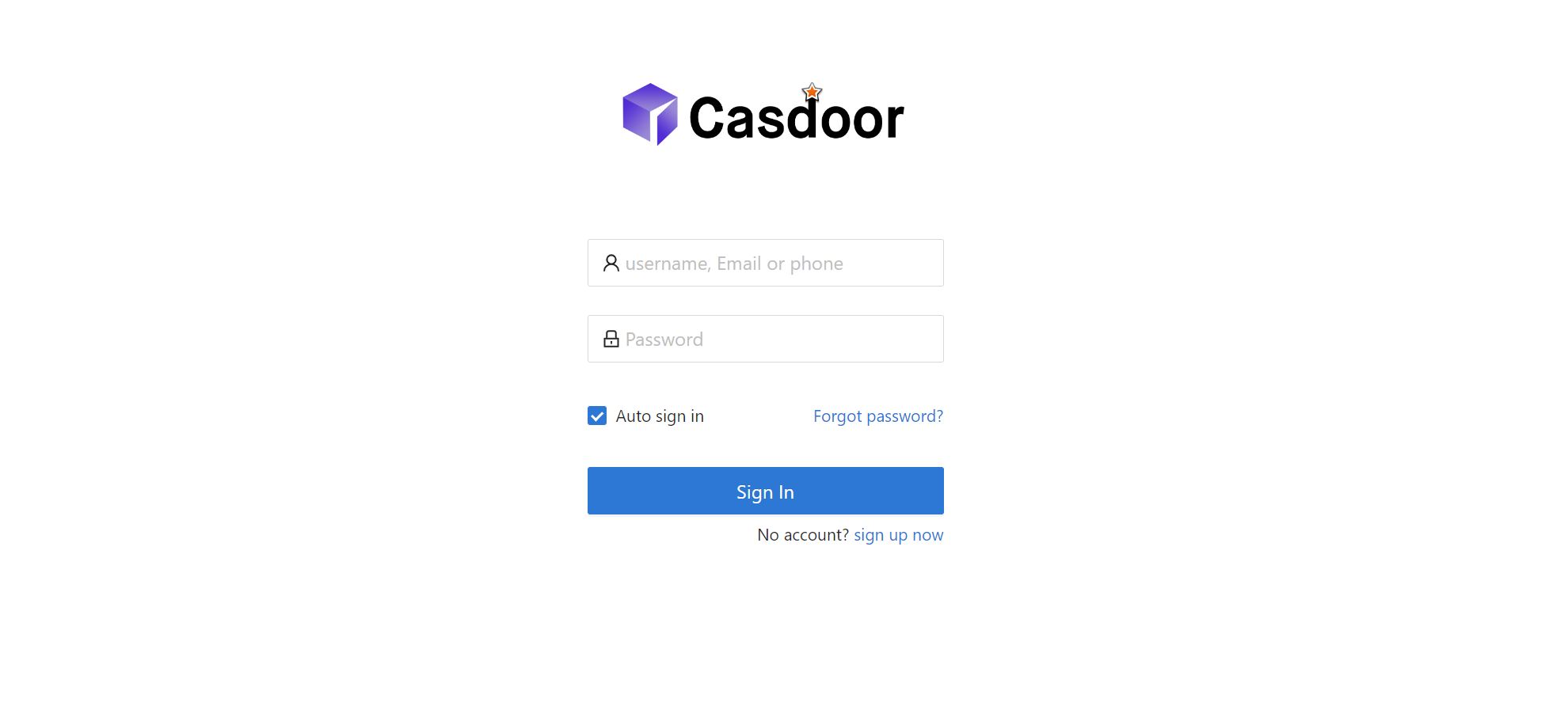
成功登录后,您将被重定向到主界面。 现在你可以点击任何按钮。
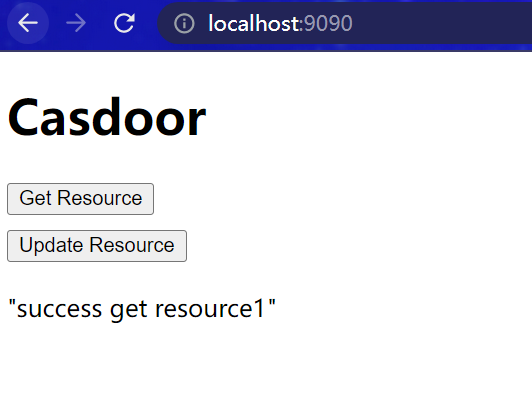
更多内容
您可以探索以下项目/文件来了解更多关于Java 与Casdoor一体化的信息。