Google OAuthプロバイダーを設定するには、Google APIコンソールにアクセスして、Googleアカウントでログインしてください。
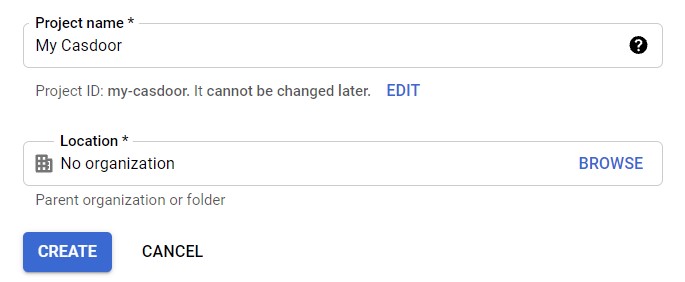
次に、OAuth同意画面タブに移動して、OAuth同意画面を設定します。
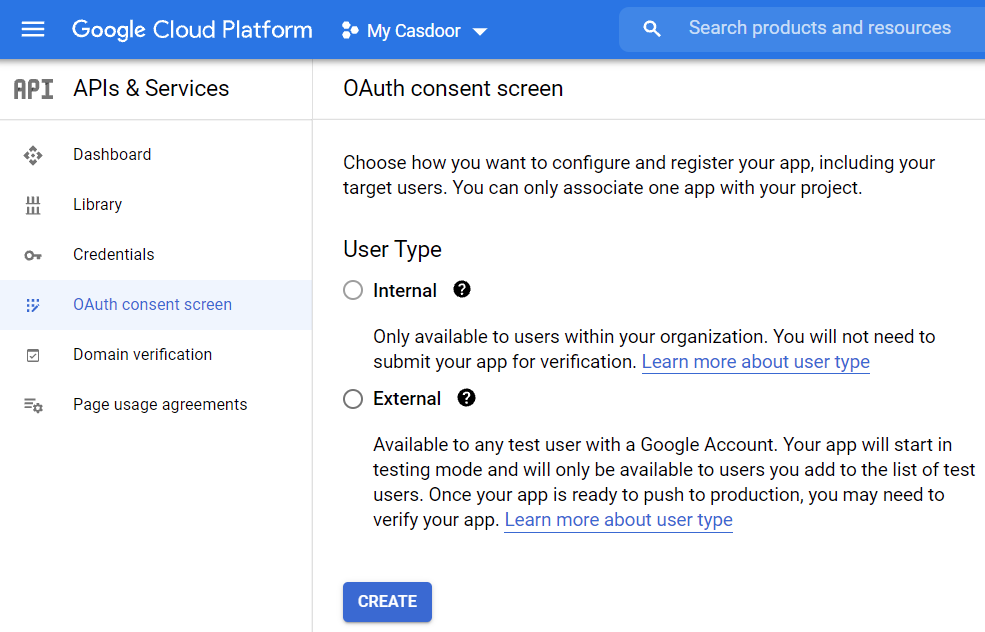
以下の手順に従ってGoogleアプリを登録してください:
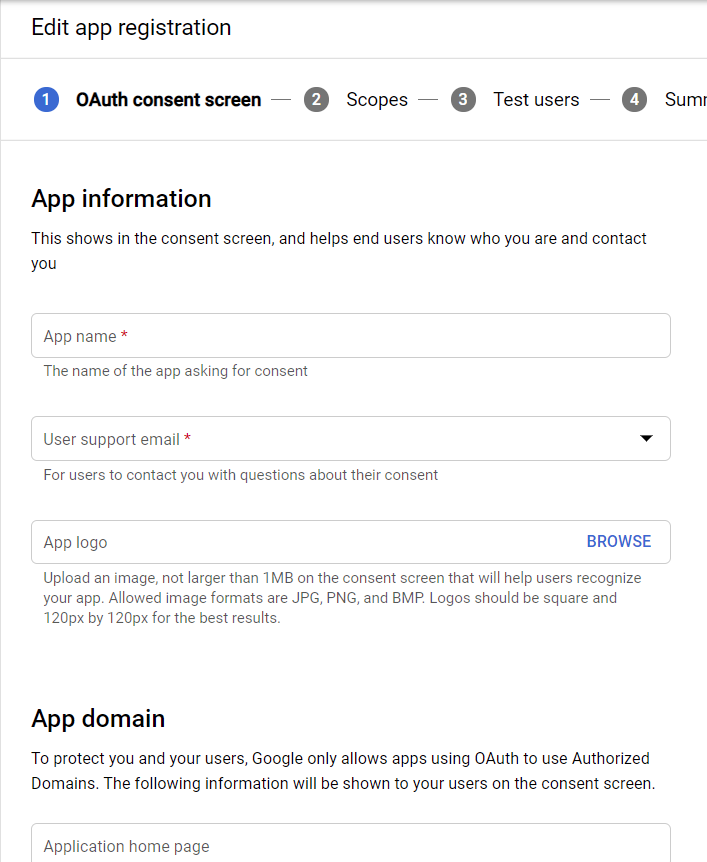
その後、認証情報タブに移動します。
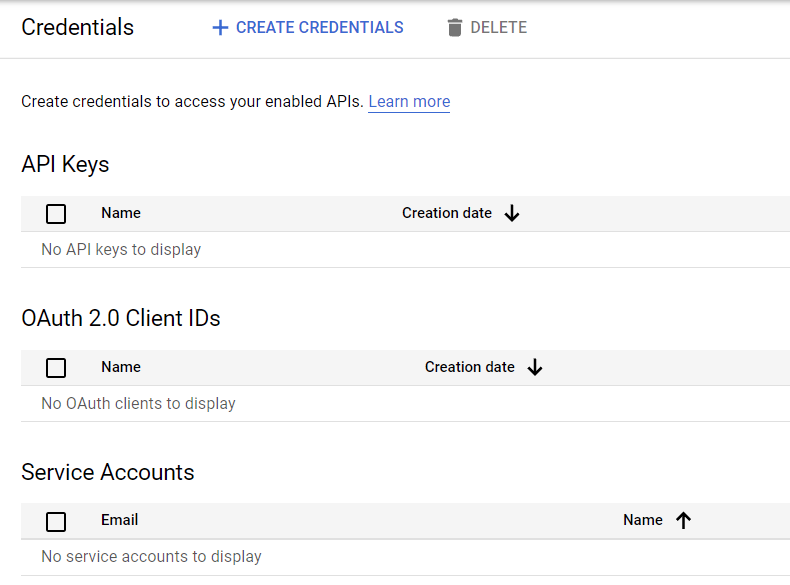
アプリの認証情報を作成する:
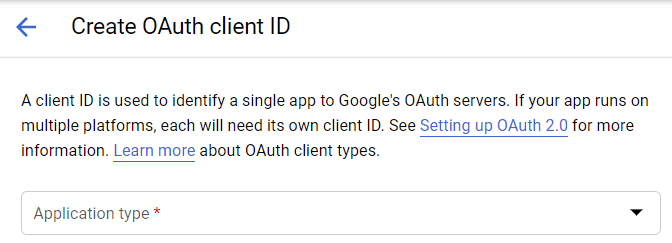
承認されたリダイレクトURIが正しく設定されていることを確認してください
Google OAuth設定では、Authorized redirect URIsをあなたのCasdoorのコールバックURLに設定し、Casdoor内のRedirect URLをあなたのアプリケーションのコールバックURLに設定する必要があります。
詳細については、アプリ設定を参照してください。
クライアントIDを作成した後、Client IDとClient Secretを取得します。
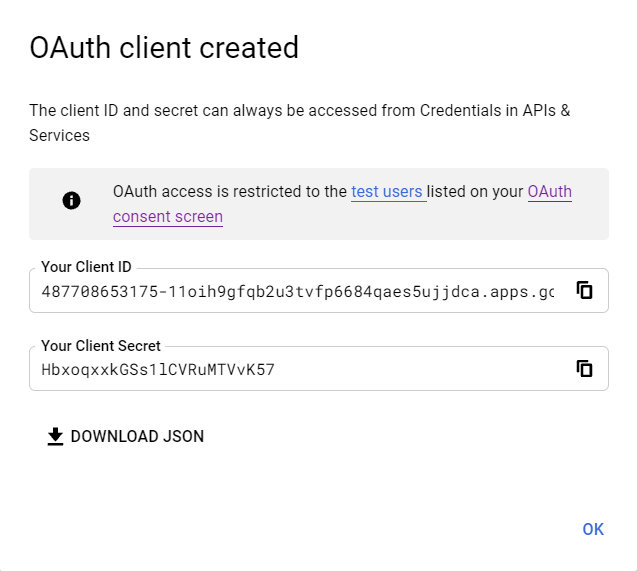
Google OAuthプロバイダーを追加し、CasdoorにClient IDとClient Secretを入力します。
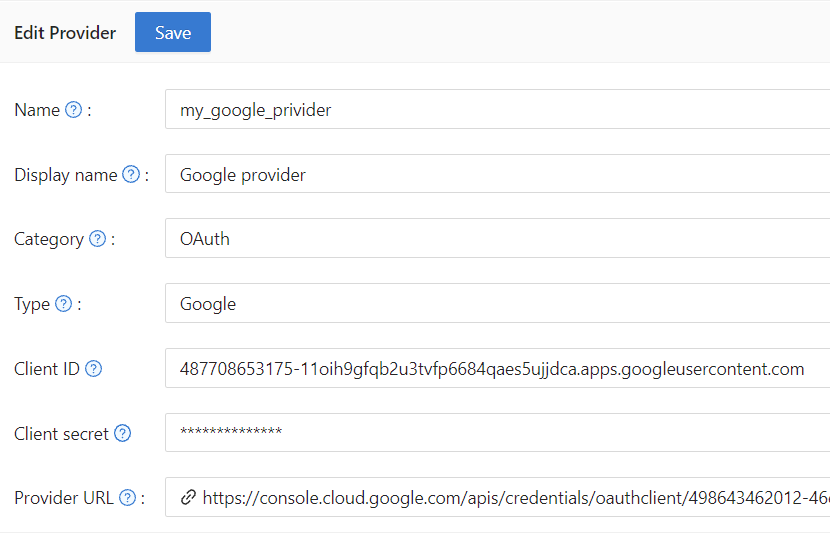
If Get password is enabled, you should enable google people api first and add scope https://www.googleapis.com/auth/user.phonenumbers.read
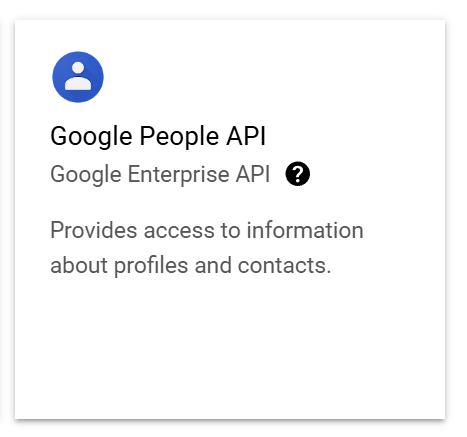
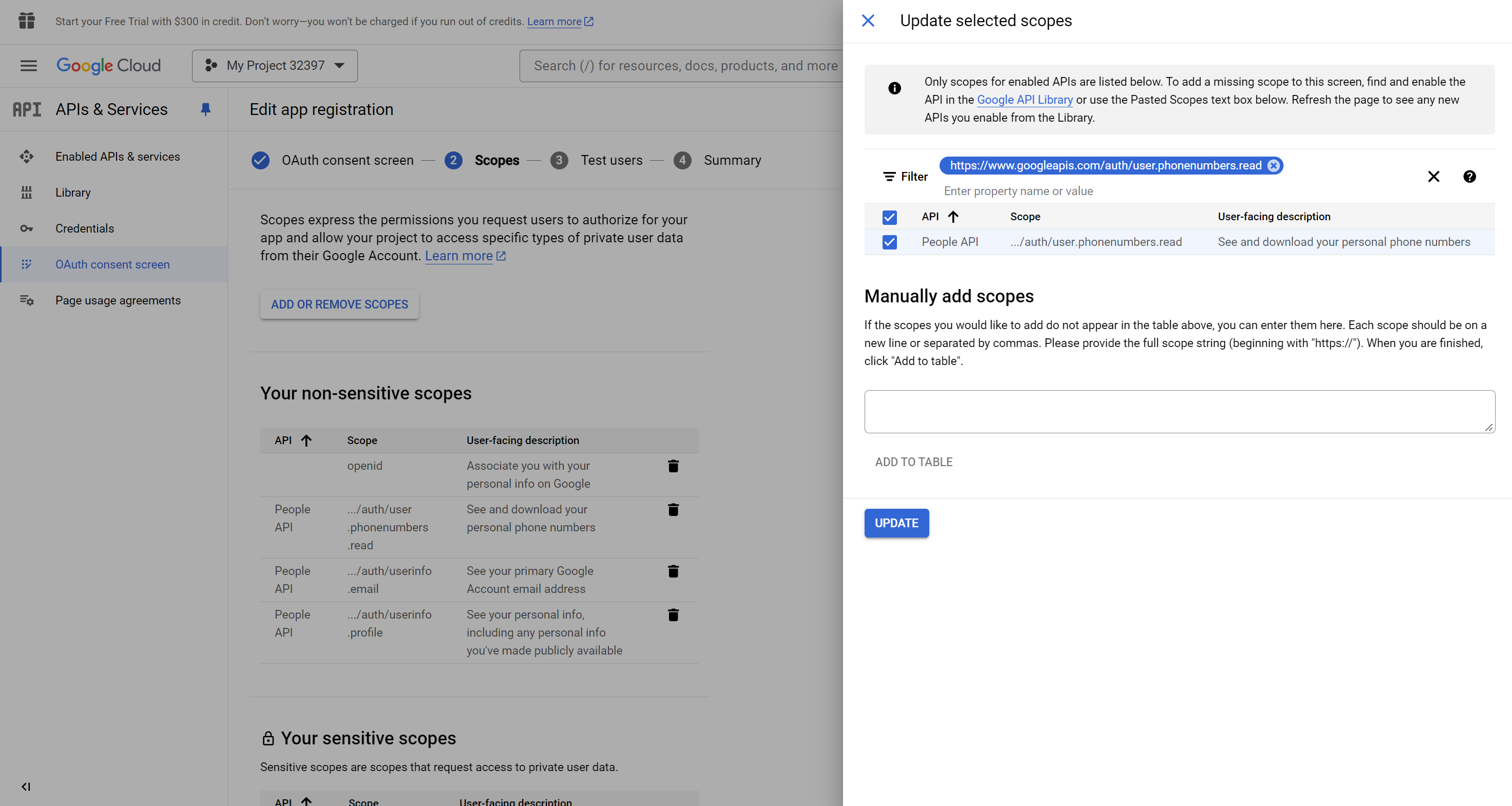
これで、Googleをサードパーティサービスとして使用して認証を完了することができます。