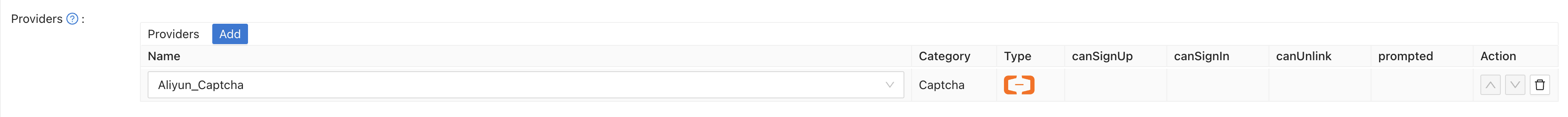アリババクラウドキャプチャ
アリババクラウドキャプチャはアリババクラウドが提供するキャプチャサービスです。 キャプチャの検証方法は「スライディング検証」と「インテリジェント検証」の2種類があります。 このリンクで詳細を確認できます。
アリババクラウドでキャプチャ設定を追加する
キャプチャ設定を追加するには、アリババクラウド管理コンソールにログインし、キャプチャサービスを検索してアクセスしてください。 次に、確認して開くをクリックしてキャプチャサービスを有効にします。
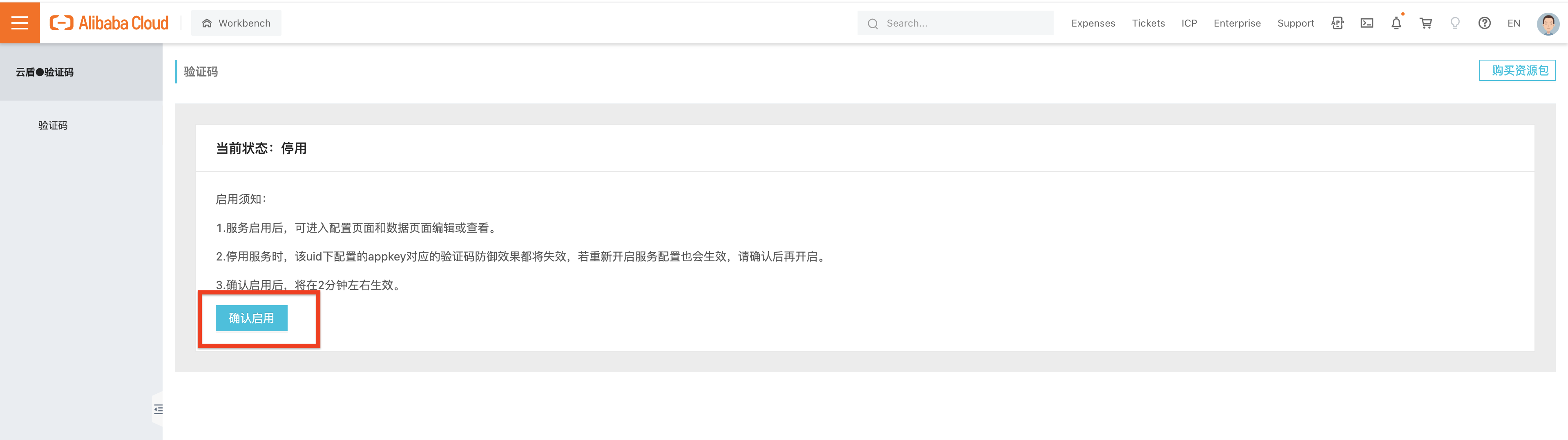
キャプチャ管理コンソールに入ったら、設定を追加をクリックします。
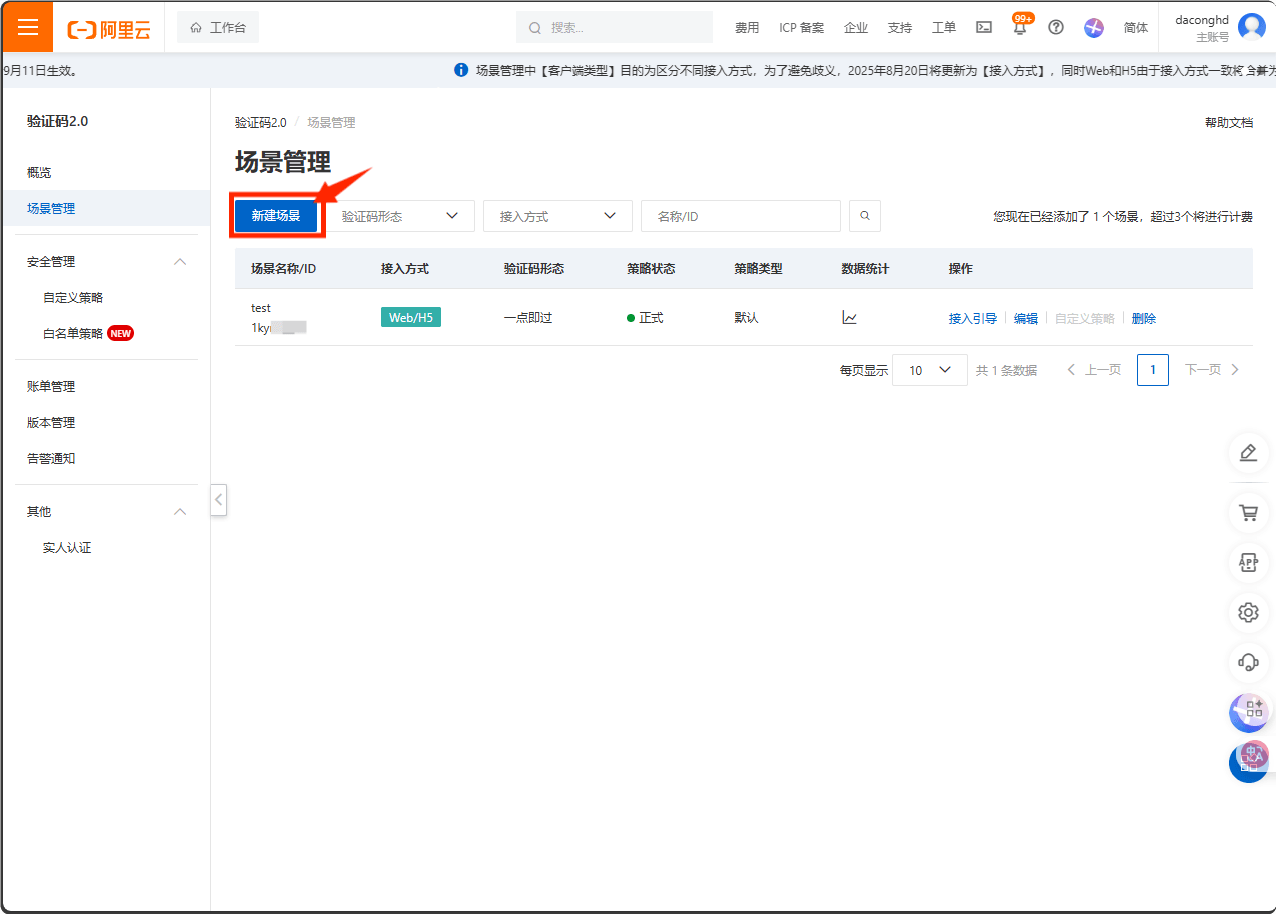
必要な情報をすべて入力してフォームを送信してください。
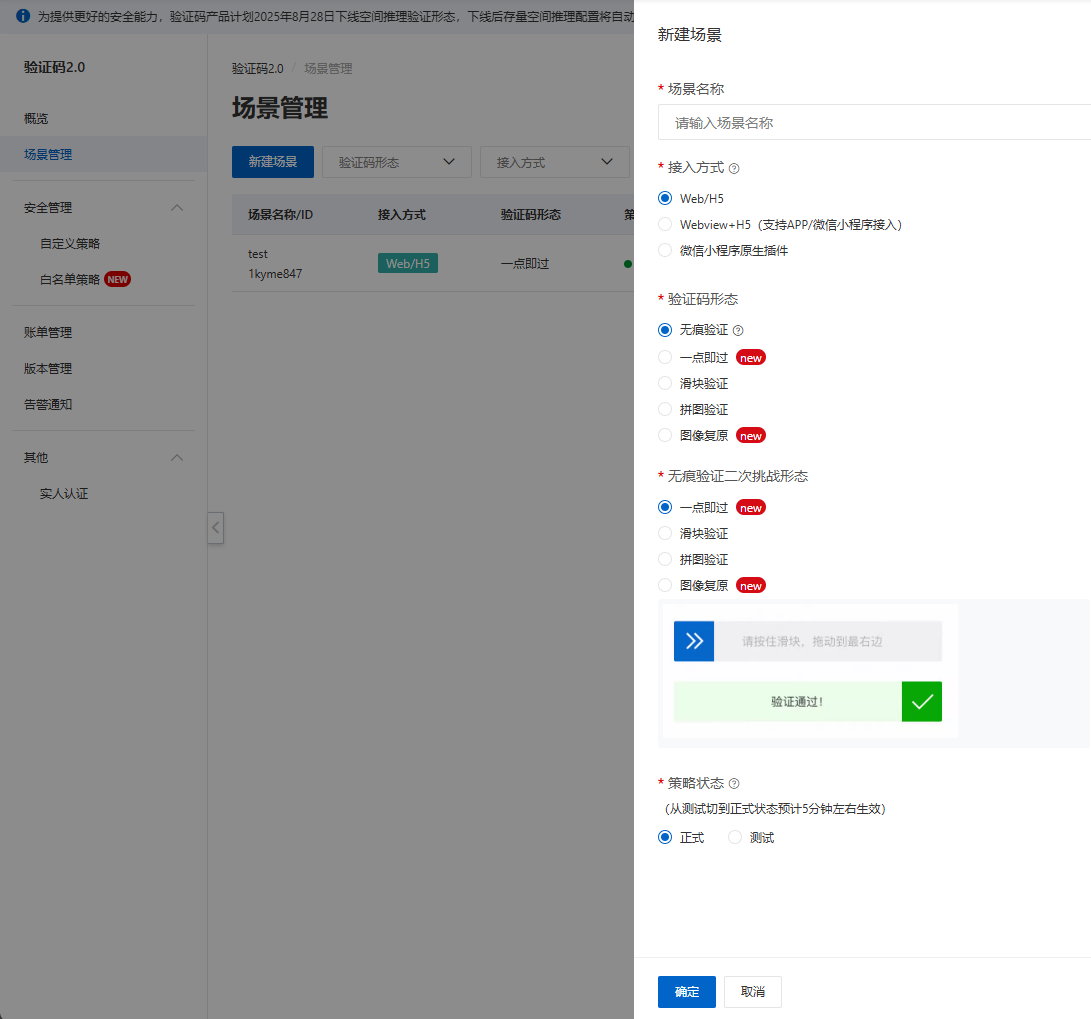
これで、コンソールでSceneとApp keyを確認できます。
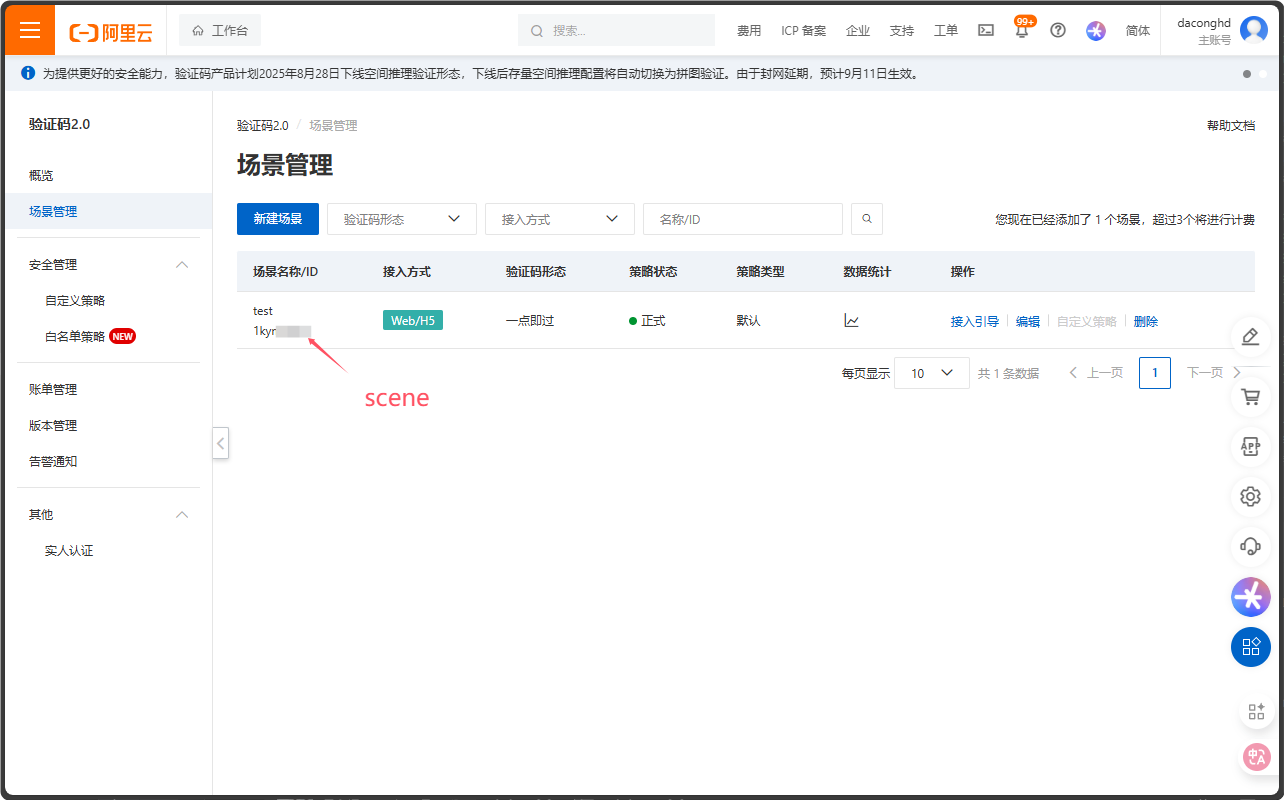
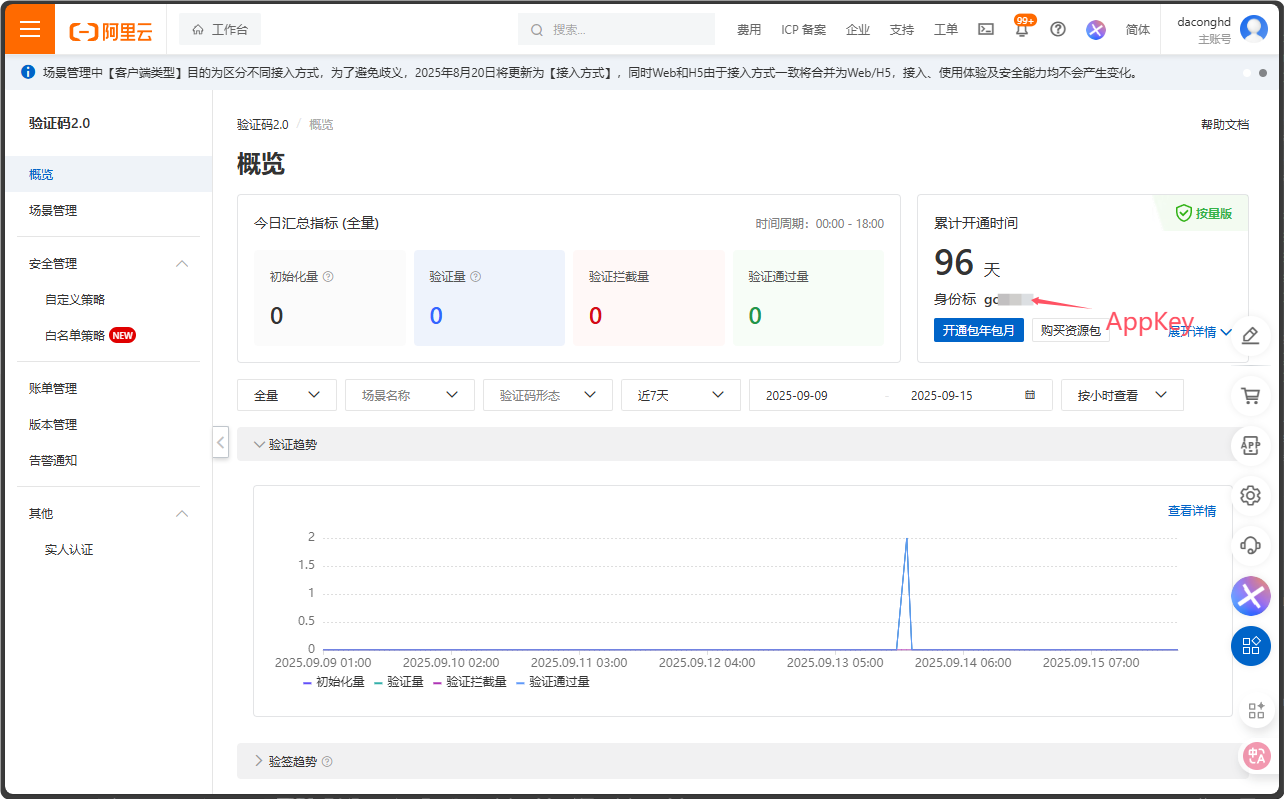
また、Access keyとSecret access keyはプロファイルで確認できます。
Casdoorで設定する
Casdoorに新しいプロバイダーを作成する。
カテゴリをキャプチャ、タイプをhCaptchaとして選択します。 次に、サブタイプとして「スライディング検証」または「インテリジェント検証」を選択します。 前のステップで作成したAccess key、Secret access key、Scene、App keyを入力することを忘れないでください。
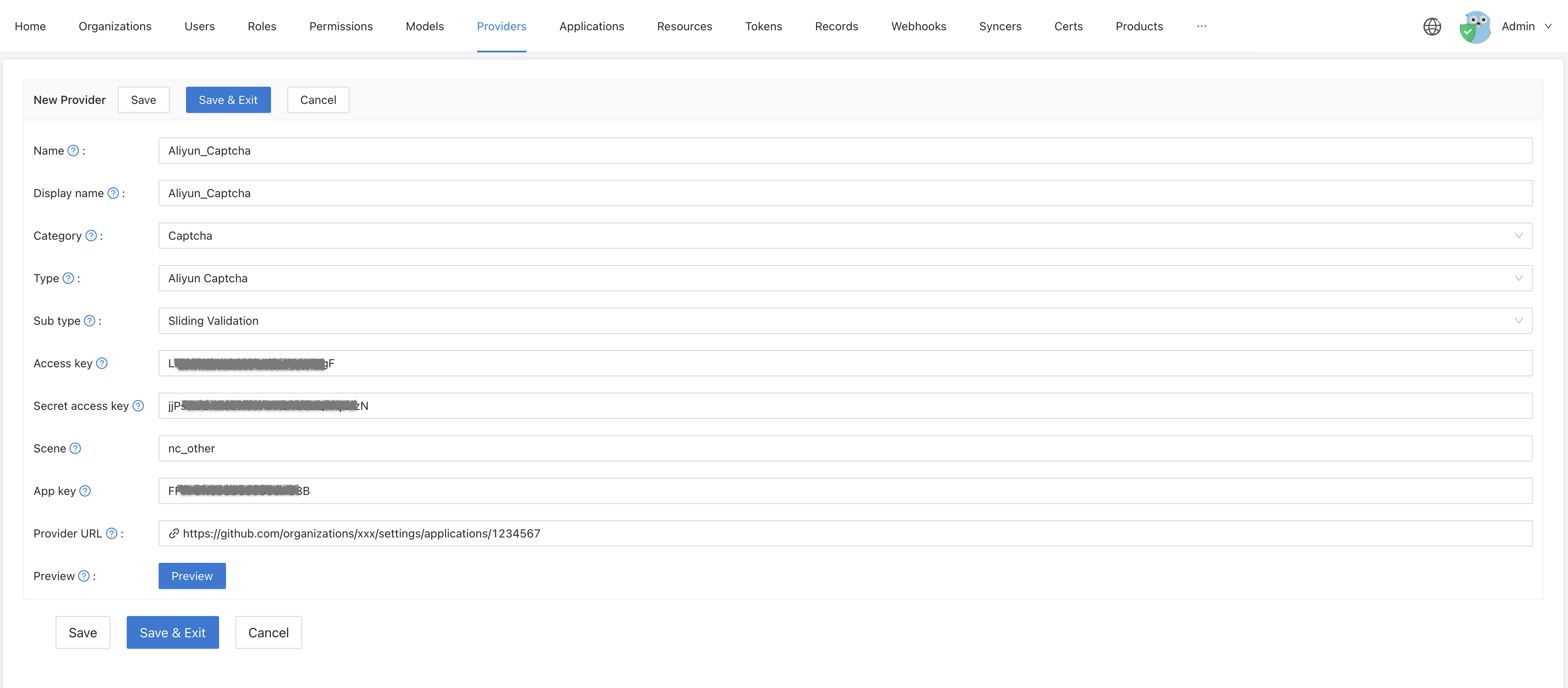
プレビューボタンをクリックして、このキャプチャのスタイルを確認できます。
以下の画像は「スライディング検証」のプレビューを示しています:
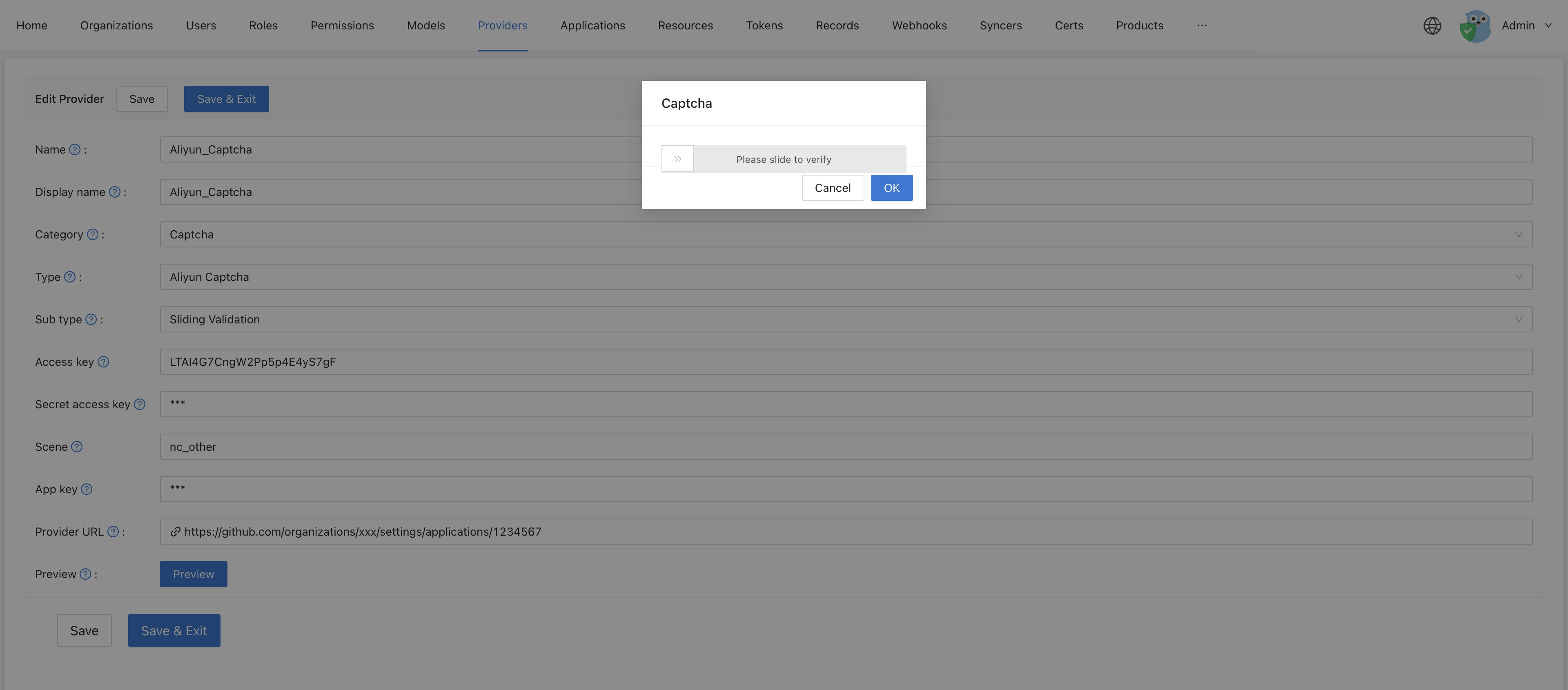
そして、この画像は「インテリジェント検証」のプレビューを示しています:
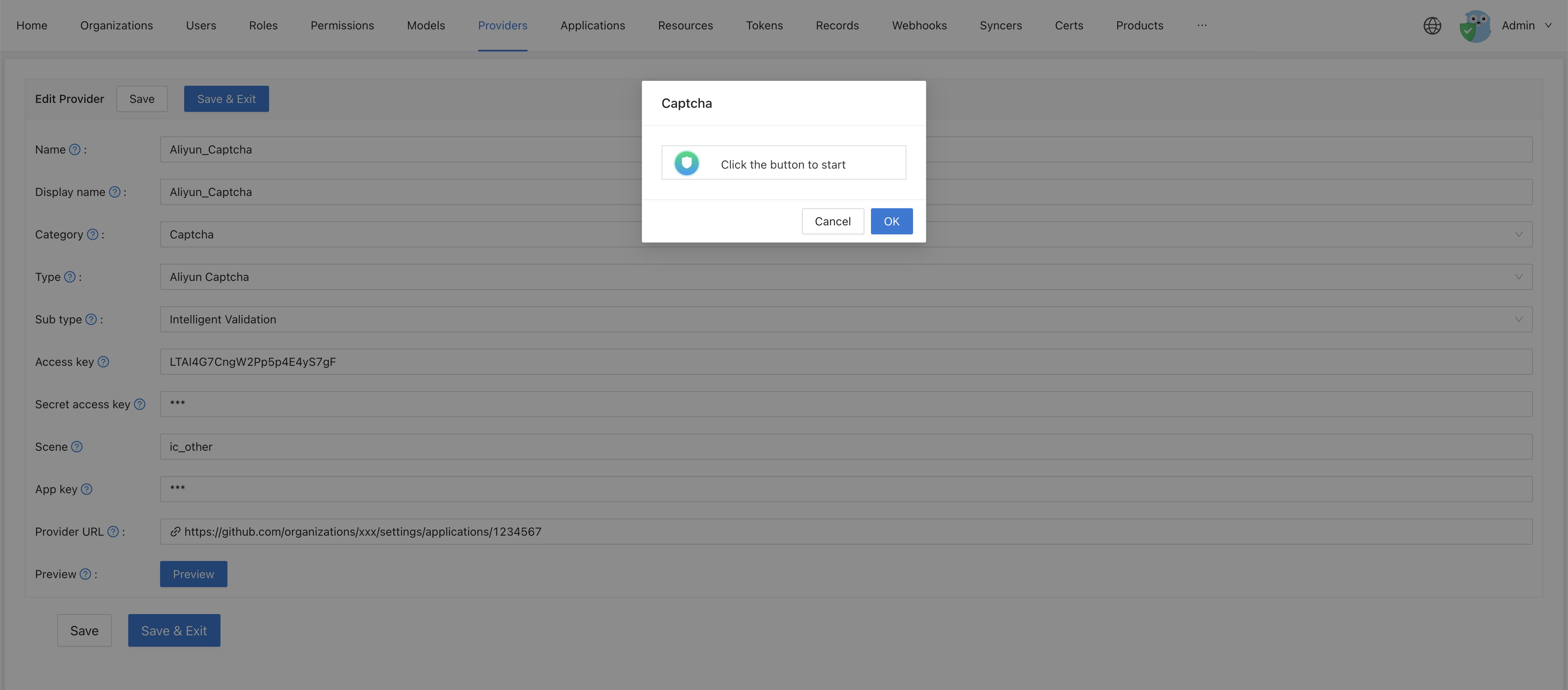
アプリケーション統合
Casdoorで設定したいアプリケーションを編集します。 新しく追加されたプロバイダーを選択し、保存ボタンをクリックします。