Alibaba Cloud Captcha
Alibaba Cloud Captcha is a captcha service provided by Alibaba Cloud. It offers two ways to verify captcha: "Sliding Validation" and "Intelligent Validation". You can find more details about it in this link.
Add Captcha Configuration in Alibaba Cloud
To add the Captcha configuration, log in to the Alibaba Cloud management console, search for and go to the Captcha Service. Then, click on Confirm Open to enable the Captcha Service.
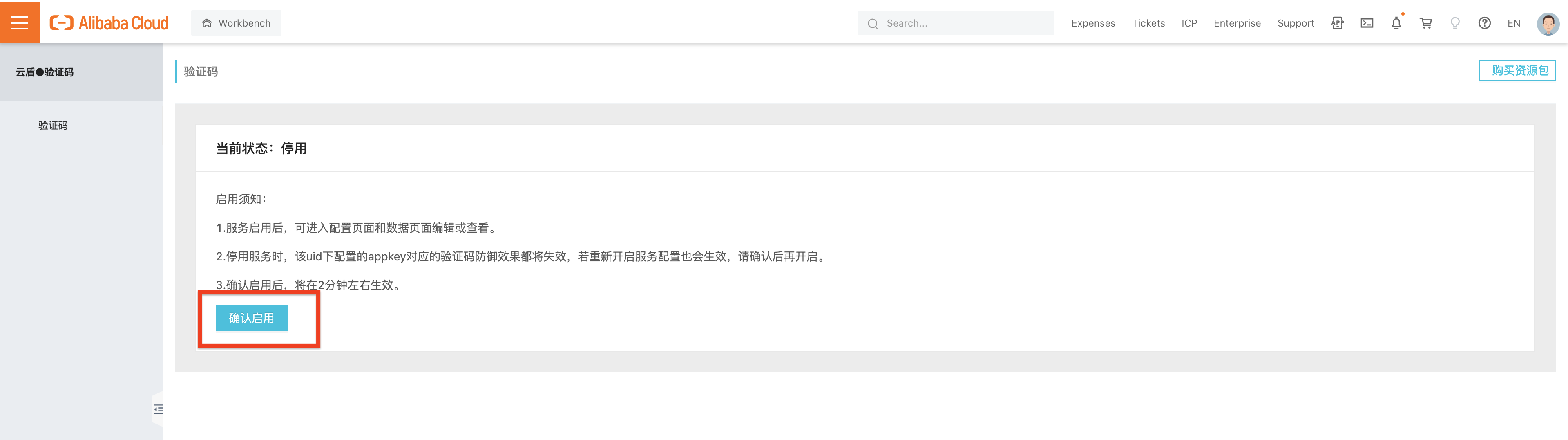
Once you have entered the Captcha management console, click on Add configuration.
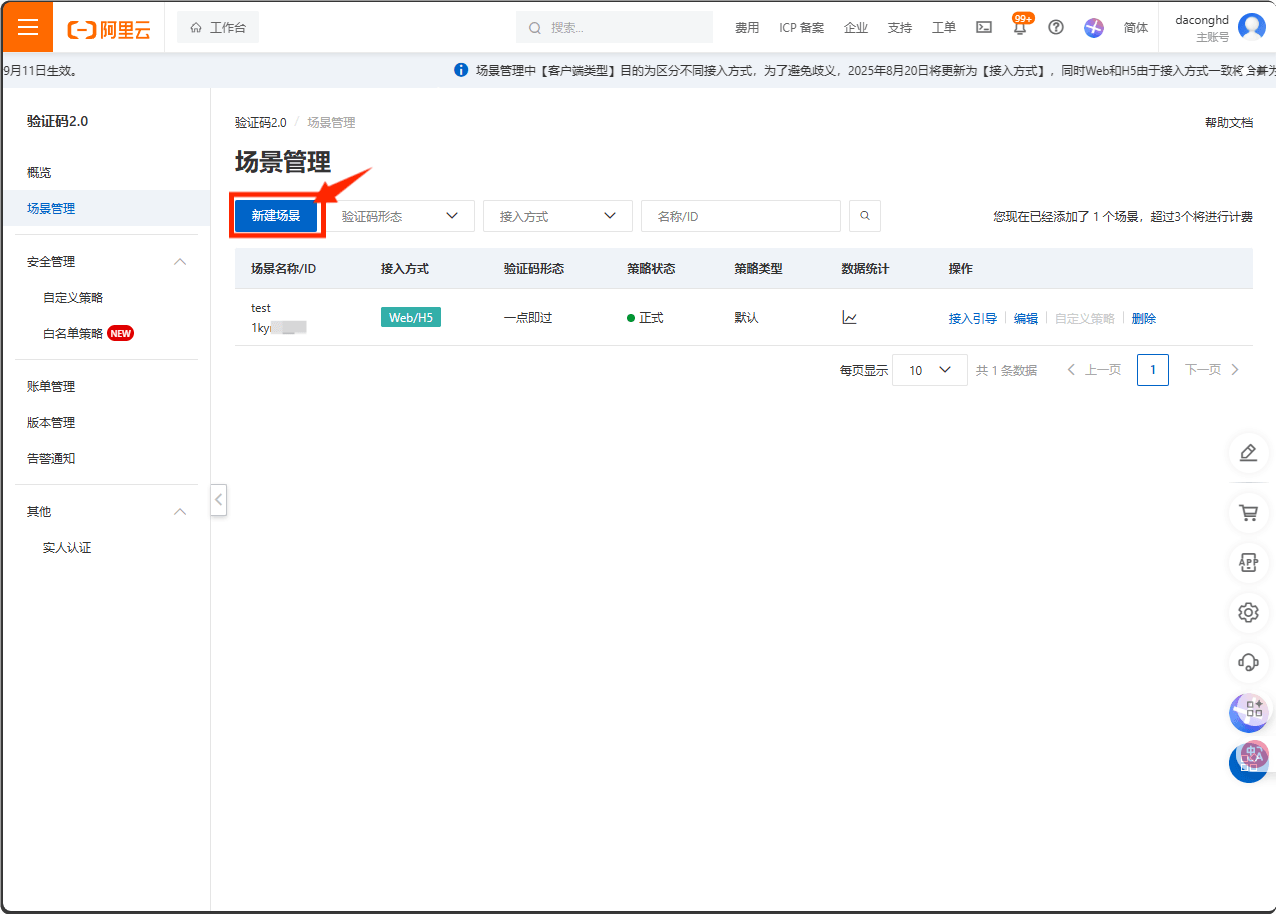
Fill in all the required information and submit the form.
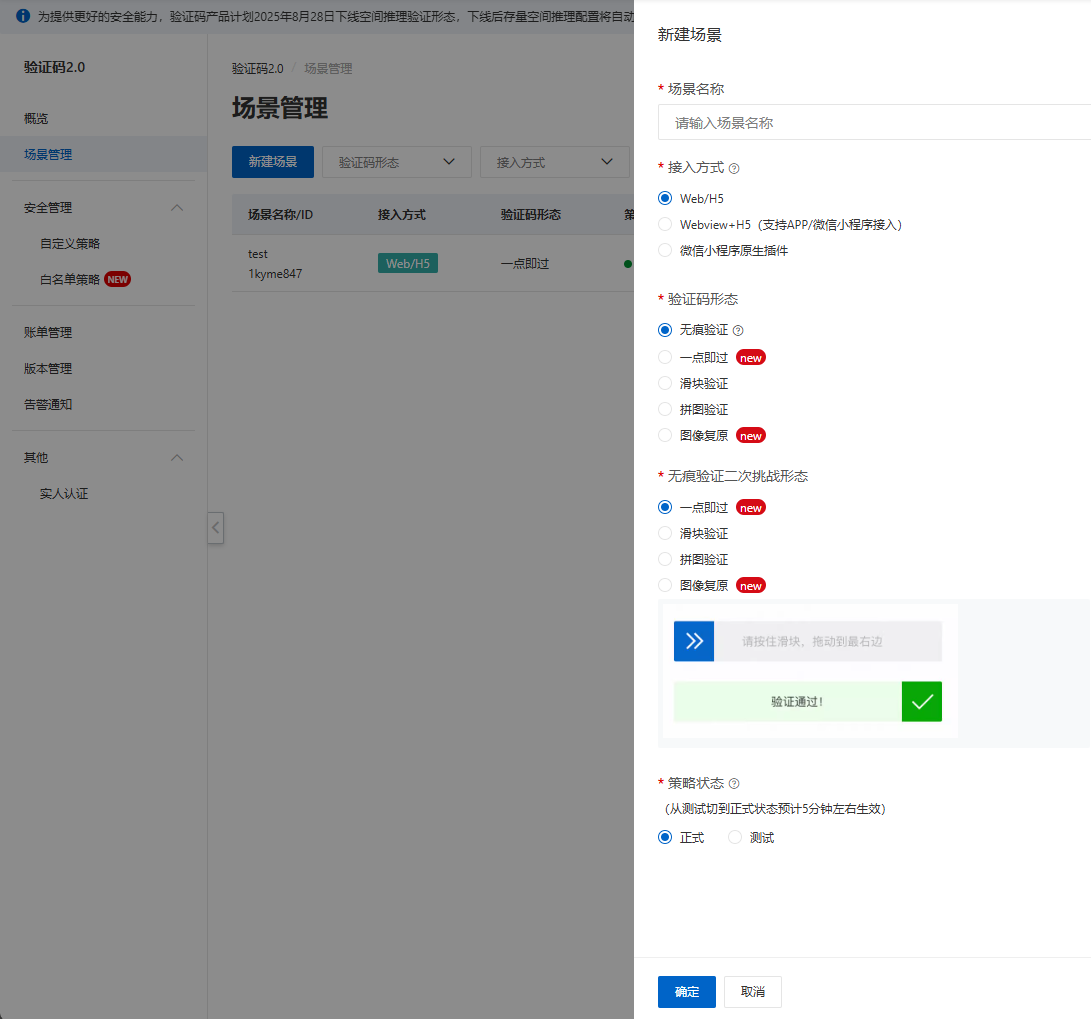
Now, you can view the Scene and App key in your console.
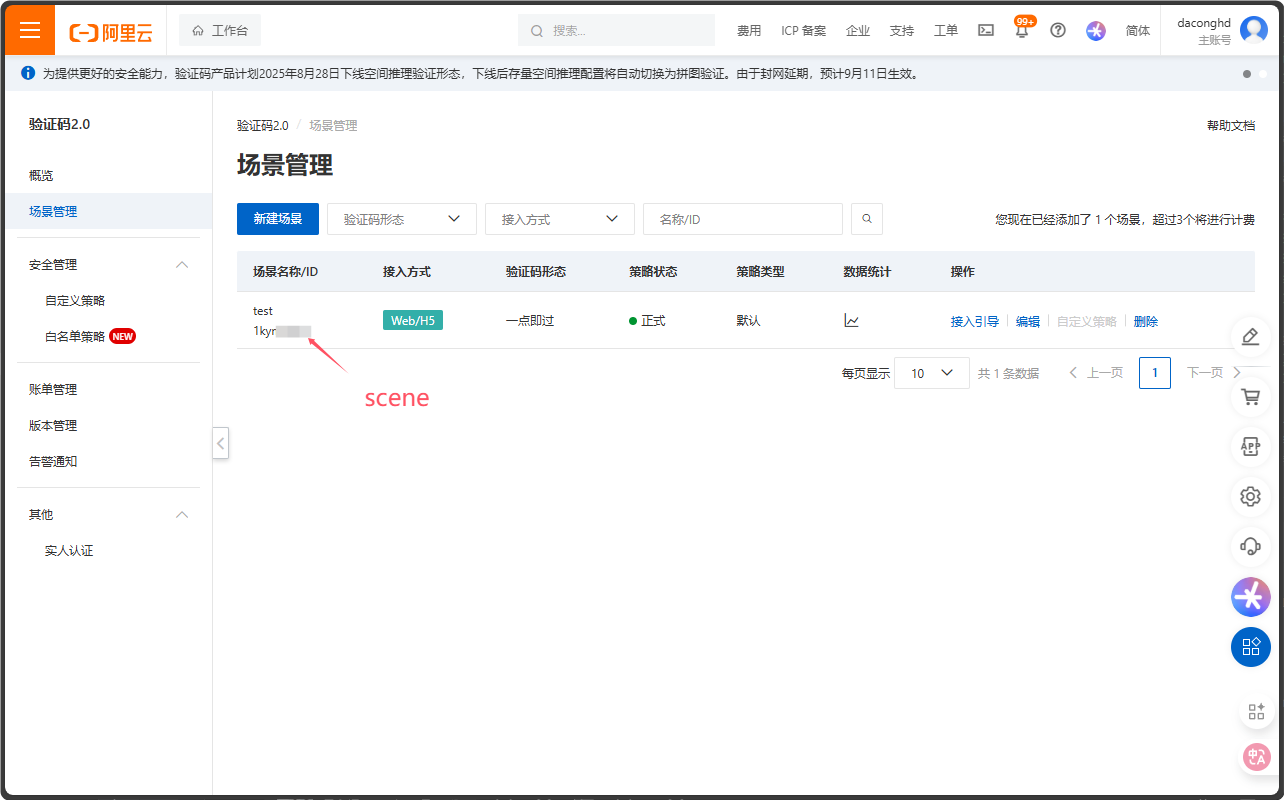
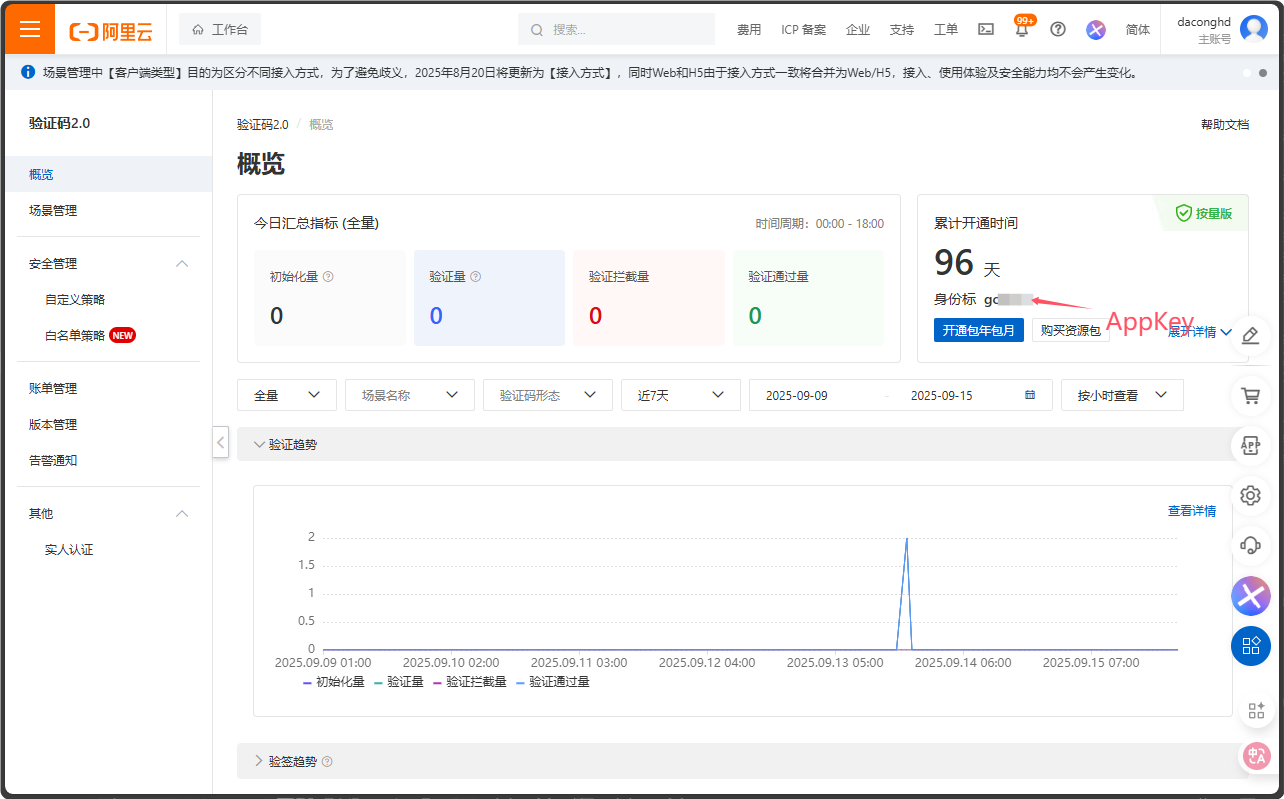
Also, the Access key and Secret access key can be found in your profile.
Configure in Casdoor
Create a new provider in Casdoor.
Select the category as Captcha, and the type as hCaptcha. Then, choose the sub-type: "Sliding Validation" or "Intelligent Validation". Make sure to fill in the Access key, Secret access key, Scene, and App key that you created in the previous step.
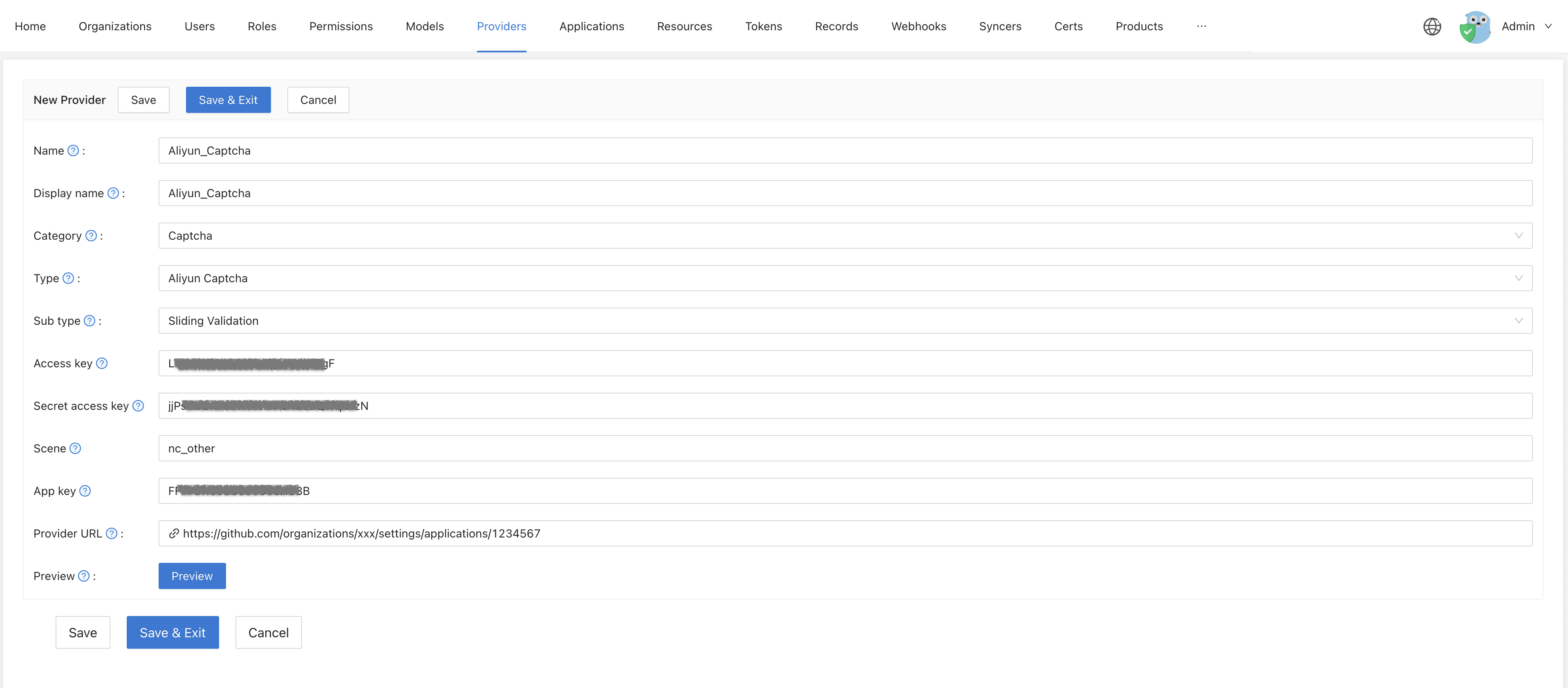
You can click on the Preview button to see the style of this captcha.
The following image shows the preview of "Sliding Validation":
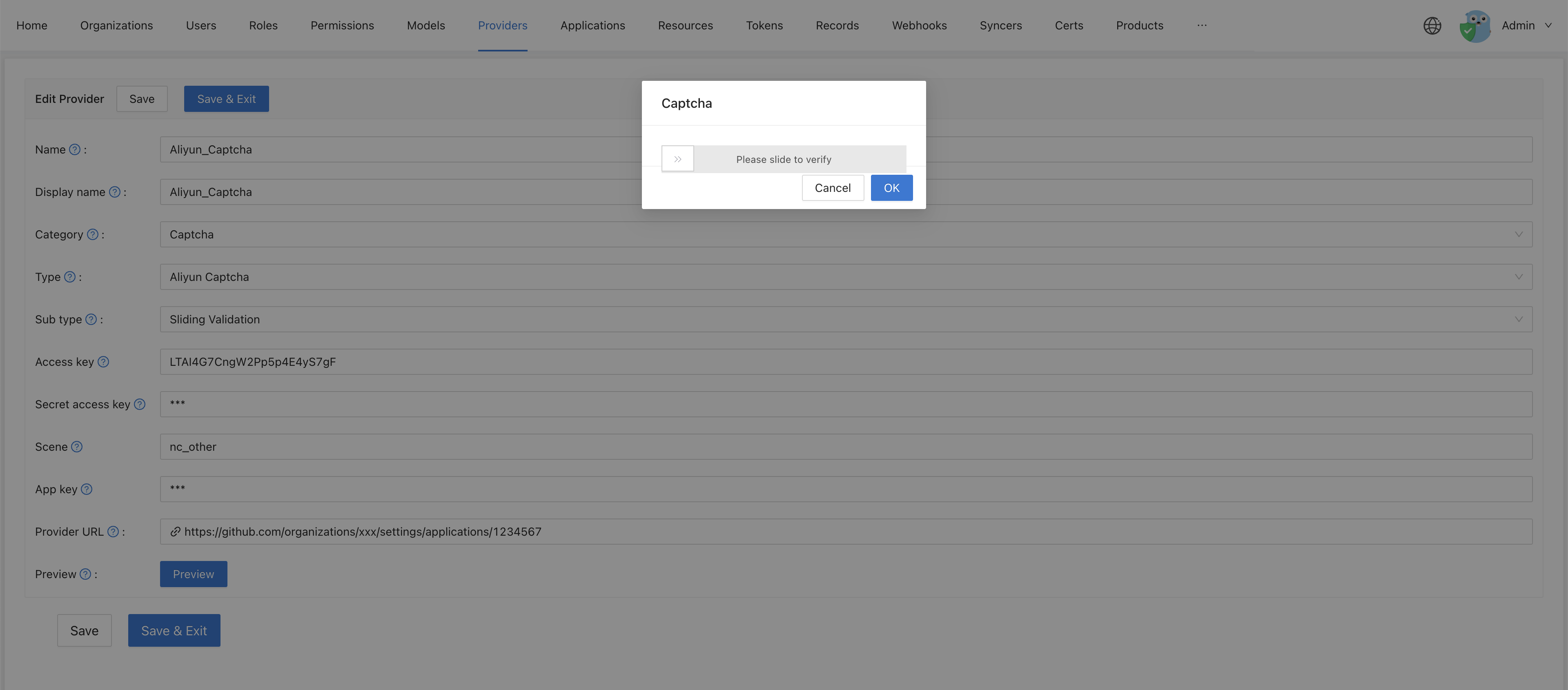
And this image shows the preview of "Intelligent Validation":
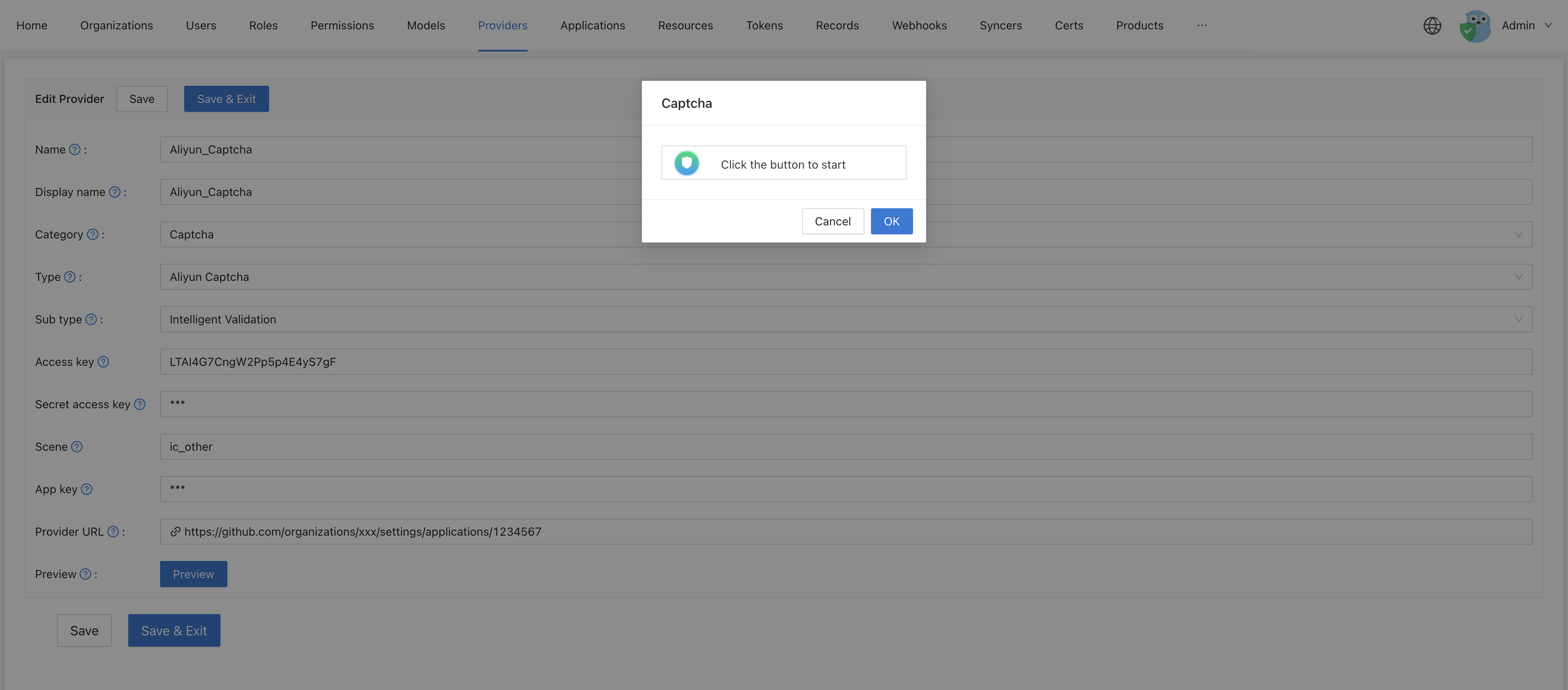
Application Integration
Edit the application in which you want to configure Casdoor. Select the newly added provider and click on the Save button.
