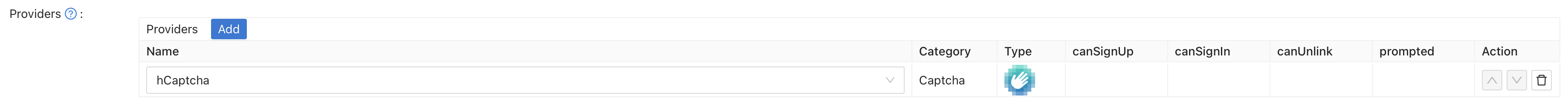hCaptcha
hCaptcha is a captcha service provider, similar to reCAPTCHA. You can find more details about hCaptcha here.
Create an API key pair
To start using hCaptcha, you need to sign up for an API key pair for your site. You can obtain your site key on your profile page.
Once you have signed up, you will receive a site key and a secret key.
Configure in Casdoor
To configure hCaptcha in Casdoor, create a new provider.
Select the category as Captcha and the type as hCaptcha. Fill in the site key and secret key obtained in the previous step.
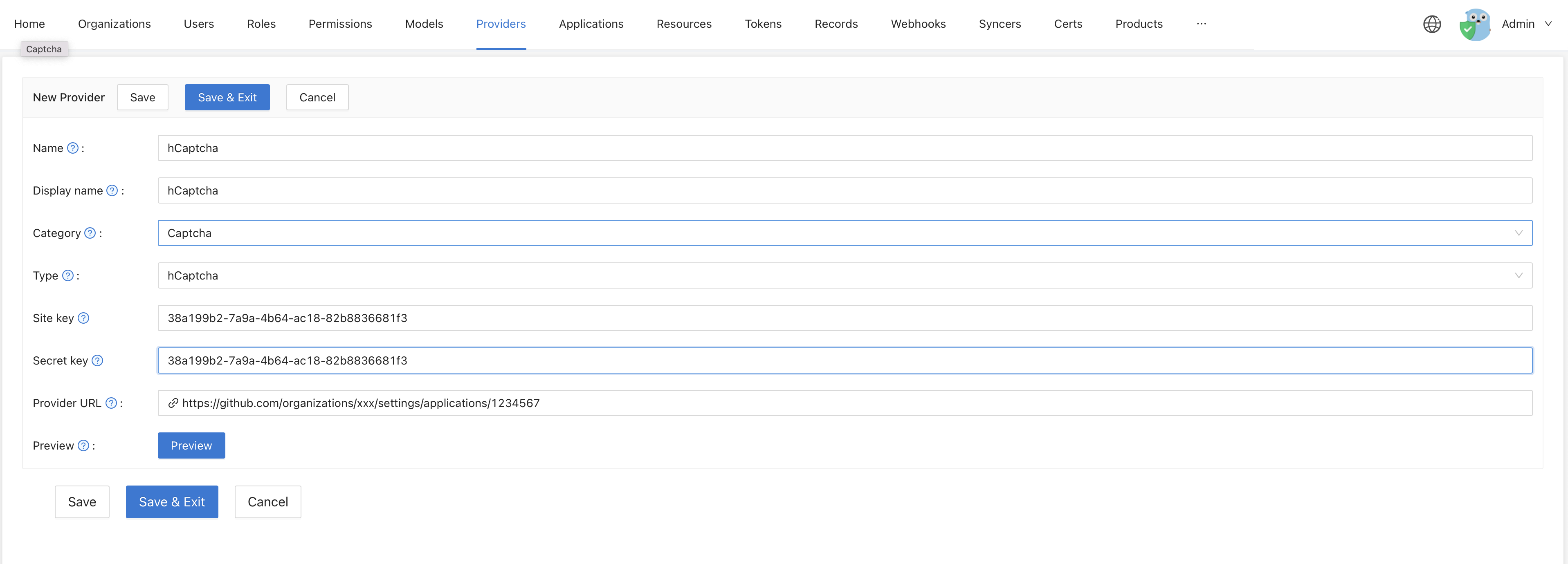
You can click the Preview button to see how the captcha style will look.
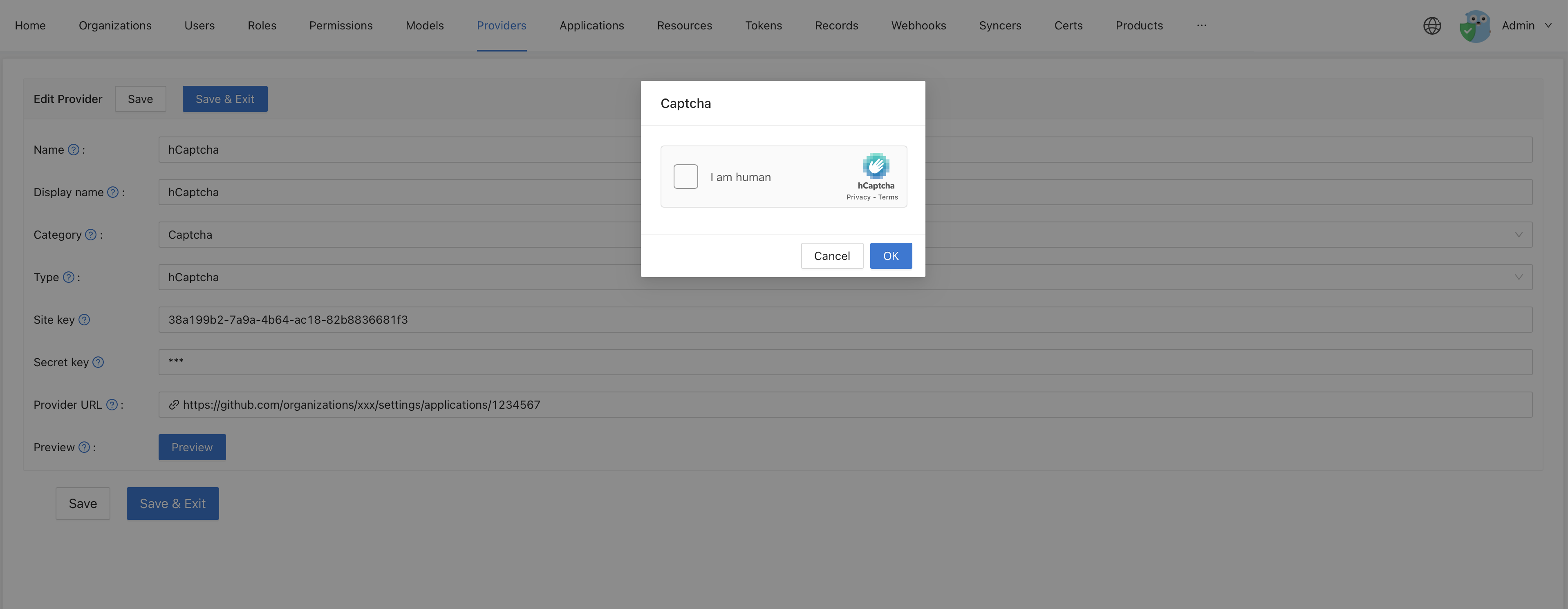
Apply in your application
Go to the application you want to configure in Casdoor. Select the provider you just added and click the Save button.