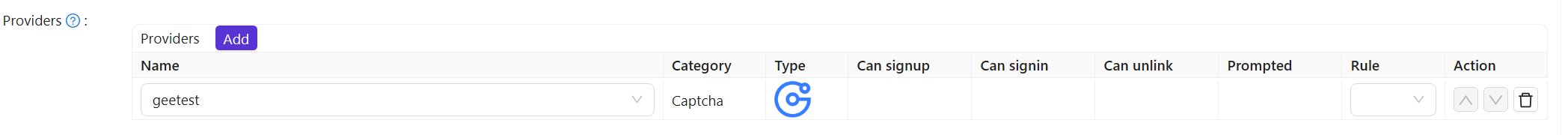Geetest
Configure Geetest
To configure Geetest and obtain the public and secret key, follow these steps:
Go to the Geetest CAPTCHA V4 section on the Geetest product page.
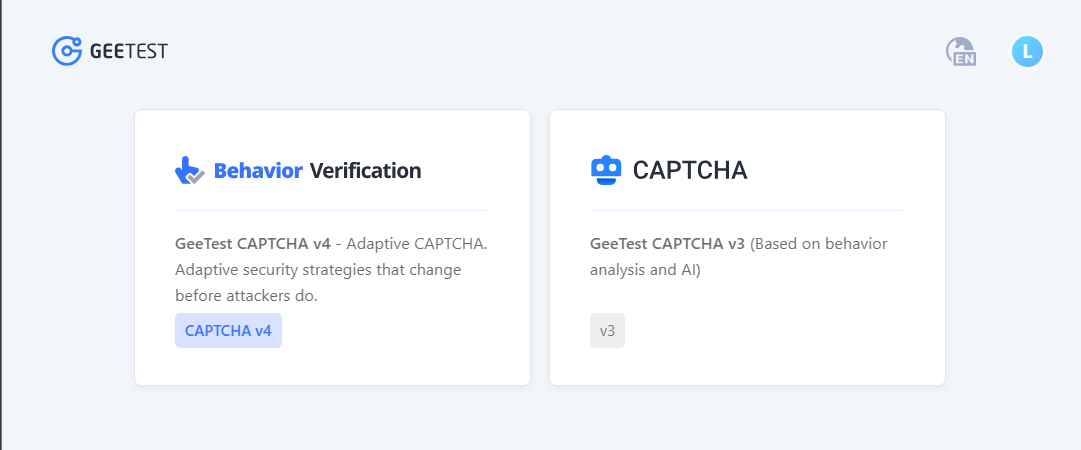
Create an application by entering the name and address for your application.
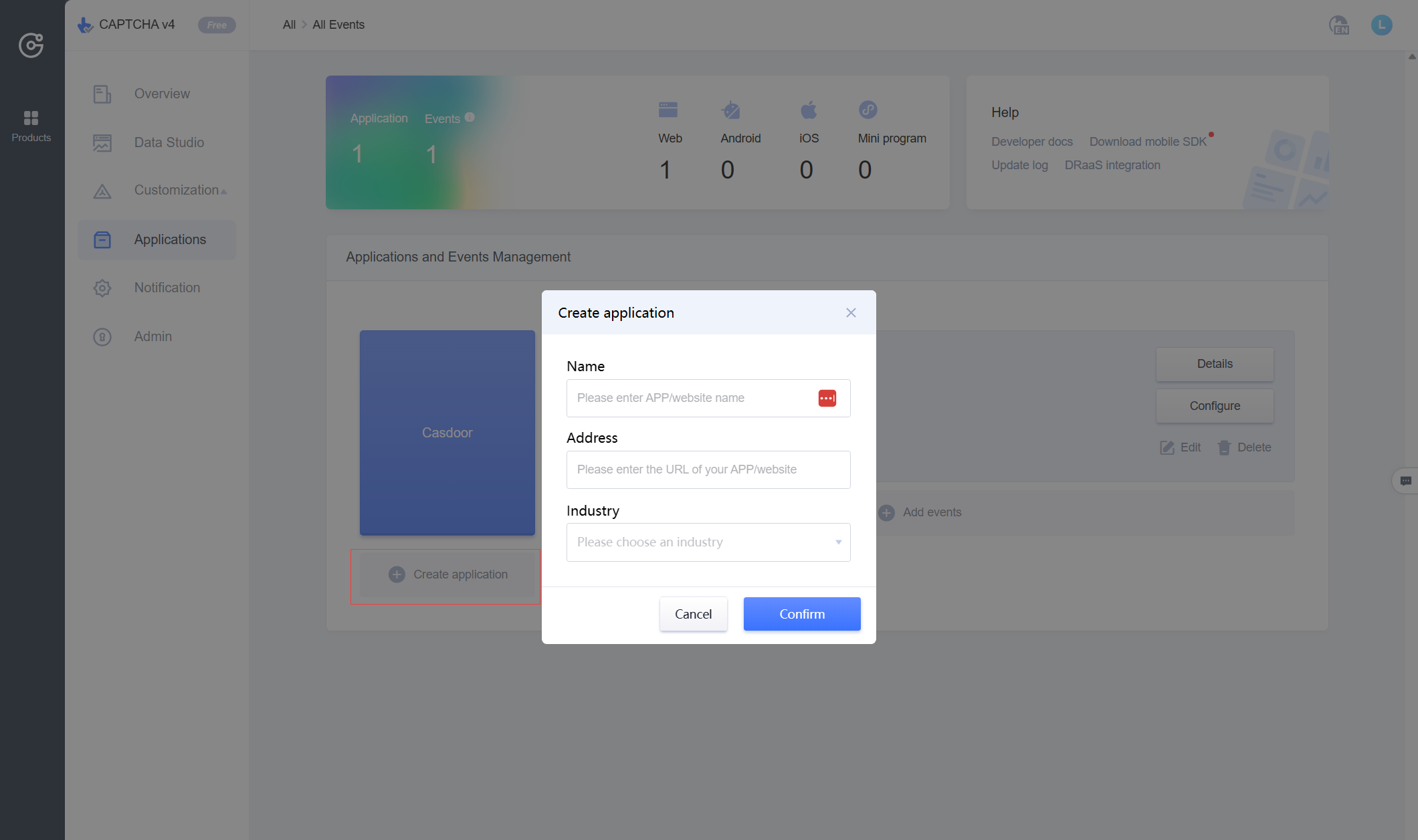
Add events and choose "web" for the device.
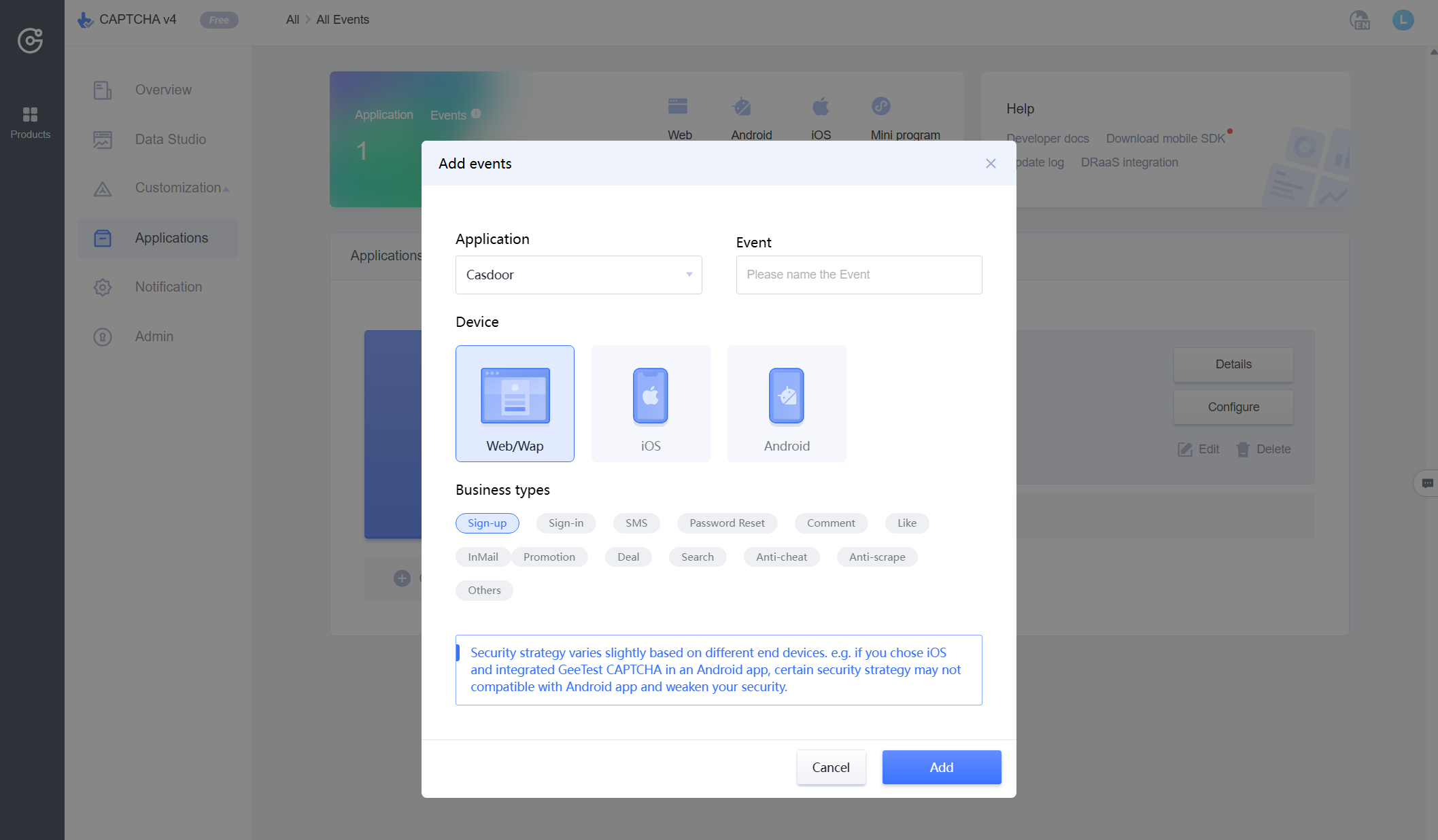
Retrieve the
IDandKey.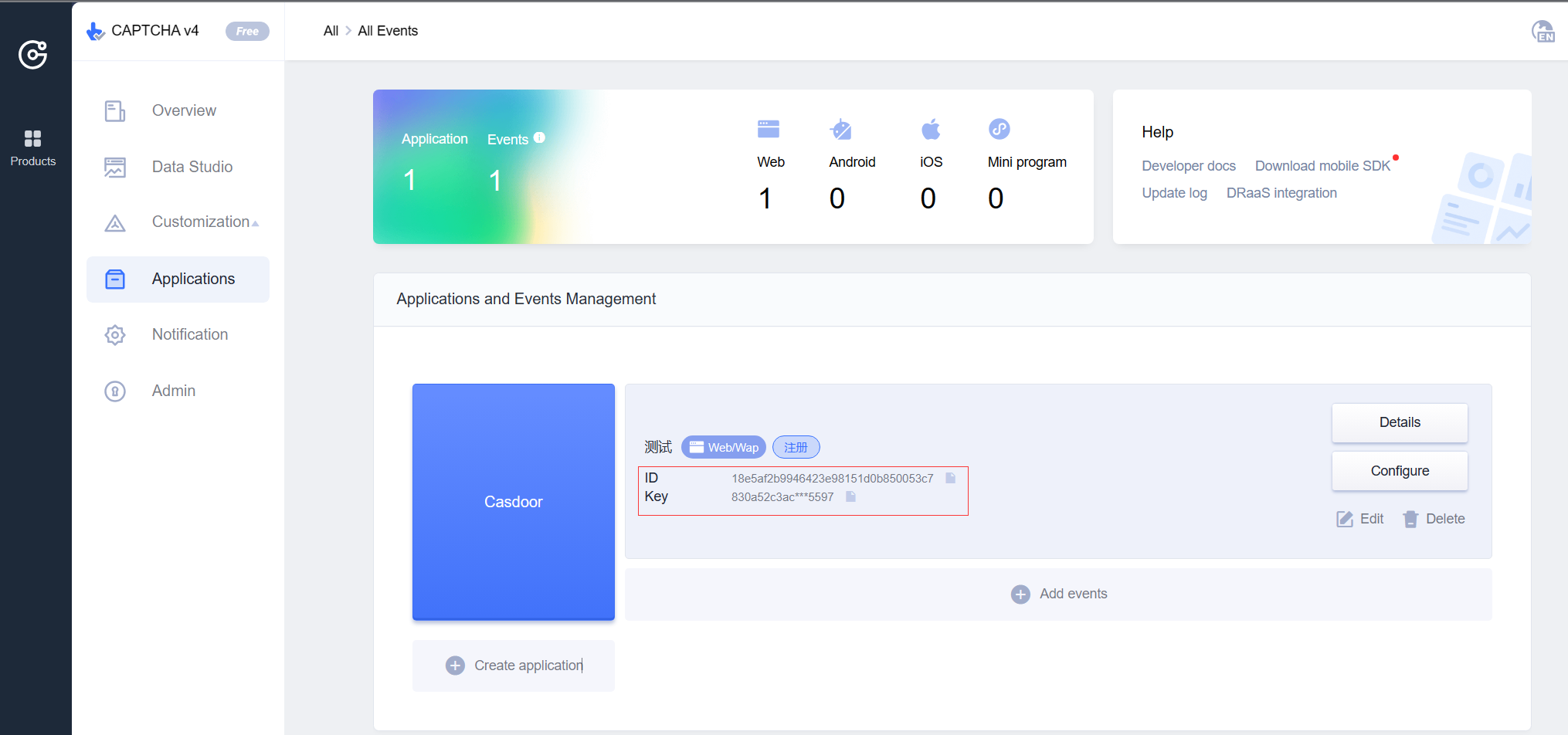
Configure Casdoor
Follow these steps to configure Casdoor:
Create a new provider in Casdoor.
Set the category as Captcha and the type as Geetest. Fill in the
Site keyandSecret keywith the ID and Key obtained from Geetest.Click the Preview button to preview the style of this captcha.
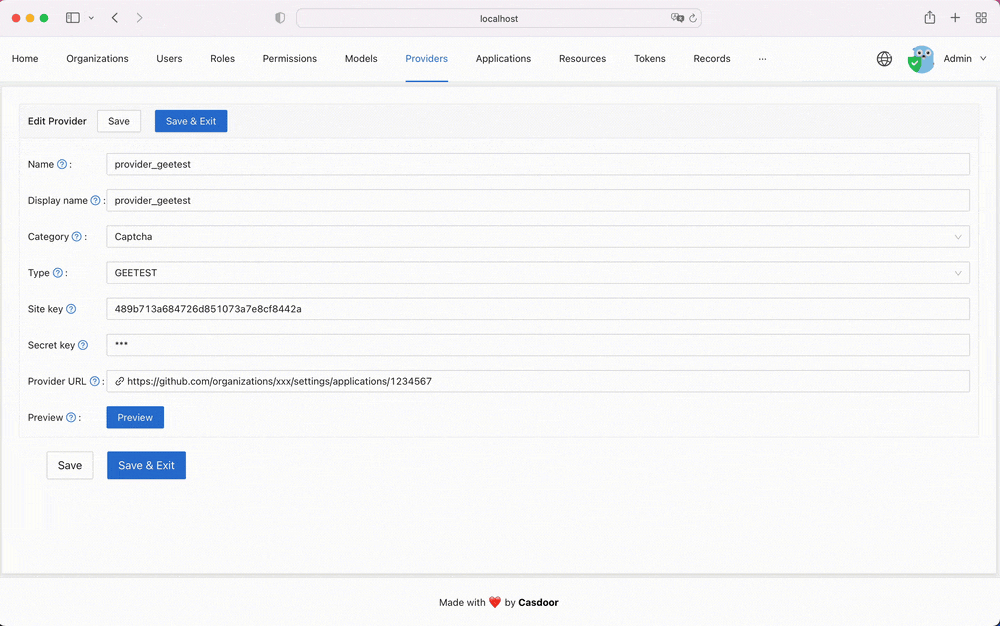
Apply in your application
To apply the Geetest configuration in your application:
Edit the application you want to configure in Casdoor. Select the provider you just added and click the Save button.