WeCom
WeCom Syncer allows you to automatically import users from your WeCom (企业微信) organization into Casdoor. The syncer fetches user information from all departments in your WeCom organization through the WeCom API and keeps the user data synchronized.
Configuration
The following fields are required:
- Organization: The Casdoor organization where users will be imported
- Name: A unique name for this syncer
- Type: Select "WeCom"
- Corp ID: Your WeCom organization's Corp ID
- Corp Secret: The secret for your WeCom application
Setup Steps
Step 1: Obtain WeCom Credentials
In your WeCom management platform, navigate to My Company, get Corp ID in Company Information.
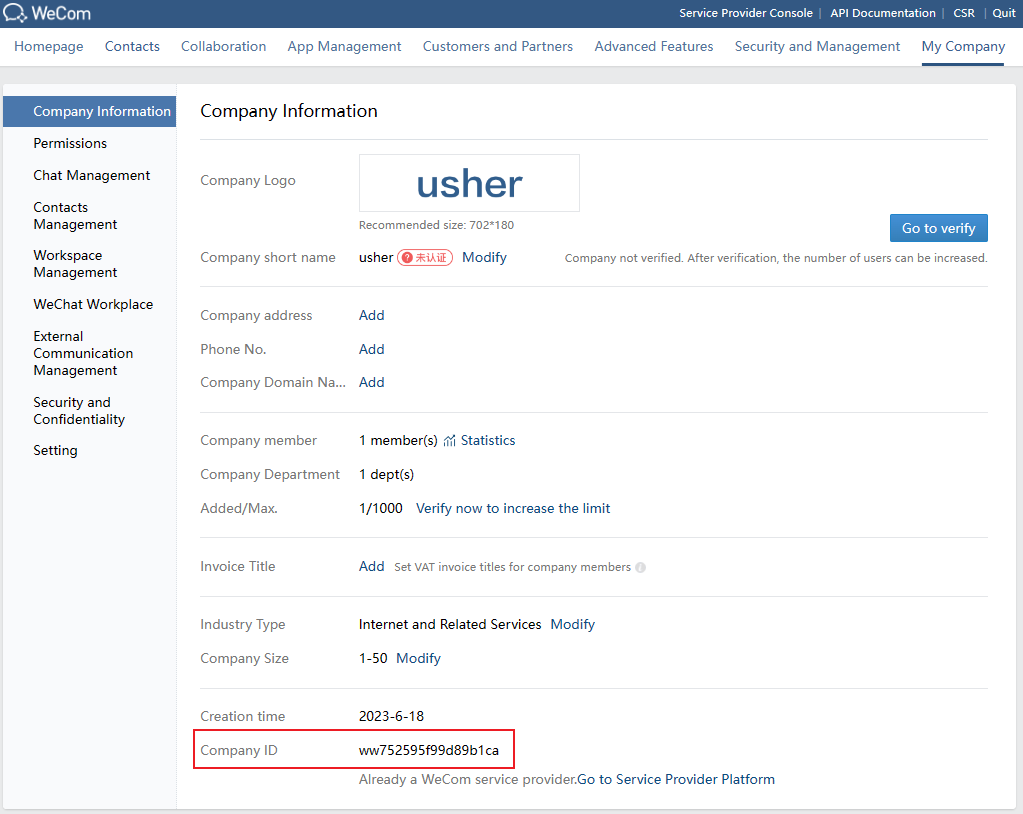
In your Self-build App, get App secret (Corp Secret).
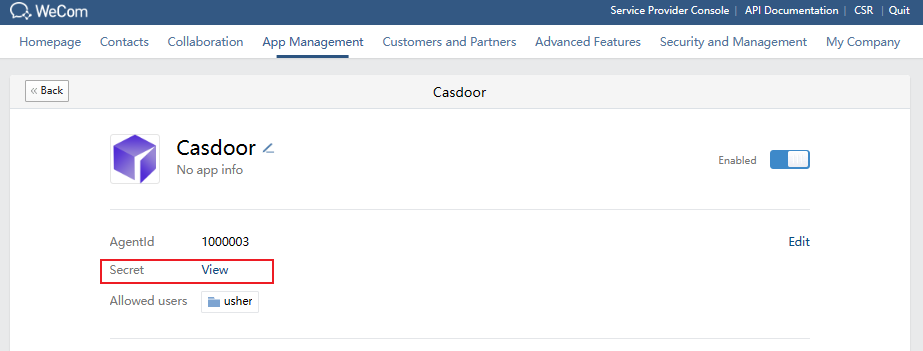
Optionally, in Sync of Contacts Management Tool, you can get Sync of Contacts secret for advanced configurations.
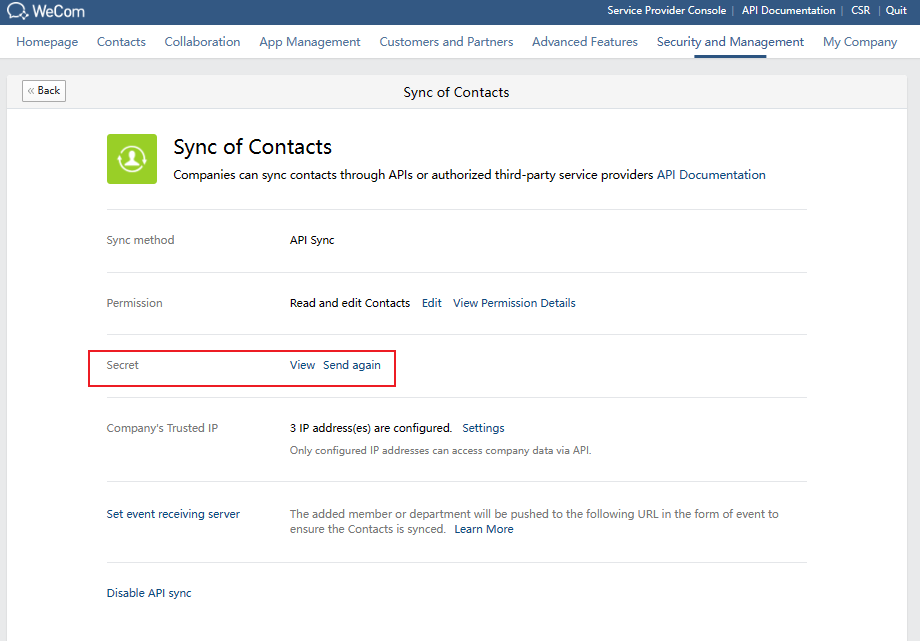
Step 2: Configure the Syncer in Casdoor
Go to Syncers tab, select WeCom type and fill in the required information:
- Enter your WeCom Corp ID in the Corp ID field
- Enter your application Secret (App secret) in the Corp Secret field
Then save the changes.
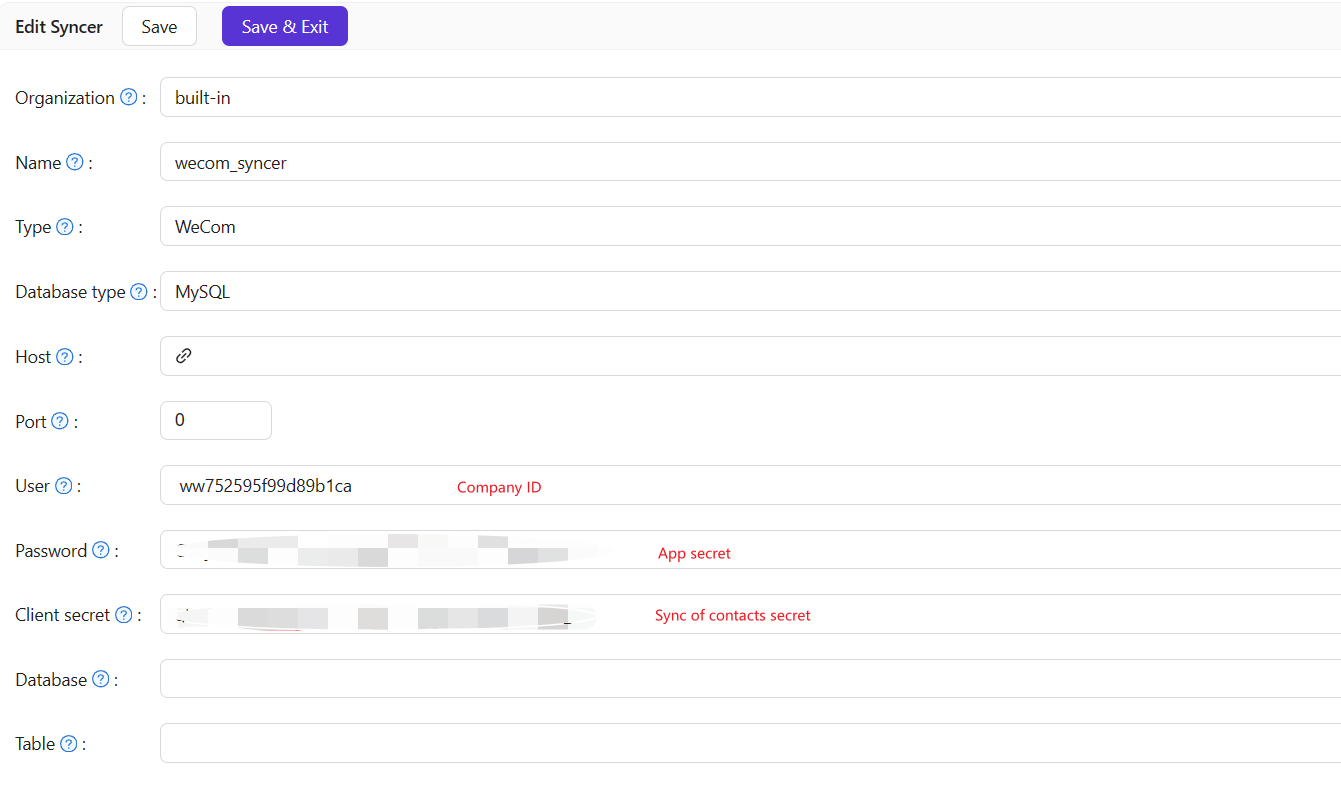
Click Test Connection to verify your credentials before enabling the syncer.
Field Mappings
The syncer automatically maps WeCom user fields to Casdoor user fields:
| WeCom Field | Casdoor Field | Description |
|---|---|---|
| userid | Id | User's unique identifier |
| name | DisplayName | User's display name |
| Email address | ||
| mobile | Phone | Phone number |
| avatar | Avatar | Profile picture URL |
| position | Title | Job title |
| gender | Gender | Gender (1=Male, 2=Female) |
| status/enable | IsForbidden | Account status |
The syncer automatically handles user account status based on WeCom's status and enable fields:
- Activated users (status=1, enable=1): Normal Casdoor users
- Disabled, not activated, or quit users (status=2/4/5 or enable=0): Marked as forbidden in Casdoor
Running the Syncer
After configuration, you can:
- Enable Is enabled to allow automatic synchronization on schedule
- Use the Sync button to manually trigger a synchronization
- The syncer will fetch users from all departments and deduplicate them automatically