Payment
After the payment is successfully processed, you will be able to view the transaction information in the Payment section. This information includes details such as the organization, user, purchase time, and the products purchased.
Payments can cover multiple products in a single transaction. The payment record lists all products by name and stores their combined display name for reference. When you navigate to view a payment, the Products column shows each product as a separate line item with links to their details.
When viewing a payment, you can navigate directly to the related order using the View Order button. After completing a payment, the system offers quick actions to either view the order details or return to the order list, streamlining your workflow.
Payment States and Notifications
Payments progress through several states during processing. When payment providers send notifications about completed transactions, Casdoor updates both the payment and its related order atomically to keep them synchronized.
The system prevents duplicate processing by checking whether a payment has already reached a terminal state (Paid, Error, Canceled, or Timeout) before applying updates. This ensures that even if a payment provider sends multiple notifications, your data remains accurate.
For transactions with external payment providers, Casdoor creates transaction records only after receiving successful payment notifications. This approach guarantees that transactions reflect actual payments rather than just payment attempts. Balance-based payments work differently—they create transactions immediately since the balance check confirms payment success upfront.
Transaction records are automatically linked to the user's signup application, providing clear audit trails across your organization.
Invoice
To issue an invoice, navigate to the edit screen:
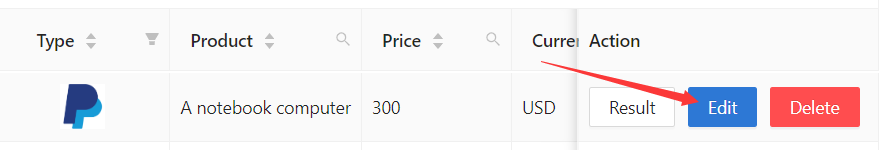 .
.
On the edit screen, you will need to fill in the relevant invoice information. There are two invoice types available: individual and organization.
To complete the process, simply click on the "issue invoice" button.
Please let us know if you have any further questions or concerns.