User Roles
Each user can have multiple roles. You can view the roles assigned to a user on their profile.
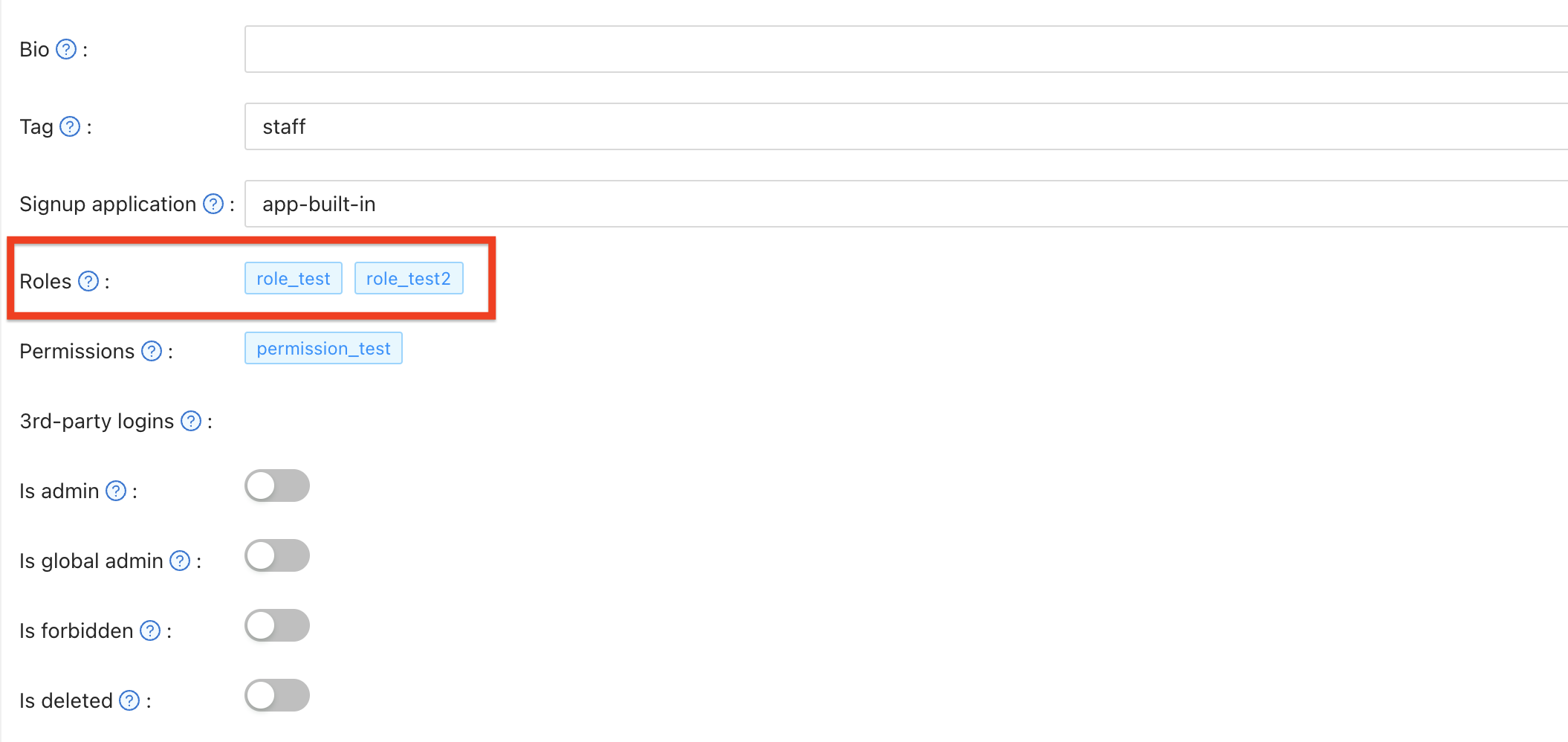
Role Properties
Every role has the following properties:
OwnerNameCreatedTimeDisplayNameIsEnabledUsers: An array of sub users belonging to this roleRoles: An array of sub roles belonging to this role
Managing Roles via API
Roles are managed as separate resources in Casdoor. When you retrieve a user object, the Roles field is populated dynamically by extending the user data with information from the Roles resource.
To assign or update roles for users, use the Roles API endpoints rather than the User API. You can manage roles through:
- Web UI: Navigate to the Roles management page (e.g.,
https://door.casdoor.com/roles) - API: Use the role-specific endpoints documented in the Casdoor API reference
The Role resource allows you to define roles with specific users assigned to them. When a user is added to a role's Users array, that role will automatically appear in the user's Roles field when retrieving user data.