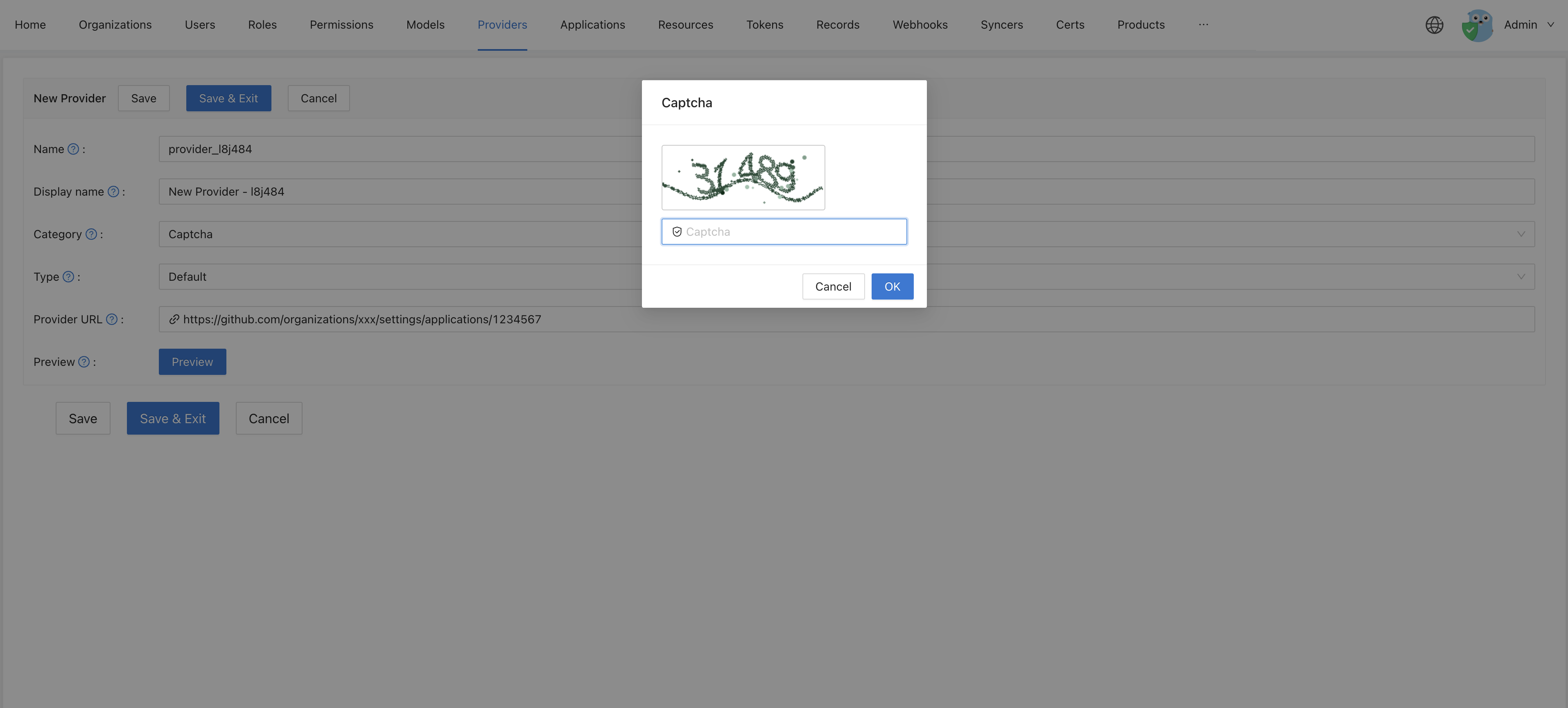Default
The default captcha implementation generates and verifies an image. In the default captcha image, a sequence of digits 0-9 is used with a defined length of 5.
Configuring in Casdoor
To configure the default captcha in Casdoor, follow these steps:
Create a new provider in Casdoor.
Select the category as Captcha, and the type as Default.
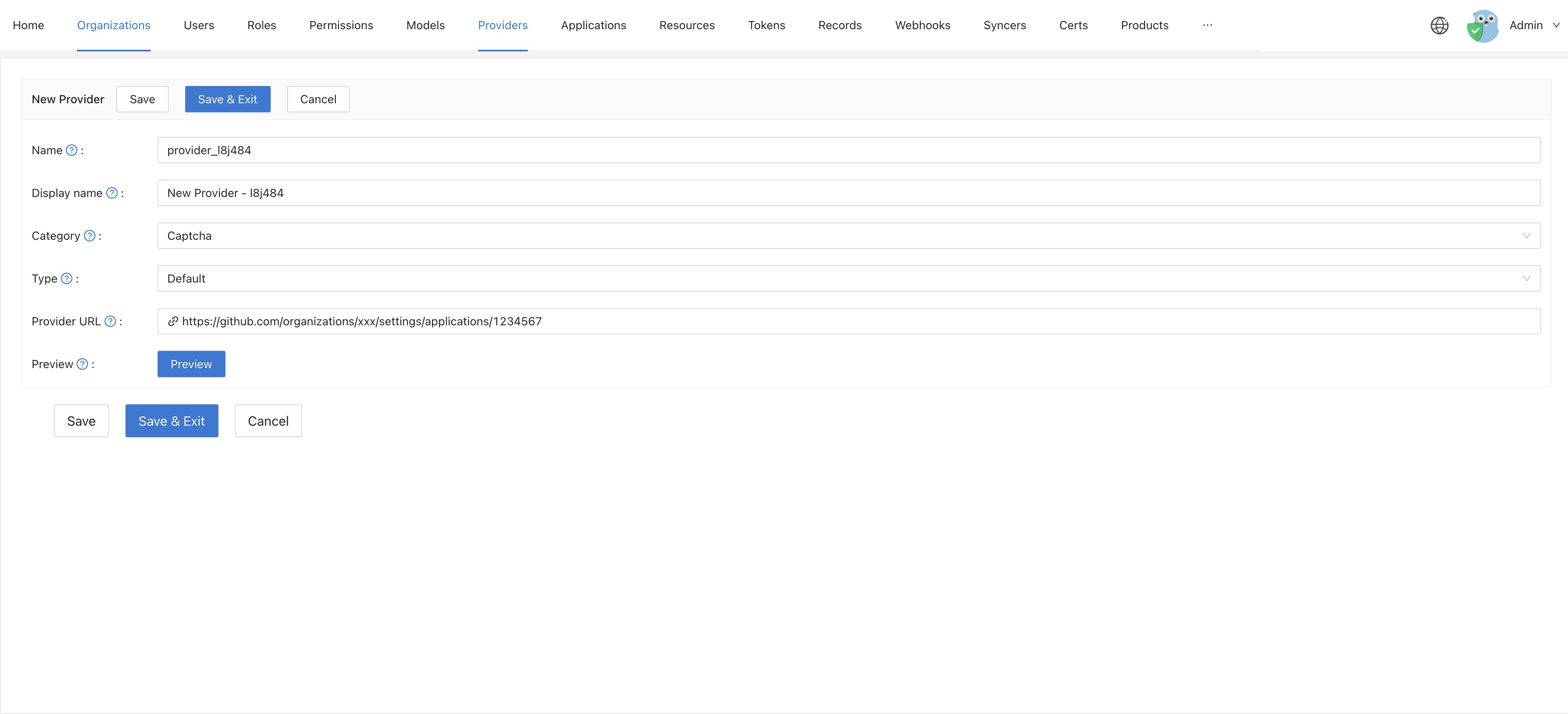
Click on the Preview button to preview the style of this captcha.