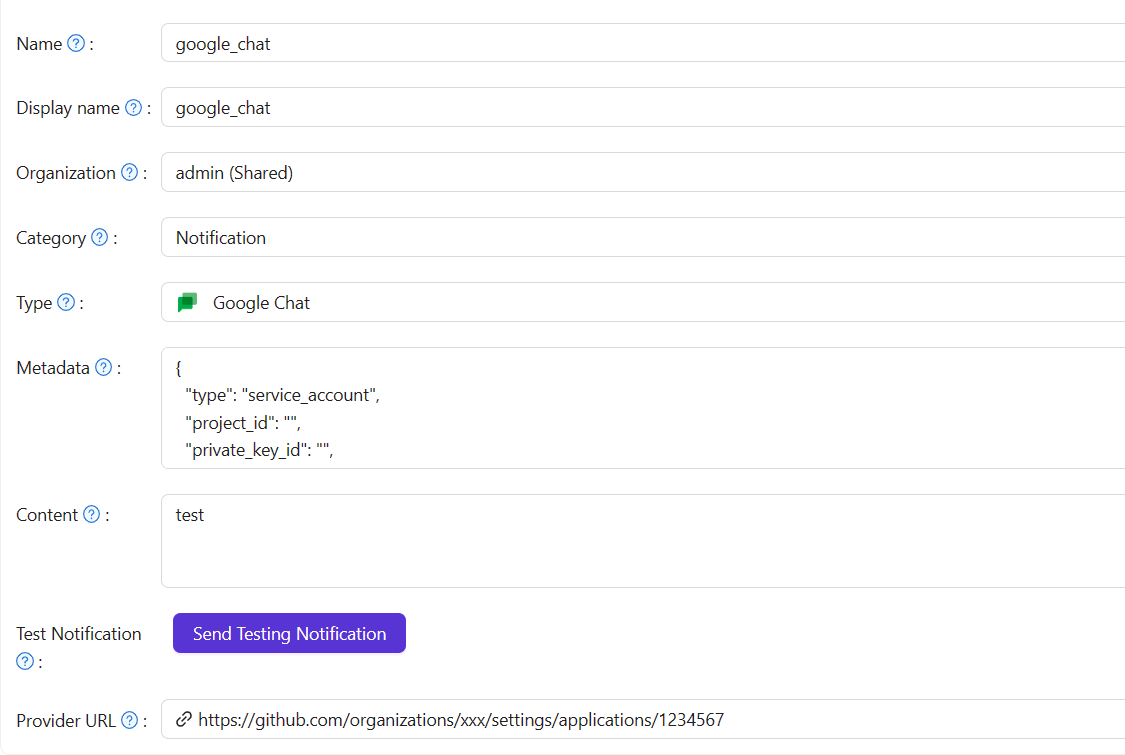Google Chat notification
Google Chat notifications use Application Default Credentials (service account JSON). See How Application Default Credentials work.
The credential JSON has this shape:
{
"type": "service_account",
"project_id": "",
"private_key_id": "",
"private_key": "",
"client_email": "",
"client_id": "",
"auth_uri": "",
"token_uri": "",
"auth_provider_x509_cert_url": "",
"client_x509_cert_url": ""
}
Configure the provider in Casdoor
Providers → Add. Set Category to Notification, Type to Google Chat. Paste the full service account JSON into the Application credential / metadata field (as required by the provider form).