Web3-Onboard
note
This is an example of how to configure Web3-Onboard as a Web3 provider.
Web3-Onboard can help users use different wallets for Web3 login. Casdoor allows using Web3-Onboard as an identity provider and enables Web3 login with Web3-Onboard.
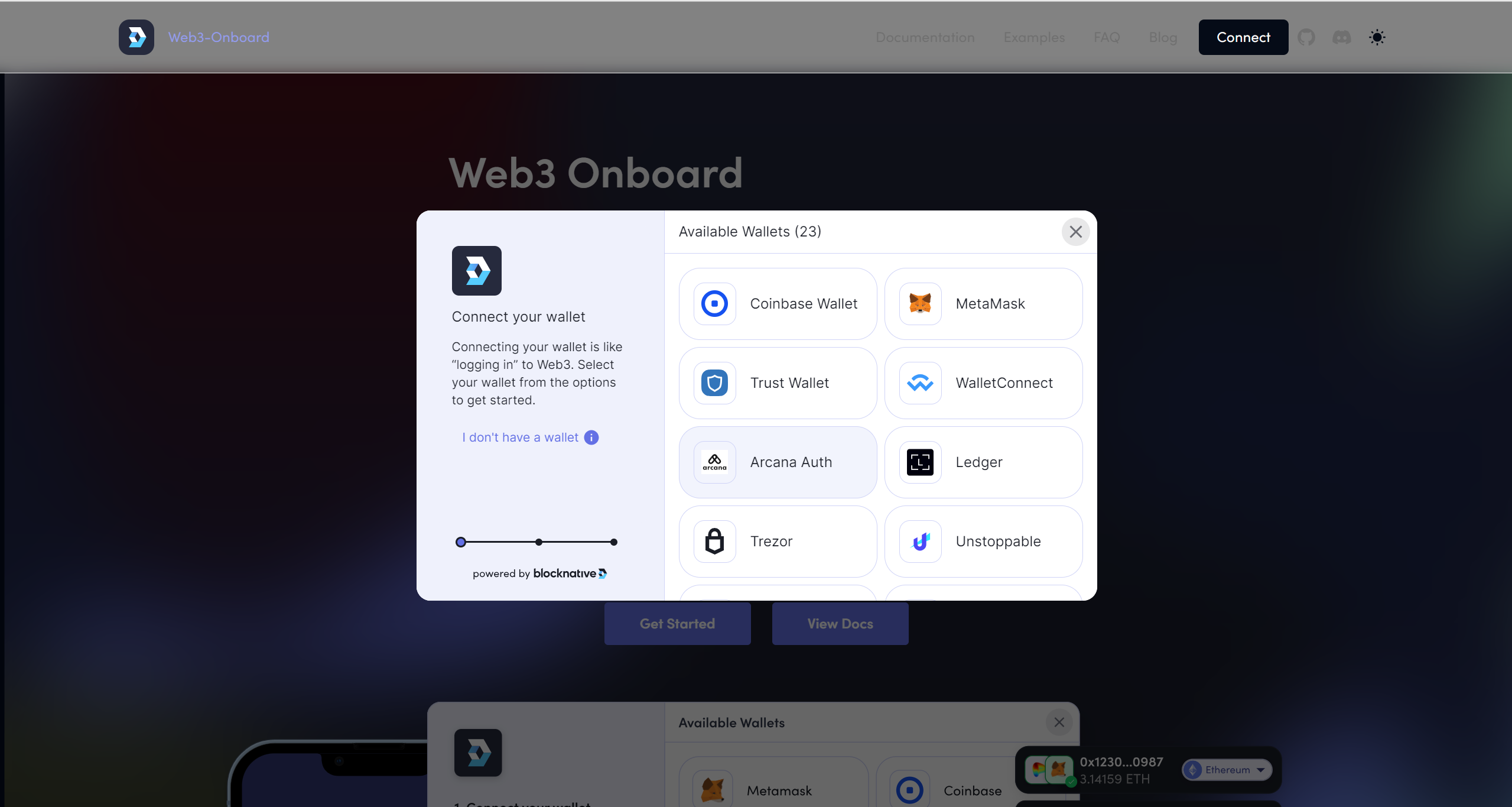
Step 1: Create a Web3-Onboard Web3 provider
First, you need to create a Web3-Onboard Web3 provider in Casdoor.
| Name | Description |
|---|---|
| Category | Choose Web3 |
| Type | Choose Web3-Onboard |
| Wallets | Choose the wallets that are allowed to log in |
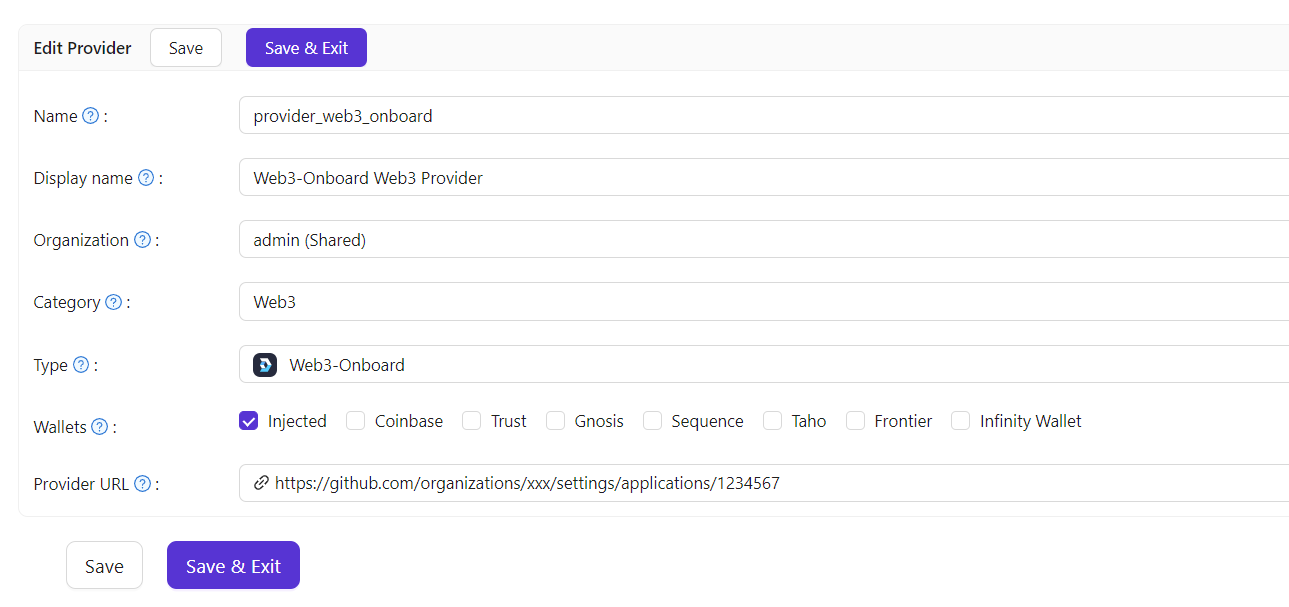
Currently, Casdoor only supports the wallets shown in the image above. The Injected wallets represent browser-injected wallets such as MetaMask or Coinbase.
Step 2: Add the provider to your application
Second, add the Web3-Onboard Web3 provider to your application.
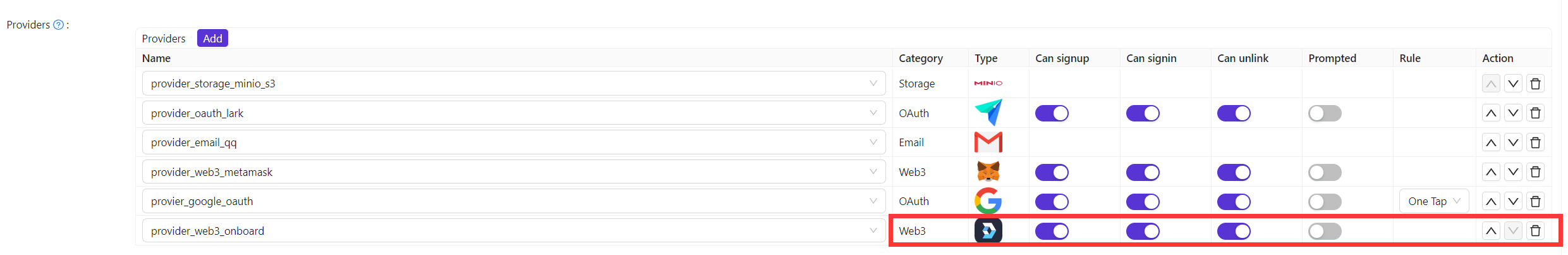
Step 3: Login with Web3-Onboard
Now you can log in through Web3-Onboard. Here is a demo video.