Alibaba Cloud FaceBody
Introduction
Based on face detection, analysis/comparison technology in images or videos, and human body detection technology, it provides independent modules for face/human body detection and localization, face attribute recognition and face comparison. It can provide developers and enterprises with high-performance online API services for various scenarios such as face AR, biometric identification and authentication, large-scale face retrieval, and photo management.
How to use?
The steps to use alibaba cloud facebody are shown below.
Step 1: Register alibaba cloud facebody
First, visit Alibaba Cloud Facebody website and open a facebody account.

Step 2: Buy CompareFace resource pack
Visit Face body page and buy CompareFace resource pack
Step 3: Create a client secret
Go to console and create AccessKey and AccessSecret
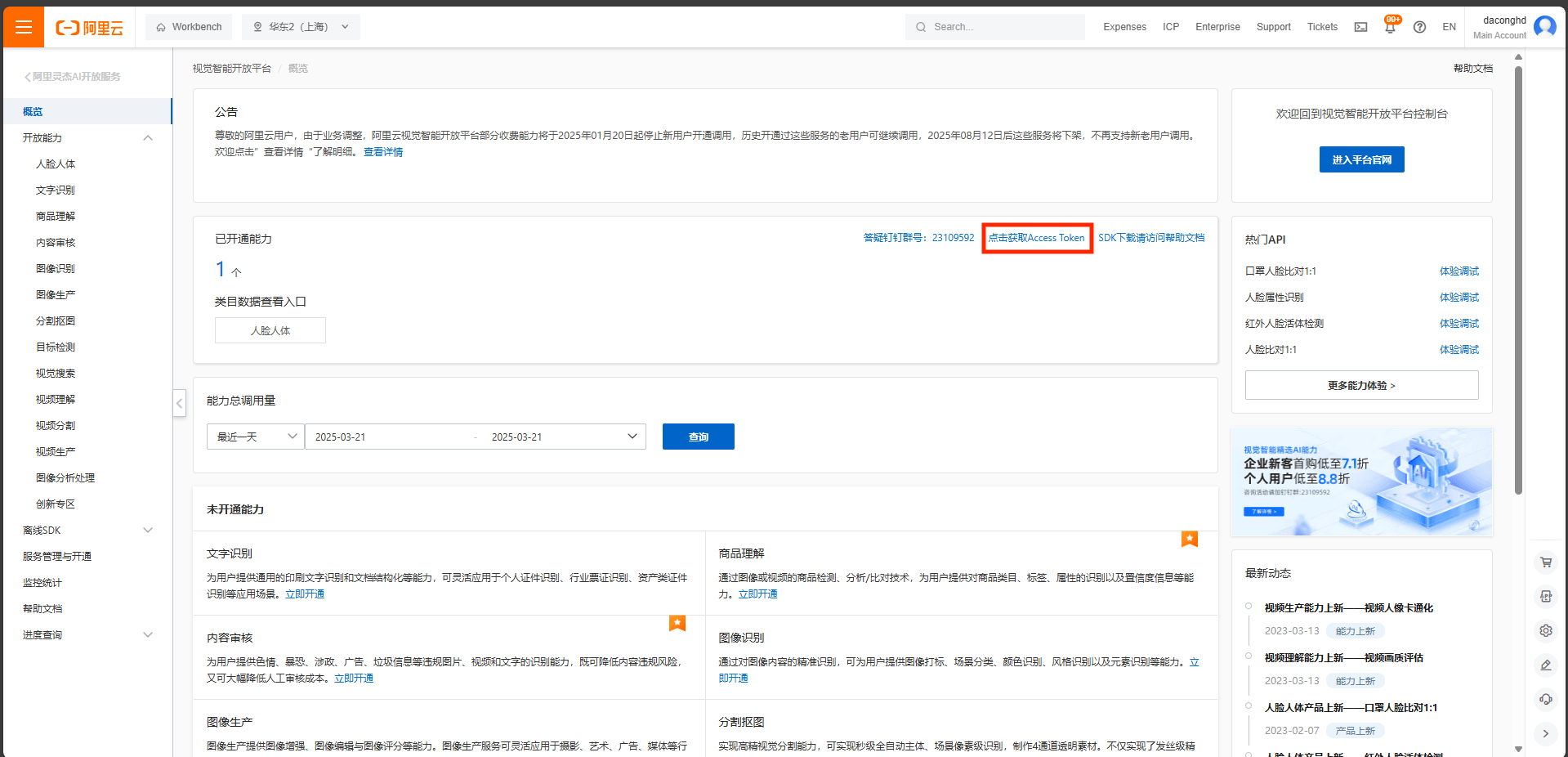
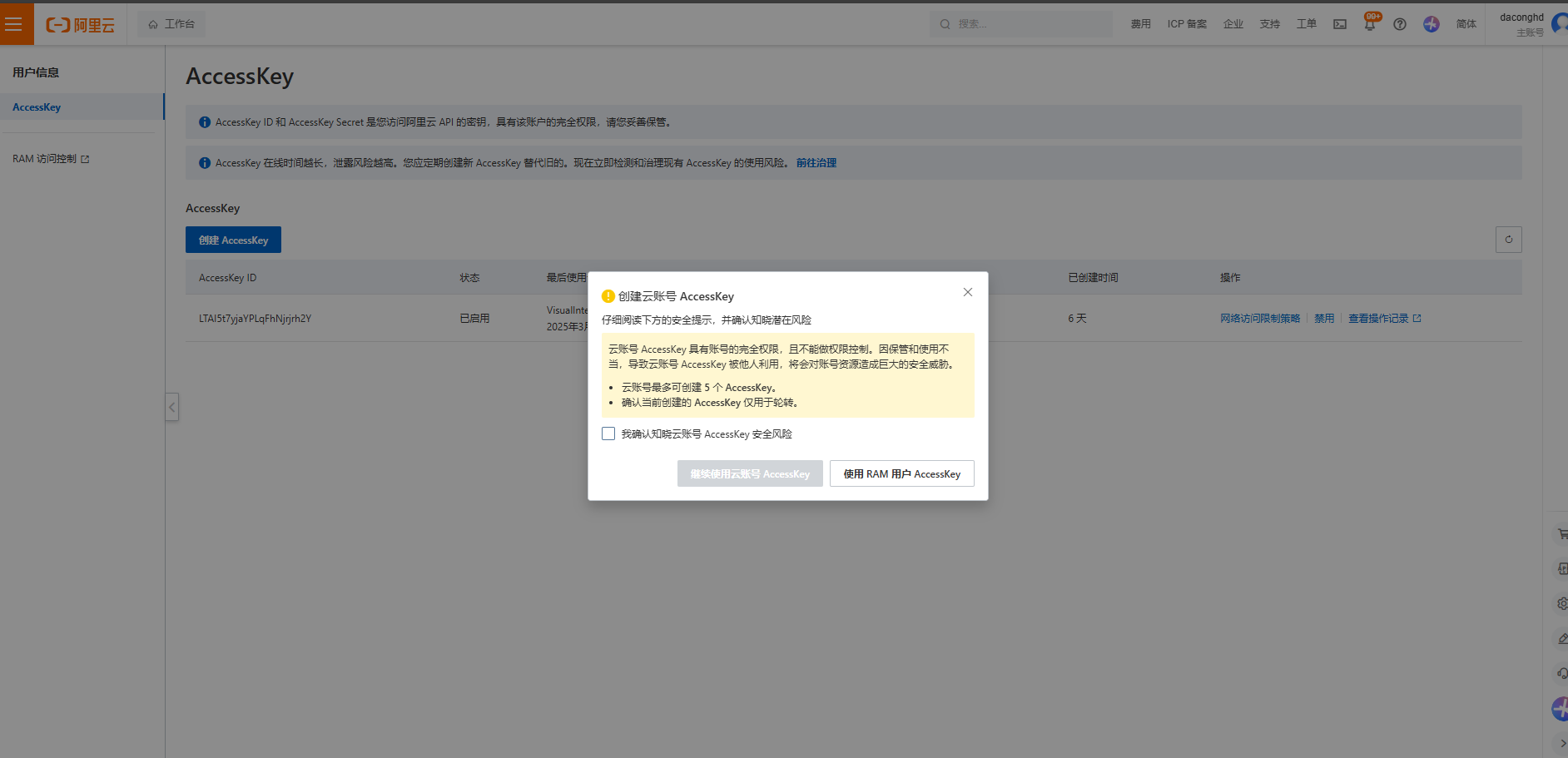
Step 4: Find Endpoint
You can find your endpoint ID in Aliyun doc
for example, if your region id is cn-shanghai, then the endpoint is facebody.cn-shanghai.aliyuncs.com
Step 5: Create Alibaba Cloud Facebody provider in Casdoor
The last step is to add an Alibaba Cloud Facebody Face ID provider and fill in the Client ID, Client Secret and Endpoint in your Casdoor.