Brevo
In this guide, we will be using Brevo as the SMTP server.
Step 1: Request the activation of your Brevo SMTP account
Refer to the documentation to activate Brevo SMTP: Send transactional emails using Brevo SMTP
In my case, when I created a ticket to activate my smtp account, I got this reply:
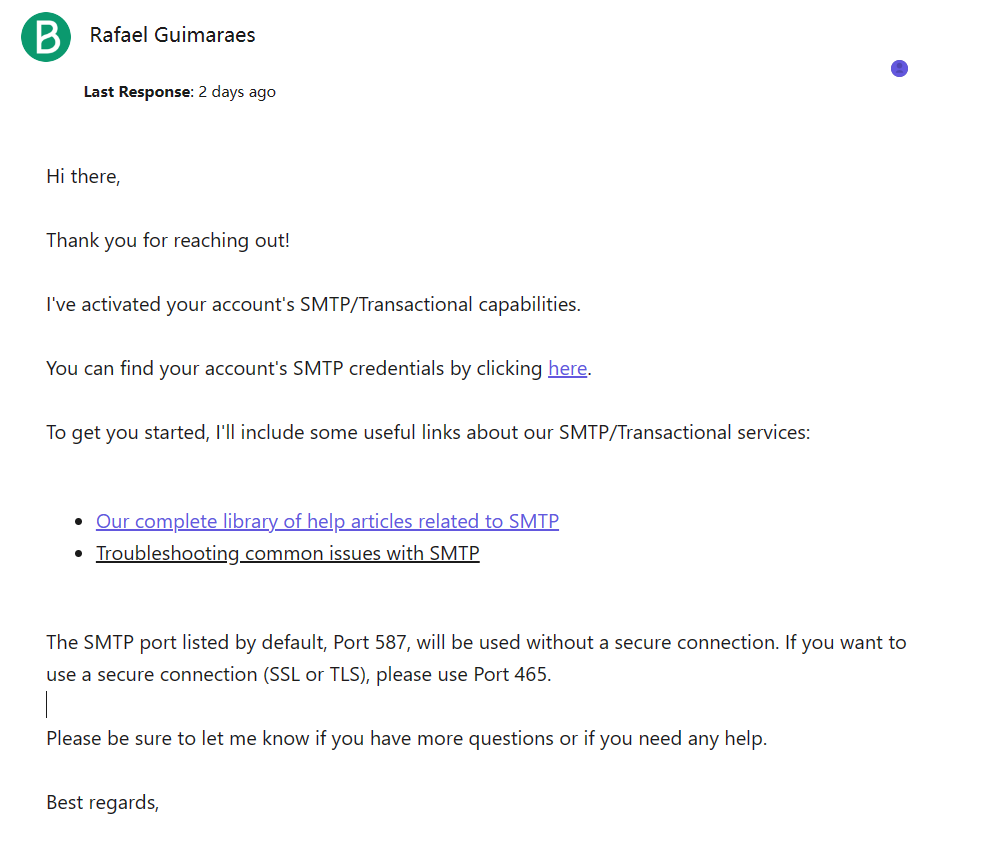
Step 2: Get Brevo SMTP configuration
In your Brevo dashboard, find SMTP&API, get SMTP Server, Port, Login, SMTP key value
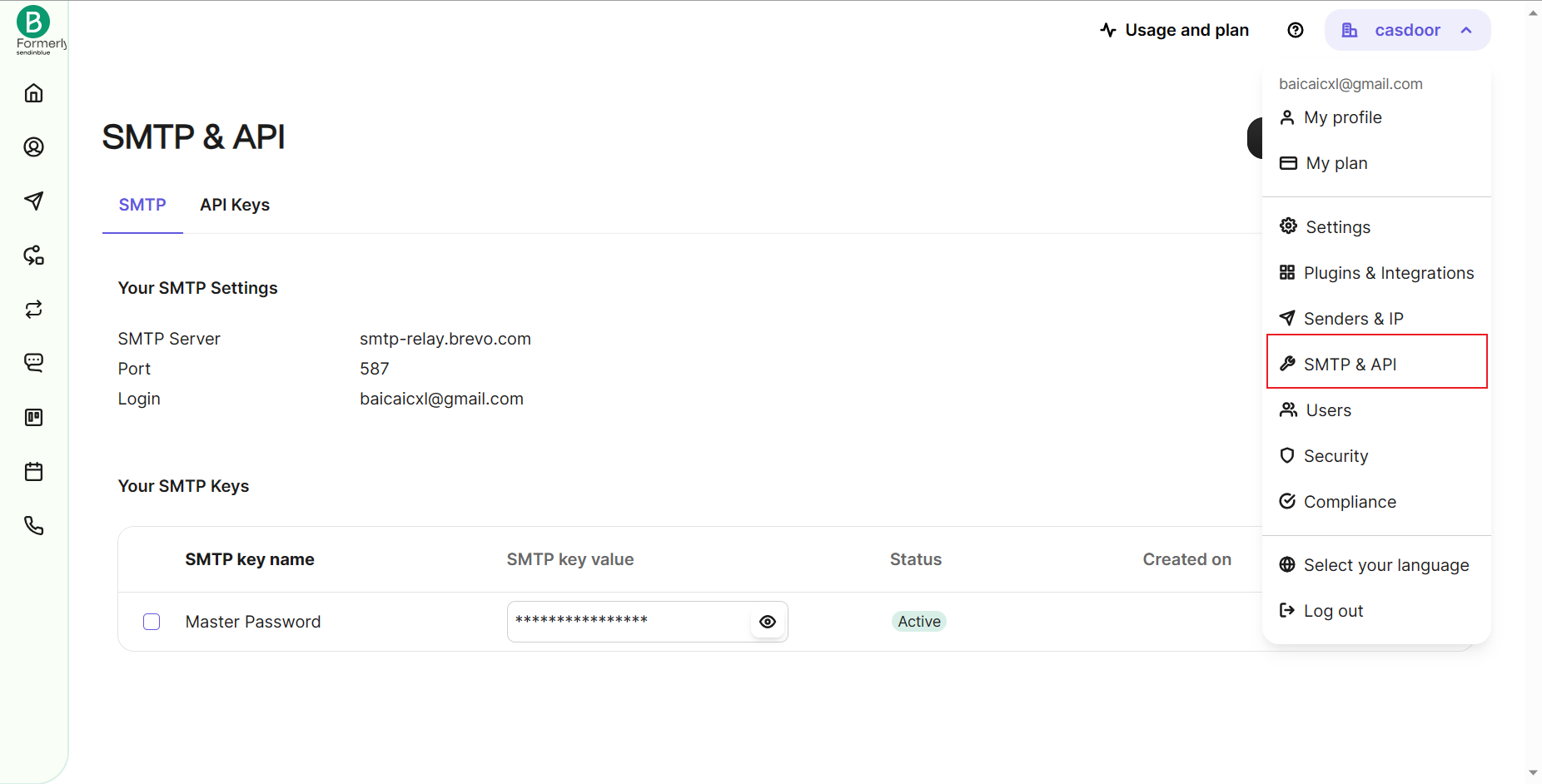
Step 3: Configure Casdoor email Provider
Now create an email provider in Casdoor. Fill in the necessary information.
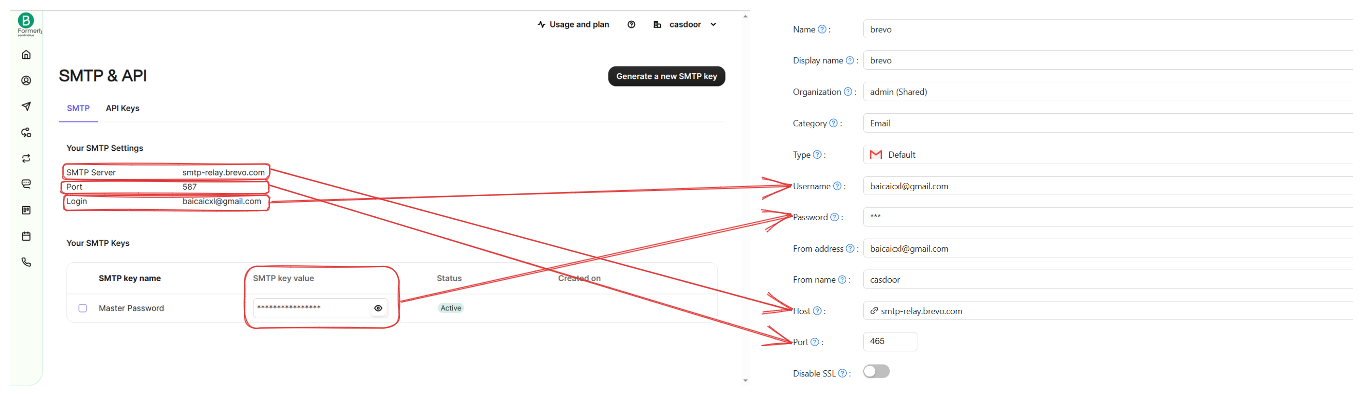
Click on the Test SMTP Connection button. If you see provider: SMTP connected successfully, it means that your Casdoor service can access the Brevo service.
Next, click on the Send Testing Email button. If you see Email sent successfully, it means that the test email has been sent successfully from the From address to the Test Email.