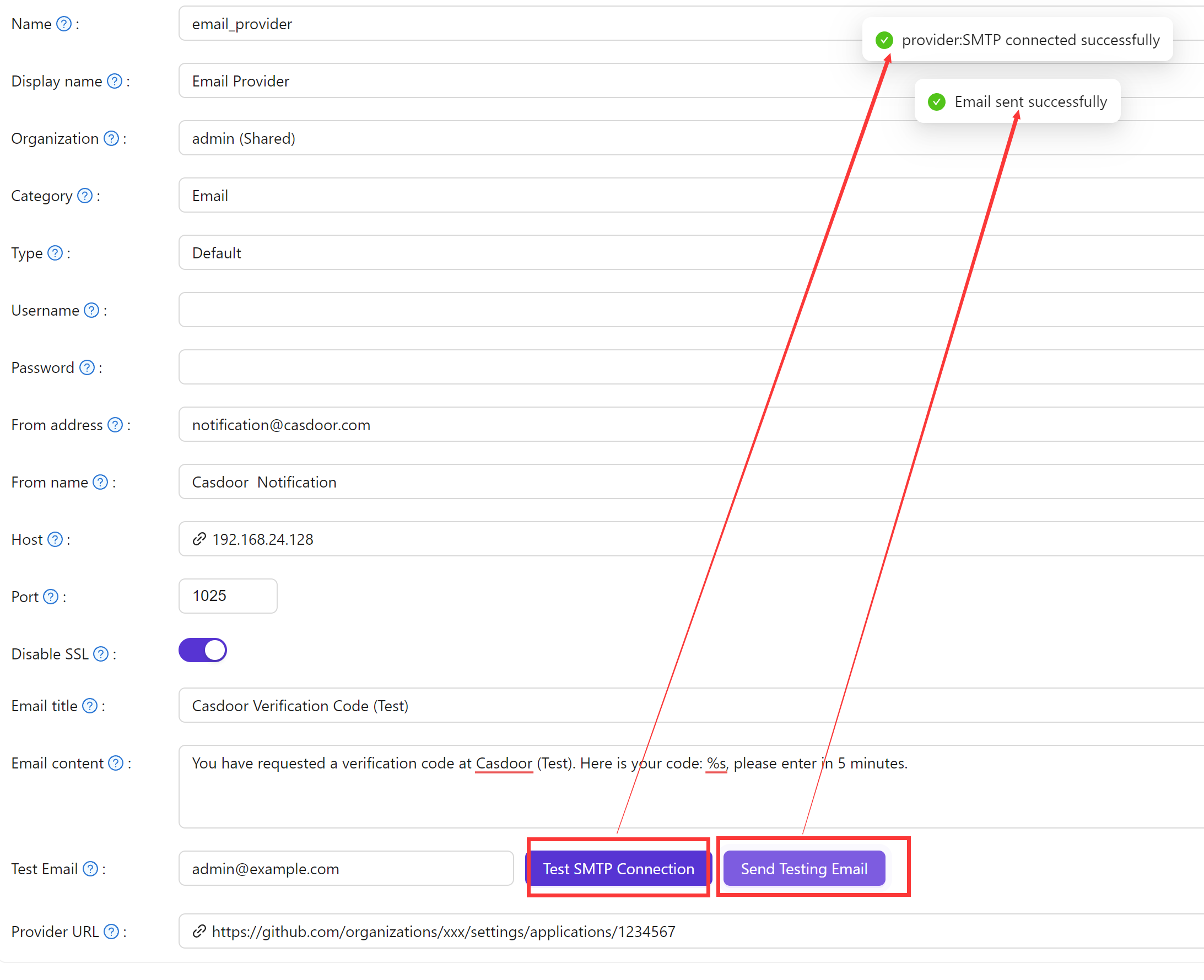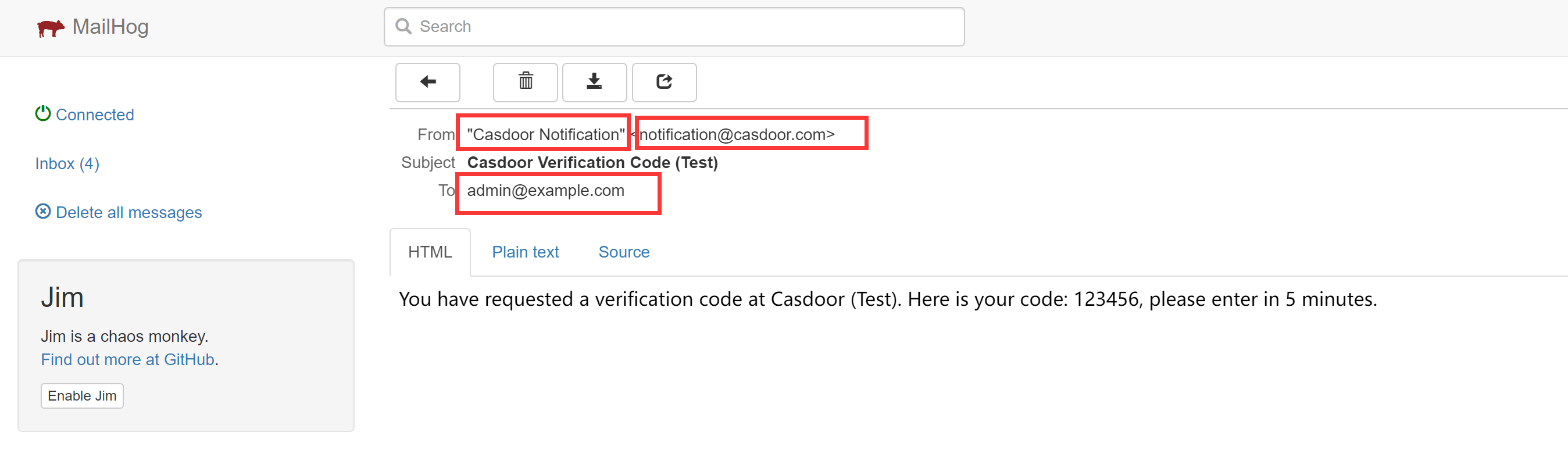MailHog
In this guide, we will be using MailHog as the SMTP server. MailHog is an email-testing tool that operates with a fake SMTP server.
Step 1: Deploy the MailHog service
The IP address for the MailHog service is 192.168.24.128, and the SMTP service port is 1025.
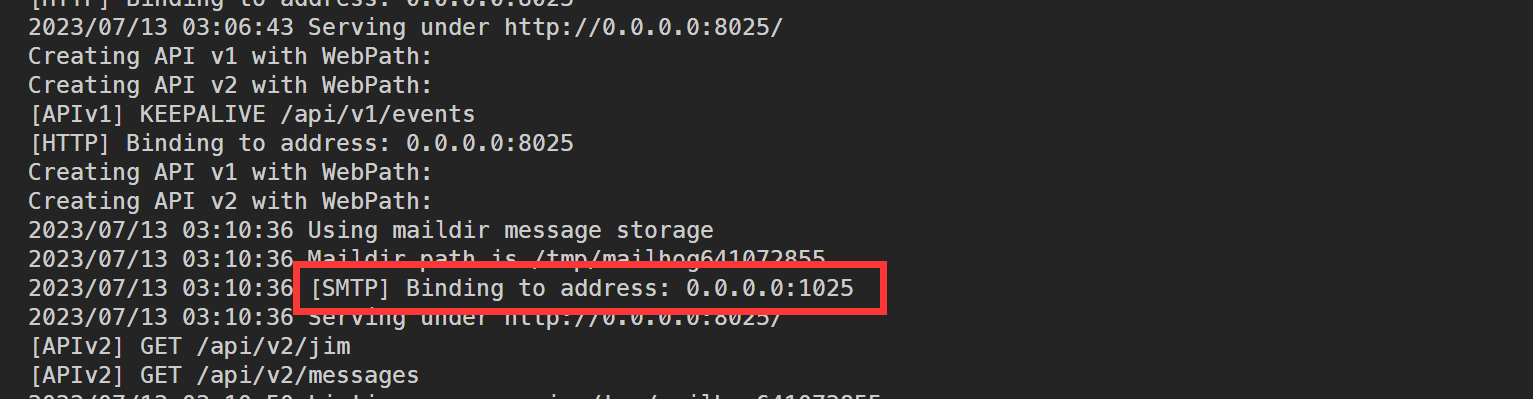
Step 2: Create an email provider
Provide the necessary information and save the settings.
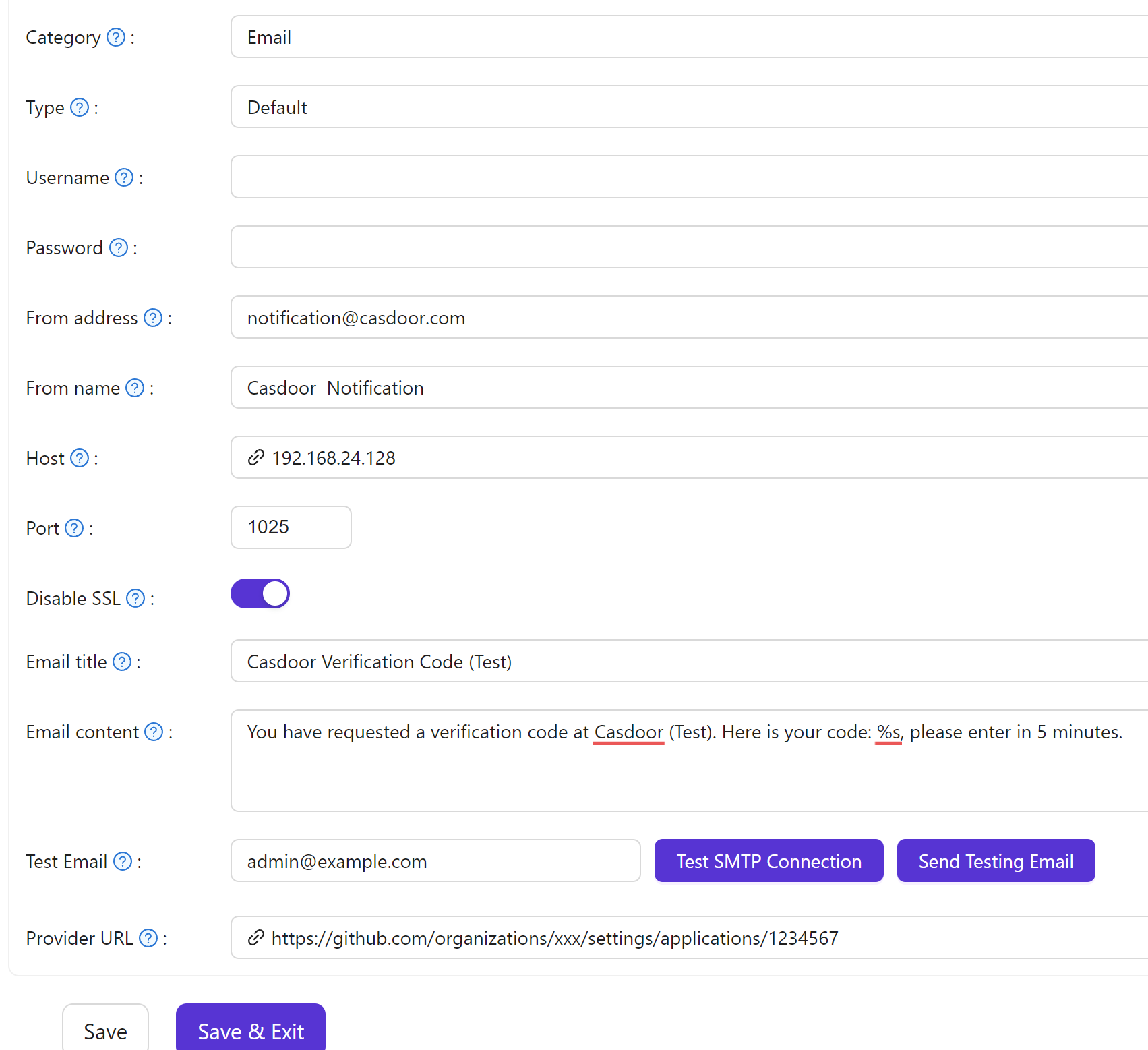
Step 3: Send a test email
First, click on the Test SMTP Connection button. If you see provider: SMTP connected successfully, it means that your Casdoor service can access the MailHog service.
Next, click on the Send Testing Email button. If you see Email sent successfully, it means that the test email has been sent successfully from the From address to the Test Email.