PayPal
This is an example of how to configure the PayPal payment provider.
Step 1: Create a PayPal application
First, you need to create an application in PayPal. To access the PayPal Developer site, you should have a PayPal business account. If you don't have an account, create one first.
After you create a PayPal business account, log in to the Developer Dashboard using your account and then click on Create App under Apps & Credentials.
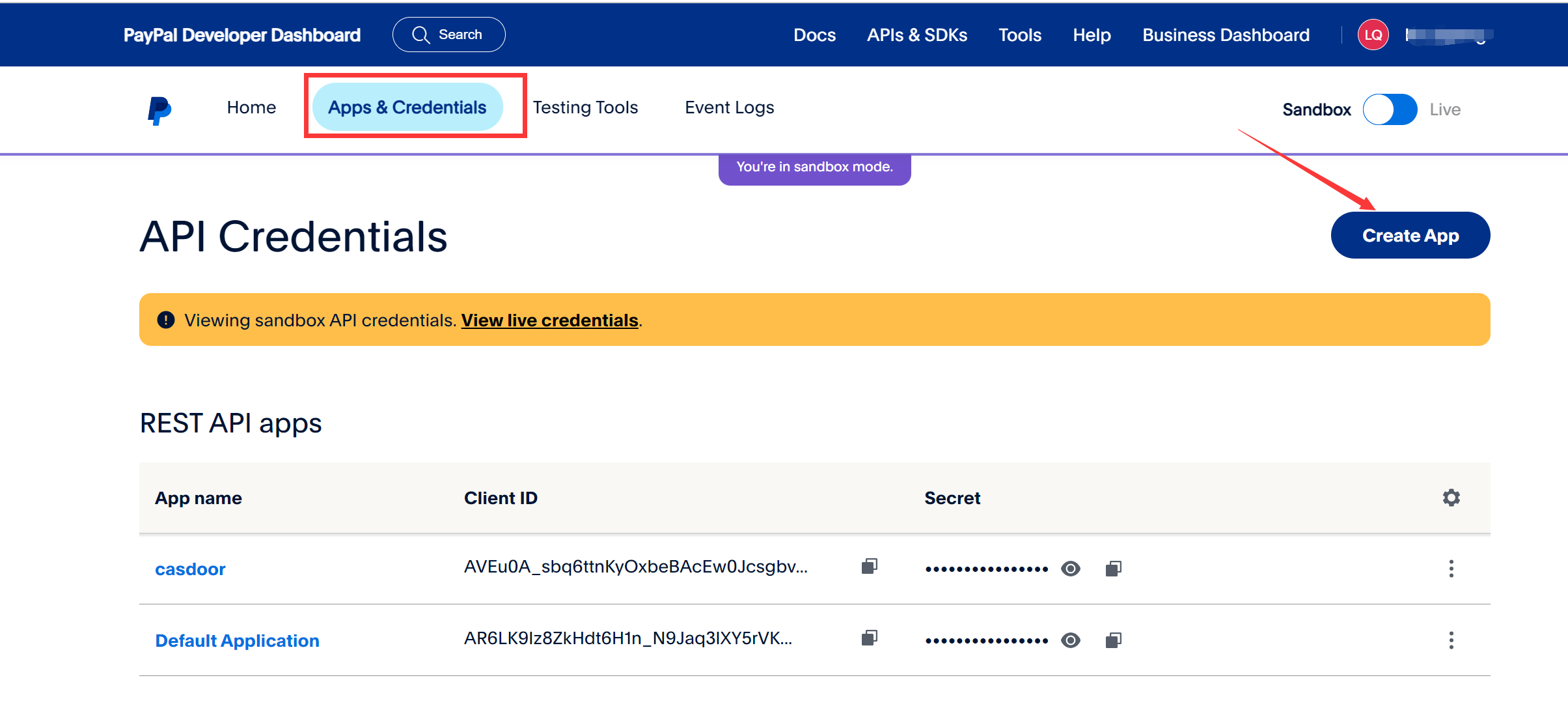
You can find the Client ID and Secret key in the basic information of your application.
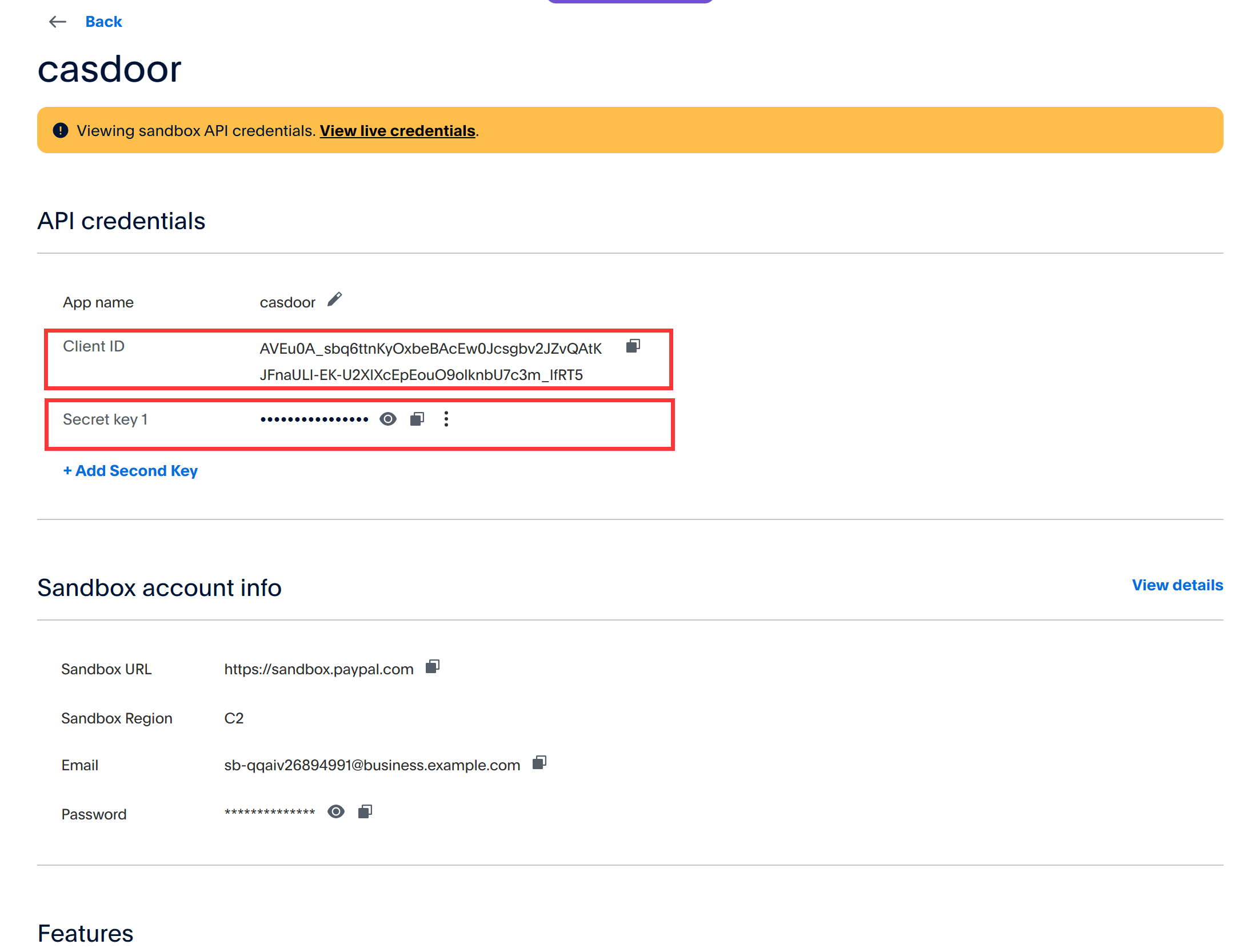
Step 2: Create a PayPal payment provider
Next, create a PayPal payment provider in Casdoor. Fill in the necessary information:
| Name | Name in PayPal |
|---|---|
| Category | Choose Payment |
| Type | Choose PayPal |
| Client ID | Use the Client ID obtained from Step 1 |
| Client secret | Use the Secret key obtained from Step 1 |
Step 3: Add the PayPal payment provider for your product
Finally, add the PayPal payment provider for your product so that users can purchase the product using PayPal.
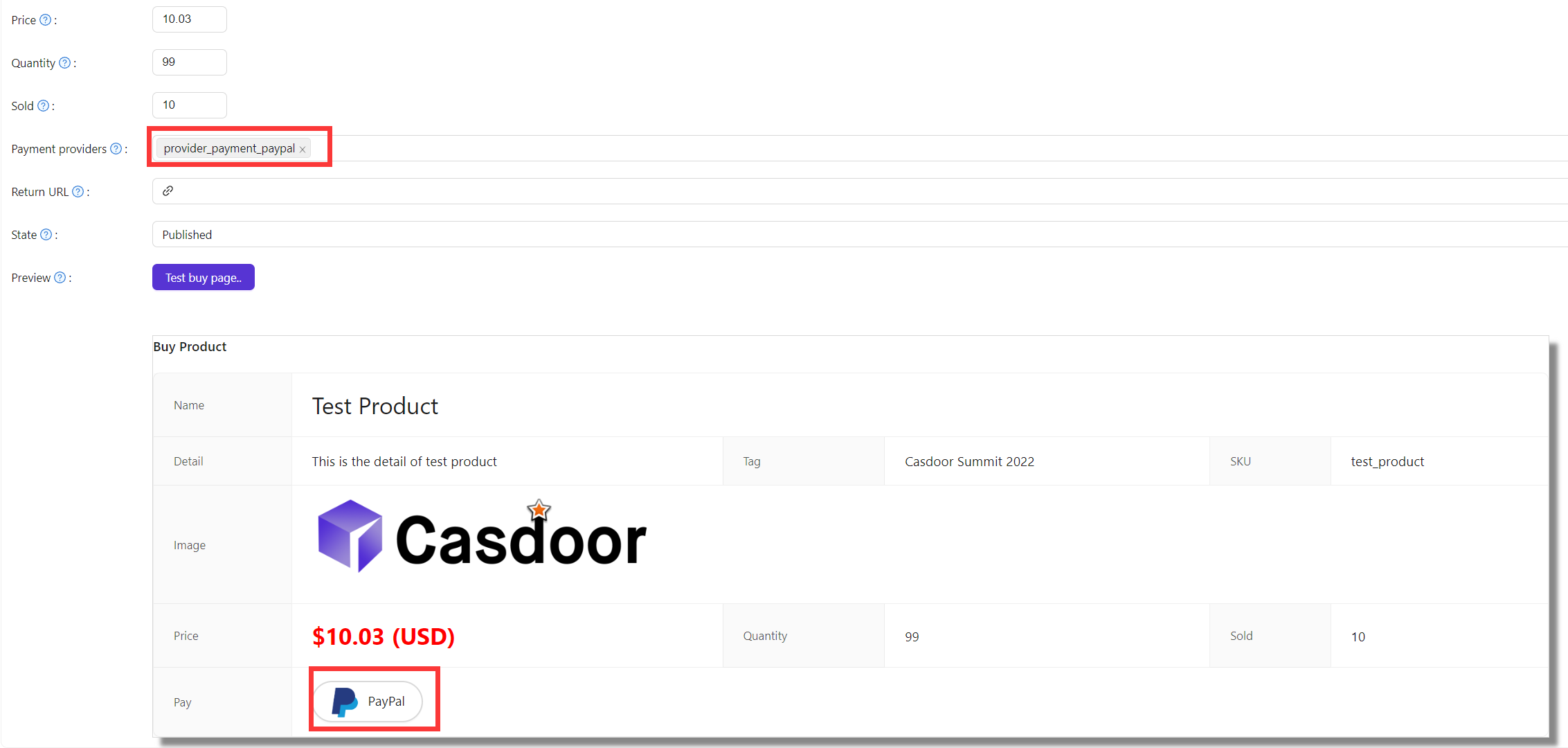
The above operations are all performed in PayPal's Sandbox mode. If you want to use it in a live production environment, you need to create an application in PayPal's Live mode and set runmode=prod in Casdoor's configuration file conf/app.conf.