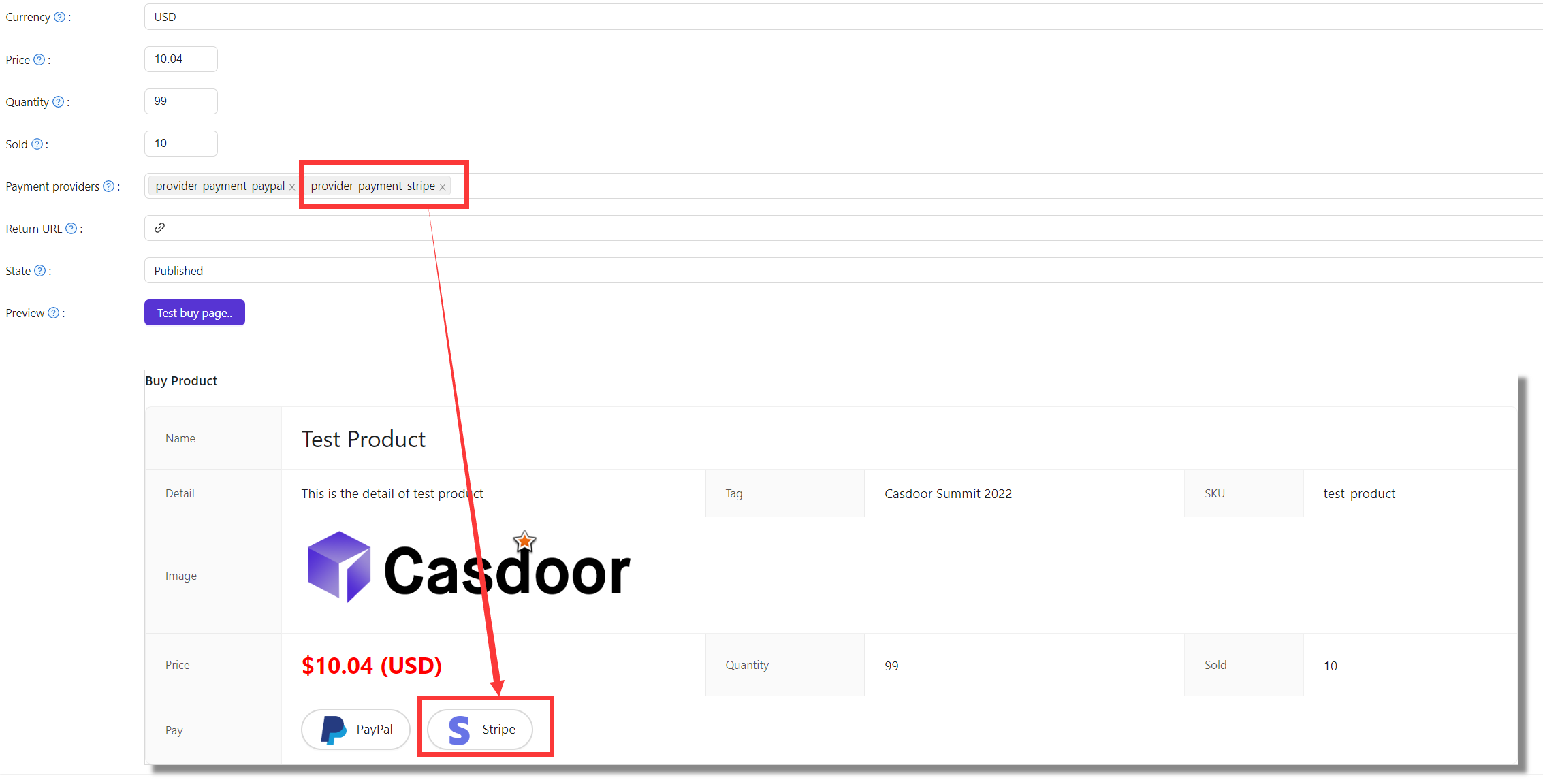Stripe
note
This is an example of how to configure a Stripe payment provider.
Step 1. Get Publishable Key and Secret Key
First, you need to have an account at Stripe.
After creating a Stripe account, log in to the Developer Dashboard using your account credentials.
You can find the Publishable key and Secret key under the API keys tab.
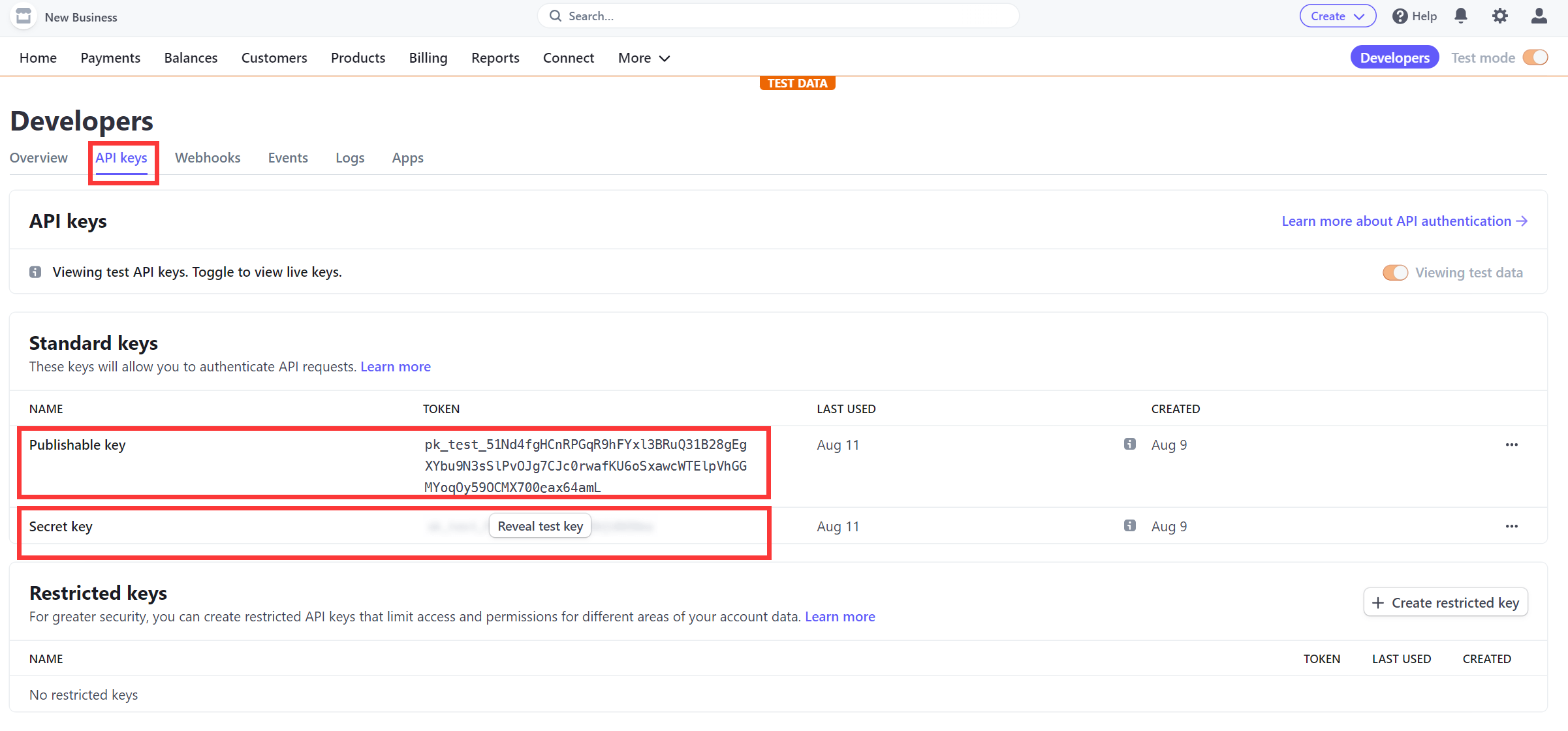
Step 2. Create a Stripe Payment provider
Next, create a Stripe Payment provider in Casdoor by filling in the necessary information.
| Name | Name in Stripe |
|---|---|
| Category | choose Payment |
| Type | choose Stripe |
| Client ID | Publishable key obtained from Step 1 |
| Client secret | Secret key obtained from Step 1 |
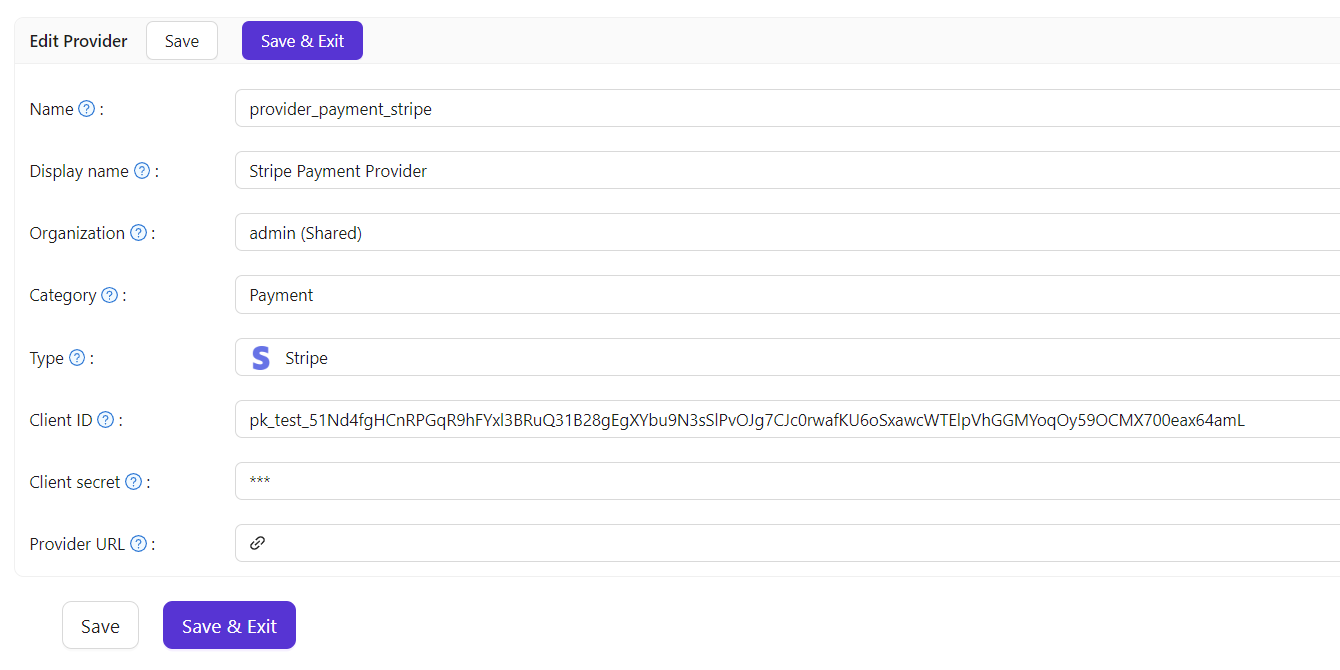
Step 3. Add the Stripe Payment provider for your product
Finally, add the Stripe Payment provider for your product so that users can purchase the product using Stripe.