Casdoor를 위한 Electron 앱 예제
Casdoor의 통합 기능을 보여주는 Electron 앱 예제.
예제 실행 방법
초기화
문자열 타입의 6개의 매개변수를 초기화해야 합니다:
| 이름 | 설명 | 경로 |
|---|---|---|
| serverUrl | Casdoor 서버 URL | src/App.js |
| clientId | Casdoor 애플리케이션의 클라이언트 ID | src/App.js |
| appName | Casdoor 애플리케이션의 이름 | src/App.js |
| redirectPath | 제공되지 않은 경우 Casdoor 애플리케이션에 대한 리디렉션 URL의 경로는 /callback이 될 것입니다 | src/App.js |
| clientSecret | Casdoor 애플리케이션의 클라이언트 비밀번호 | src/App.js |
| casdoorServiceDomain | Casdoor 서버 URL | public/electron.js |
이 매개변수를 설정하지 않으면 이 프로젝트는 기본 Casdoor 서버로 Casdoor 온라인 데모를 사용하고 기본 Casdoor 애플리케이션으로 Casnode를 사용합니다.
사용 가능한 명령어
프로젝트 디렉토리에서 다음을 실행할 수 있습니다:
npm run dev 또는 yarn dev
Electron 앱을 빌드하고 이 앱을 실행합니다.
npm run make 또는 yarn make
애플리케이션을 패키지화하고 배포합니다. 패키지가 위치할 out 폴더를 생성합니다:
// Example for macOS out/
├── out/make/zip/darwin/x64/casdoor-electron-example-darwin-x64-1.0.0.zip
├── ...
└── out/casdoor-electron-example-darwin-x64/casdoor-electron-example.app/Contents/MacOS/casdoor-electron-example
미리보기
이 Electron 애플리케이션을 실행하면 새 창이 데스크톱에 나타납니다. 
Login with Casdoor 버튼을 클릭하면 기본 브라우저가 자동으로 열리고 로그인 페이지가 표시됩니다. 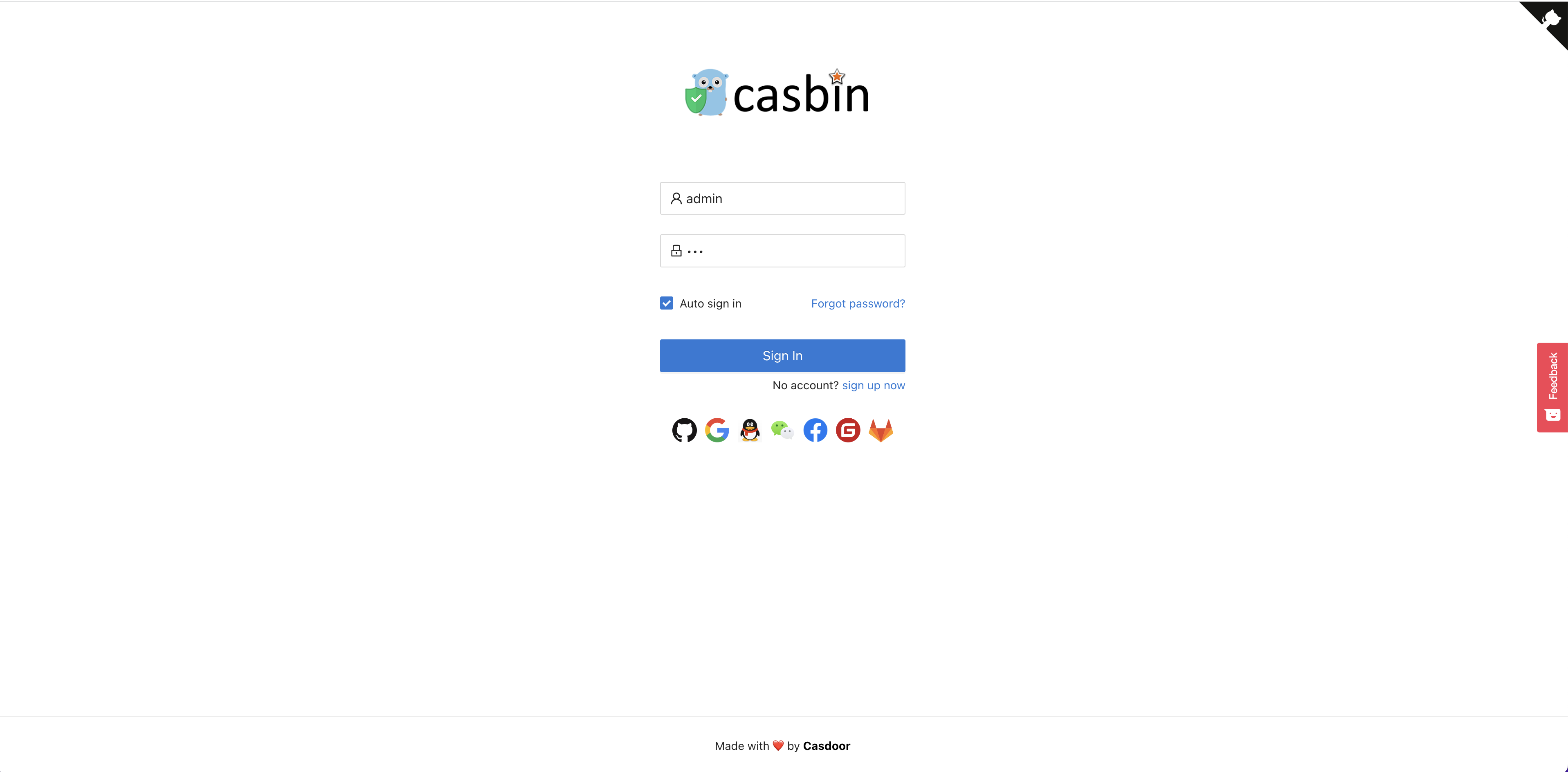 로그인에 성공하면 Electron 애플리케이션이 열리고 사용자 이름이 애플리케이션에 표시됩니다.
로그인에 성공하면 Electron 애플리케이션이 열리고 사용자 이름이 애플리케이션에 표시됩니다. 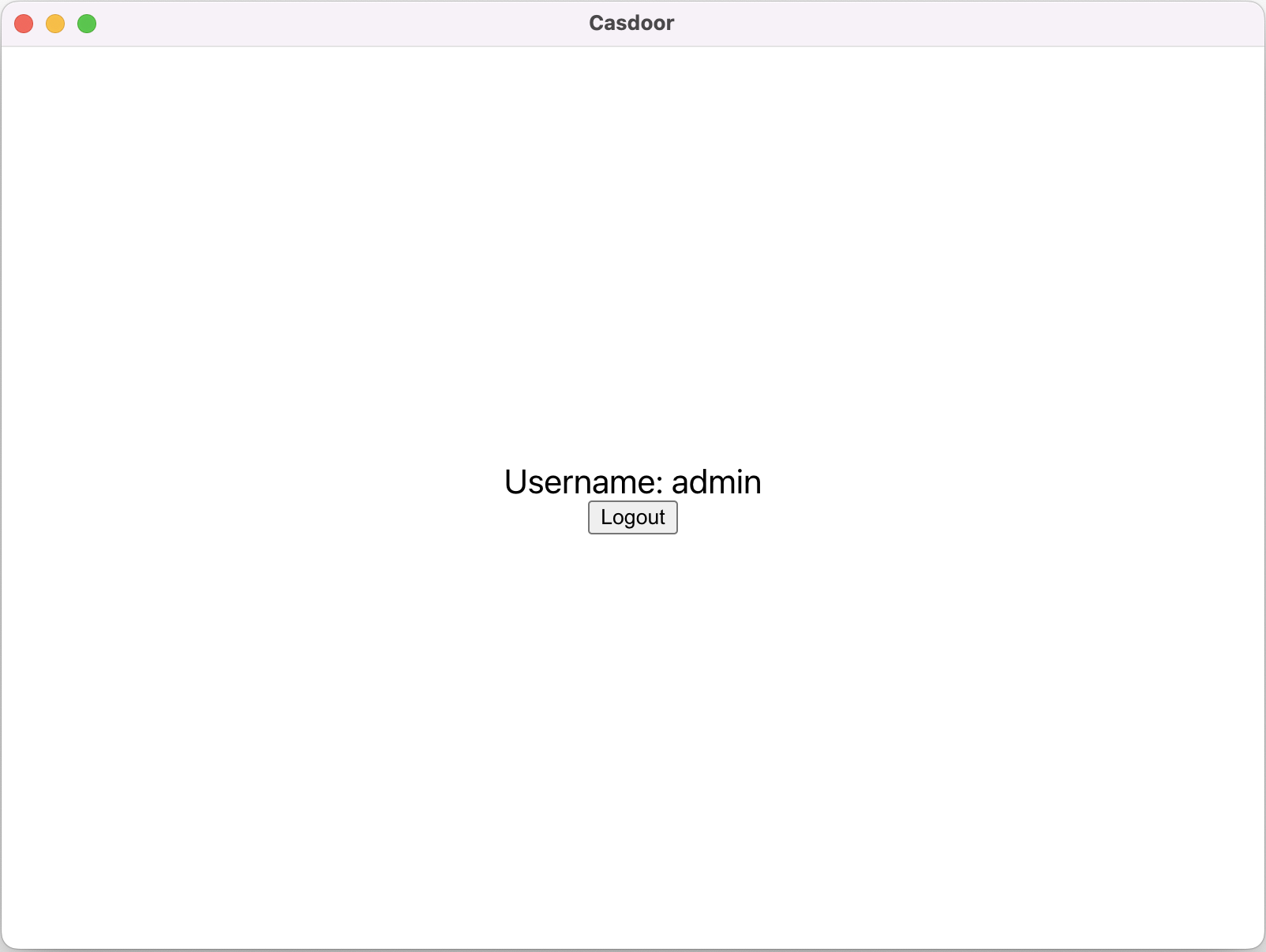 아래의 gif 이미지에서 전체 과정을 미리 볼 수 있습니다.
아래의 gif 이미지에서 전체 과정을 미리 볼 수 있습니다. 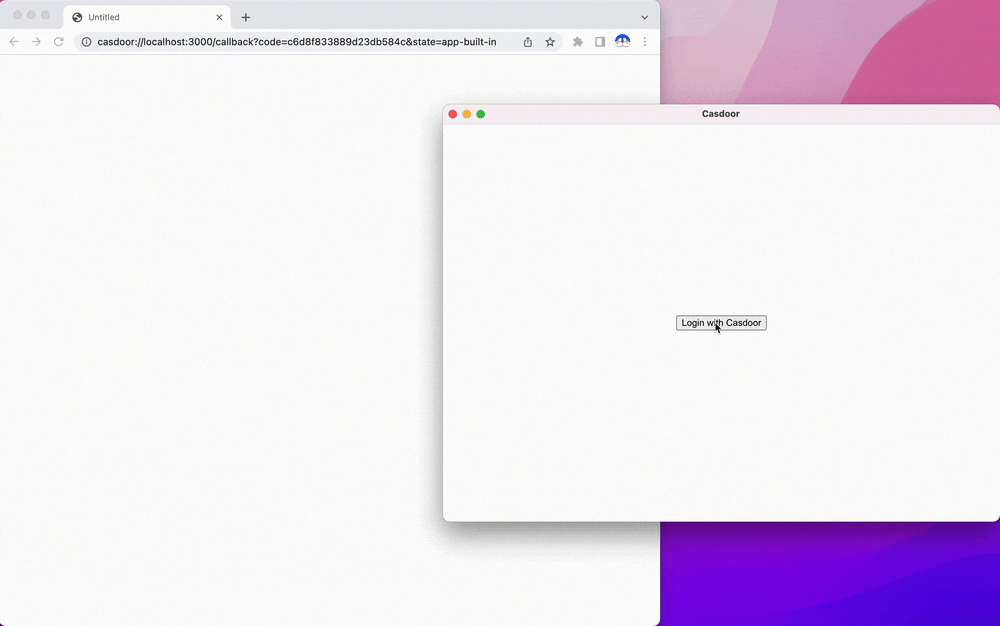
통합 단계
사용자 정의 프로토콜 설정
먼저, casdoor라는 사용자 정의 프로토콜을 설정해야 합니다.
const protocol = "casdoor";
if (process.defaultApp) {
if (process.argv.length >= 2) {
app.setAsDefaultProtocolClient(protocol, process.execPath, [
path.resolve(process.argv[1]),
]);
}
} else {
app.setAsDefaultProtocolClient(protocol);
}
이렇게 하면 브라우저가 Electron 애플리케이션을 열고 로그인 정보를 Electron 애플리케이션으로 전송할 수 있습니다.
브라우저에서 로그인 URL을 엽니다
const serverUrl = "https://door.casdoor.com";
const appName = "app-casnode";
const redirectPath = "/callback";
const clientId = "014ae4bd048734ca2dea";
const clientSecret = "f26a4115725867b7bb7b668c81e1f8f7fae1544d";
const redirectUrl = "casdoor://localhost:3000" + redirectPath;
const signinUrl = `${serverUrl}/login/oauth/authorize?client_id=${clientId}&response_type=code&redirect_uri=${encodeURIComponent(redirectUrl)}&scope=profile&state=${appName}&noRedirect=true`;
shell.openExternal(signinUrl); //Open the login url in the browser
첫 다섯 개의 매개변수를 변경할 수 있습니다.
열린 애플리케이션 이벤트를 듣습니다
브라우저를 통해 성공적으로 로그인하면 브라우저가 Electron 애플리케이션을 엽니다. 따라서, 애플리케이션 열기 이벤트를 수신해야 합니다.
const gotTheLock = app.requestSingleInstanceLock();
const ProtocolRegExp = new RegExp(`^${protocol}://`);
if (!gotTheLock) {
app.quit();
} else {
app.on("second-instance", (event, commandLine, workingDirectory) => {
if (mainWindow) {
if (mainWindow.isMinimized()) mainWindow.restore();
mainWindow.focus();
commandLine.forEach((str) => {
if (ProtocolRegExp.test(str)) {
const params = url.parse(str, true).query;
if (params && params.code) {
store.set("casdoor_code", params.code);
mainWindow.webContents.send("receiveCode", params.code);
}
}
});
}
});
app.whenReady().then(createWindow);
app.on("open-url", (event, openUrl) => {
const isProtocol = ProtocolRegExp.test(openUrl);
if (isProtocol) {
const params = url.parse(openUrl, true).query;
if (params && params.code) {
store.set("casdoor_code", params.code);
mainWindow.webContents.send("receiveCode", params.code);
}
}
});
}
브라우저에서 casdoor_code 또는 params.code라는 코드를 얻을 수 있습니다.
코드를 분석하고 사용자 정보를 얻습니다
async function getUserInfo(clientId, clientSecret, code) {
const { data } = await axios({
method: "post",
url: authCodeUrl,
headers: {
"content-type": "application/json",
},
data: JSON.stringify({
grant_type: "authorization_code",
client_id: clientId,
client_secret: clientSecret,
code: code,
}),
});
const resp = await axios({
method: "get",
url: `${getUserInfoUrl}?accessToken=${data.access_token}`,
});
return resp.data;
}
ipcMain.handle("getUserInfo", async (event, clientId, clientSecret) => {
const code = store.get("casdoor_code");
const userInfo = await getUserInfo(clientId, clientSecret, code);
store.set("userInfo", userInfo);
return userInfo;
});
마지막으로, OAuth 문서 페이지를 따라 코드를 분석하고 사용자 정보를 얻을 수 있습니다.