Electron App Example for Casdoor
An Electron app example that demonstrates Casdoor's integration capabilities.
How to Run the Example
Initialization
You need to initialize 6 parameters, all of which are string type:
| Name | Description | Path |
|---|---|---|
| serverUrl | Your Casdoor server URL | src/App.js |
| clientId | The Client ID of your Casdoor application | src/App.js |
| appName | The name of your Casdoor application | src/App.js |
| redirectPath | The path of the redirect URL for your Casdoor application, will be /callback if not provided | src/App.js |
| clientSecret | The Client Secret of your Casdoor application | src/App.js |
| casdoorServiceDomain | Your Casdoor server URL | public/electron.js |
If you don't set these parameters, this project will use the Casdoor online demo as the default Casdoor server and use the Casnode as the default Casdoor application.
Available Commands
In the project directory, you can run:
npm run dev or yarn dev
Builds the electron app and runs this app.
npm run make or yarn make
Packages and distributes your application. It will create the out folder where your package will be located:
// Example for macOS out/
├── out/make/zip/darwin/x64/casdoor-electron-example-darwin-x64-1.0.0.zip
├── ...
└── out/casdoor-electron-example-darwin-x64/casdoor-electron-example.app/Contents/MacOS/casdoor-electron-example
Preview
Once you run this Electron application, a new window will appear on your desktop.
 If you click the
If you click the Login with Casdoor button, your default browser will automatically open and display the login page.
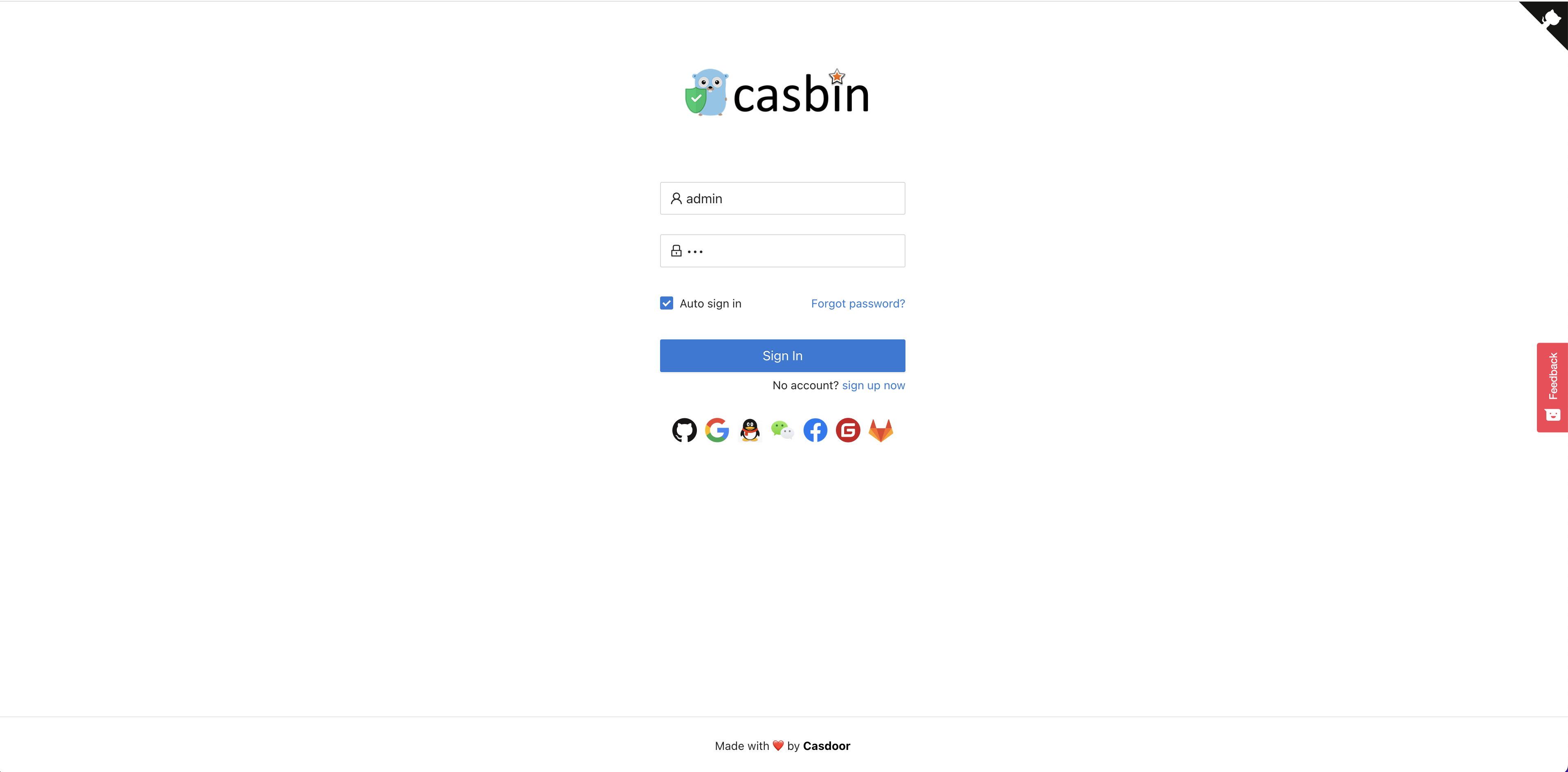 Following a successful login, your Electron application will open, and your user name will be displayed on your application.
Following a successful login, your Electron application will open, and your user name will be displayed on your application.
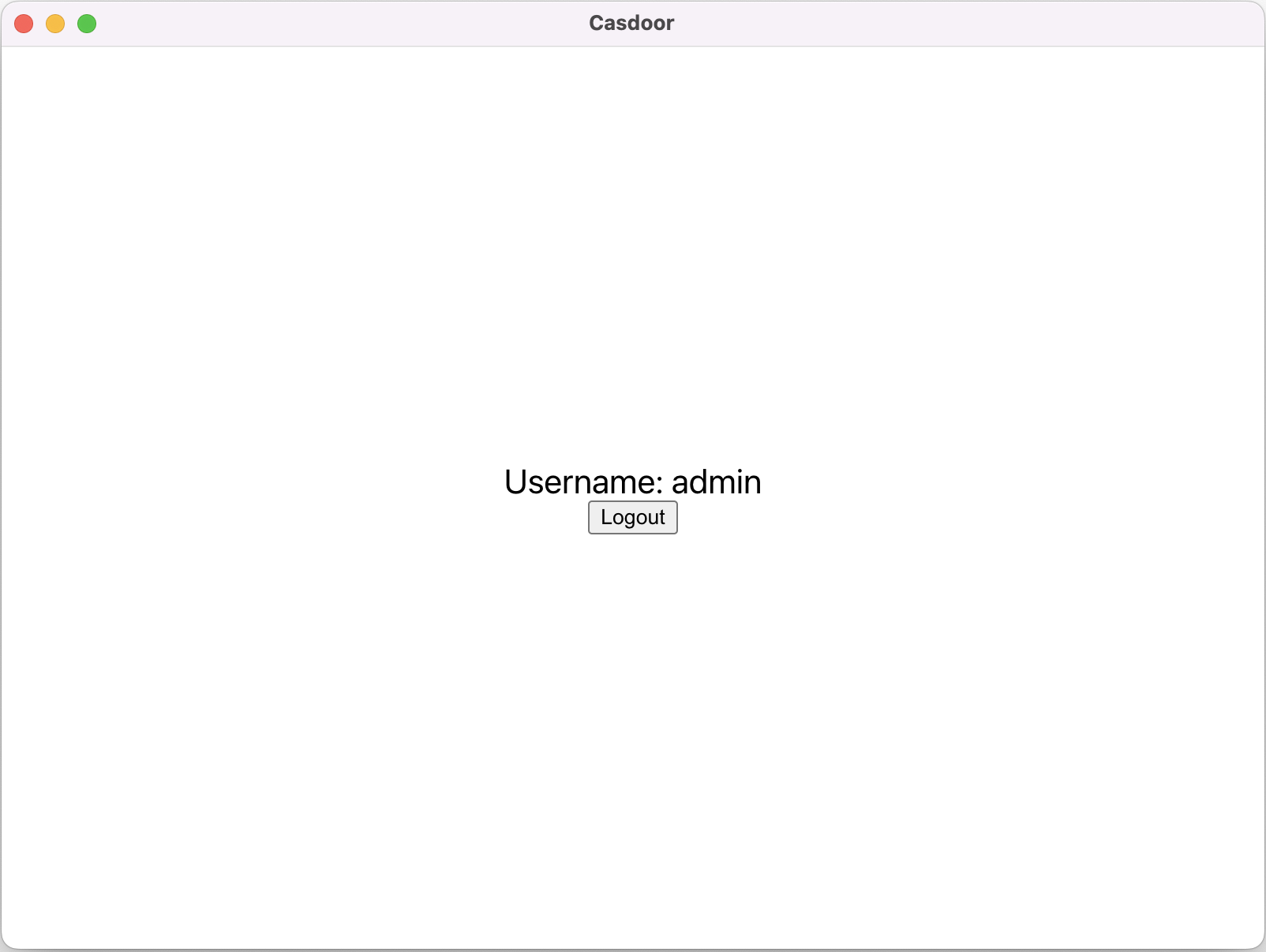 You can preview the entire process in the gif image below.
You can preview the entire process in the gif image below.
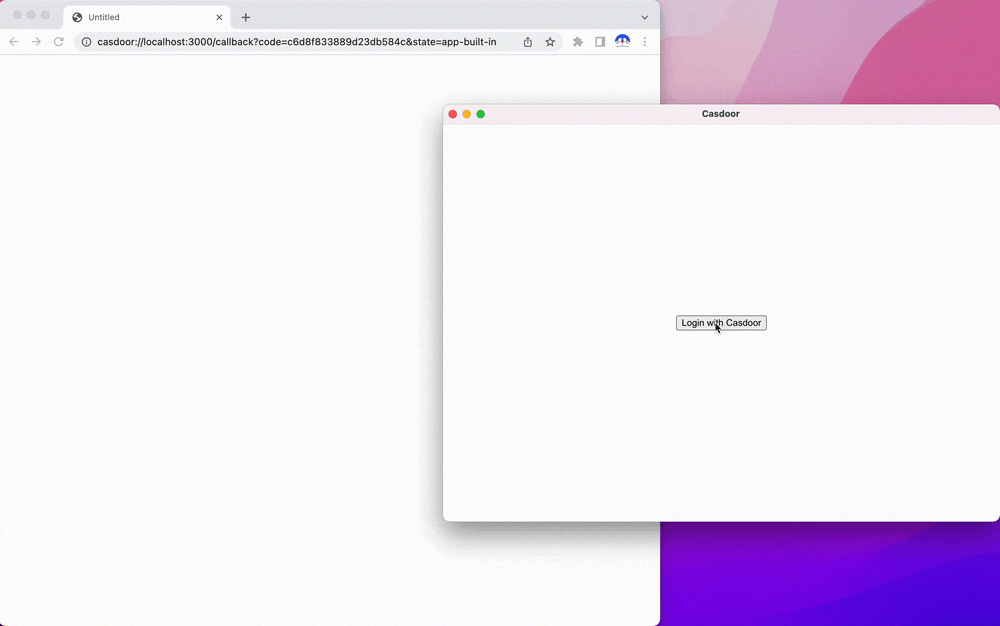
Integration Steps
Set the custom protocol
Firstly, you need to set the custom protocol called casdoor.
const protocol = "casdoor";
if (process.defaultApp) {
if (process.argv.length >= 2) {
app.setAsDefaultProtocolClient(protocol, process.execPath, [
path.resolve(process.argv[1]),
]);
}
} else {
app.setAsDefaultProtocolClient(protocol);
}
This will allow the browser to open your electron application and send the login info to the electron application.
Open the login URL in the browser
const serverUrl = "https://door.casdoor.com";
const appName = "app-casnode";
const redirectPath = "/callback";
const clientId = "014ae4bd048734ca2dea";
const clientSecret = "f26a4115725867b7bb7b668c81e1f8f7fae1544d";
const redirectUrl = "casdoor://localhost:3000" + redirectPath;
const signinUrl = `${serverUrl}/login/oauth/authorize?client_id=${clientId}&response_type=code&redirect_uri=${encodeURIComponent(redirectUrl)}&scope=profile&state=${appName}&noRedirect=true`;
shell.openExternal(signinUrl); //Open the login url in the browser
You can change the first five parameters.
Listen to the open application event
Once you successfully log in through the browser, the browser will open your Electron application. Therefore, you must listen to the open application event.
const gotTheLock = app.requestSingleInstanceLock();
const ProtocolRegExp = new RegExp(`^${protocol}://`);
if (!gotTheLock) {
app.quit();
} else {
app.on("second-instance", (event, commandLine, workingDirectory) => {
if (mainWindow) {
if (mainWindow.isMinimized()) mainWindow.restore();
mainWindow.focus();
commandLine.forEach((str) => {
if (ProtocolRegExp.test(str)) {
const params = url.parse(str, true).query;
if (params && params.code) {
store.set("casdoor_code", params.code);
mainWindow.webContents.send("receiveCode", params.code);
}
}
});
}
});
app.whenReady().then(createWindow);
app.on("open-url", (event, openUrl) => {
const isProtocol = ProtocolRegExp.test(openUrl);
if (isProtocol) {
const params = url.parse(openUrl, true).query;
if (params && params.code) {
store.set("casdoor_code", params.code);
mainWindow.webContents.send("receiveCode", params.code);
}
}
});
}
You can get the code from the browser, which is casdoor_code or params.code.
Parse the code and get the user info
async function getUserInfo(clientId, clientSecret, code) {
const { data } = await axios({
method: "post",
url: authCodeUrl,
headers: {
"content-type": "application/json",
},
data: JSON.stringify({
grant_type: "authorization_code",
client_id: clientId,
client_secret: clientSecret,
code: code,
}),
});
const resp = await axios({
method: "get",
url: `${getUserInfoUrl}?accessToken=${data.access_token}`,
});
return resp.data;
}
ipcMain.handle("getUserInfo", async (event, clientId, clientSecret) => {
const code = store.get("casdoor_code");
const userInfo = await getUserInfo(clientId, clientSecret, code);
store.set("userInfo", userInfo);
return userInfo;
});
Finally, you can parse the code and get the user info following the OAuth docs page.