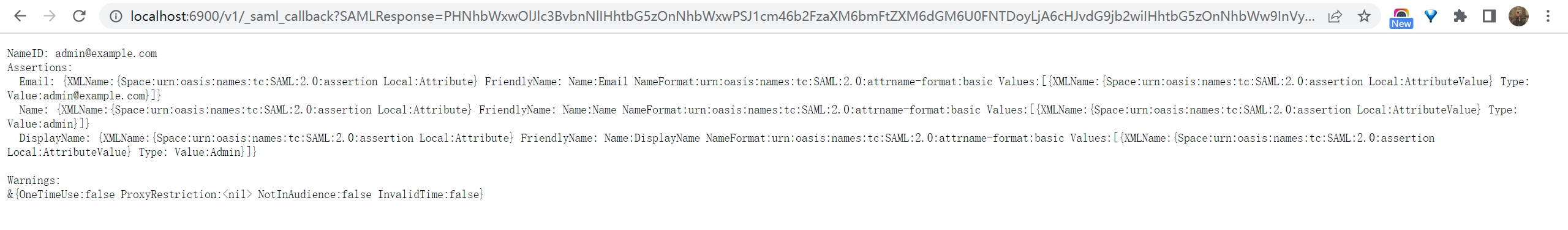Overview
Casdoor can now be used as a SAML IdP. Up to this point, Casdoor has supported the main features of SAML 2.0.
Configuration in SP
In general, the SP requires three required fields: Single Sign-On, Issuer, and Public Certificate. Most SPs can obtain these fields by uploading the XML Metadata file or the XML Metadata URL for autocompletion.
The metadata of the SAML endpoint in Casdoor is <Endpoint of casdoor>/api/saml/metadata?application=admin/<application name>. Suppose the endpoint of Casdoor is https://door.casdoor.com, and it contains an application called app-built-in. The XML Metadata endpoint will be:
https://door.casdoor.com/api/saml/metadata?application=admin/app-built-in
You can also find the metadata in the application edit page. Click the button to copy the URL and paste it into the browser to download the XML Metadata.
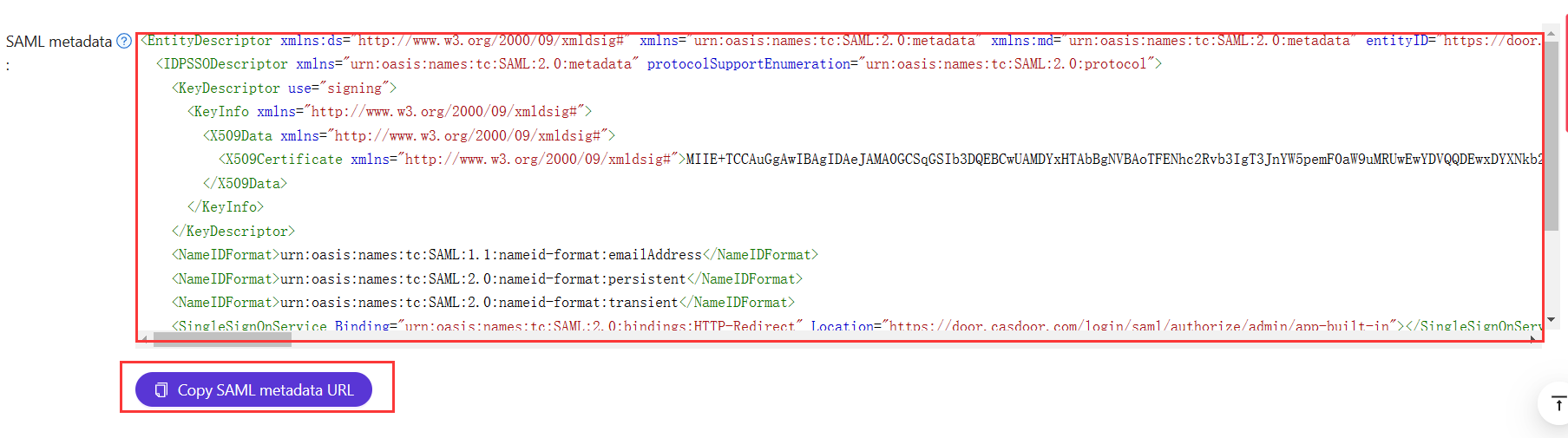
Configuration in Casdoor IdP
Casdoor supports both GET and POST SAMLResponse. Casdoor needs to know what types of requests the SP supports when Casdoor sends the SAMLResponse to the SP. You need to configure the application in Casdoor based on the SAMLResponse type supported by your SP.
When integrating Casdoor as a SAML IdP with external identity providers (like Azure AD), the /api/acs endpoint receives SAML responses. This endpoint is configured to accept cross-origin POST requests, allowing IdPs from different domains to send authentication data.
If you fill in the Reply URL, Casdoor will send the SAMLResponse by POST Request. If the Reply URL is empty, Casdoor will use GET request. You might wonder how Casdoor knows the Reply URL of the SP if the Reply URL is empty. Actually, Casdoor can get the URL called AssertionConsumerServiceURL by parsing the SAMLRequest and send the request with SAMLResponse to AssertionConsumerServiceURL. The Reply URL will overwrite the AssertionConsumerServiceURL in SAMLRequest.
Reply URL: Type in the URL of the ACS verifying the SAML response.
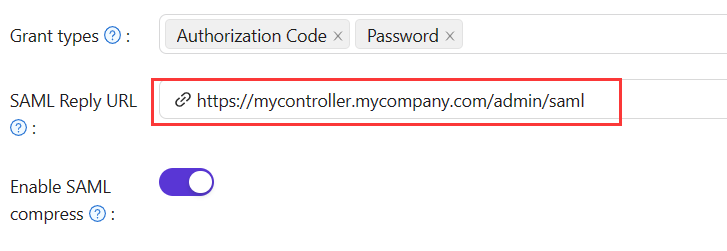
Redirect URL: Type in a unique name. This may be called
AudienceorEntity IDin your SP. Make sure you fill the sameRedirect URLhere as in your SP.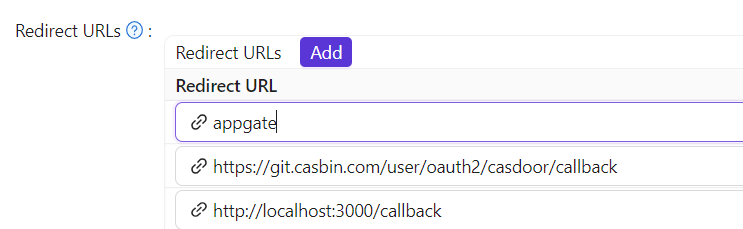
SAML attributes
Some SP will require you to provide external attributes in SAML Response, you can add those in SAML attributes table. And you can insert user's field to it.
If your service provider only requires the NameID field and doesn't need additional user attributes (Email, Name, DisplayName, Roles), you can enable the Disable SAML attributes option in the application settings. When enabled, Casdoor will omit these attributes from the SAML response, which can help avoid XML namespace issues with certain SPs that have strict validation requirements.
Assertion signature control
SAML responses from Casdoor are always signed to ensure authenticity. However, some service providers may not support or require signed assertions within the response itself. Starting from version 2.81.0, Casdoor added assertion signatures following SAML 2.0 best practices, but this caused compatibility issues with certain SPs like Sentry.
When you encounter login failures with service providers that don't handle signed assertions properly, you can disable assertion signatures while keeping the overall response signature intact. Toggle the Enable SAML assertion signature option in your application settings to control this behavior. When disabled, Casdoor will sign only the SAML response envelope, which maintains security while ensuring compatibility with a wider range of service providers.
For example
| Name | Name format | Value |
|---|---|---|
https://www.aliyun.com/SAML-Role/Attributes/RoleSessionName | Unspecified | $user.name |
https://www.aliyun.com/SAML-Role/Attributes/Role | Unspecified | acs:ram::1879818006829152:role/$user.roles,acs:ram::1879818006829152:saml-provider/testa |
will generate response with external saml:Attribute
<saml:Attribute Name="https://www.aliyun.com/SAML-Role/Attributes/RoleSessionName" NameFormat="urn:oasis:names:tc:SAML:2.0:attrname-format:unspecified">
<saml:AttributeValue xsi:type="xs:string">admi122n@outlook.com</saml:AttributeValue>
</saml:Attribute>
<saml:Attribute Name="https://www.aliyun.com/SAML-Role/Attributes/Role" NameFormat="urn:oasis:names:tc:SAML:2.0:attrname-format:unspecified">
<saml:AttributeValue xsi:type="xs:string"> acs:ram::1879818006829152:role/role1,acs:ram::1879818006829152:saml-provider/testa</saml:AttributeValue>
<saml:AttributeValue xsi:type="xs:string"> acs:ram::1879818006829152:role/role2,acs:ram::1879818006829152:saml-provider/testa</saml:AttributeValue>
</saml:Attribute>
We only support insert $user.owner,$user.name,$user.email,$user.id,$user.phone,$user.roles,$user.permissions,$user.groups
User profile
After successfully logging in, the user profile in the returned SAMLResponse from Casdoor has three fields. The attributes in the XML and the attributes of the user in Casdoor are mapped as follows:
| XML Attribute Name | User field |
|---|---|
| DisplayName | displayName |
| Name | name |
See https://en.wikipedia.org/wiki/SAML_2.0 for more information about SAML and its different versions.
An example
gosaml2 is a SAML 2.0 implementation for Service Providers based on etree and goxmldsig, a pure Go implementation of XML digital signatures. We use this library to test the SAML 2.0 in Casdoor as shown below.
Suppose you can access Casdoor through http://localhost:7001/, and your Casdoor contains an application called app-built-in, which belongs to an organization called built-in. The URLs, http://localhost:6900/acs/example and http://localhost:6900/saml/acs/example, should be added to the Redirect URLs in app-built-in.
import (
"crypto/x509"
"fmt"
"net/http"
"io/ioutil"
"encoding/base64"
"encoding/xml"
saml2 "github.com/russellhaering/gosaml2"
"github.com/russellhaering/gosaml2/types"
dsig "github.com/russellhaering/goxmldsig"
)
func main() {
res, err := http.Get("http://localhost:7001/api/saml/metadata?application=admin/app-built-in")
if err != nil {
panic(err)
}
rawMetadata, err := ioutil.ReadAll(res.Body)
if err != nil {
panic(err)
}
metadata := &types.EntityDescriptor{}
err = xml.Unmarshal(rawMetadata, metadata)
if err != nil {
panic(err)
}
certStore := dsig.MemoryX509CertificateStore{
Roots: []*x509.Certificate{},
}
for _, kd := range metadata.IDPSSODescriptor.KeyDescriptors {
for idx, xcert := range kd.KeyInfo.X509Data.X509Certificates {
if xcert.Data == "" {
panic(fmt.Errorf("metadata certificate(%d) must not be empty", idx))
}
certData, err := base64.StdEncoding.DecodeString(xcert.Data)
if err != nil {
panic(err)
}
idpCert, err := x509.ParseCertificate(certData)
if err != nil {
panic(err)
}
certStore.Roots = append(certStore.Roots, idpCert)
}
}
randomKeyStore := dsig.RandomKeyStoreForTest()
sp := &saml2.SAMLServiceProvider{
IdentityProviderSSOURL: metadata.IDPSSODescriptor.SingleSignOnServices[0].Location,
IdentityProviderIssuer: metadata.EntityID,
ServiceProviderIssuer: "http://localhost:6900/acs/example",
AssertionConsumerServiceURL: "http://localhost:6900/v1/_saml_callback",
SignAuthnRequests: true,
AudienceURI: "http://localhost:6900/saml/acs/example",
IDPCertificateStore: &certStore,
SPKeyStore: randomKeyStore,
}
http.HandleFunc("/v1/_saml_callback", func(rw http.ResponseWriter, req *http.Request) {
err := req.ParseForm()
if err != nil {
rw.WriteHeader(http.StatusBadRequest)
return
}
samlReponse := req.URL.Query().Get("SAMLResponse")
assertionInfo, err := sp.RetrieveAssertionInfo(samlReponse)
if err != nil {
fmt.Println(err)
rw.WriteHeader(http.StatusForbidden)
return
}
fmt.Println(assertionInfo)
if assertionInfo.WarningInfo.InvalidTime {
fmt.Println("here12:", assertionInfo.WarningInfo.InvalidTime)
rw.WriteHeader(http.StatusForbidden)
return
}
if assertionInfo.WarningInfo.NotInAudience {
fmt.Println(assertionInfo)
fmt.Println("here13:", assertionInfo.WarningInfo.NotInAudience)
rw.WriteHeader(http.StatusForbidden)
return
}
fmt.Fprintf(rw, "NameID: %s\n", assertionInfo.NameID)
fmt.Fprintf(rw, "Assertions:\n")
for key, val := range assertionInfo.Values {
fmt.Fprintf(rw, " %s: %+v\n", key, val)
}
fmt.Println(assertionInfo.Values.Get("FirstName"))
fmt.Fprintf(rw, "\n")
fmt.Fprintf(rw, "Warnings:\n")
fmt.Fprintf(rw, "%+v\n", assertionInfo.WarningInfo)
})
println("Visit this URL To Authenticate:")
authURL, err := sp.BuildAuthURL("")
if err != nil {
panic(err)
}
println(authURL)
println("Supply:")
fmt.Printf(" SP ACS URL : %s\n", sp.AssertionConsumerServiceURL)
err = http.ListenAndServe(":6900", nil)
if err != nil {
panic(err)
}
}
Run the above code, and the console will display the following message.
Visit this URL To Authenticate:
http://localhost:7001/login/saml/authorize/admin/app-built-in?SAMLRequest=lFVbk6K8Fv0rFvNo2QR...
Supply:
SP ACS URL : http://localhost:6900/v1/_saml_callback
Click the URL to authenticate, and the login page of Casdoor will be displayed.
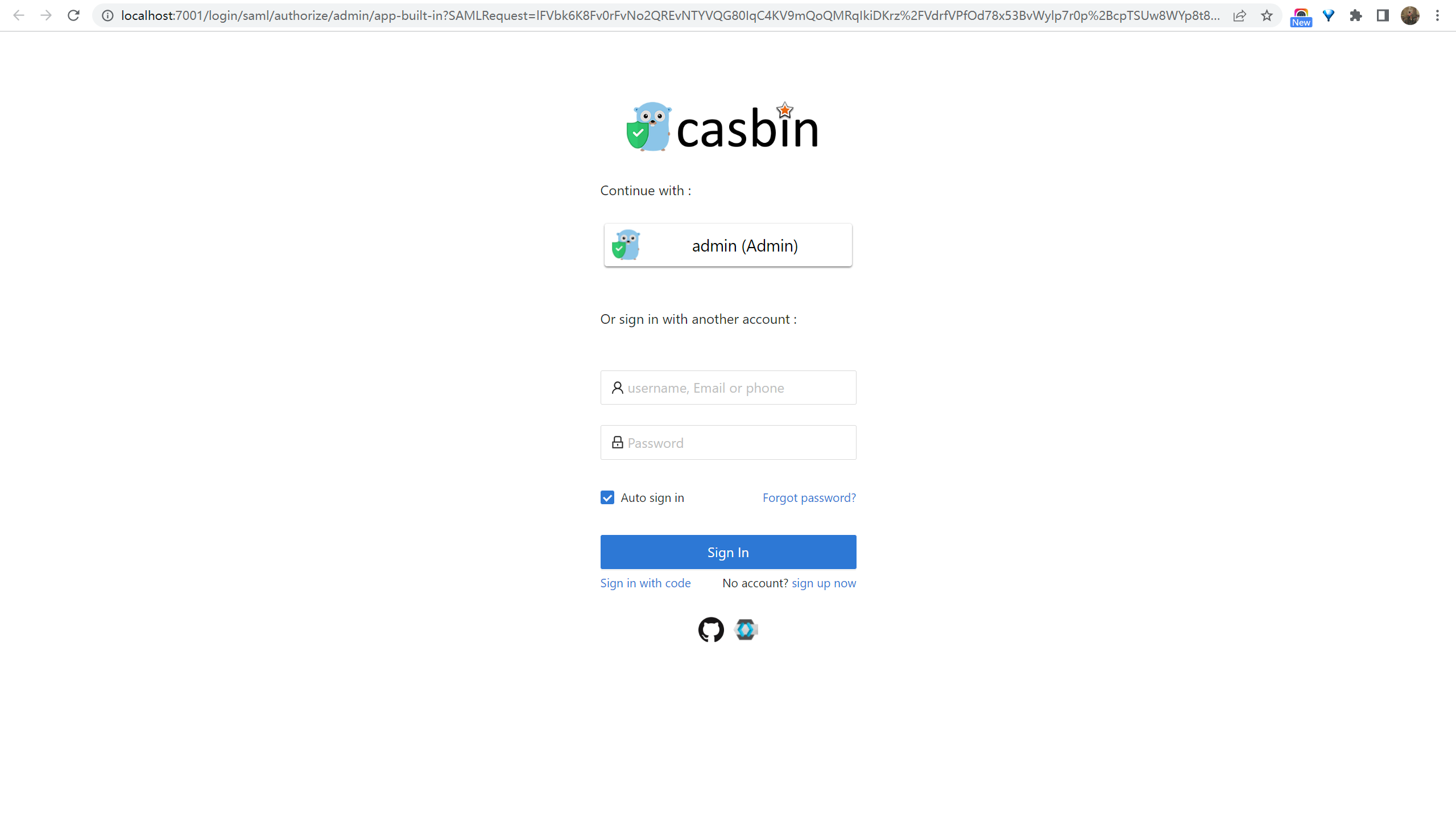
After authenticating, you will receive the response messages as shown below.