BookStack
Using Casdoor for authentication in BookStack
BookStack is an open-source book and document sharing site, as well as an open-source application developed using the Go language to help you better manage document reading.
BookStack-casdoor has been integrated with Casdoor, and you can now quickly get started with a simple configuration.
Step 1: Create a Casdoor application
Go to your Casdoor and add a new application called BookStack. Here is an example of creating the BookStack application in Casdoor.
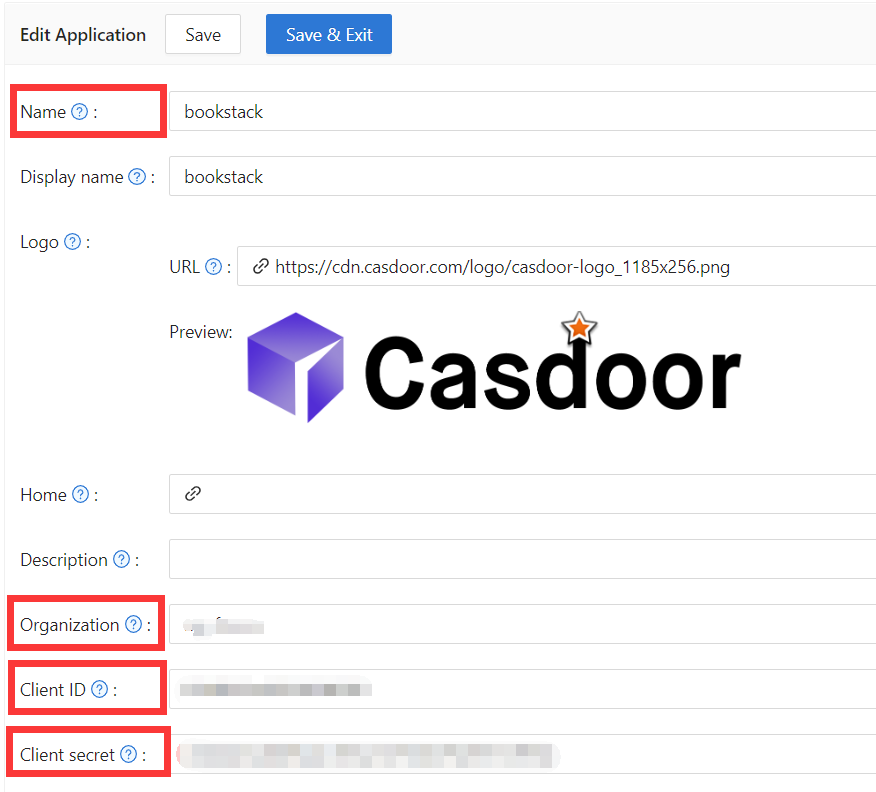
Please remember the Name, Organization, client ID, and client Secret. You will need them in the next step.
Step 2: Configure Casdoor Login
Next, navigate to BookStack and find the file oauth.conf.example.
Rename oauth.conf.example to oauth.conf and modify the configuration. By default, the content is as follows:
[oauth]
casdoorOrganization = "<Organization>"
casdoorApplication = "bookstack"
casdoorEndpoint = http://localhost:8000
clientId = <client ID>
clientSecret = <client Secret>
redirectUrl = http://localhost:8181/login/callback
Step 3: Fill in the redirectUrl in Casdoor
In the final step, go back to the page where you added the BookStack application and fill in the Redirect URLs. Make sure the Redirect URL is the same as the redirectUrl in the oauth.conf file.
Now that you have completed the Casdoor configuration!
You can now go back to your BookStack and experience using Casdoor for login authentication once you have successfully deployed BookStack.