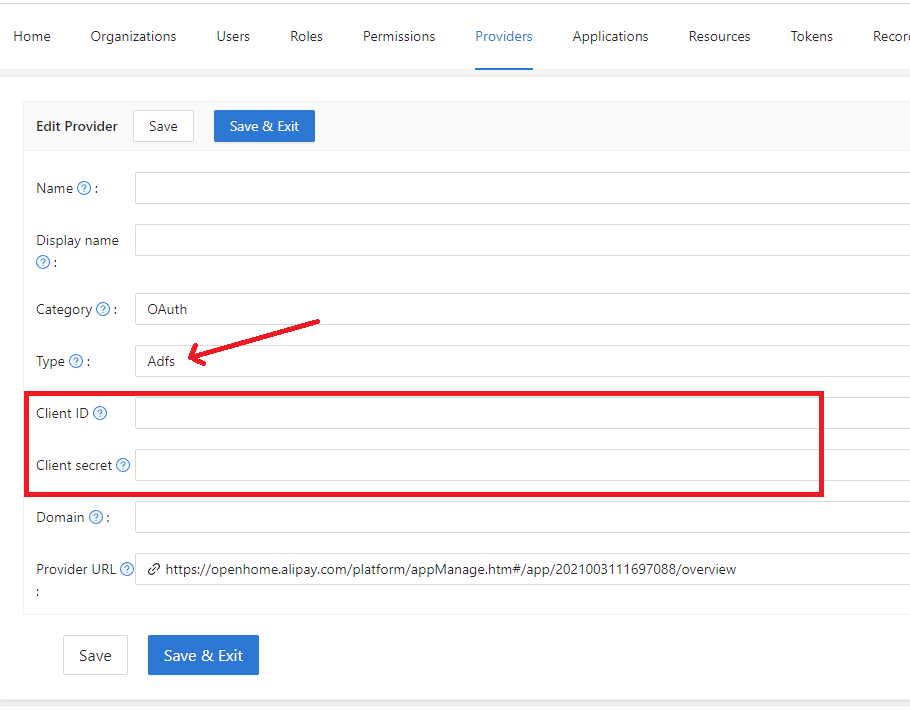AD FS
To set up Active Directory Federation Service, please refer to the AD FS documentation for a basic understanding of ADFS, and consult the AD FS Deployment Guide for instructions on setting up an AD FS server. Ensure that you have a fully operational AD FS server before proceeding to the next steps.
Step 1: Enabling OAuth via AD FS
For detailed instructions on creating an app step by step, refer to the Enabling OAuth Confidential Clients with AD FS guide.
By the end of this step, you should have obtained a client ID and client secret as shown in the following screenshots:
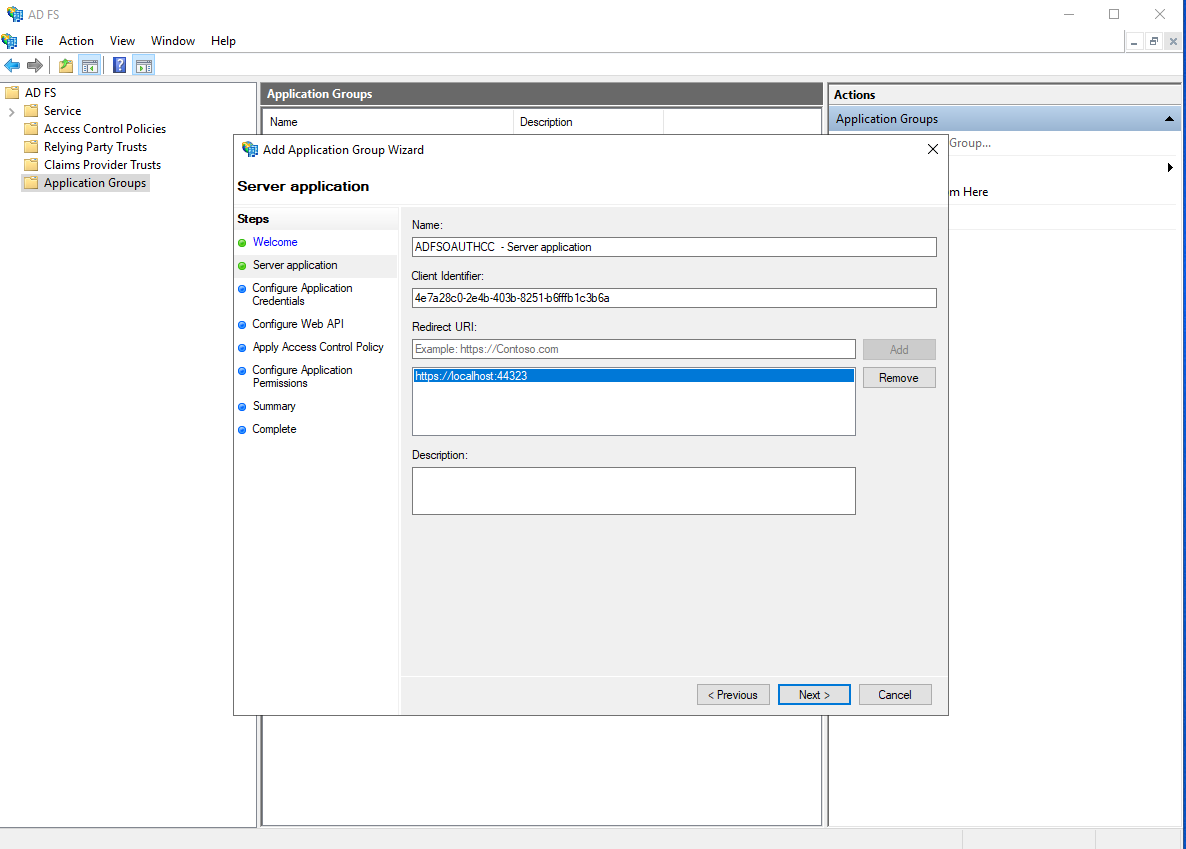
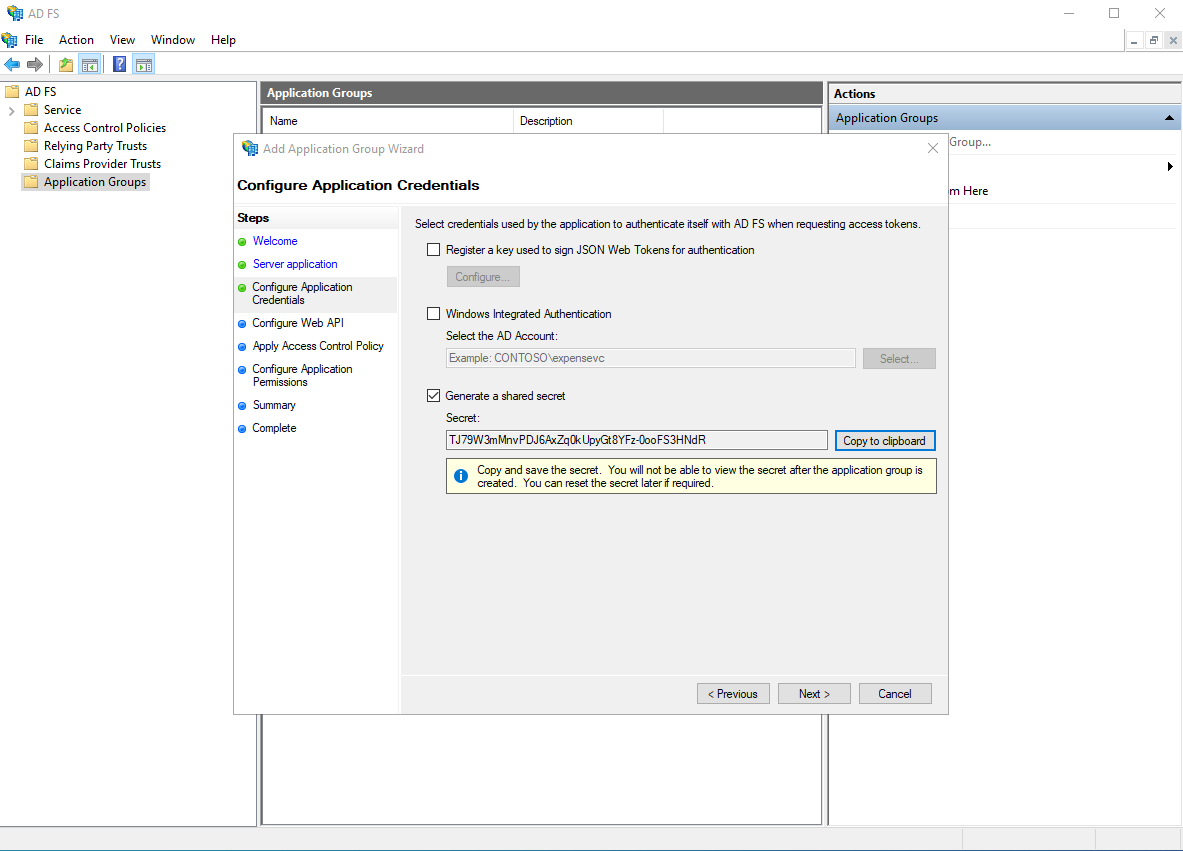
The client identifier in the first picture and the secret in the second picture should be used as the client ID and client secret in the OAuth setup.
Enabling Casdoor AD FS Provider
Add an AD FS provider and enter the "Client ID" and "Client Secret" in your Casdoor settings.