To set up the Facebook OAuth provider, please go to the Facebook Developer website and create a new app.
Select the type of app you are going to create.
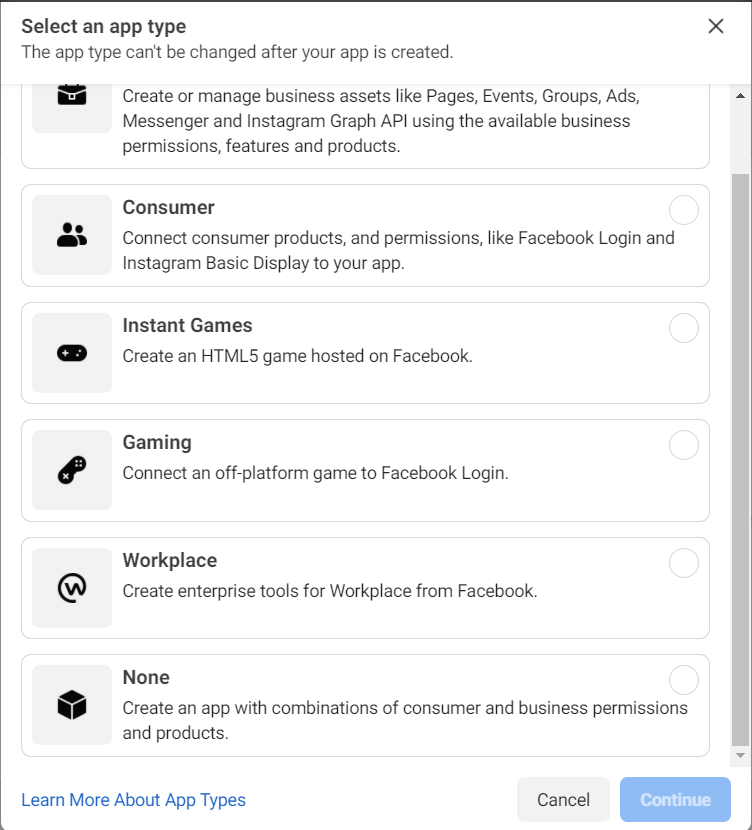
After entering your name and contact email, you will be taken to the Facebook Developer dashboard.
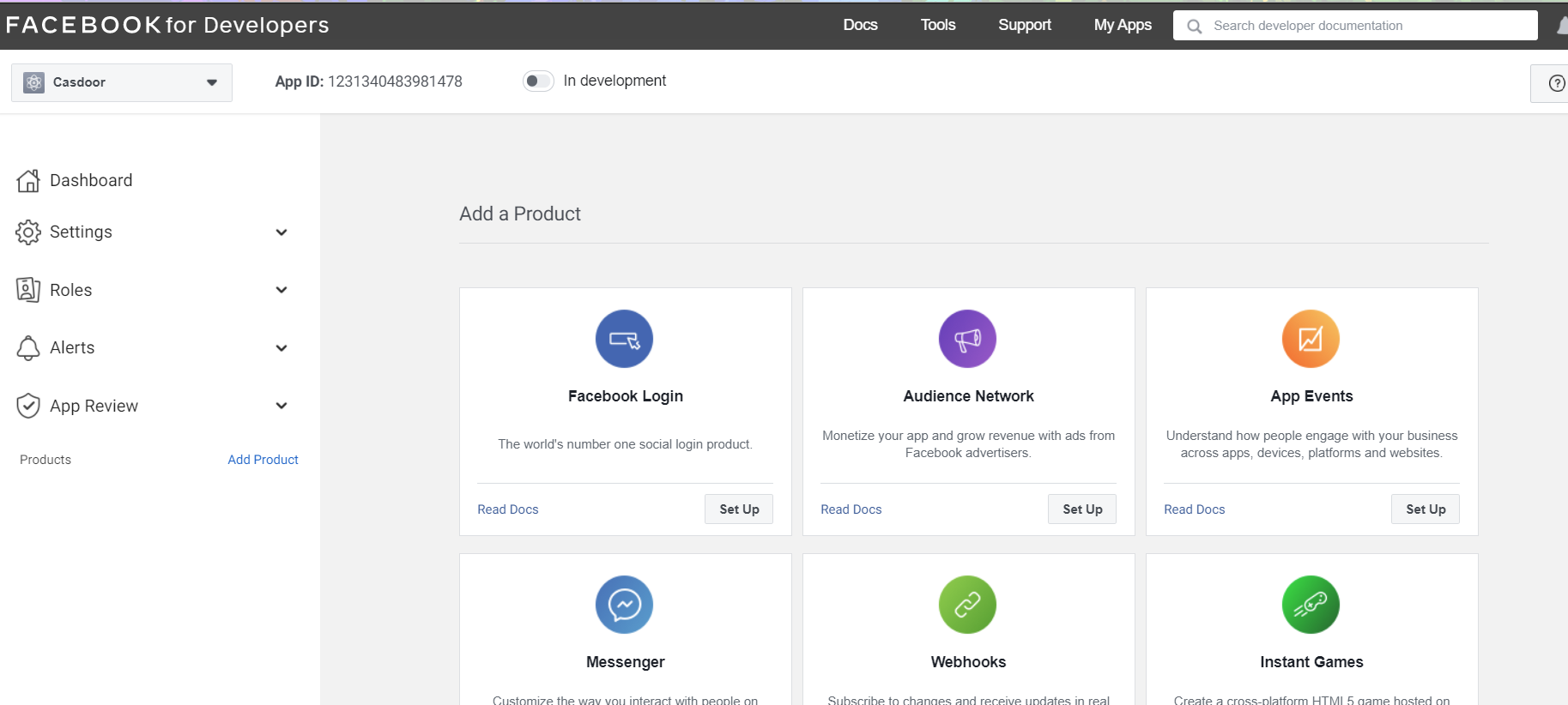
Next, set up Facebook login:
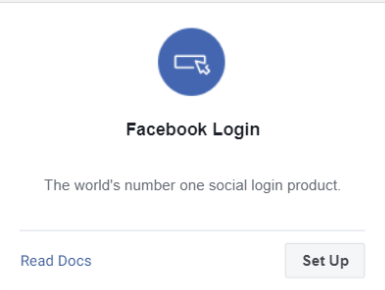
Choose the Web platform for this app:
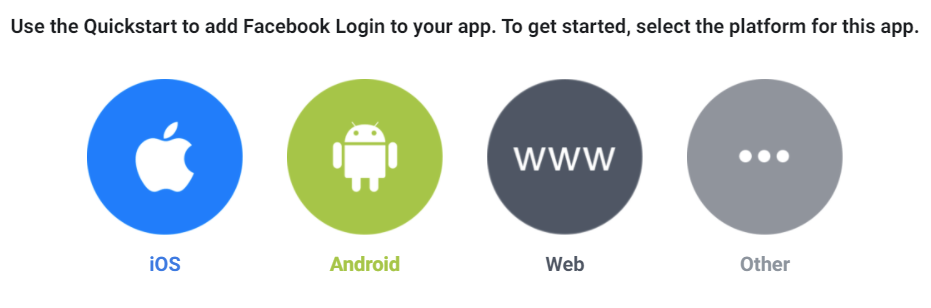
After filling in the website URL, go to Facebook Login > Settings and enter valid OAuth Redirect URIs.
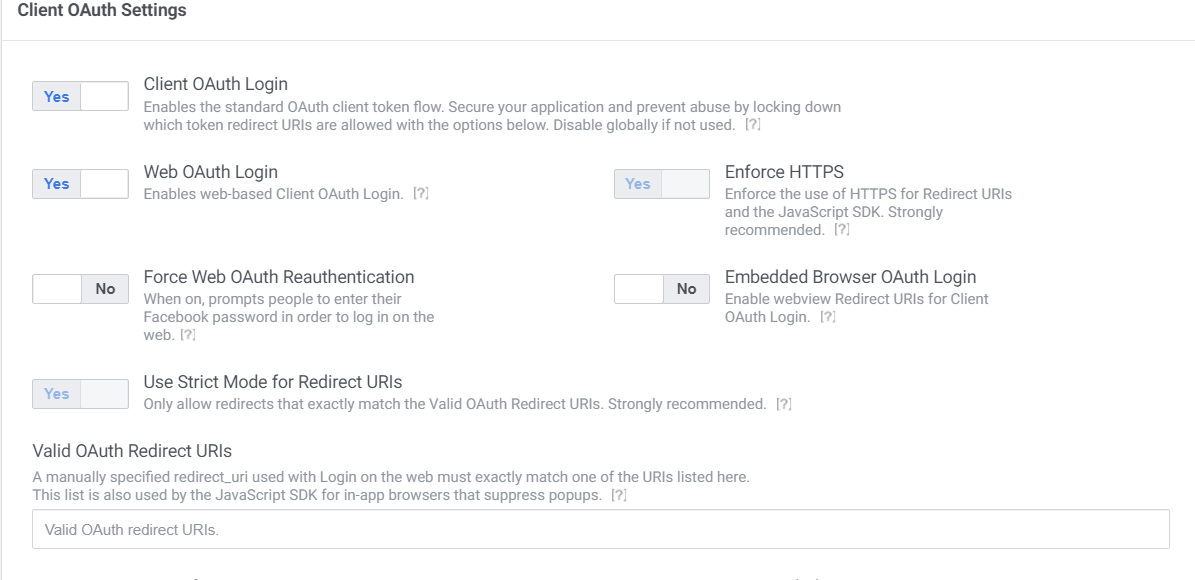
In the Facebook OAuth configuration, the Valid OAuth Redirect URIs must be your Casdoor's callback URL, and the Redirect URL in Casdoor should be your application's callback URL.
For more details, please read the App Configuration section.
The basic app configuration is almost complete!
Switch the mode from In development to Live in the top bar of the dashboard.
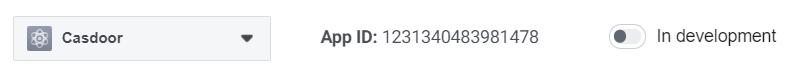
Now you can use your App ID and App Secret in Casdoor.
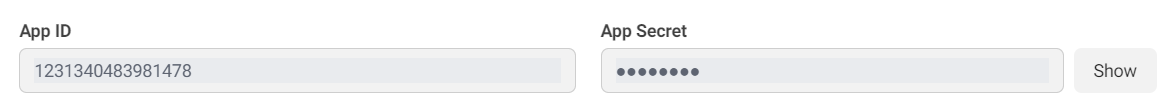
Add the Facebook OAuth provider and fill in the Client ID and Client Secret with the App ID and App Secret from your Casdoor.
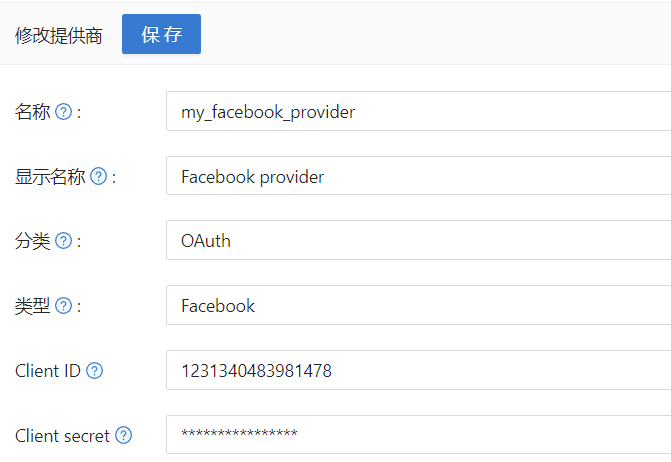
You can now use Facebook as a third-party service for authentication!