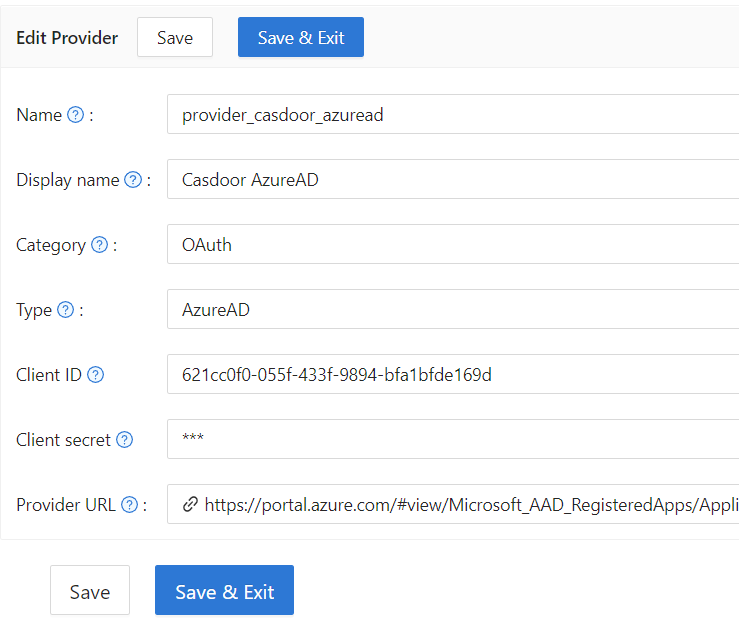Azure AD
Introduction
Azure Active Directory (Azure AD) simplifies application management by providing a single identity system for cloud and on-premises applications. Software as a Service (SaaS) applications, on-premises applications, and Line of Business (LOB) applications can be added to Azure AD. Users can then log in once for secure and seamless access to these applications, as well as Office 365 and other business applications provided by Microsoft.
How to use?
The steps to register an app are shown below.
Step 1: Register an application
First, register an application and choose the account type as needed. The demo station uses the type shown below.
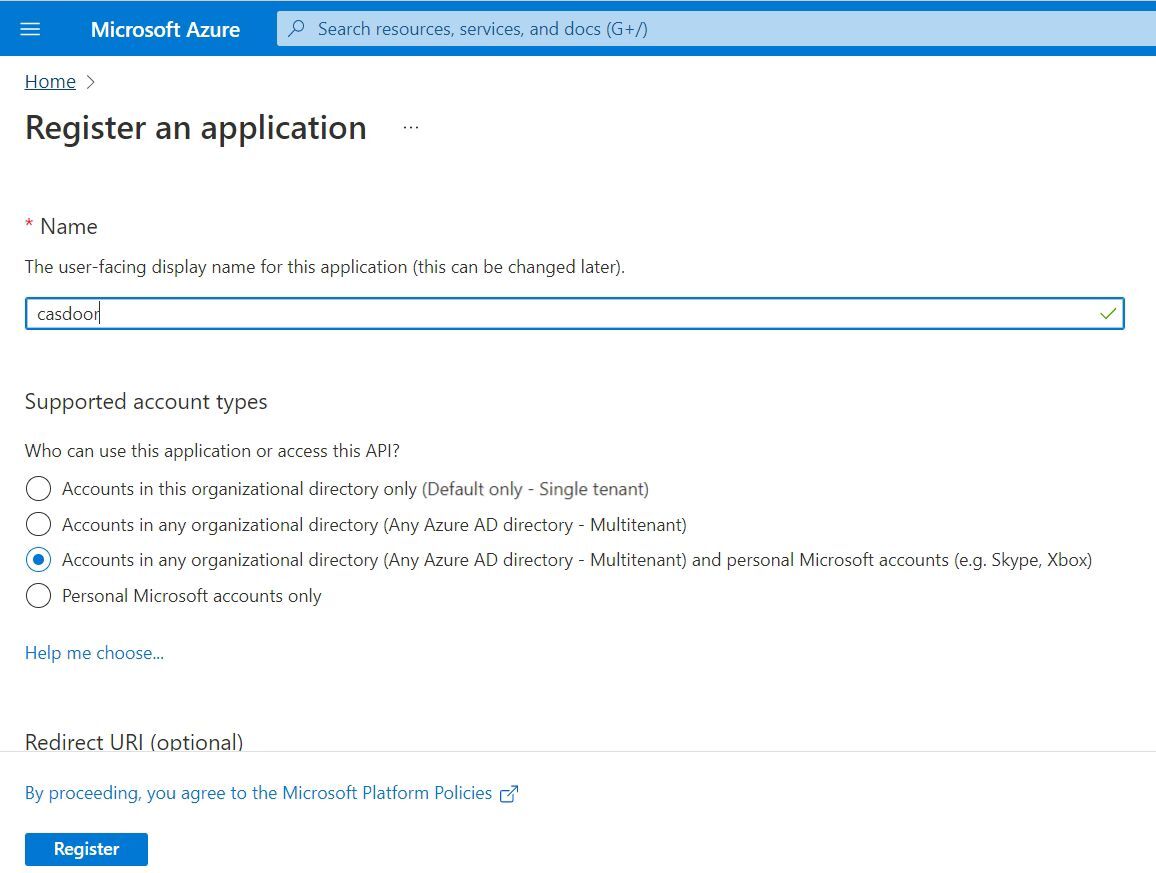
Step 2: Create a client secret
Create a client secret and save the value because it will be used later.
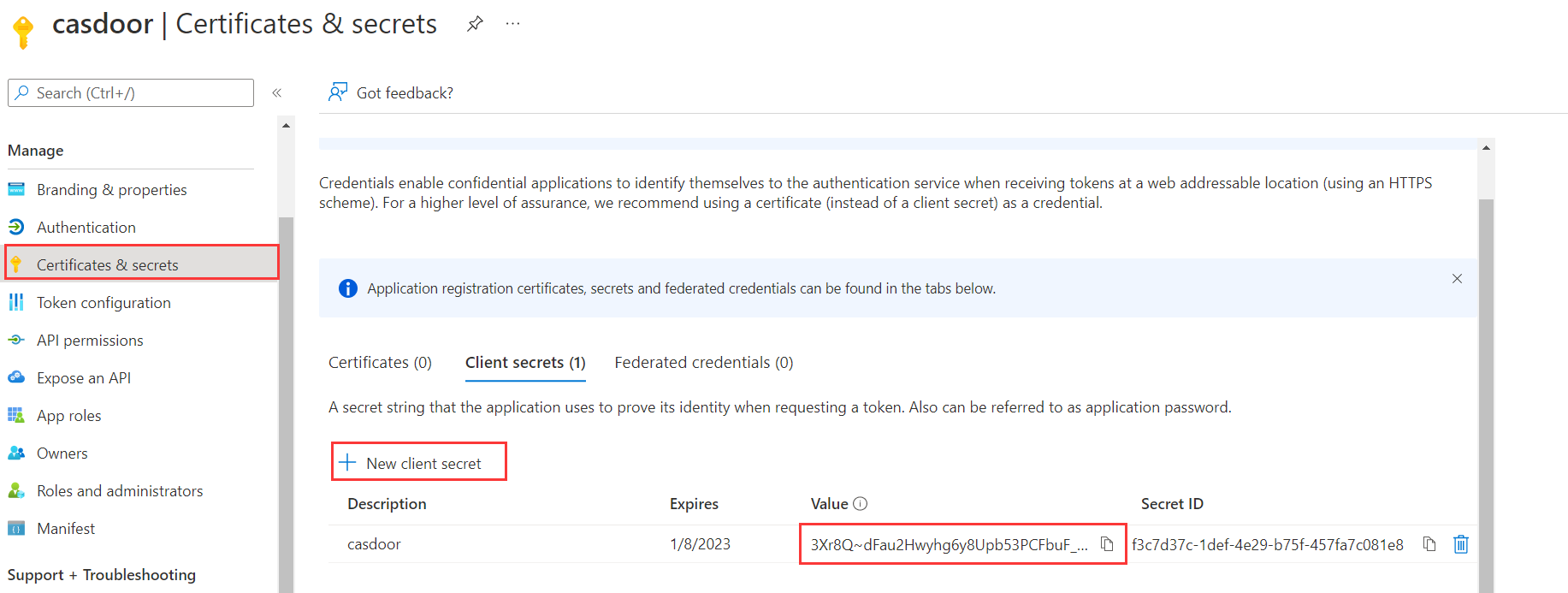
Step 3: Add redirect URIs
Follow the example in the picture to add the redirect URIs for Casdoor.
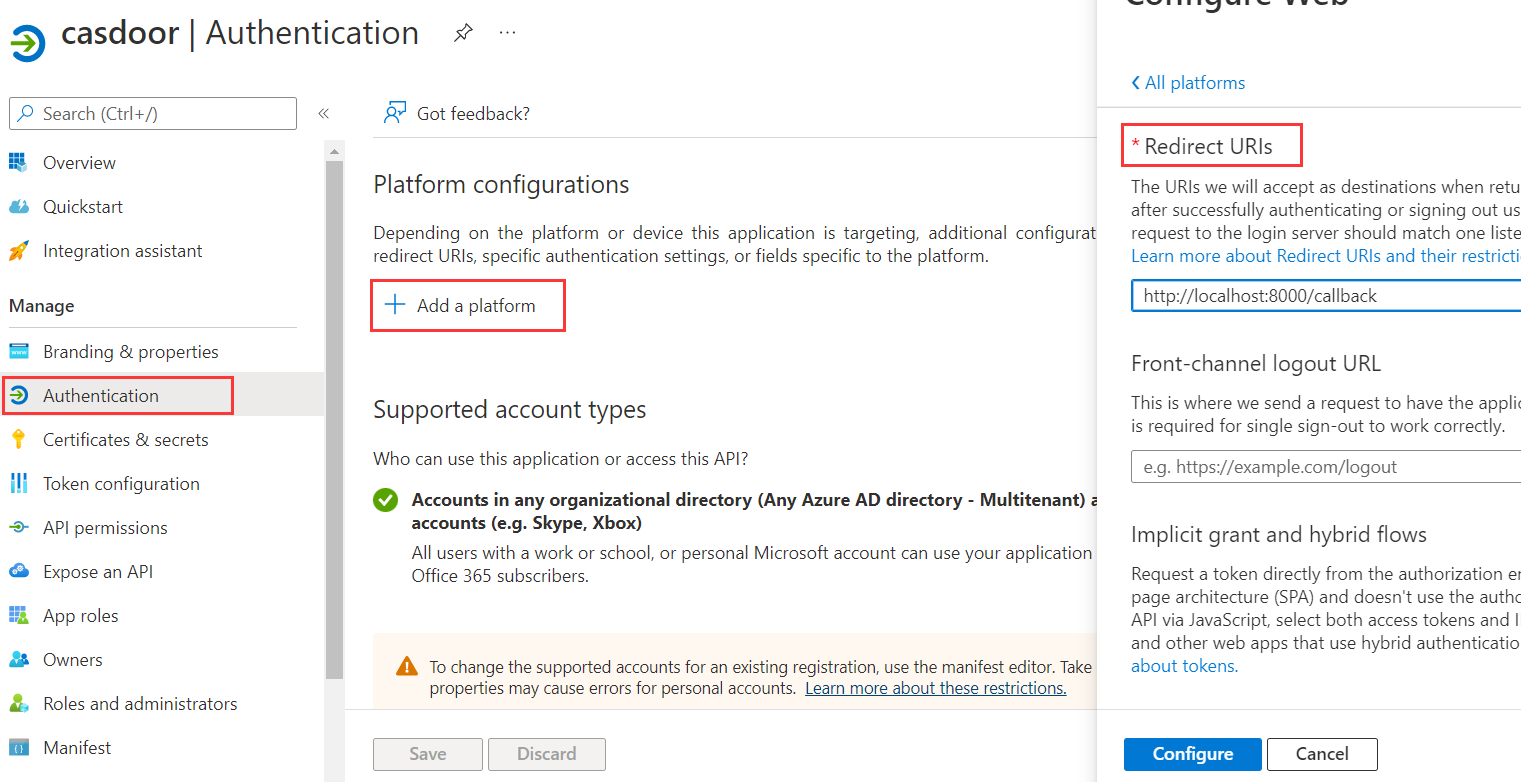
Step 4: Grant admin consent
The user.read API is open by default. You can add more scopes according to your needs. Finally, remember to grant admin consent.
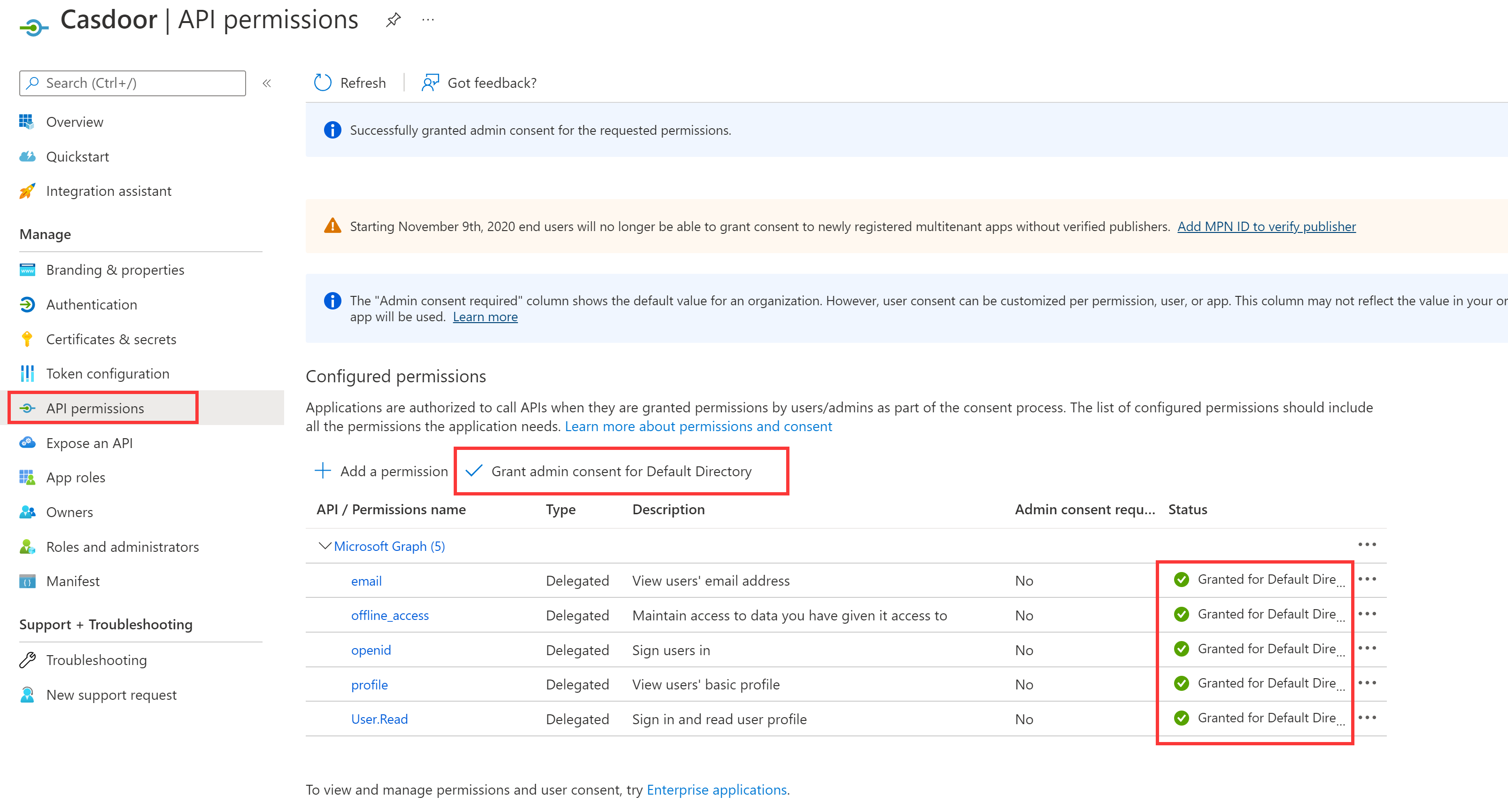
Step 5: Create AzureAD provider in Casdoor
The last step is to add an AzureAD OAuth provider and fill in the Client ID and Client Secret in your Casdoor.