Infoflow
To set up the Infoflow OAuth provider, please follow these steps:
Go to Infoflow{:target="_blank"} and log in using your Infoflow account.
Visit the Infoflow Application{:target="_blank"} page.
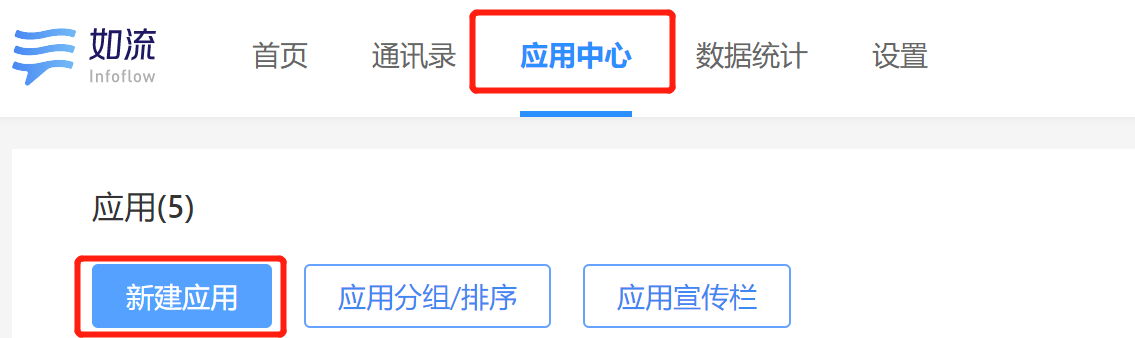
Register your Infoflow app.

Obtain the
AgentID.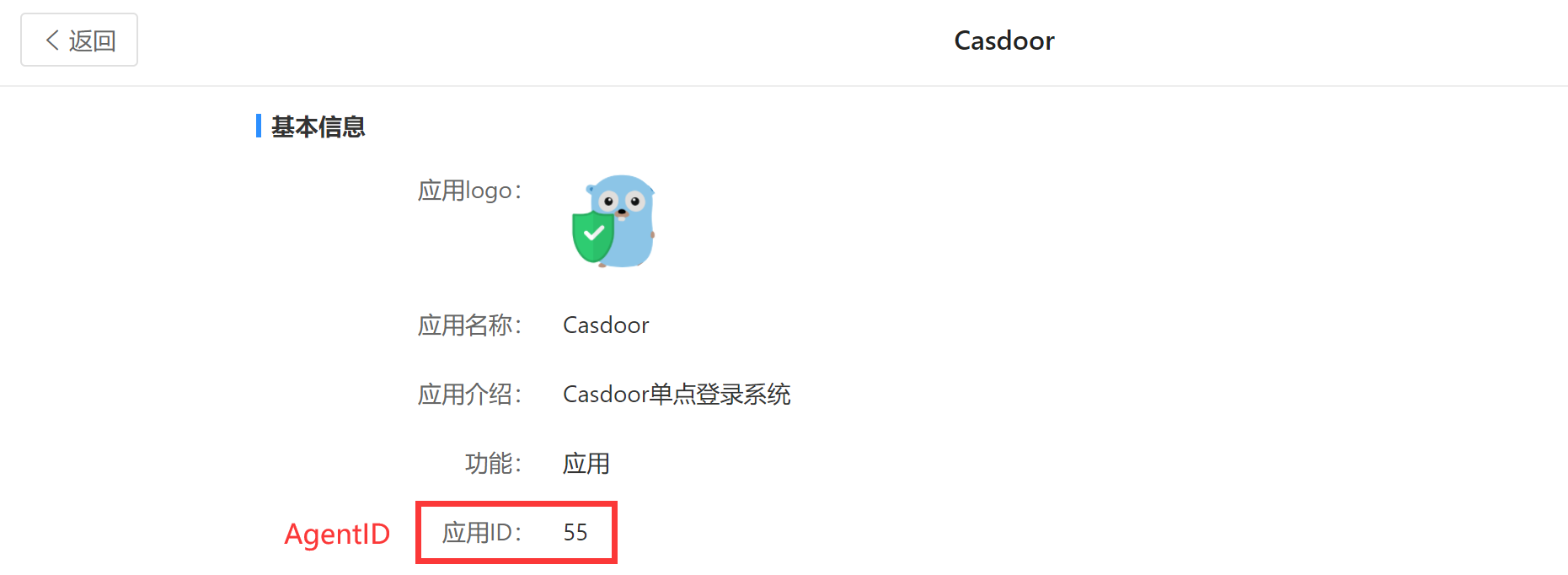
Navigate to the Setting tab and create a new management group.

Add your structure to the address book permissions and give it the necessary permissions. Also, add the application you just created to the specified location.

Add the sensitive interface permissions as shown.

On the same page, you will find the
CorpIDandSecret.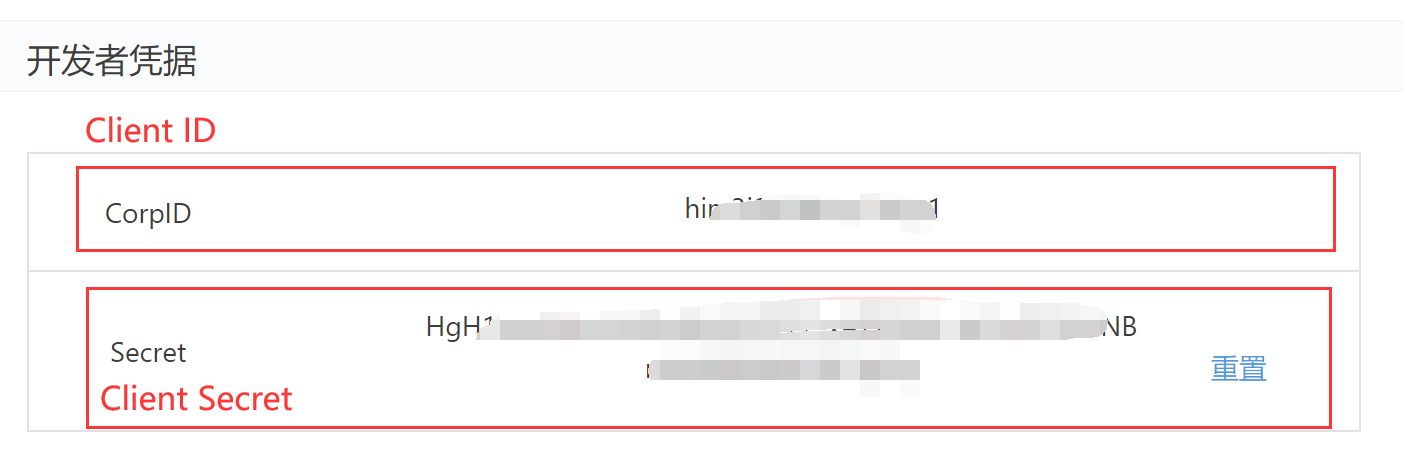
Add an Infoflow OAuth provider to Casdoor and fill in the
Client ID,Client Secret, andAgent ID.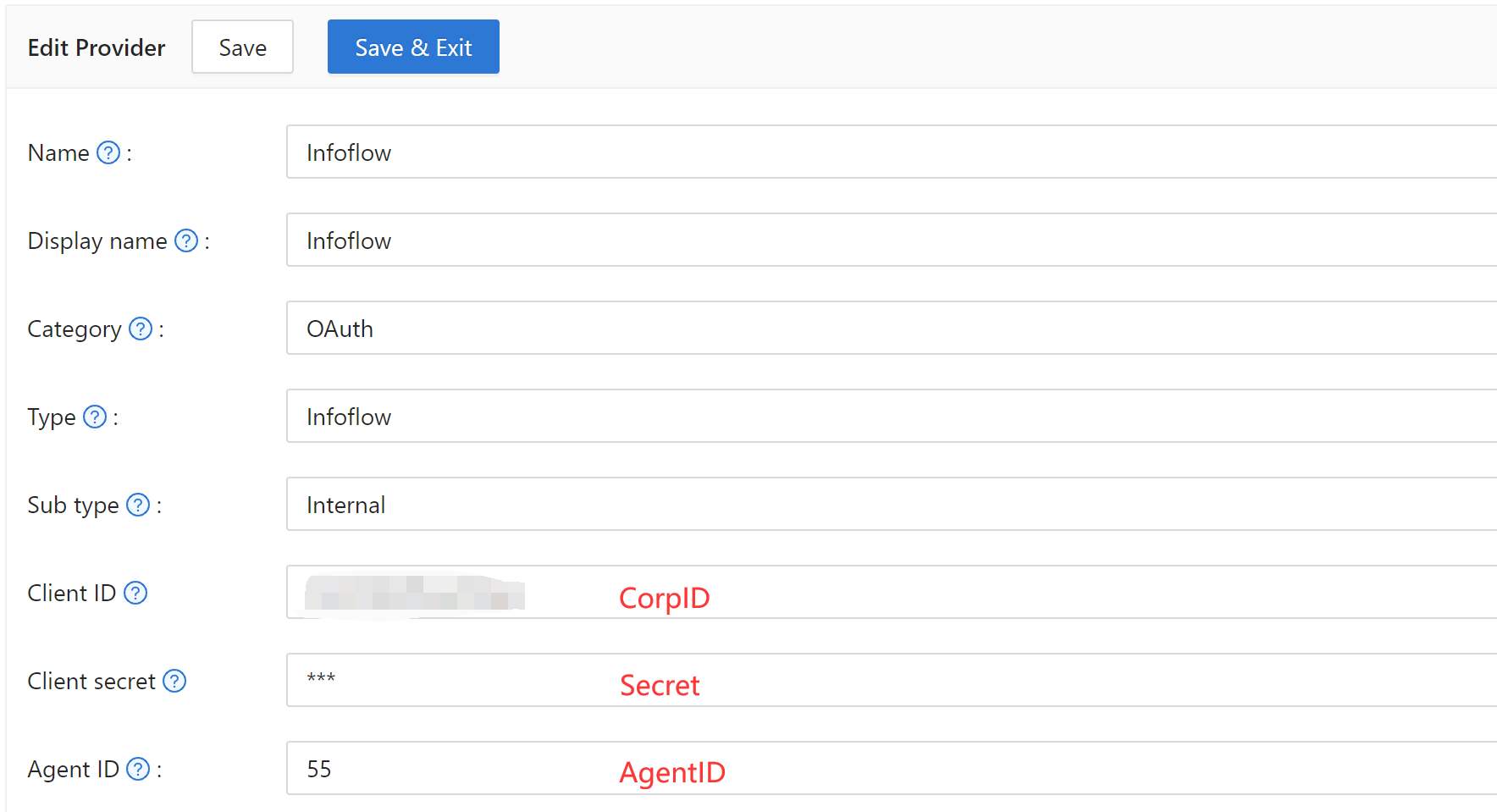
You can now use Infoflow as a third-party service for authentication.