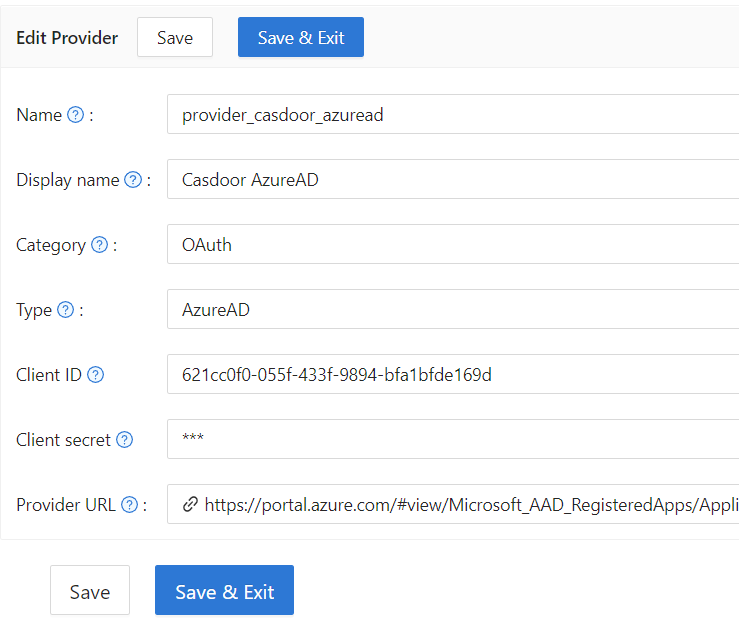Azure AD B2C
Introduction
Azure AD B2C is a customer identity access management solution, supporting standards like OpenID Connect, OAuth 2.0, and SAML. It allows the integration of consumer-facing applications with a scalable and customizable identity management solution.
How to use?
The steps to set up Azure AD B2C for authentication are shown below.
Step 1: Create a B2C Tenant
First, create a B2C Tenant in your Azure portal.
Step 2: Register an application
Register an application within your B2C tenant.
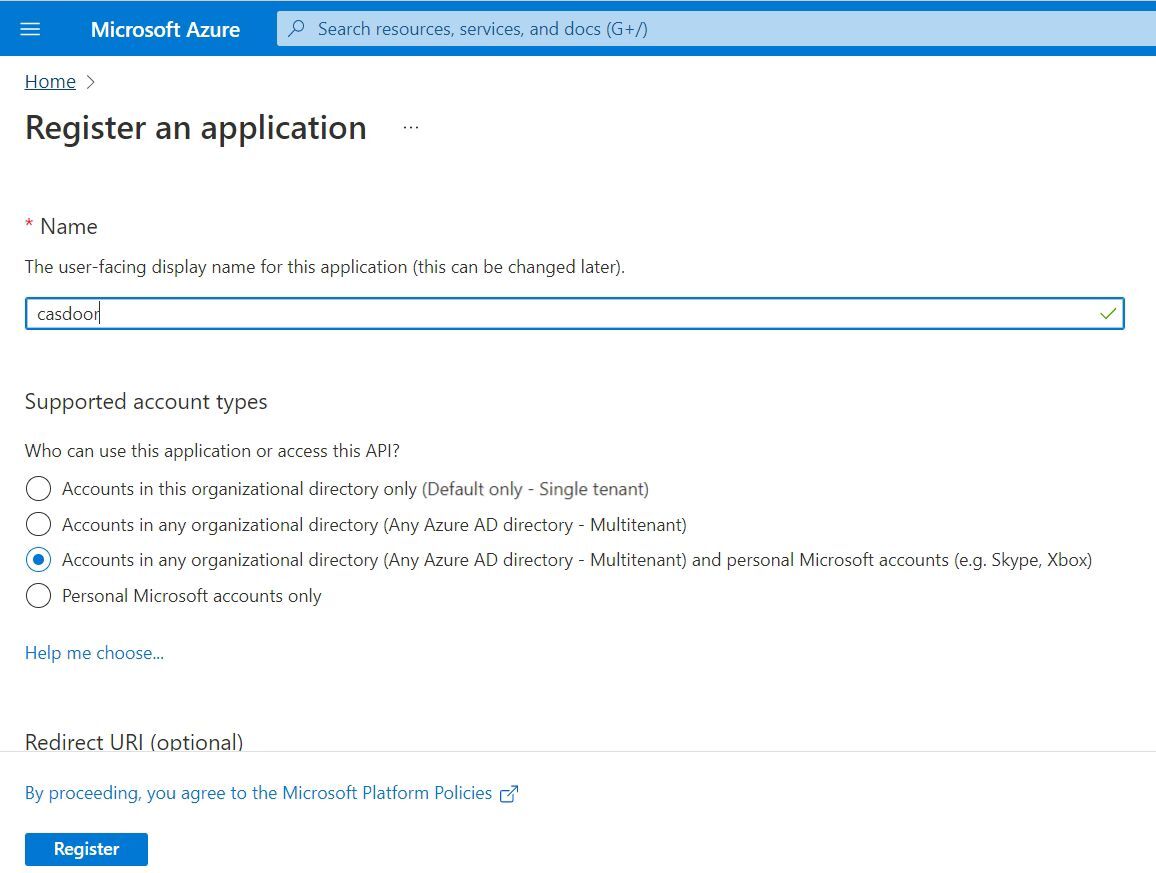
Step 3: Create a client secret
Create a client secret for your application and save the value as it will be used later.
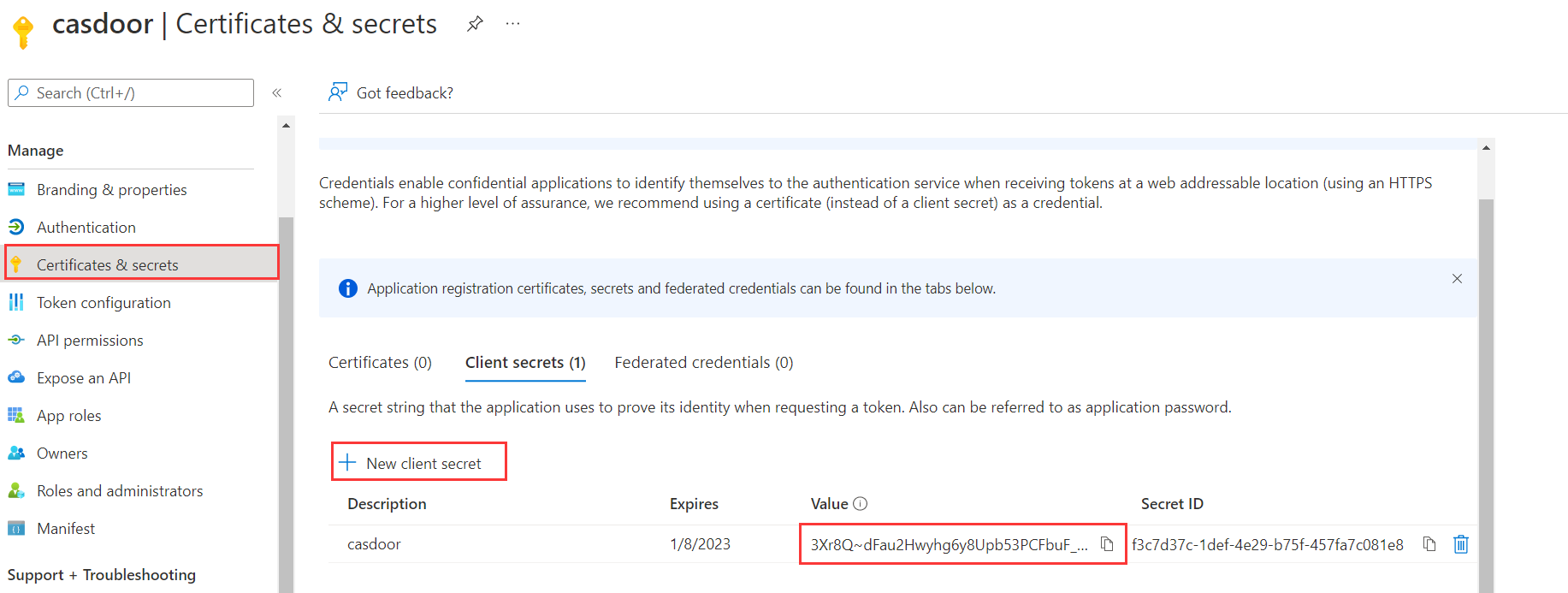
Step 4: Add redirect URIs
Add the redirect URIs for your application in the Azure AD B2C settings.
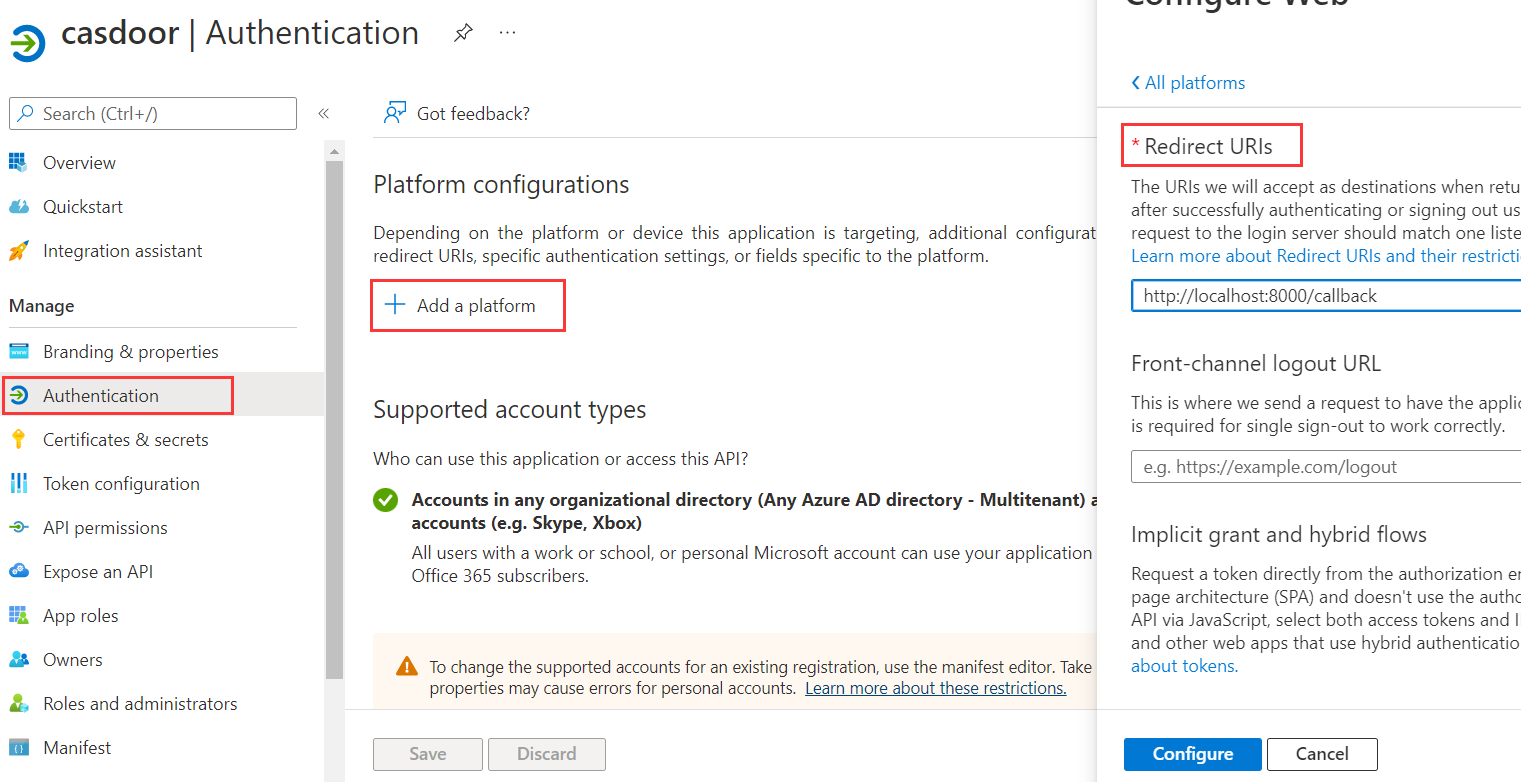
Step 5: Define User Flows
Define user flows in Azure AD B2C to manage how users sign up, sign in, and manage their profiles.
Step 6: Create Azure AD B2C provider in Casdoor
Finally, add an Azure AD B2C OAuth provider in Casdoor, using the Client ID and Client Secret from your B2C tenant.