React Native App
There is a Casdoor React Native mobile app example to get you up to speed on how to use Casdoor in React Native.
How to Run the Example
Quick Start
- download the code
git clone git@github.com:casdoor/casdoor-react-native-example.git
- install dependencies
cd casdoor-react-native-example
yarn install
cd ios/
pod install
- run on ios
cd casdoor-react-native-example
react-native start
react-native run-ios
- run on android
cd casdoor-react-native-example
react-native start
react-native run-android
Make sure to turn on the emulator or real device before running.
Preview
After running this react-native-example mobile application, the following window will be displayed on the emulator or real device.
| iOS | Android |
|---|---|
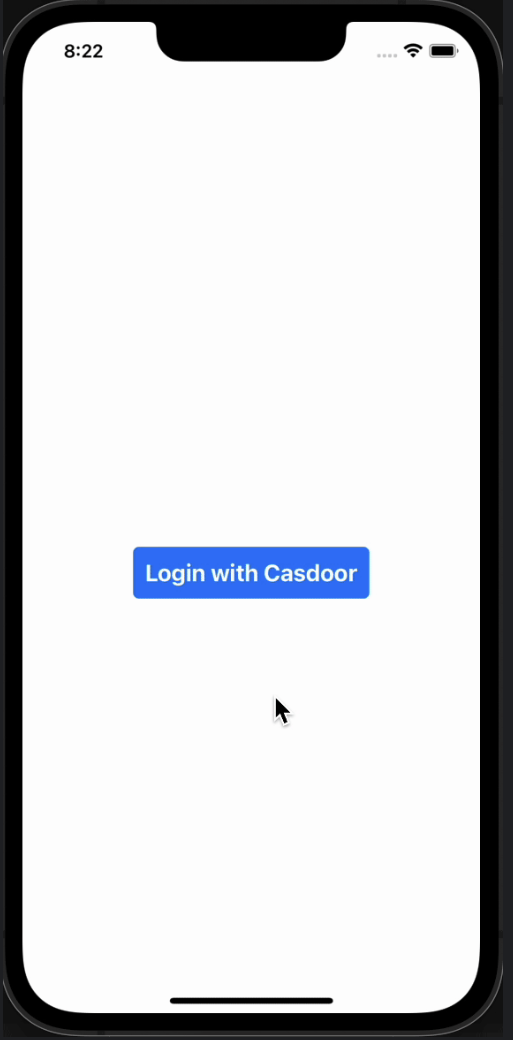 | 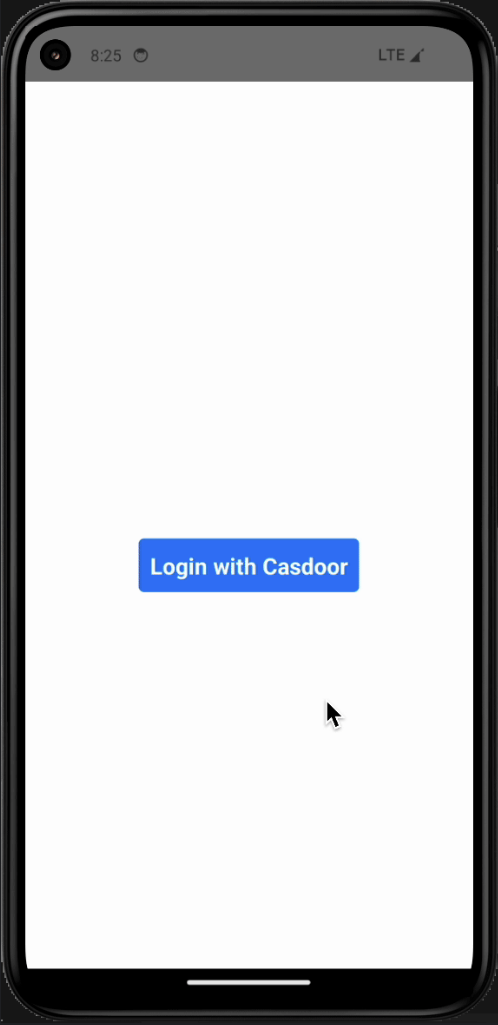 |
If you click the Login with Casdoor button, the Casdoor login window will appear on the screen.
| iOS | Android |
|---|---|
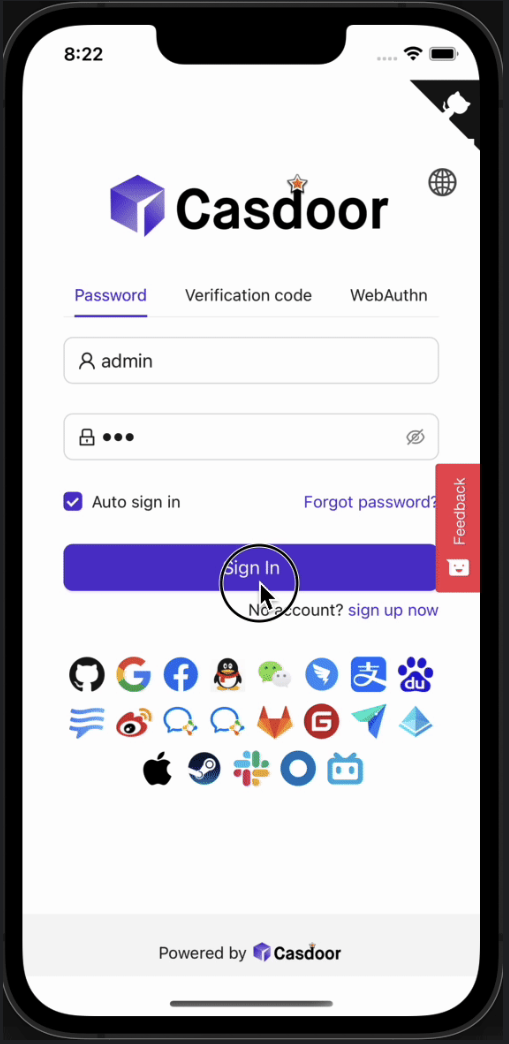 | 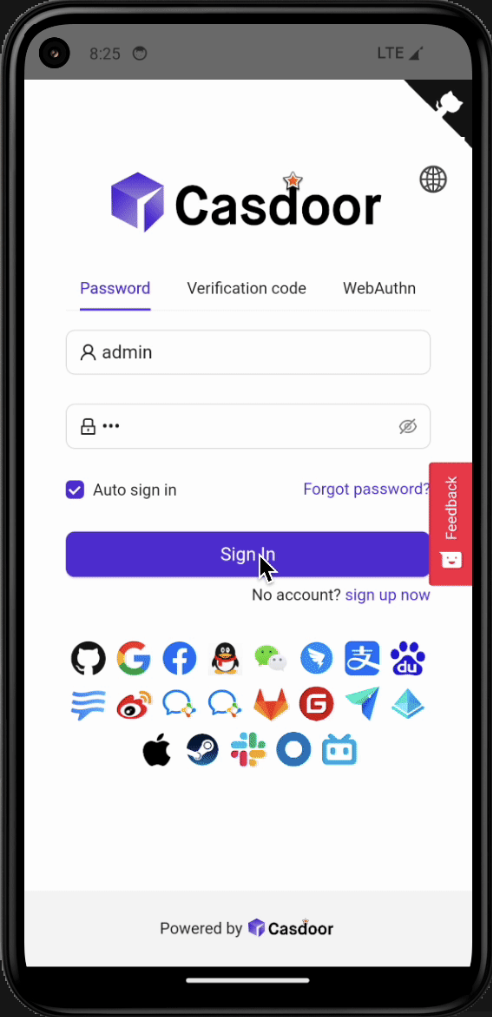 |
After a successful login, a user profile window will appear on your screen displaying your user information.
| iOS | Android |
|---|---|
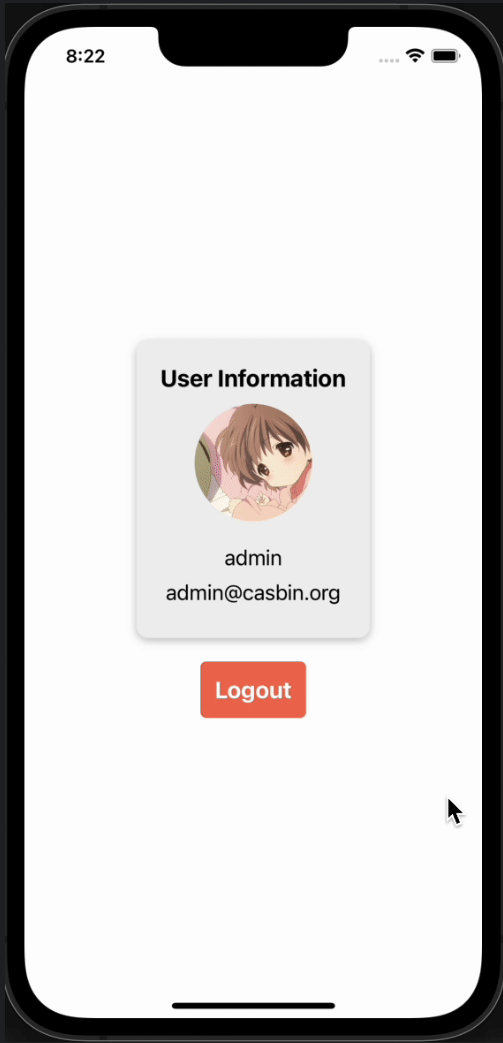 | 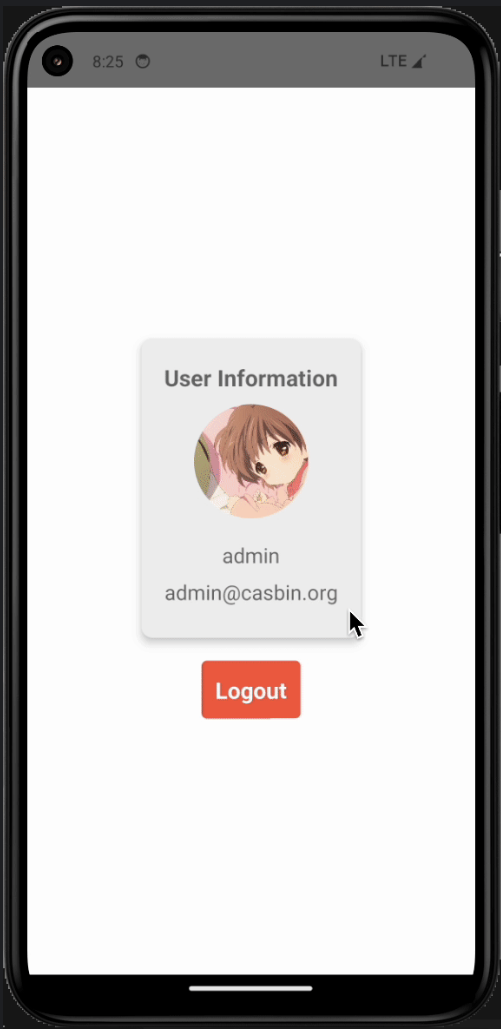 |
You can preview the entire process in the following GIF image.
| iOS | Android |
|---|---|
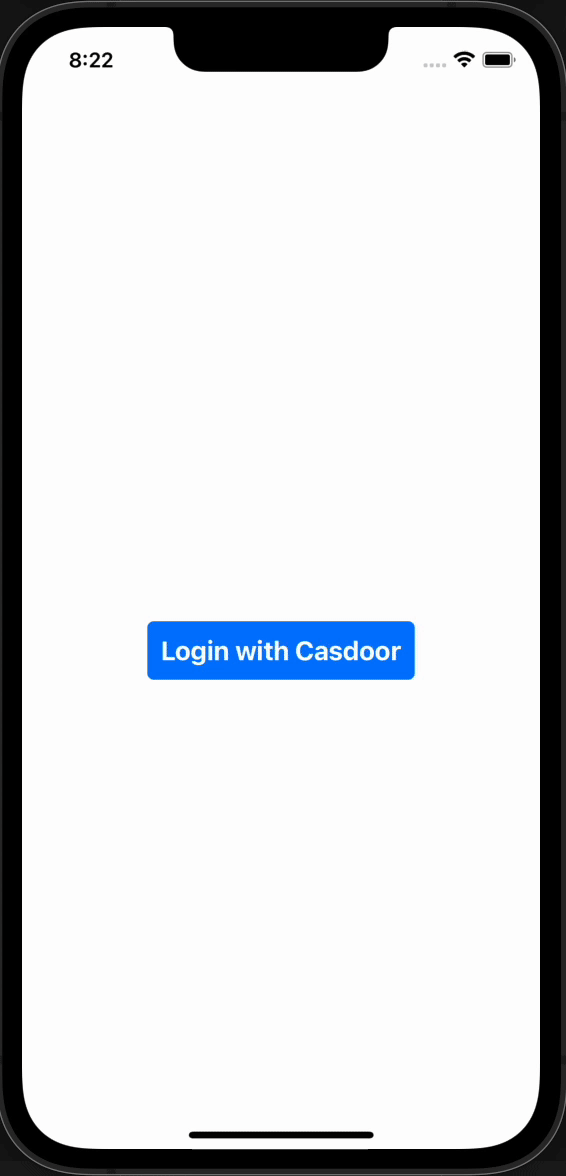 | 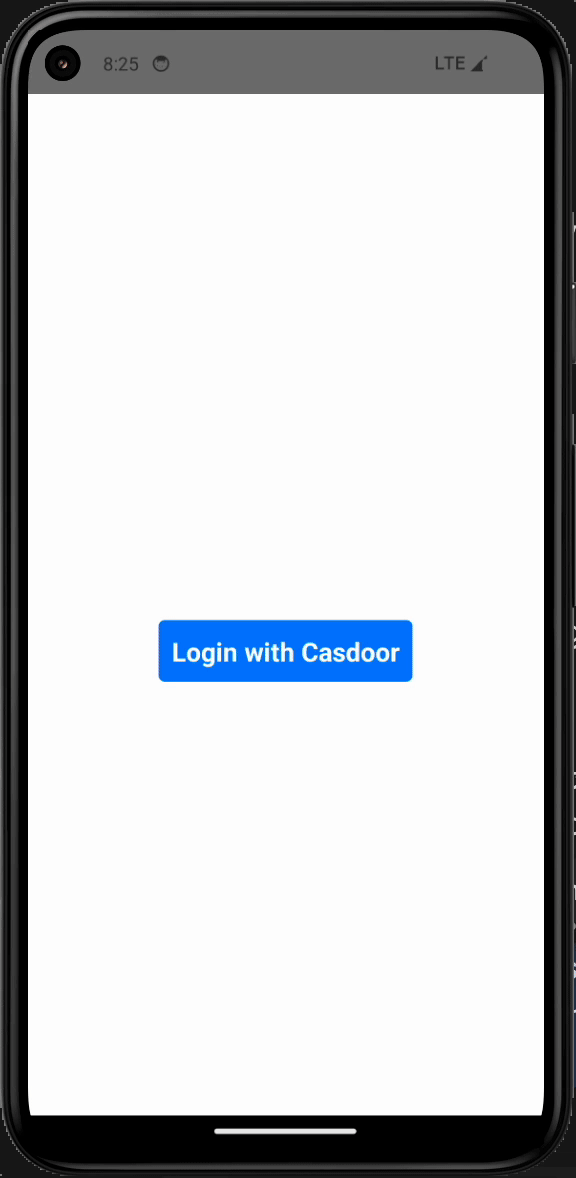 |
How to Integrate
The above example uses casdoor-react-native-sdk, you can also integrate this sdk in your own project.
The integration and use of the sdk is very simple, the following steps will show you how to integrate and use:
Step 1: Import SDK
# NPM
npm i casdoor-react-native-sdk
# Yarn
yarn add casdoor-react-native-sdk
Step 2: Initialize SDK
Initialization requires 7 parameters, which are all string type:
| Name (in order) | Must | Description |
|---|---|---|
| serverUrl | Yes | your Casdoor server URL |
| clientId | Yes | the Client ID of your Casdoor application |
| appName | Yes | the name of your Casdoor application |
| organizationName | Yes | the name of the Casdoor organization connected with your Casdoor application |
| redirectPath | No | the path of the redirect URL for your Casdoor application, will be /callback if not provided |
| signinPath | No | the path of the signin URL for your Casdoor application |
import SDK from 'casdoor-react-native-sdk'
const sdkConfig = {
serverUrl: 'https://door.casdoor.com',
clientId: 'b800a86702dd4d29ec4d',
appName: 'app-example',
organizationName: 'casbin',
redirectPath: 'http://localhost:5000/callback',
signinPath: '/api/signin',
};
const sdk = new SDK(sdkConfig)
Step 3: Use SDK
Use the corresponding API interface of the sdk at the appropriate place.
The simplest casdoor authorization and authentication process can be realized by using the following three APIs:
// get the signin url
getSigninUrl()
// get Access Token
getAccessToken(redirectUrl); // http://localhost:5000/callback?code=b75bc5c5ac65ffa516e5&state=gjmfdgqf498
// decode jwt token to get user info
JwtDecode(jwtToken)
If you want to use other interfaces, please check casdoor-react-native-sdk for more help.